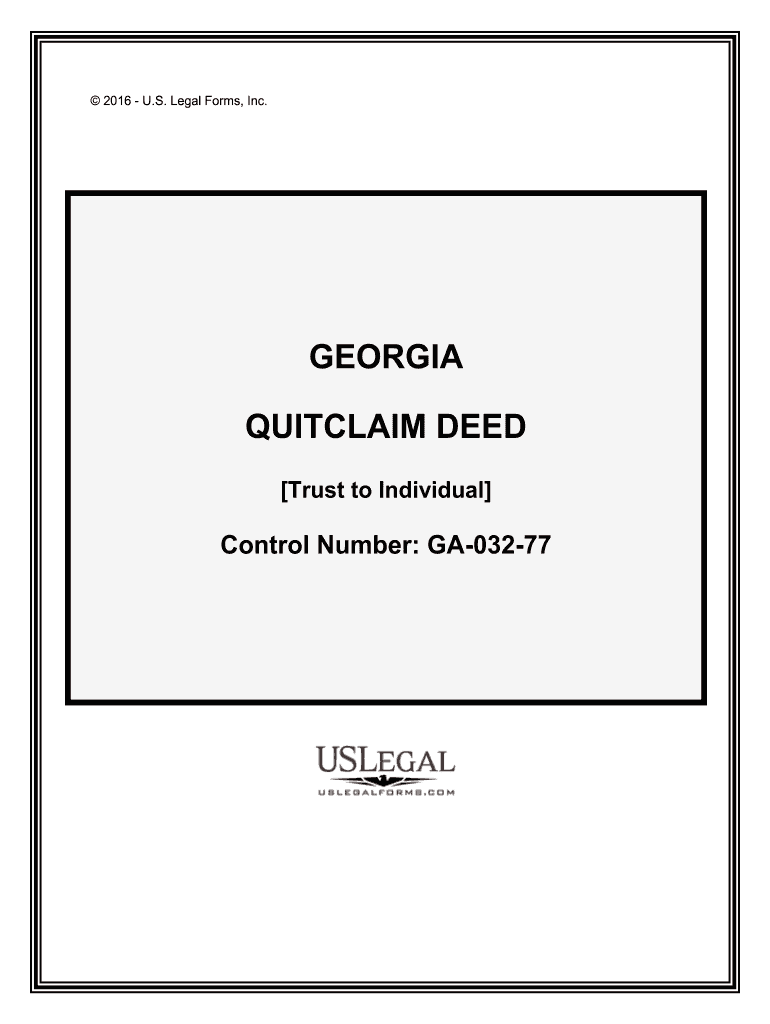
Trust to Individual Form


What is a Georgia Deed Trust?
A Georgia deed trust is a legal document that establishes a trust in which property is held for the benefit of designated beneficiaries. This type of trust is commonly used in real estate transactions to facilitate the transfer of property ownership while providing certain protections and benefits to the parties involved. In a deed trust, the property title is transferred to a trustee, who manages the property on behalf of the beneficiaries. This arrangement can help avoid probate and streamline the management of assets.
Key Elements of a Georgia Deed Trust
Understanding the key elements of a Georgia deed trust is essential for effective management and compliance. The main components include:
- Trustee: The individual or entity responsible for managing the trust and its assets.
- Grantor: The person who creates the trust and transfers property into it.
- Beneficiaries: Individuals or entities that benefit from the trust, receiving income or property as specified in the trust document.
- Trust Agreement: The legal document outlining the terms and conditions of the trust, including the powers of the trustee and the rights of the beneficiaries.
Steps to Complete a Georgia Deed Trust
Completing a Georgia deed trust involves several important steps to ensure it is legally binding and effective. The process includes:
- Selecting a Trustee: Choose a reliable trustee who will manage the trust according to its terms.
- Drafting the Trust Agreement: Create a detailed trust agreement that outlines the roles of the trustee, grantor, and beneficiaries.
- Transferring Property: Legally transfer the property title to the trustee, ensuring all necessary documentation is completed.
- Notarizing the Document: Have the trust agreement notarized to add a layer of legal protection and authenticity.
- Recording the Trust: File the deed trust with the appropriate county office to make it a matter of public record.
Legal Use of a Georgia Deed Trust
A Georgia deed trust serves various legal purposes, particularly in estate planning and property management. It allows for the smooth transfer of assets without going through probate, which can be a lengthy and costly process. Additionally, a deed trust can provide privacy for the grantor and beneficiaries, as the trust's terms do not need to be disclosed publicly. It is important to ensure that the trust complies with Georgia state laws to maintain its legal validity.
State-Specific Rules for a Georgia Deed Trust
Georgia has specific regulations governing deed trusts that must be adhered to for the trust to be legally recognized. These rules include:
- Trustee Requirements: The trustee must be a qualified individual or entity capable of managing the trust.
- Property Types: Certain types of property may be excluded from being placed in a deed trust, so it is essential to verify eligibility.
- Tax Implications: Understanding the tax responsibilities associated with a deed trust is crucial for compliance and financial planning.
Examples of Using a Georgia Deed Trust
Georgia deed trusts can be utilized in various scenarios, including:
- Estate Planning: Individuals can use deed trusts to ensure their assets are distributed according to their wishes after death.
- Asset Protection: A deed trust can protect assets from creditors, providing a layer of security for beneficiaries.
- Real Estate Transactions: Buyers and sellers may use deed trusts to streamline property transfers and clarify ownership rights.
Quick guide on how to complete trust to individual
Manage Trust To Individual effortlessly on any device
Digital document management has become increasingly popular among businesses and individuals. It serves as a perfect eco-friendly alternative to traditional printed and signed paperwork, allowing you to locate the appropriate template and securely store it online. airSlate SignNow provides all the resources necessary to create, edit, and electronically sign your documents quickly without any delays. Handle Trust To Individual on any platform with airSlate SignNow's Android or iOS applications and enhance any document-based process today.
How to modify and electronically sign Trust To Individual with ease
- Obtain Trust To Individual and select Get Form to begin.
- Utilize the tools we offer to complete your document.
- Highlight important sections of the documents or obscure sensitive information with tools specifically provided by airSlate SignNow for that purpose.
- Create your signature using the Sign feature, which takes just seconds and carries the same legal validity as a conventional wet signature.
- Review all information and click on the Done button to save your changes.
- Decide how you wish to send your form, via email, SMS, or invitation link, or download it to your computer.
Forget about lost or misfiled documents, tedious form searching, or errors that necessitate reprinting new copies. airSlate SignNow takes care of all your document management needs in just a few clicks from any device you prefer. Modify and electronically sign Trust To Individual to ensure exceptional communication throughout your document preparation process with airSlate SignNow.
Create this form in 5 minutes or less
Create this form in 5 minutes!
How to create an eSignature for the trust to individual
How to generate an electronic signature for your Trust To Individual in the online mode
How to generate an eSignature for the Trust To Individual in Google Chrome
How to make an electronic signature for signing the Trust To Individual in Gmail
How to create an eSignature for the Trust To Individual straight from your mobile device
How to create an eSignature for the Trust To Individual on iOS devices
How to generate an electronic signature for the Trust To Individual on Android OS
People also ask
-
What is a Georgia deed trust?
A Georgia deed trust is a legal document that allows a borrower to transfer the title of their property to a trustee as security for a loan. This arrangement simplifies the foreclosure process in Georgia, making it faster and more efficient. Understanding how a Georgia deed trust works is essential for anyone considering real estate transactions in the state.
-
How does airSlate SignNow help with Georgia deed trusts?
AirSlate SignNow provides an easy-to-use platform for creating, sending, and eSigning Georgia deed trusts. Utilizing our service can streamline the execution of these documents, ensuring compliance and providing a secure method for managing real estate transactions. With our platform, you can complete deals faster and with confidence.
-
What are the benefits of using airSlate SignNow for Georgia deed trusts?
Using airSlate SignNow for Georgia deed trusts offers several benefits, including legally binding electronic signatures and customizable templates. Our solution enhances workflow efficiency, minimizes paperwork, and increases accessibility for all parties involved. This modern approach facilitates smoother transactions in the realm of real estate.
-
Is airSlate SignNow cost-effective for managing Georgia deed trusts?
Yes, airSlate SignNow is a cost-effective solution for managing Georgia deed trusts. With competitive pricing plans tailored for various business sizes, you can choose a plan that fits your needs without breaking the bank. Our platform's efficiency can also lead to savings in time and resources when handling documents.
-
What features does airSlate SignNow offer for Georgia deed trusts?
AirSlate SignNow offers a range of features ideal for managing Georgia deed trusts, including electronic signatures, document templates, and secure cloud storage. Our platform also includes tracking capabilities so you can monitor the status of your documents in real-time. These features ensure that your transaction processes are both seamless and secure.
-
Can airSlate SignNow integrate with other services for Georgia deed trusts?
Certainly! AirSlate SignNow integrates with various services, including CRM platforms, accounting tools, and document management systems, to facilitate the workflow of Georgia deed trusts. These integrations allow you to streamline your operations and enhance the efficiency of your document handling. Simplifying your processes can lead to more successful transactions.
-
What legal considerations should I keep in mind with Georgia deed trusts?
When dealing with Georgia deed trusts, it's important to consult with legal experts to fully understand the implications of these documents. Compliance with Georgia law ensures that the deed trust will be enforceable and valid. AirSlate SignNow supports you with templates designed to meet these legal standards while also allowing necessary customization.
Get more for Trust To Individual
- Floodplain development permit application ok form
- General motor vehicle claim bformb jlt
- Printable intake forms mid ohio sleep services
- Form dtf 171416business contact and responsible person
- Total logic valuation inspection worksheet form
- Absence note cherokee county school district form
- Sv 6 0612 kelan hyv ksym lomake 1569 l k rintodistus a dspace2 lib helsinki form
- National rural letter carriers association settlement form wirlca
Find out other Trust To Individual
- Sign Alabama Real Estate Quitclaim Deed Free
- How Can I Sign Alabama Real Estate Affidavit Of Heirship
- Can I Sign Arizona Real Estate Confidentiality Agreement
- How Do I Sign Arizona Real Estate Memorandum Of Understanding
- Sign South Dakota Plumbing Job Offer Later
- Sign Tennessee Plumbing Business Letter Template Secure
- Sign South Dakota Plumbing Emergency Contact Form Later
- Sign South Dakota Plumbing Emergency Contact Form Myself
- Help Me With Sign South Dakota Plumbing Emergency Contact Form
- How To Sign Arkansas Real Estate Confidentiality Agreement
- Sign Arkansas Real Estate Promissory Note Template Free
- How Can I Sign Arkansas Real Estate Operating Agreement
- Sign Arkansas Real Estate Stock Certificate Myself
- Sign California Real Estate IOU Safe
- Sign Connecticut Real Estate Business Plan Template Simple
- How To Sign Wisconsin Plumbing Cease And Desist Letter
- Sign Colorado Real Estate LLC Operating Agreement Simple
- How Do I Sign Connecticut Real Estate Operating Agreement
- Sign Delaware Real Estate Quitclaim Deed Secure
- Sign Georgia Real Estate Business Plan Template Computer