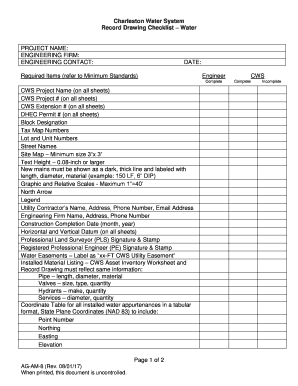
Drawing Checklist Template Form


What is the drawing checklist template
The drawing checklist template is a structured document designed to help engineers and architects ensure that all necessary elements are included in their technical drawings. This template serves as a guide to verify that each aspect of the drawing meets industry standards and project specifications. It typically includes sections for checking dimensions, annotations, symbols, and compliance with relevant codes. By utilizing this template, professionals can enhance accuracy and reduce the risk of errors in their engineering drawings.
How to use the drawing checklist template
Using the drawing checklist template involves several straightforward steps. Begin by reviewing the checklist to familiarize yourself with the required elements. As you create or review a drawing, systematically go through each item on the checklist. Mark off completed items to ensure that no critical components are overlooked. This methodical approach not only aids in maintaining quality but also streamlines the review process, making it easier to identify areas needing attention.
Key elements of the drawing checklist template
The key elements of the drawing checklist template typically include:
- Title Block Information: Ensure that the title block contains all relevant project details, such as project name, date, and revision number.
- Dimensions: Verify that all necessary dimensions are clearly indicated and accurate.
- Annotations: Check for proper annotations that provide clarity on materials and specifications.
- Symbols: Confirm that all symbols used are standard and correctly interpreted.
- Compliance: Ensure adherence to applicable codes and standards, including local regulations.
Steps to complete the drawing checklist template
Completing the drawing checklist template involves a series of organized steps:
- Download the engineering drawing checklist excel file.
- Open the template in your preferred spreadsheet software.
- Review the checklist items and prepare your drawing.
- As you create or revise your drawing, refer to the checklist and mark items as completed.
- Once all items are checked, save the completed checklist for your records.
Legal use of the drawing checklist template
The legal use of the drawing checklist template is crucial in ensuring that your engineering drawings are compliant with industry regulations. When properly filled out, the checklist can serve as documentation of due diligence in the design process. It is important to retain completed checklists as part of project records, as they may be required for audits or legal reviews. Compliance with standards such as ESIGN, UETA, and other relevant laws ensures that electronic versions of the checklist are also legally valid.
Examples of using the drawing checklist template
Examples of using the drawing checklist template include:
- In civil engineering, to verify site plans and structural drawings before submission.
- In architecture, to ensure that all design elements comply with zoning laws and building codes.
- In mechanical engineering, to check assembly drawings for accuracy and completeness.
Quick guide on how to complete iauditor excel template
Prepare iauditor excel template effortlessly on any device
Digital document management has gained signNow traction among businesses and individuals alike. It presents a superb environmentally friendly substitute for traditional printed and signed papers, as you can easily access the correct form and securely save it online. airSlate SignNow provides all the resources required to create, revise, and eSign your documents swiftly without any hold-ups. Manage engineering drawing checklist excel on any device using the airSlate SignNow Android or iOS applications and simplify any document-related procedure today.
How to modify and eSign engineering drawing checklist with ease
- Find architectural drawing checklist excel and click Get Form to begin.
- Utilize the tools available to complete your document.
- Emphasize pertinent sections of the documents or redact sensitive information with features that airSlate SignNow specifically provides for this purpose.
- Generate your signature using the Sign tool, which takes mere seconds and holds the same legal validity as a conventional wet ink signature.
- Verify the details and click the Done button to save your modifications.
- Choose how you want to send your form, via email, text message (SMS), invitation link, or download it to your computer.
Eliminate concerns about lost or misplaced documents, tiring form searches, or errors that necessitate printing new document copies. airSlate SignNow meets your document management needs in just a few clicks from any device you prefer. Adjust and eSign engineering checklist template and guarantee outstanding communication at every stage of the form preparation process with airSlate SignNow.
Create this form in 5 minutes or less
Related searches to mechanical drawing checklist
Create this form in 5 minutes!
How to create an eSignature for the drawing list template
How to create an electronic signature for a PDF online
How to create an electronic signature for a PDF in Google Chrome
How to create an e-signature for signing PDFs in Gmail
How to create an e-signature right from your smartphone
How to create an e-signature for a PDF on iOS
How to create an e-signature for a PDF on Android
People also ask drawing checking checklist
-
What is an engineering drawing checklist excel and how can it help my business?
An engineering drawing checklist excel is a structured tool that assists in verifying and documenting the essential elements of engineering drawings. By using this checklist, businesses can ensure compliance with industry standards and reduce errors in documentation, ultimately improving project outcomes.
-
How much does the engineering drawing checklist excel template cost?
The cost of the engineering drawing checklist excel template varies based on the features offered by different platforms. At airSlate SignNow, we provide an affordable solution that can suit the budgetary constraints of engineering teams while ensuring high-quality functionalities for effective document management.
-
What features are included in the airSlate SignNow engineering drawing checklist excel?
The airSlate SignNow engineering drawing checklist excel includes customizable fields, automated notifications, and easy collaboration options. These features allow team members to access, fill out, and review the checklist efficiently, ensuring no critical steps are missed in the engineering process.
-
Can I integrate the engineering drawing checklist excel with other software tools?
Yes, airSlate SignNow allows seamless integration of the engineering drawing checklist excel with various software tools such as CAD programs and project management applications. This integration enhances workflow efficiency by promoting data consistency and better communication among team members.
-
What are the benefits of using an engineering drawing checklist excel?
Utilizing an engineering drawing checklist excel aids in systematic verification of documents, reducing the risk of errors and ensuring compliance with regulations. This methodical approach ultimately leads to improved project quality and saves time by minimizing rework and revisions.
-
Is there customer support available for the engineering drawing checklist excel?
Absolutely, airSlate SignNow provides robust customer support for users of the engineering drawing checklist excel. Our dedicated team is available to assist you with setup, best practices, and any issues you may encounter, ensuring you get the most out of our solution.
-
How easy is it to customize the engineering drawing checklist excel template?
Customizing the engineering drawing checklist excel template is straightforward with airSlate SignNow. Users can easily modify fields, add or remove sections, and tailor the template to fit specific project needs or industry standards without requiring extensive technical skills.
Get more for template engineering graphics
- City and guilds level 2 hairdressing textbook online form
- Ssp form pdf printable
- Form di 7600 form
- Authorization agreement for state medicaid payments ohiohcp form
- Adelanto school district enrollment form
- Vl1a form
- North carolina general warranty deed bryant amp associates home form
- Msha form 5000 23 may 13 revised
Find out other mechanical drawing checklist excel
- eSign Florida Legal Warranty Deed Safe
- Help Me With eSign North Dakota Insurance Residential Lease Agreement
- eSign Life Sciences Word Kansas Fast
- eSign Georgia Legal Last Will And Testament Fast
- eSign Oklahoma Insurance Business Associate Agreement Mobile
- eSign Louisiana Life Sciences Month To Month Lease Online
- eSign Legal Form Hawaii Secure
- eSign Hawaii Legal RFP Mobile
- How To eSign Hawaii Legal Agreement
- How Can I eSign Hawaii Legal Moving Checklist
- eSign Hawaii Legal Profit And Loss Statement Online
- eSign Hawaii Legal Profit And Loss Statement Computer
- eSign Hawaii Legal Profit And Loss Statement Now
- How Can I eSign Hawaii Legal Profit And Loss Statement
- Can I eSign Hawaii Legal Profit And Loss Statement
- How To eSign Idaho Legal Rental Application
- How To eSign Michigan Life Sciences LLC Operating Agreement
- eSign Minnesota Life Sciences Lease Template Later
- eSign South Carolina Insurance Job Description Template Now
- eSign Indiana Legal Rental Application Free