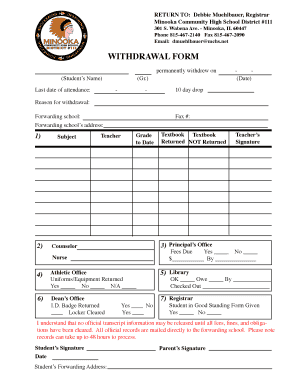
High School Withdrawal Form


What is the high school withdrawal form?
The high school withdrawal form is an official document that students and their guardians must complete when a student decides to leave their current school before graduation. This form serves as a formal notification to the school administration of the student's intent to withdraw, ensuring that all necessary records are updated. It typically includes essential information such as the student's name, date of birth, current grade level, and the reason for withdrawal. Understanding this form is crucial for maintaining accurate academic records and facilitating a smooth transition to another educational institution or alternative program.
How to obtain the high school withdrawal form
To obtain a high school withdrawal form, students or their guardians can typically request it directly from the school’s administrative office. Many schools also provide these forms on their official websites, allowing for easy access. In some cases, schools may require a meeting with a school counselor or administrator to discuss the reasons for withdrawal before issuing the form. It is important to ensure that the correct version of the form is used, as some states may have specific requirements or variations.
Steps to complete the high school withdrawal form
Completing the high school withdrawal form involves several steps to ensure accuracy and compliance with school policies:
- Gather necessary information, including the student’s personal details and the reason for withdrawal.
- Fill out the form completely, ensuring that all sections are completed accurately.
- Review the form for any errors or omissions before submission.
- Obtain the required signatures from the student and a parent or guardian.
- Submit the completed form to the school’s administrative office, either in person or electronically if permitted.
Legal use of the high school withdrawal form
The legal use of the high school withdrawal form is essential for ensuring that the withdrawal process is recognized by educational authorities. This form must be filled out according to state regulations, which may vary. A properly completed withdrawal form protects the rights of the student and ensures that their academic records are accurately maintained. It also serves as a legal document that can be referenced in any disputes regarding the student's educational status or enrollment history.
Key elements of the high school withdrawal form
Key elements of the high school withdrawal form include:
- Student Information: Full name, date of birth, and current grade level.
- Reason for Withdrawal: A section where the student or guardian specifies the reason for leaving the school.
- Signatures: Required signatures from the student and a parent or guardian to validate the request.
- Date of Withdrawal: The effective date when the student will officially leave the school.
Form submission methods
The high school withdrawal form can typically be submitted through various methods, depending on the school’s policies. Common submission methods include:
- In-Person: Delivering the completed form directly to the school’s administrative office.
- Mail: Sending the form via postal service if the school allows for this method.
- Online: Submitting the form electronically through the school’s website or designated email, if available.
Quick guide on how to complete high school withdrawal form
Effortlessly prepare High School Withdrawal Form on any device
Digital document management has gained popularity among businesses and individuals alike. It offers an ideal eco-friendly substitute to traditional printed and signed documents, allowing you to find the right form and securely save it online. airSlate SignNow equips you with all the tools necessary to create, modify, and electronically sign your documents quickly without delays. Manage High School Withdrawal Form on any device using airSlate SignNow's Android or iOS applications and enhance any document-related process today.
How to modify and electronically sign High School Withdrawal Form with ease
- Find High School Withdrawal Form and click on Get Form to begin.
- Utilize the tools we offer to fill out your document.
- Select important sections of your documents or conceal sensitive information with tools that airSlate SignNow offers specifically for that purpose.
- Generate your signature using the Sign tool, which takes mere seconds and holds the same legal validity as a conventional handwritten signature.
- Review the details and then click the Done button to save your changes.
- Choose how you want to send your form, either via email, text message (SMS), or invitation link, or download it to your computer.
Say goodbye to lost or misplaced documents, tedious form searches, or mistakes that necessitate printing new document copies. airSlate SignNow fulfills your document management needs in just a few clicks from any device you prefer. Modify and electronically sign High School Withdrawal Form and ensure excellent communication at every stage of the form preparation process with airSlate SignNow.
Create this form in 5 minutes or less
Create this form in 5 minutes!
How to create an eSignature for the high school withdrawal form
How to create an electronic signature for a PDF online
How to create an electronic signature for a PDF in Google Chrome
How to create an e-signature for signing PDFs in Gmail
How to create an e-signature right from your smartphone
How to create an e-signature for a PDF on iOS
How to create an e-signature for a PDF on Android
People also ask
-
What is a high school withdrawal form and why do I need it?
A high school withdrawal form is a crucial document that officially records a student's intent to leave their current school. It ensures proper tracking and management of academic records and can be necessary for transferring to a new institution. Completing this form helps maintain accurate data for both the student and the school.
-
How can airSlate SignNow streamline the process of submitting a high school withdrawal form?
AirSlate SignNow streamlines the submission of a high school withdrawal form by allowing users to create, send, and eSign documents securely online. This digital solution eliminates paperwork and simplifies the entire process, making it quicker and more efficient. With easy access to templates, students and parents can complete forms hassle-free.
-
Is there a cost associated with using airSlate SignNow for high school withdrawal forms?
Yes, airSlate SignNow offers cost-effective pricing plans that provide exceptional value for managing documents like high school withdrawal forms. The pricing is transparent, with options for different needs, making it affordable for both individuals and educational institutions. You can choose a plan that best fits your usage requirements.
-
What features does airSlate SignNow offer for high school withdrawal forms?
AirSlate SignNow offers various features that enhance the experience of handling high school withdrawal forms. These include customizable templates, eSignature capabilities, secure storage, and easy sharing options. These features empower users to complete and manage their withdrawal forms efficiently.
-
Can I use airSlate SignNow on mobile devices for high school withdrawal forms?
Absolutely! airSlate SignNow is optimized for mobile devices, enabling you to fill out and eSign high school withdrawal forms on the go. The mobile-friendly design ensures that you can manage your documents anywhere, enhancing convenience and accessibility.
-
How does the integration process work for high school withdrawal forms?
AirSlate SignNow seamlessly integrates with various applications, facilitating easy management of high school withdrawal forms. This integration ensures that your workflow remains cohesive, allowing data to flow smoothly between platforms. Whether you’re using CRM systems, cloud storage, or other software, integration simplifies processes.
-
What are the security features for handling high school withdrawal forms?
AirSlate SignNow prioritizes security, particularly when handling sensitive documents like high school withdrawal forms. All data is encrypted, and the platform complies with industry regulations, ensuring the confidentiality and integrity of personal information. Users can trust that their documents are secure throughout the entire process.
Get more for High School Withdrawal Form
- Status information letter sample
- Human geography worksheets pdf form
- Worlds smallest political quiz pdf form
- Schlage primus signature card form
- Apply for blue badge derby form
- California schedule k 1 568 members share of income form
- California online e file return authorization for individuals form
- 3d print employee tax summary for the calendar year form
Find out other High School Withdrawal Form
- Electronic signature South Dakota Real Estate Quitclaim Deed Now
- Electronic signature South Dakota Real Estate Quitclaim Deed Safe
- Electronic signature Indiana Sports Forbearance Agreement Myself
- Help Me With Electronic signature Nevada Police Living Will
- Electronic signature Real Estate Document Utah Safe
- Electronic signature Oregon Police Living Will Now
- Electronic signature Pennsylvania Police Executive Summary Template Free
- Electronic signature Pennsylvania Police Forbearance Agreement Fast
- How Do I Electronic signature Pennsylvania Police Forbearance Agreement
- How Can I Electronic signature Pennsylvania Police Forbearance Agreement
- Electronic signature Washington Real Estate Purchase Order Template Mobile
- Electronic signature West Virginia Real Estate Last Will And Testament Online
- Electronic signature Texas Police Lease Termination Letter Safe
- How To Electronic signature Texas Police Stock Certificate
- How Can I Electronic signature Wyoming Real Estate Quitclaim Deed
- Electronic signature Virginia Police Quitclaim Deed Secure
- How Can I Electronic signature West Virginia Police Letter Of Intent
- How Do I Electronic signature Washington Police Promissory Note Template
- Electronic signature Wisconsin Police Permission Slip Free
- Electronic signature Minnesota Sports Limited Power Of Attorney Fast