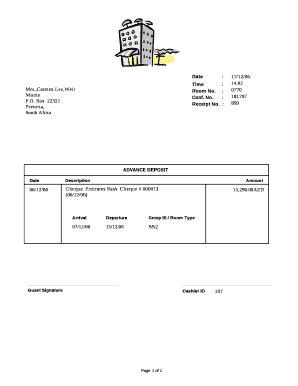
Hotel Deposit Receipt Form


What is the hotel deposit receipt?
A hotel deposit receipt is a document provided by a hotel to confirm that a guest has made a deposit for their stay. This receipt serves as proof of payment and outlines the terms associated with the deposit, including the amount paid, the date of payment, and the reservation details. It is crucial for both the guest and the hotel, as it ensures transparency and accountability in the transaction.
Key elements of the hotel deposit receipt
Understanding the key elements of a hotel deposit receipt is essential for effective record-keeping and dispute resolution. Important components typically include:
- Guest Information: Name and contact details of the guest.
- Reservation Details: Dates of stay, room type, and number of guests.
- Deposit Amount: The total amount paid as a deposit.
- Payment Method: How the deposit was made (credit card, cash, etc.).
- Hotel Information: Name and contact details of the hotel.
- Terms and Conditions: Policies regarding cancellations and refunds.
How to use the hotel deposit receipt
Using a hotel deposit receipt effectively involves several steps. First, keep the receipt in a safe place, as it may be required for check-in or in case of disputes. When checking in, present the receipt to the hotel staff to confirm your reservation and deposit. If any issues arise regarding your payment or reservation, the receipt serves as proof and can help resolve the situation efficiently.
Steps to complete the hotel deposit receipt
Completing a hotel deposit receipt involves providing specific information accurately. Follow these steps:
- Provide Guest Information: Fill in your name and contact details.
- Enter Reservation Details: Include your check-in and check-out dates, room type, and number of guests.
- Specify the Deposit Amount: Clearly state the amount you are paying as a deposit.
- Indicate Payment Method: Choose how you will make the deposit, whether by credit card, cash, or another method.
- Review Terms: Read and acknowledge any cancellation or refund policies associated with the deposit.
Legal use of the hotel deposit receipt
The hotel deposit receipt is a legally binding document that can protect both the guest and the hotel. It serves as evidence of the transaction and outlines the terms agreed upon by both parties. In the event of a dispute, such as a cancellation or refund issue, the receipt can be presented in court or to a consumer protection agency to support your case. It is important to ensure that all information is accurate and that you retain a copy for your records.
How to obtain the hotel deposit receipt
Obtaining a hotel deposit receipt is typically straightforward. After making a deposit, request a receipt from the hotel staff. This can often be done at the time of payment, whether in person or online. If you make a deposit through a booking platform, a digital receipt may be emailed to you. Always ensure you receive this document, as it is essential for confirming your reservation and protecting your rights as a guest.
Quick guide on how to complete hotel deposit receipt
Effortlessly Prepare Hotel Deposit Receipt on Any Device
Managing documents online has gained popularity among businesses and individuals. It offers an excellent environmentally friendly substitute for conventional printed and signed documents, allowing you to locate the appropriate form and securely save it online. airSlate SignNow equips you with all the resources necessary to create, edit, and eSign your documents swiftly without delays. Handle Hotel Deposit Receipt on any device using the airSlate SignNow Android or iOS applications and streamline any document-related process today.
How to Modify and eSign Hotel Deposit Receipt with Ease
- Obtain Hotel Deposit Receipt and then click Get Form to begin.
- Utilize the tools we offer to complete your form.
- Emphasize pertinent sections of the documents or conceal sensitive details using tools that airSlate SignNow provides specifically for that purpose.
- Create your eSignature using the Sign tool, which takes mere seconds and carries the same legal validity as a conventional wet ink signature.
- Review the information and then click on the Done button to save your changes.
- Select your preferred method of sharing your form, whether by email, SMS, or invitation link, or download it to your computer.
Put an end to misplaced or lost documents, endless form searching, and errors that necessitate printing new document copies. airSlate SignNow fulfills your document management needs with just a few clicks from any device you choose. Edit and eSign Hotel Deposit Receipt and ensure exceptional communication at every stage of the form preparation process with airSlate SignNow.
Create this form in 5 minutes or less
Create this form in 5 minutes!
How to create an eSignature for the hotel deposit receipt
How to create an electronic signature for a PDF online
How to create an electronic signature for a PDF in Google Chrome
How to create an e-signature for signing PDFs in Gmail
How to create an e-signature right from your smartphone
How to create an e-signature for a PDF on iOS
How to create an e-signature for a PDF on Android
People also ask
-
What is a hotel deposit form?
A hotel deposit form is a document used by hotels to secure reservations by collecting advance payment or credit card information. This form ensures that the hotel holds a room for the guest and can help prevent no-shows. With airSlate SignNow, creating and signing hotel deposit forms is streamlined and efficient.
-
How can airSlate SignNow help with hotel deposit forms?
airSlate SignNow provides an easy-to-use platform for crafting and eSigning hotel deposit forms. The solution facilitates quick and secure transactions, ensuring that both hotels and guests have a seamless experience. By using our service, hotels can expedite the booking process and enhance customer satisfaction.
-
What are the pricing options for using airSlate SignNow for hotel deposit forms?
airSlate SignNow offers competitive pricing plans designed to fit various business needs, including those specifically catering to hotel deposit forms. You can choose from different subscription levels that provide access to features like custom templates and cloud storage. Visit our pricing page to find the best option for your hotel.
-
Can I customize my hotel deposit form using airSlate SignNow?
Yes, airSlate SignNow allows you to fully customize your hotel deposit form to meet your specific requirements. You can add your hotel’s logo, customize text fields, and include specific terms and conditions. This flexibility ensures that the form aligns with your brand and operations.
-
How does eSigning a hotel deposit form work with airSlate SignNow?
eSigning a hotel deposit form through airSlate SignNow is simple and secure. Users can create a form and send it to guests, who can then electronically sign it from any device. This process eliminates paperwork and saves time, making the reservation process hassle-free.
-
What benefits does airSlate SignNow provide for managing hotel deposit forms?
Using airSlate SignNow for hotel deposit forms offers several advantages, including enhanced security, improved tracking, and efficient document management. The solution provides automated reminders and notifications, reducing the chances of missed payments. Overall, it streamlines the entire reservation process for both hotels and guests.
-
Does airSlate SignNow integrate with other hotel management systems?
Yes, airSlate SignNow is designed to seamlessly integrate with various hotel management systems. This means you can easily sync your hotel deposit forms and other documents across platforms, enhancing overall efficiency. Check our integrations page for a list of compatible systems to optimize your workflow.
Get more for Hotel Deposit Receipt
Find out other Hotel Deposit Receipt
- How Do I Electronic signature Nevada Car Dealer PDF
- How To Electronic signature South Carolina Banking Document
- Can I Electronic signature New York Car Dealer Document
- How To Electronic signature North Carolina Car Dealer Word
- How Do I Electronic signature North Carolina Car Dealer Document
- Can I Electronic signature Ohio Car Dealer PPT
- How Can I Electronic signature Texas Banking Form
- How Do I Electronic signature Pennsylvania Car Dealer Document
- How To Electronic signature South Carolina Car Dealer Document
- Can I Electronic signature South Carolina Car Dealer Document
- How Can I Electronic signature Texas Car Dealer Document
- How Do I Electronic signature West Virginia Banking Document
- How To Electronic signature Washington Car Dealer Document
- Can I Electronic signature West Virginia Car Dealer Document
- How Do I Electronic signature West Virginia Car Dealer Form
- How Can I Electronic signature Wisconsin Car Dealer PDF
- How Can I Electronic signature Wisconsin Car Dealer Form
- How Do I Electronic signature Montana Business Operations Presentation
- How To Electronic signature Alabama Charity Form
- How To Electronic signature Arkansas Construction Word