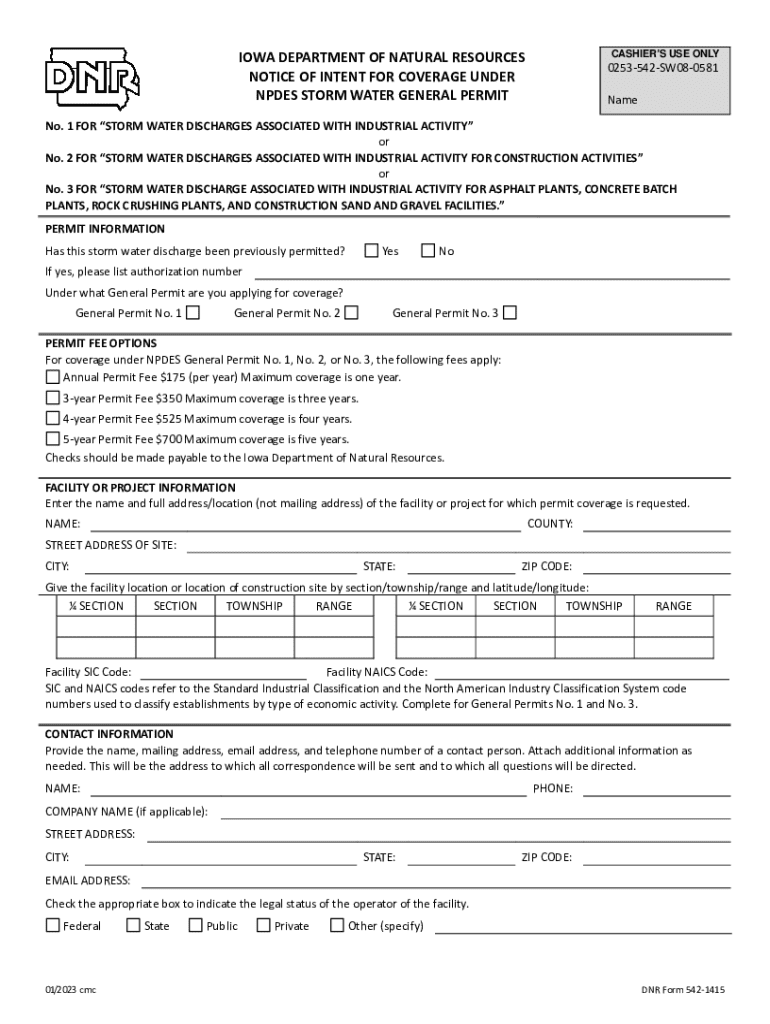
Application Form with Instructions and Public Notice 2023-2026


Understanding the DNR Form
The DNR form, or Do Not Resuscitate form, is a legal document that allows individuals to express their wishes regarding medical treatment in the event of a life-threatening situation. This form is particularly significant for patients with terminal illnesses or those who wish to avoid aggressive medical interventions. By completing a DNR form, individuals can ensure that their healthcare providers respect their preferences regarding resuscitation efforts.
Steps to Complete the DNR Form
Filling out the DNR form involves several clear steps:
- Obtain a printable DNR form, which can usually be found through healthcare providers or state health departments.
- Carefully read the instructions provided with the form to understand the implications of your choices.
- Fill in personal information, including your name, date of birth, and any relevant medical history.
- Indicate your preferences regarding resuscitation efforts clearly.
- Sign and date the form, and have it witnessed or notarized if required by your state.
- Distribute copies of the completed DNR form to your healthcare provider, family members, and anyone involved in your care.
Legal Use of the DNR Form
The DNR form holds legal weight in the United States, provided it complies with state laws. It is essential for the form to be signed by the patient or their legal representative and, in some states, witnessed or notarized. Legal recognition of the DNR form ensures that medical professionals are obligated to adhere to the patient's wishes regarding resuscitation.
Obtaining the DNR Form
Individuals can obtain a DNR form through various channels:
- Healthcare providers, including hospitals and clinics, often have DNR forms available.
- State health departments may provide downloadable versions of the form on their websites.
- Legal offices or organizations specializing in elder law can assist in acquiring a DNR form.
State-Specific Rules for the DNR Form
Each state has specific regulations governing the use of DNR forms. It is crucial to familiarize yourself with your state’s requirements, as some may have unique stipulations regarding the form's completion, witnessing, and storage. Understanding these rules ensures that the DNR form is valid and respected by healthcare providers.
Examples of Using the DNR Form
The DNR form can be utilized in various scenarios, including:
- Patients with terminal illnesses who wish to avoid aggressive treatment.
- Individuals undergoing major surgeries who want to ensure their resuscitation preferences are known.
- Older adults who prefer a natural death without medical interventions.
Quick guide on how to complete application form with instructions and public notice
Complete Application Form With Instructions And Public Notice seamlessly on any device
Online document management has become favored by businesses and individuals alike. It offers an excellent eco-friendly alternative to traditional printed and signed documents, allowing you to access the necessary forms and securely save them online. airSlate SignNow provides all the tools you require to create, modify, and electronically sign your documents swiftly and without delays. Handle Application Form With Instructions And Public Notice on any platform using the airSlate SignNow Android or iOS applications and simplify any document-related process today.
How to edit and eSign Application Form With Instructions And Public Notice effortlessly
- Obtain Application Form With Instructions And Public Notice and click on Get Form to begin.
- Utilize the tools we provide to complete your form.
- Emphasize pertinent sections of your documents or conceal sensitive information with tools specifically designed for that purpose by airSlate SignNow.
- Create your signature with the Sign tool, which takes mere seconds and carries the same legal validity as a conventional wet ink signature.
- Verify the details and click on the Done button to finalize your changes.
- Choose how you want to send your form, either via email, text message (SMS), or invitation link, or download it to your computer.
Eliminate the worry of lost or mislaid documents, tedious form searching, or errors that require printing new copies. airSlate SignNow fulfills all your document management needs in just a few clicks from any device you prefer. Modify and electronically sign Application Form With Instructions And Public Notice while ensuring excellent communication at every stage of the form creation process with airSlate SignNow.
Create this form in 5 minutes or less
Find and fill out the correct application form with instructions and public notice
Create this form in 5 minutes!
How to create an eSignature for the application form with instructions and public notice
How to create an electronic signature for a PDF online
How to create an electronic signature for a PDF in Google Chrome
How to create an e-signature for signing PDFs in Gmail
How to create an e-signature right from your smartphone
How to create an e-signature for a PDF on iOS
How to create an e-signature for a PDF on Android
People also ask
-
What is a DNR form and why is it important?
A DNR form, or Do Not Resuscitate form, is a legal document that allows individuals to refuse resuscitation in the event of a medical emergency. It is important because it ensures that a person's wishes regarding end-of-life care are respected and followed by medical professionals.
-
How can I create a DNR form using airSlate SignNow?
Creating a DNR form with airSlate SignNow is simple and efficient. You can start by selecting a template or creating a document from scratch, then customize it to include your specific preferences and details before sending it for eSignature.
-
Is there a cost associated with using airSlate SignNow for DNR forms?
Yes, airSlate SignNow offers various pricing plans that cater to different needs, including options for individuals and businesses. The cost is competitive and provides access to a range of features that simplify the process of managing DNR forms and other documents.
-
What features does airSlate SignNow offer for managing DNR forms?
airSlate SignNow provides features such as customizable templates, secure eSigning, document tracking, and cloud storage. These features make it easy to create, send, and manage DNR forms efficiently while ensuring compliance and security.
-
Can I integrate airSlate SignNow with other applications for DNR forms?
Absolutely! airSlate SignNow offers integrations with various applications, including CRM systems and cloud storage services. This allows you to streamline your workflow and manage DNR forms alongside other important documents seamlessly.
-
How does airSlate SignNow ensure the security of my DNR form?
Security is a top priority at airSlate SignNow. The platform uses advanced encryption methods and complies with industry standards to protect your DNR forms and personal information, ensuring that your documents are safe and secure.
-
What are the benefits of using airSlate SignNow for DNR forms?
Using airSlate SignNow for DNR forms offers numerous benefits, including ease of use, cost-effectiveness, and enhanced document management capabilities. It simplifies the process of creating and signing DNR forms, making it accessible for everyone.
Get more for Application Form With Instructions And Public Notice
- Attorney grievance procedures in connecticut form
- Sizeclassification self certification form
- 580 3286 8 application for good cause waiver form
- Illinois state library budget amendment request form
- Www oid ok govwp contentuploadslicense surrender oklahoma insurance department form
- Contact usunited pentecostal church int upci form
- Fillable online llc license application forms rc l 200b
- Designationchange of beneficiary form
Find out other Application Form With Instructions And Public Notice
- Can I Sign Nevada Articles of Incorporation Template
- Sign New Mexico Articles of Incorporation Template Safe
- Sign Ohio Articles of Incorporation Template Simple
- Can I Sign New Jersey Retainer Agreement Template
- Sign West Virginia Retainer Agreement Template Myself
- Sign Montana Car Lease Agreement Template Fast
- Can I Sign Illinois Attorney Approval
- Sign Mississippi Limited Power of Attorney Later
- How Can I Sign Kansas Attorney Approval
- How Do I Sign New Mexico Limited Power of Attorney
- Sign Pennsylvania Car Lease Agreement Template Simple
- Sign Rhode Island Car Lease Agreement Template Fast
- Sign Indiana Unlimited Power of Attorney Online
- Can I Sign Idaho Affidavit of No Lien
- Sign New York Affidavit of No Lien Online
- How To Sign Delaware Trademark License Agreement
- How To Sign Nevada Retainer for Attorney
- How To Sign Georgia Assignment of License
- Sign Arizona Assignment of Lien Simple
- How To Sign Kentucky Assignment of Lien