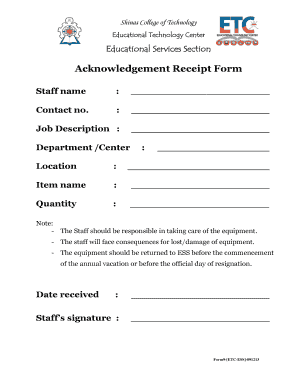
Acknowledgement Receipt of Items Received Form


What is the acknowledgement receipt of items received
The acknowledgement receipt of items received is a formal document that confirms the receipt of goods or items. This form serves as proof that the recipient has received the specified items in good condition. It typically includes details such as the date of receipt, a description of the items, the quantity received, and the signature of the recipient. This document is essential for both parties involved in a transaction, as it helps to prevent disputes regarding the delivery and condition of the items.
Key elements of the acknowledgement receipt of items received
An effective acknowledgement receipt of items received should include several critical elements to ensure clarity and legal validity. Key components typically consist of:
- Date: The date when the items were received.
- Recipient Information: Name and contact details of the person or organization receiving the items.
- Sender Information: Name and contact details of the person or organization sending the items.
- Description of Items: A detailed list of the items received, including quantities and any relevant specifications.
- Condition of Items: A statement regarding the condition of the items upon receipt, noting any damages or discrepancies.
- Signature: The signature of the recipient to confirm acceptance of the items.
How to use the acknowledgement receipt of items received
- Fill out the form with accurate details, including the date, recipient information, and sender information.
- List the items received, ensuring to include descriptions and quantities.
- Indicate the condition of the items, noting any issues if applicable.
- Sign the document to confirm receipt and acceptance of the items.
- Provide a copy of the signed receipt to the sender for their records.
Legal use of the acknowledgement receipt of items received
Steps to complete the acknowledgement receipt of items received
- Gather all necessary information about the items being received.
- Open the acknowledgement receipt form and enter the date of receipt.
- Fill in the recipient's and sender's contact information.
- Detail the items received, including their descriptions and quantities.
- Assess the condition of the items and note any discrepancies.
- Sign the form to validate the receipt and acceptance of the items.
- Distribute copies of the signed form to all relevant parties.
Examples of using the acknowledgement receipt of items received
- Businesses receiving inventory shipments from suppliers.
- Individuals accepting package deliveries from online retailers.
- Organizations confirming the receipt of donated goods.
- Contractors acknowledging the delivery of materials for construction projects.
Quick guide on how to complete received form
Complete received form effortlessly on any device
Digital document management has become increasingly favored among businesses and individuals. It offers an ideal eco-friendly alternative to traditional printed and signed papers, as you can access the necessary form and securely store it online. airSlate SignNow equips you with all the tools required to create, modify, and electronically sign your documents quickly without any holdups. Handle acknowledgement form for receiving items on any device with airSlate SignNow's Android or iOS applications and enhance any document-related task today.
How to modify and electronically sign item received acknowledgement form with ease
- Find acknowledgement receipt of items received and click on Get Form to begin.
- Utilize the tools we provide to fill out your form.
- Emphasize important sections of the documents or obscure sensitive information with tools that airSlate SignNow offers specifically for that purpose.
- Create your electronic signature using the Sign tool, which takes mere seconds and holds the same legal validity as a traditional handwritten signature.
- Review the details and click on the Done button to save your modifications.
- Choose how you would like to send your form, via email, SMS, or invitation link, or download it to your computer.
Eliminate concerns about lost or misplaced files, tedious form searching, or errors that require reprinting new document copies. airSlate SignNow meets your document management needs in just a few clicks from any device you prefer. Modify and electronically sign received signature form and ensure seamless communication at every stage of the form preparation process with airSlate SignNow.
Create this form in 5 minutes or less
Related searches to item acknowledgement receipt of goods
Create this form in 5 minutes!
How to create an eSignature for the item received form
How to create an electronic signature for a PDF online
How to create an electronic signature for a PDF in Google Chrome
How to create an e-signature for signing PDFs in Gmail
How to create an e-signature right from your smartphone
How to create an e-signature for a PDF on iOS
How to create an e-signature for a PDF on Android
People also ask acknowledgement receipt for receiving item
-
What is an acknowledgement form for receiving items?
An acknowledgement form for receiving items is a document that confirms the receipt of goods or services. It serves as proof that the items have been received in good condition and within the specified time frame. Using airSlate SignNow, businesses can easily create and send this form for efficient tracking and documentation.
-
How does airSlate SignNow help with creating acknowledgement forms?
airSlate SignNow provides a user-friendly interface that allows you to quickly design and customize an acknowledgement form for receiving items. With drag-and-drop features, you can include all necessary fields and signatures to ensure a smooth acknowledgment process. This helps streamline your operations and ensures compliance.
-
Is there a cost associated with using airSlate SignNow for acknowledgement forms?
airSlate SignNow offers various pricing plans to accommodate different business needs and sizes. You can take advantage of features related to the acknowledgement form for receiving items at a competitive price. A free trial is also available for new users to explore the service without risk.
-
What benefits does using an electronic acknowledgement form for receiving items provide?
Utilizing an electronic acknowledgement form for receiving items improves accuracy and efficiency in your workflow. It reduces paper usage, minimizes errors, and accelerates the document approval process. Moreover, having digital records enhances organization and retrieval of essential documents.
-
Can I integrate airSlate SignNow with other applications for acknowledgement forms?
Yes, airSlate SignNow offers seamless integrations with various applications, allowing you to incorporate the acknowledgement form for receiving items into your existing systems. These integrations facilitate efficient data management, enhance workflow automation, and ensure that all your processes are connected.
-
What types of businesses can benefit from an acknowledgement form for receiving items?
Any business that handles physical goods, services, or inventory can benefit from using an acknowledgement form for receiving items. Whether it's a retail company, shipping service, or logistics provider, this form ensures clear communication and verification of received items, reducing disputes and enhancing customer satisfaction.
-
How secure is the electronic acknowledgement form for receiving items via airSlate SignNow?
airSlate SignNow prioritizes security by encrypting documents and implementing strict access controls. Your electronic acknowledgement forms for receiving items are protected against unauthorized access, ensuring that sensitive information remains confidential. You can have peace of mind knowing your documents are secure.
Get more for receiving form template
- Mcdonald39s menu wikiform
- Illinois adult education and family literacy service center network esl professional development planner the mission of the form
- Cosmetologist application for examination and initial license fee form
- Bi393 biostatistics course outline fall wilfrid laurier bb wlu form
- Pangasinan state university eteeap form
- Basic business license inspection tenant consent formdob
- Fidelity cash management account application 776551064 form
- Rotterdam building department form
Find out other received documents
- eSign Kansas Finance & Tax Accounting Stock Certificate Now
- eSign Tennessee Education Warranty Deed Online
- eSign Tennessee Education Warranty Deed Now
- eSign Texas Education LLC Operating Agreement Fast
- eSign Utah Education Warranty Deed Online
- eSign Utah Education Warranty Deed Later
- eSign West Virginia Construction Lease Agreement Online
- How To eSign West Virginia Construction Job Offer
- eSign West Virginia Construction Letter Of Intent Online
- eSign West Virginia Construction Arbitration Agreement Myself
- eSign West Virginia Education Resignation Letter Secure
- eSign Education PDF Wyoming Mobile
- Can I eSign Nebraska Finance & Tax Accounting Business Plan Template
- eSign Nebraska Finance & Tax Accounting Business Letter Template Online
- eSign Nevada Finance & Tax Accounting Resignation Letter Simple
- eSign Arkansas Government Affidavit Of Heirship Easy
- eSign California Government LLC Operating Agreement Computer
- eSign Oklahoma Finance & Tax Accounting Executive Summary Template Computer
- eSign Tennessee Finance & Tax Accounting Cease And Desist Letter Myself
- eSign Finance & Tax Accounting Form Texas Now