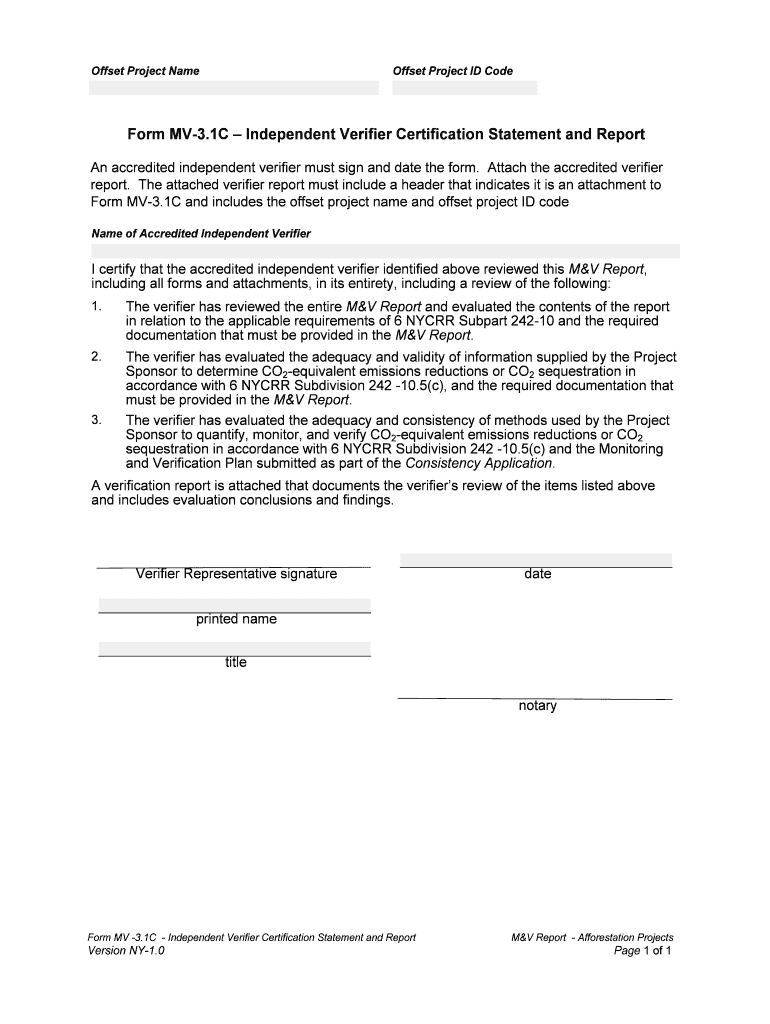
RGGI Form MV 3 1C Independent Verifier Certification Statement and Report Regional Greenhouse Gas Initiative Eligible Offset for


What is the RGGI Form MV 3 1C Independent Verifier Certification Statement And Report
The RGGI Form MV 3 1C serves as an essential document within the Regional Greenhouse Gas Initiative (RGGI). This form is specifically designed for independent verifiers to certify and report on eligible greenhouse gas offset projects. It ensures that projects meet the necessary standards and requirements set forth by RGGI, contributing to the overall goal of reducing carbon emissions in participating states. Understanding this form is crucial for stakeholders involved in environmental compliance and sustainability efforts.
How to use the RGGI Form MV 3 1C
Using the RGGI Form MV 3 1C involves a systematic approach to ensure accurate completion and submission. First, gather all necessary documentation related to the greenhouse gas offset project. Next, fill out the form with precise details about the project, including verification results and methodologies used. It is important to ensure that all information aligns with RGGI guidelines. Once completed, the form must be submitted to the appropriate regulatory body for review and approval.
Steps to complete the RGGI Form MV 3 1C
Completing the RGGI Form MV 3 1C requires careful attention to detail. Follow these steps:
- Review the RGGI guidelines to understand the requirements for your specific project.
- Collect all relevant data, including project documentation and verification reports.
- Accurately fill out each section of the form, ensuring all entries are clear and concise.
- Double-check the form for any errors or omissions before submission.
- Submit the completed form to the designated authority, ensuring you meet any deadlines.
Key elements of the RGGI Form MV 3 1C
The RGGI Form MV 3 1C includes several key elements that are critical for its effectiveness. These elements typically consist of:
- Project identification details, including name and location.
- Verification results from an independent verifier.
- Methodologies used for measuring greenhouse gas reductions.
- Signatures from authorized representatives confirming the accuracy of the information.
Eligibility Criteria
To utilize the RGGI Form MV 3 1C, projects must meet specific eligibility criteria established by RGGI. These criteria often include:
- Compliance with state regulations regarding greenhouse gas emissions.
- Verification by an accredited independent verifier.
- Demonstration of measurable reductions in greenhouse gas emissions.
Form Submission Methods
The RGGI Form MV 3 1C can be submitted through various methods, depending on the requirements of the regulatory body. Common submission methods include:
- Online submission through designated portals.
- Mailing the completed form to the appropriate agency.
- In-person submission at specified locations, if applicable.
Quick guide on how to complete rggi form mv 3 1c independent verifier certification statement and report regional greenhouse gas initiative eligible offset
Prepare [SKS] easily on any device
Digital document management has become favored by both businesses and individuals. It offers an ideal eco-friendly alternative to conventional printed and signed papers, as you can access the correct form and securely save it online. airSlate SignNow provides you with all the resources necessary to create, modify, and eSign your documents swiftly without hold-ups. Handle [SKS] on any system with airSlate SignNow Android or iOS applications and enhance any document-focused process today.
The easiest way to modify and eSign [SKS] effortlessly
- Locate [SKS] and click Get Form to begin.
- Utilize the tools we provide to complete your document.
- Emphasize important sections of your documents or obscure sensitive information with tools that airSlate SignNow offers specifically for that purpose.
- Create your signature with the Sign feature, which takes just seconds and carries the same legal validity as a traditional wet ink signature.
- Review the details and click on the Done button to save your changes.
- Select how you want to send your form, via email, SMS, or invite link, or download it to your PC.
Forget about lost or misplaced papers, tiring form searches, or mistakes that necessitate printing new document copies. airSlate SignNow addresses all your needs in document management in just a few clicks from any device of your choice. Modify and eSign [SKS] and guarantee excellent communication at any stage of your form preparation process with airSlate SignNow.
Create this form in 5 minutes or less
Related searches to RGGI Form MV 3 1C Independent Verifier Certification Statement And Report Regional Greenhouse Gas Initiative Eligible Offset For
Create this form in 5 minutes!
How to create an eSignature for the rggi form mv 3 1c independent verifier certification statement and report regional greenhouse gas initiative eligible offset
How to create an electronic signature for a PDF online
How to create an electronic signature for a PDF in Google Chrome
How to create an e-signature for signing PDFs in Gmail
How to create an e-signature right from your smartphone
How to create an e-signature for a PDF on iOS
How to create an e-signature for a PDF on Android
People also ask
-
What is the purpose of the RGGI Form MV 3 1C Independent Verifier Certification Statement And Report Regional Greenhouse Gas Initiative Eligible Offset Form?
The RGGI Form MV 3 1C Independent Verifier Certification Statement And Report is designed to ensure that submitted offsets meet the required standards of the Regional Greenhouse Gas Initiative. This form verifies compliance, supporting transparency and sustainability in greenhouse gas emissions management.
-
How can airSlate SignNow assist in completing the RGGI Form MV 3 1C Independent Verifier Certification Statement And Report?
With airSlate SignNow, you can efficiently eSign and send the RGGI Form MV 3 1C Independent Verifier Certification Statement And Report. Our platform simplifies the document workflow, ensuring that you can manage compliance without hassle, ultimately saving time and resources.
-
What are the pricing options available for using airSlate SignNow for RGGI forms?
airSlate SignNow offers a variety of pricing plans to cater to different business needs when managing forms like the RGGI Form MV 3 1C Independent Verifier Certification Statement And Report. You can select a plan that aligns with your document workflow requirements while ensuring affordability and value.
-
Is it easy to track the status of the RGGI Form MV 3 1C Independent Verifier Certification Statement And Report with airSlate SignNow?
Yes, airSlate SignNow provides user-friendly tracking features that allow you to monitor the status of the RGGI Form MV 3 1C Independent Verifier Certification Statement And Report seamlessly. You will receive notifications when the document is viewed, signed, or completed, keeping you always informed.
-
What benefits does airSlate SignNow offer for submitting the RGGI Form MV 3 1C Independent Verifier Certification Statement And Report?
Using airSlate SignNow for the RGGI Form MV 3 1C Independent Verifier Certification Statement And Report streamlines your submission process, ensuring fast and secure transactions. Enhanced security features also protect sensitive information while improving overall document management efficiency.
-
Can I integrate airSlate SignNow with other software for better management of RGGI forms?
Absolutely! airSlate SignNow provides integration capabilities with numerous tools and applications, facilitating better management of the RGGI Form MV 3 1C Independent Verifier Certification Statement And Report. This integration helps create a more cohesive workflow across different platforms, enhancing productivity.
-
What types of documents can I sign in addition to the RGGI Form MV 3 1C Independent Verifier Certification Statement And Report?
In addition to the RGGI Form MV 3 1C Independent Verifier Certification Statement And Report, airSlate SignNow allows you to sign various types of documents, including contracts, agreements, and other compliance forms. This versatility streamlines your overall document management process.
Get more for RGGI Form MV 3 1C Independent Verifier Certification Statement And Report Regional Greenhouse Gas Initiative Eligible Offset For
Find out other RGGI Form MV 3 1C Independent Verifier Certification Statement And Report Regional Greenhouse Gas Initiative Eligible Offset For
- How Do I Electronic signature South Dakota Courts Document
- Can I Electronic signature South Dakota Sports Presentation
- How To Electronic signature Utah Courts Document
- Can I Electronic signature West Virginia Courts PPT
- Send Sign PDF Free
- How To Send Sign PDF
- Send Sign Word Online
- Send Sign Word Now
- Send Sign Word Free
- Send Sign Word Android
- Send Sign Word iOS
- Send Sign Word iPad
- How To Send Sign Word
- Can I Send Sign Word
- How Can I Send Sign Word
- Send Sign Document Online
- Send Sign Document Computer
- Send Sign Document Myself
- Send Sign Document Secure
- Send Sign Document iOS