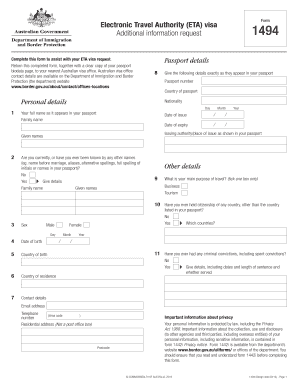
Additional Information Form


What is the Additional Information Form
The additional information request form is a crucial document used to gather supplementary data required for various applications or processes. This form is often utilized in contexts such as immigration, tax filings, or other official requests where additional details are necessary for processing. By providing clarity and completeness, the form helps ensure that the review process is efficient and accurate.
How to Use the Additional Information Form
Using the additional information request form involves several straightforward steps. First, ensure you have the correct version of the form specific to your needs. Next, fill out the required fields with accurate information, ensuring that all details are complete and legible. After completing the form, review it for any errors or omissions before submitting it through the designated method, whether online, by mail, or in person.
Steps to Complete the Additional Information Form
Completing the additional information request form requires careful attention to detail. Follow these steps for successful completion:
- Gather necessary documents and information that may be required to fill out the form.
- Read the instructions provided with the form to understand what information is needed.
- Fill in your personal details accurately, including your name, address, and any identification numbers.
- Provide the additional information requested, ensuring that it is relevant and complete.
- Review the entire form for accuracy and completeness before submission.
Legal Use of the Additional Information Form
The additional information request form is legally binding when completed correctly and submitted in compliance with relevant laws. It is essential to ensure that the form meets the legal requirements set forth by governing bodies, such as the ESIGN and UETA acts, which recognize electronic signatures and documents as valid. This legal standing provides assurance that the information provided will be treated with the necessary confidentiality and respect.
Required Documents
When filling out the additional information request form, certain documents may be required to support your submission. Commonly needed documents include:
- Identification proof, such as a driver's license or passport.
- Tax documents, if applicable, to verify income or status.
- Supporting documentation relevant to the specific request, such as previous correspondence or application forms.
Form Submission Methods
The additional information request form can typically be submitted through various methods, depending on the requirements of the requesting agency. Common submission methods include:
- Online submission via an official website or portal.
- Mailing a physical copy of the form to the designated address.
- In-person delivery at an office or designated location.
Quick guide on how to complete additional information form
Access Additional Information Form effortlessly on any gadget
Digital document management has become increasingly favored by businesses and individuals alike. It offers an ideal environmentally friendly substitute for conventional printed and signed documents, allowing you to find the right form and securely maintain it online. airSlate SignNow equips you with all the resources necessary to create, modify, and electronically sign your documents quickly and without holdups. Manage Additional Information Form on any gadget with airSlate SignNow's Android or iOS applications and simplify any document-related task today.
The easiest method to alter and electronically sign Additional Information Form with ease
- Find Additional Information Form and click on Obtain Form to begin.
- Make use of the tools we provide to complete your document.
- Emphasize critical sections of the documents or redact sensitive data using tools that airSlate SignNow specifically offers for that function.
- Generate your electronic signature with the Signature tool, which takes mere seconds and holds the same legal authority as a conventional ink signature.
- Review all the details and click the Finish button to store your modifications.
- Select your preferred delivery method for your form: via email, SMS, invitation link, or download it to your computer.
Say goodbye to lost or misfiled documents, tedious searches for forms, or errors requiring reprinting new copies. airSlate SignNow fulfills all your document management needs in just a few clicks from any device you choose. Edit and electronically sign Additional Information Form and ensure effective communication at every stage of the form preparation process with airSlate SignNow.
Create this form in 5 minutes or less
Create this form in 5 minutes!
How to create an eSignature for the additional information form
How to create an electronic signature for a PDF online
How to create an electronic signature for a PDF in Google Chrome
How to create an e-signature for signing PDFs in Gmail
How to create an e-signature right from your smartphone
How to create an e-signature for a PDF on iOS
How to create an e-signature for a PDF on Android
People also ask
-
What is the eta additional information request form?
The eta additional information request form is a tool that allows users to efficiently gather extra information needed for transactions or official processes. With airSlate SignNow, you can create and customize this form to ensure you get the necessary details from clients or partners swiftly.
-
How can I benefit from using the eta additional information request form?
Using the eta additional information request form streamlines your document collection process, saving you time and reducing errors. It helps businesses ensure they have all required information before proceeding, which enhances the overall efficiency of operations.
-
Is the eta additional information request form customizable?
Yes, the eta additional information request form is fully customizable with airSlate SignNow. You can tailor the fields, design, and workflow to fit your specific needs, ensuring that you get all the relevant data from respondents in a format that suits your business.
-
What features does airSlate SignNow offer for the eta additional information request form?
airSlate SignNow provides various features for the eta additional information request form, including eSigning capabilities, automated reminders, and secure cloud storage. These features enhance your document management process, allowing for quick and secure information exchanges.
-
What are the pricing options for airSlate SignNow's eta additional information request form?
airSlate SignNow offers competitive pricing plans suitable for businesses of all sizes. Our pricing is designed to provide excellent value, allowing you to access features specific to the eta additional information request form without overspending.
-
Can I integrate the eta additional information request form with other applications?
Absolutely! The eta additional information request form can be easily integrated with a variety of applications through airSlate SignNow's API. This allows you to connect with your existing business systems, creating a seamless workflow for document management.
-
How does using the eta additional information request form improve document security?
The eta additional information request form through airSlate SignNow comes with built-in security features such as encryption and audit trails. This ensures that the information collected is securely stored and only accessible to authorized individuals, safeguarding sensitive data.
Get more for Additional Information Form
Find out other Additional Information Form
- Electronic signature North Carolina Insurance Profit And Loss Statement Secure
- Help Me With Electronic signature Oklahoma Insurance Contract
- Electronic signature Pennsylvania Insurance Letter Of Intent Later
- Electronic signature Pennsylvania Insurance Quitclaim Deed Now
- Electronic signature Maine High Tech Living Will Later
- Electronic signature Maine High Tech Quitclaim Deed Online
- Can I Electronic signature Maryland High Tech RFP
- Electronic signature Vermont Insurance Arbitration Agreement Safe
- Electronic signature Massachusetts High Tech Quitclaim Deed Fast
- Electronic signature Vermont Insurance Limited Power Of Attorney Easy
- Electronic signature Washington Insurance Last Will And Testament Later
- Electronic signature Washington Insurance Last Will And Testament Secure
- Electronic signature Wyoming Insurance LLC Operating Agreement Computer
- How To Electronic signature Missouri High Tech Lease Termination Letter
- Electronic signature Montana High Tech Warranty Deed Mobile
- Electronic signature Florida Lawers Cease And Desist Letter Fast
- Electronic signature Lawers Form Idaho Fast
- Electronic signature Georgia Lawers Rental Lease Agreement Online
- How Do I Electronic signature Indiana Lawers Quitclaim Deed
- How To Electronic signature Maryland Lawers Month To Month Lease