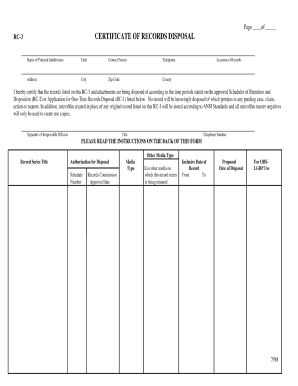
Certificate of Disposal Template Form


What is the certificate of disposal template
The certificate of disposal template serves as a formal document that verifies the proper disposal of waste materials. This template is essential for businesses and organizations that need to demonstrate compliance with local, state, and federal regulations regarding waste management. It typically includes details such as the type of waste disposed of, the disposal method used, and the date of disposal. Utilizing a standardized template helps ensure that all necessary information is captured accurately, promoting accountability and transparency in waste management practices.
How to use the certificate of disposal template
To effectively use the certificate of disposal template, begin by gathering all relevant information regarding the waste being disposed of. This includes the nature of the waste, the disposal method, and any applicable regulatory guidelines. Once you have this information, fill out the template by entering the required details in the designated fields. Be sure to include signatures from authorized personnel to validate the document. After completing the template, retain a copy for your records and provide a copy to the relevant regulatory body if required.
Key elements of the certificate of disposal template
Several key elements must be included in the certificate of disposal template to ensure its effectiveness and legal validity. These elements typically consist of:
- Identification of the waste: Clearly describe the type of waste being disposed of.
- Disposal method: Specify how the waste was disposed of, such as through recycling, incineration, or landfill.
- Date of disposal: Include the exact date when the waste was disposed of.
- Signatures: Ensure that the document is signed by authorized personnel to confirm its authenticity.
- Compliance statement: A declaration that the disposal was conducted in accordance with relevant regulations.
Steps to complete the certificate of disposal template
Completing the certificate of disposal template involves several straightforward steps:
- Gather all necessary information about the waste and disposal method.
- Access the certificate of disposal template.
- Fill in the template with accurate details, ensuring all required fields are completed.
- Review the completed document for accuracy and completeness.
- Obtain signatures from authorized individuals to validate the document.
- Store a copy for your records and distribute as necessary.
Legal use of the certificate of disposal template
The legal use of the certificate of disposal template is crucial for organizations to demonstrate compliance with environmental regulations. This document can serve as proof in case of audits or inspections by regulatory agencies. It is essential that the template is filled out accurately and completely, as any discrepancies may lead to legal repercussions. Additionally, retaining copies of these certificates can protect an organization from potential liabilities associated with improper waste disposal.
Examples of using the certificate of disposal template
There are various scenarios in which the certificate of disposal template can be utilized:
- Construction sites: To document the disposal of hazardous materials such as asbestos.
- Manufacturing facilities: For certifying the disposal of industrial waste.
- Office relocations: To confirm the disposal of outdated electronic equipment.
- Healthcare providers: For the disposal of medical waste in compliance with health regulations.
Quick guide on how to complete certificate of disposal template
Effortlessly prepare Certificate Of Disposal Template on any device
Digital document management has become increasingly favored by businesses and individuals alike. It offers an ideal eco-friendly alternative to traditional printed and signed documents, allowing you to access the necessary forms and securely store them online. airSlate SignNow equips you with all the resources required to create, modify, and electronically sign your documents quickly and efficiently. Manage Certificate Of Disposal Template on any device using airSlate SignNow's Android or iOS applications and simplify your document-driven processes today.
How to edit and electronically sign Certificate Of Disposal Template with ease
- Find Certificate Of Disposal Template and click Get Form to begin.
- Utilize the tools we provide to complete your document.
- Emphasize important parts of the documents or obscure sensitive information using the tools airSlate SignNow offers specifically for that purpose.
- Create your signature with the Sign tool, which takes only seconds and holds the same legal authority as a conventional ink signature.
- Review the details and hit the Done button to save your changes.
- Choose how you would like to send your form, via email, SMS, or invite link, or download it to your computer.
Say goodbye to lost or misplaced files, tedious document searches, and errors that require printing new copies. airSlate SignNow fulfills all your document management needs within a few clicks from any device you prefer. Modify and electronically sign Certificate Of Disposal Template to ensure exceptional communication at every stage of your document preparation process with airSlate SignNow.
Create this form in 5 minutes or less
Create this form in 5 minutes!
How to create an eSignature for the certificate of disposal template
How to create an electronic signature for a PDF online
How to create an electronic signature for a PDF in Google Chrome
How to create an e-signature for signing PDFs in Gmail
How to create an e-signature right from your smartphone
How to create an e-signature for a PDF on iOS
How to create an e-signature for a PDF on Android
People also ask
-
What is a certificate of disposal template?
A certificate of disposal template is a document used to formally declare the disposal of property or assets. This template streamlines the process, ensuring that all necessary information is included for legal compliance. Using a professionally designed certificate of disposal template helps mitigate risks and enhances recordkeeping for your business.
-
How can I create a certificate of disposal template using airSlate SignNow?
Creating a certificate of disposal template with airSlate SignNow is simple. You can customize existing templates or build your own from scratch using our intuitive editor. Our user-friendly interface allows you to add fields, adjust layouts, and ensure that your certificate meets all necessary standards.
-
What features does the certificate of disposal template offer?
Our certificate of disposal template includes customizable fields, eSignature capabilities, and automated workflows. You can easily track the status of your documents and receive real-time notifications when they are signed. These features enhance productivity and ensure that your disposal processes run smoothly.
-
Is there a cost associated with using the certificate of disposal template?
Yes, there is a cost associated with premium features in airSlate SignNow, but we offer various pricing plans to suit different business needs. You can use the certificate of disposal template at a minimal price per document, making it a cost-effective solution for managing your disposal documentation. Check our pricing page for detailed information.
-
How does the certificate of disposal template benefit my business?
Using a certificate of disposal template can signNowly streamline your asset management processes. It ensures compliance with regulations and reduces the risk of errors. Ultimately, this template helps maintain accurate records, save time, and improve operational efficiency within your organization.
-
Can I integrate the certificate of disposal template with other software?
Absolutely! airSlate SignNow allows seamless integrations with various software platforms, including CRM systems and cloud storage solutions. This capability makes it easy to incorporate your certificate of disposal template into your existing workflows without any hassle.
-
Is the certificate of disposal template compliant with legal standards?
Yes, our certificate of disposal template is designed to comply with industry-standard legal requirements. We ensure that all necessary clauses and fields are included to meet regulatory standards. However, it’s always advisable to review the template with a legal advisor to ensure it aligns with your specific needs.
Get more for Certificate Of Disposal Template
- Nj application for a raffles license form
- Alvarestech form
- Ks3 light test paper pdf form
- Civil case cover sheet addendum lasc rule 2 0 page 1 of 4 form
- Transportation commodity flow survey arkansas economic census census form
- Transportation commodity flow survey california economic census census form
- Transportation commodity flow survey florida economic census census form
- Form mo 1040es estimated tax declaration for individuals
Find out other Certificate Of Disposal Template
- How Can I Sign Alabama Charity Form
- How Can I Sign Idaho Charity Presentation
- How Do I Sign Nebraska Charity Form
- Help Me With Sign Nevada Charity PDF
- How To Sign North Carolina Charity PPT
- Help Me With Sign Ohio Charity Document
- How To Sign Alabama Construction PDF
- How To Sign Connecticut Construction Document
- How To Sign Iowa Construction Presentation
- How To Sign Arkansas Doctors Document
- How Do I Sign Florida Doctors Word
- Can I Sign Florida Doctors Word
- How Can I Sign Illinois Doctors PPT
- How To Sign Texas Doctors PDF
- Help Me With Sign Arizona Education PDF
- How To Sign Georgia Education Form
- How To Sign Iowa Education PDF
- Help Me With Sign Michigan Education Document
- How Can I Sign Michigan Education Document
- How Do I Sign South Carolina Education Form