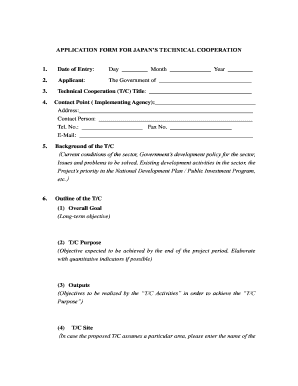
Application Form for Japan's Technical Cooperation


What is the application form for Japan's technical cooperation?
The application form for Japan's technical cooperation is a crucial document designed for individuals or organizations seeking to engage with Japan's international development initiatives. This form serves as a gateway for applicants to express their interest in various technical cooperation programs offered by Japan, particularly through the Japan International Cooperation Agency (JICA). The form collects essential information about the applicant's background, project proposals, and objectives, ensuring that the application aligns with Japan's development goals.
How to use the application form for Japan's technical cooperation
Using the application form for Japan's technical cooperation involves several steps. First, applicants need to download the form from the official JICA website or obtain it through designated channels. Once in possession of the form, applicants should carefully read the instructions provided to understand the required information. It is important to fill out the form accurately, providing detailed responses to all questions. After completing the form, applicants must submit it through the specified submission method, which may include online submission, mailing, or in-person delivery.
Steps to complete the application form for Japan's technical cooperation
Completing the application form for Japan's technical cooperation requires attention to detail. Here are the steps to follow:
- Download the application form from the official source.
- Read the guidelines and requirements thoroughly.
- Fill in personal and organizational details accurately.
- Provide a clear description of the proposed project or initiative.
- Include any necessary supporting documents as specified.
- Review the completed form for accuracy and completeness.
- Submit the form using the designated method.
Key elements of the application form for Japan's technical cooperation
The application form for Japan's technical cooperation includes several key elements that applicants must address. These typically consist of:
- Applicant Information: Basic details about the individual or organization submitting the application.
- Project Description: A comprehensive outline of the proposed project, including objectives and expected outcomes.
- Budget Information: An estimated budget detailing the financial requirements for the project.
- Timeline: A proposed schedule for project implementation.
- Supporting Documents: Any additional materials that may strengthen the application.
Legal use of the application form for Japan's technical cooperation
The legal use of the application form for Japan's technical cooperation is governed by specific regulations and guidelines established by JICA and relevant Japanese authorities. To ensure compliance, applicants must provide truthful and accurate information. Any misrepresentation or falsification of details can lead to disqualification from the application process. Additionally, understanding the legal framework surrounding international cooperation is essential for applicants to navigate the requirements effectively.
Eligibility criteria for the application form for Japan's technical cooperation
Eligibility criteria for the application form for Japan's technical cooperation vary based on the specific program and project type. Generally, applicants must demonstrate:
- A clear alignment with Japan's development goals and priorities.
- Capacity to implement the proposed project effectively.
- Relevant experience or expertise in the project's subject area.
- Commitment to sustainability and long-term impact.
Quick guide on how to complete application form for japans technical cooperation
Finish Application Form For Japan's Technical Cooperation effortlessly on any device
Managing documents online has become increasingly popular among businesses and individuals. It presents an ideal eco-friendly substitute for traditional printed and signed documents, allowing you to obtain the correct form and store it securely online. airSlate SignNow equips you with all the necessary tools to create, edit, and electronically sign your documents swiftly without delays. Manage Application Form For Japan's Technical Cooperation on any device with airSlate SignNow Android or iOS applications and enhance any document-centered workflow today.
The simplest way to edit and electronically sign Application Form For Japan's Technical Cooperation with ease
- Obtain Application Form For Japan's Technical Cooperation and click on Get Form to begin.
- Utilize the tools we offer to fill out your document.
- Emphasize important sections of the documents or obscure sensitive data with tools that airSlate SignNow offers specifically for that purpose.
- Create your eSignature with the Sign tool, which takes a few seconds and holds the same legal significance as a conventional wet ink signature.
- Review all the details and click on the Done button to finalize your changes.
- Choose how you wish to send your form: via email, SMS, invitation link, or download it to your computer.
Say goodbye to lost or misplaced files, tedious form searches, or errors that necessitate printing new document copies. airSlate SignNow addresses all your document management needs in just a few clicks from any device you prefer. Edit and electronically sign Application Form For Japan's Technical Cooperation and ensure effective communication at any stage of the form preparation process with airSlate SignNow.
Create this form in 5 minutes or less
Create this form in 5 minutes!
How to create an eSignature for the application form for japans technical cooperation
How to create an electronic signature for a PDF online
How to create an electronic signature for a PDF in Google Chrome
How to create an e-signature for signing PDFs in Gmail
How to create an e-signature right from your smartphone
How to create an e-signature for a PDF on iOS
How to create an e-signature for a PDF on Android
People also ask
-
What is the application form for Japan's technical cooperation?
The application form for Japan's technical cooperation is a document required for organizations seeking funding or assistance from the Japanese government. It facilitates the application process by ensuring that all necessary information is provided in a standardized format. By utilizing this application form, applicants can clearly outline their projects and expected benefits.
-
How can I fill out the application form for Japan's technical cooperation?
To fill out the application form for Japan's technical cooperation, start by gathering all relevant project information, including objectives, budget, and timeline. Then, you can use airSlate SignNow to streamline the completion process, ensuring that each section of the form is addressed accurately. Our platform simplifies document editing, allowing you to save time and ensure compliance.
-
Is there a fee to submit the application form for Japan's technical cooperation?
Submitting the application form for Japan's technical cooperation typically does not incur any fees. However, certain projects may involve associated costs for preparatory activities. It's essential to review specific guidelines provided by the Japanese cooperation agency regarding any potential fees related to your project.
-
What features does airSlate SignNow offer for managing the application form for Japan's technical cooperation?
airSlate SignNow offers a user-friendly interface that allows you to easily manage the application form for Japan's technical cooperation. Key features include document eSigning, template creation, and real-time collaboration, which can signNowly enhance the efficiency of your application. Using these features streamlines your workflow and ensures that all necessary stakeholders can contribute seamlessly.
-
Can I track the status of my application form for Japan's technical cooperation?
Yes, airSlate SignNow provides tools to track the status of your application form for Japan's technical cooperation. You can receive notifications when your document is viewed or signed by other parties involved in the process. This helps keep your application on track and ensures timely follow-ups on your submissions.
-
What benefits does using airSlate SignNow offer for the application form for Japan's technical cooperation?
Using airSlate SignNow for the application form for Japan's technical cooperation offers numerous benefits, including increased efficiency and reduced paperwork. Digital signatures save time and allow for faster approvals. Additionally, the platform's secure storage ensures that your documents are protected and accessible whenever you need them.
-
What integrations does airSlate SignNow support to enhance the application form for Japan's technical cooperation?
airSlate SignNow supports various integrations with popular applications, enhancing the experience with the application form for Japan's technical cooperation. You can integrate with tools like Google Drive, Dropbox, and more, facilitating seamless document transfer and organization. This connectivity ensures that all relevant data and documents are easily accessible during the application process.
Get more for Application Form For Japan's Technical Cooperation
Find out other Application Form For Japan's Technical Cooperation
- Electronic signature Wisconsin Charity Lease Agreement Mobile
- Can I Electronic signature Wisconsin Charity Lease Agreement
- Electronic signature Utah Business Operations LLC Operating Agreement Later
- How To Electronic signature Michigan Construction Cease And Desist Letter
- Electronic signature Wisconsin Business Operations LLC Operating Agreement Myself
- Electronic signature Colorado Doctors Emergency Contact Form Secure
- How Do I Electronic signature Georgia Doctors Purchase Order Template
- Electronic signature Doctors PDF Louisiana Now
- How To Electronic signature Massachusetts Doctors Quitclaim Deed
- Electronic signature Minnesota Doctors Last Will And Testament Later
- How To Electronic signature Michigan Doctors LLC Operating Agreement
- How Do I Electronic signature Oregon Construction Business Plan Template
- How Do I Electronic signature Oregon Construction Living Will
- How Can I Electronic signature Oregon Construction LLC Operating Agreement
- How To Electronic signature Oregon Construction Limited Power Of Attorney
- Electronic signature Montana Doctors Last Will And Testament Safe
- Electronic signature New York Doctors Permission Slip Free
- Electronic signature South Dakota Construction Quitclaim Deed Easy
- Electronic signature Texas Construction Claim Safe
- Electronic signature Texas Construction Promissory Note Template Online