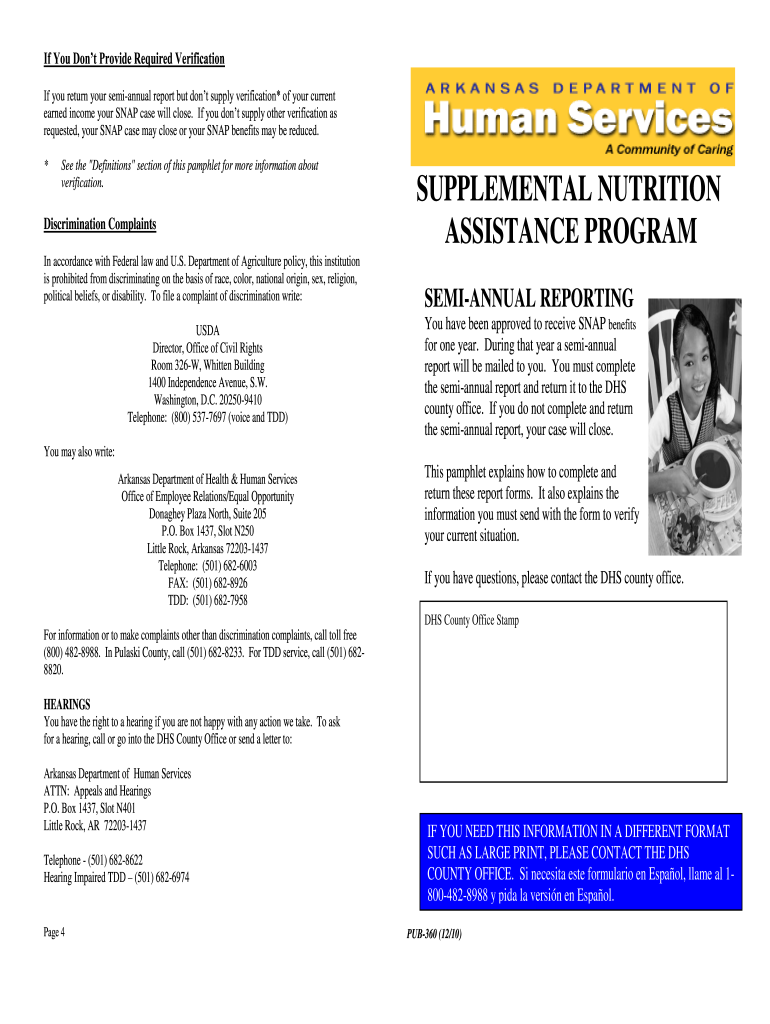
Arkansas Dhs Verification of Earnings Form


What is the Arkansas DHS Verification of Earnings Form
The Arkansas Department of Human Services Verification of Earnings Form is a critical document used to confirm an individual's income for various assistance programs. This form plays a vital role in determining eligibility for benefits such as Supplemental Nutrition Assistance Program (SNAP) and Temporary Assistance for Needy Families (TANF). It requires detailed information about the applicant's earnings, including wages, bonuses, and other sources of income, ensuring that the department has accurate data to assess financial need.
How to Obtain the Arkansas DHS Verification of Earnings Form
The Verification of Earnings Form can be obtained through several channels. Individuals can visit the Arkansas Department of Human Services website to download the form directly. Additionally, local DHS offices provide physical copies of the form upon request. It is essential to ensure that you have the most current version of the form to avoid any issues during the submission process.
Steps to Complete the Arkansas DHS Verification of Earnings Form
Completing the Arkansas DHS Verification of Earnings Form involves several key steps:
- Gather necessary documentation, such as pay stubs, tax returns, or bank statements.
- Fill out personal information, including your name, address, and contact details.
- Provide detailed information about your income sources, including employer details and earnings amounts.
- Review the form for accuracy and completeness before submission.
Ensuring that all information is correct will help prevent delays in processing your application.
Legal Use of the Arkansas DHS Verification of Earnings Form
The Arkansas DHS Verification of Earnings Form is legally binding when completed accurately and submitted according to state regulations. It is essential to provide truthful information, as any discrepancies can lead to penalties or denial of benefits. The form must be signed and dated by the applicant, affirming that the information provided is accurate to the best of their knowledge.
Form Submission Methods
The completed Arkansas DHS Verification of Earnings Form can be submitted through various methods:
- Online: Many applicants can submit the form electronically through the Arkansas DHS online portal.
- Mail: The form can be mailed to the appropriate DHS office, as specified on the form's instructions.
- In-Person: Applicants can also deliver the form directly to their local DHS office for processing.
Choosing the right submission method can help ensure timely processing of your application.
Key Elements of the Arkansas DHS Verification of Earnings Form
When completing the Arkansas DHS Verification of Earnings Form, it is important to include the following key elements:
- Personal Information: Full name, address, and contact information.
- Income Details: Comprehensive information about all sources of income, including wages and benefits.
- Employer Information: Names and addresses of current and past employers.
- Signature: A signed declaration affirming the accuracy of the information provided.
Including all required elements ensures that the form is complete and reduces the likelihood of processing delays.
Quick guide on how to complete verification of earnings form
Complete verification of earnings form effortlessly on any device
Online document management has become increasingly popular among organizations and individuals. It serves as an ideal eco-friendly alternative to traditional printed and signed documents, allowing you to obtain the necessary form and securely store it online. airSlate SignNow provides you with all the resources you need to create, edit, and electronically sign your documents quickly without delays. Manage arkansas department of human services verification of earnings form on any platform using airSlate SignNow's Android or iOS applications and enhance any document-centric process today.
The easiest way to edit and electronically sign arkansas dhs verification of earnings form with ease
- Obtain arkansas department of human services verification of earnings and click on Get Form to begin.
- Use the tools we offer to complete your form.
- Emphasize pertinent sections of your documents or obscure sensitive information with tools specifically provided by airSlate SignNow for that purpose.
- Create your electronic signature using the Sign feature, which takes only seconds and holds the same legal validity as a conventional wet ink signature.
- Review all the details and click on the Done button to save your modifications.
- Choose how you wish to submit your form, whether by email, SMS, invitation link, or download it to your computer.
Forget about lost or misplaced documents, tedious form searching, or errors that necessitate printing new copies. airSlate SignNow caters to all your document management needs in just a few clicks from any device of your choice. Edit and electronically sign verification of earnings form arkansas and ensure effective communication at any stage of the form preparation process with airSlate SignNow.
Create this form in 5 minutes or less
Related searches to form dco 285
Create this form in 5 minutes!
How to create an eSignature for the arkansas dhs semi annual report forms
How to create an electronic signature for a PDF online
How to create an electronic signature for a PDF in Google Chrome
How to create an e-signature for signing PDFs in Gmail
How to create an e-signature right from your smartphone
How to create an e-signature for a PDF on iOS
How to create an e-signature for a PDF on Android
People also ask arkansas dhs income verification form
-
What is the Arkansas Department of Human Services verification of earnings process?
The Arkansas Department of Human Services verification of earnings process involves confirming an individual's income for various assistance programs. This ensures that the information used for eligibility assessments is accurate and up-to-date. Utilizing airSlate SignNow can streamline this verification process by allowing users to securely send and eSign necessary documents.
-
How can airSlate SignNow assist with the Arkansas Department of Human Services verification of earnings?
airSlate SignNow provides an easy-to-use platform for sending and signing documents required for the Arkansas Department of Human Services verification of earnings. It enables users to upload documents, get them signed electronically, and maintain a clear record of submissions, facilitating a smoother verification process.
-
What are the pricing options for airSlate SignNow?
airSlate SignNow offers competitive pricing plans that cater to various business needs. These plans include options for individuals, small businesses, and enterprises, ensuring that you can choose one that aligns with your requirements for handling documents related to the Arkansas Department of Human Services verification of earnings.
-
Is airSlate SignNow secure for submitting sensitive earnings documents?
Yes, airSlate SignNow prioritizes security and uses advanced encryption protocols to protect sensitive documents. This is especially vital for submissions related to the Arkansas Department of Human Services verification of earnings, ensuring your information remains confidential and secure throughout the process.
-
What features does airSlate SignNow offer for document management?
airSlate SignNow includes various features such as customizable templates, automatic reminders, and tracking capabilities. These features help ensure that documents required for the Arkansas Department of Human Services verification of earnings are managed efficiently, keeping the process organized and timely.
-
Can airSlate SignNow integrate with other software for the verification of earnings?
Absolutely! airSlate SignNow integrates seamlessly with numerous third-party applications, enhancing its usability for managing documents related to the Arkansas Department of Human Services verification of earnings. This integration allows users to connect their existing workflows, making the entire process more efficient.
-
What are the benefits of using airSlate SignNow for the Arkansas Department of Human Services verification of earnings?
Using airSlate SignNow for the Arkansas Department of Human Services verification of earnings offers several benefits including time savings, reduced paperwork, and improved accuracy. Its electronic signature capabilities make it easy to expedite processes while ensuring compliance with DHS requirements.
Get more for arkansas department of human services verification of income form
- Finance division employee of the year award downstate form
- Surplus form downstate
- Agent po suny downstate medicalcenter do not fill in form
- Hipaa supplemented model release form doc downstate
- The minnesota health care directive a planning too form
- Form mcsa 5875omb no 2126 0006 expiration dat
- Grievance statement form morehouse college 830 westview drive morehouse 5480501
- Global direct deposit and payroll distribution authorization form
Find out other arkansas department of human services verification of earnings for semiannual report
- Sign Maine Plumbing LLC Operating Agreement Secure
- How To Sign Maine Plumbing POA
- Sign Maryland Plumbing Letter Of Intent Myself
- Sign Hawaii Orthodontists Claim Free
- Sign Nevada Plumbing Job Offer Easy
- Sign Nevada Plumbing Job Offer Safe
- Sign New Jersey Plumbing Resignation Letter Online
- Sign New York Plumbing Cease And Desist Letter Free
- Sign Alabama Real Estate Quitclaim Deed Free
- How Can I Sign Alabama Real Estate Affidavit Of Heirship
- Can I Sign Arizona Real Estate Confidentiality Agreement
- How Do I Sign Arizona Real Estate Memorandum Of Understanding
- Sign South Dakota Plumbing Job Offer Later
- Sign Tennessee Plumbing Business Letter Template Secure
- Sign South Dakota Plumbing Emergency Contact Form Later
- Sign South Dakota Plumbing Emergency Contact Form Myself
- Help Me With Sign South Dakota Plumbing Emergency Contact Form
- How To Sign Arkansas Real Estate Confidentiality Agreement
- Sign Arkansas Real Estate Promissory Note Template Free
- How Can I Sign Arkansas Real Estate Operating Agreement