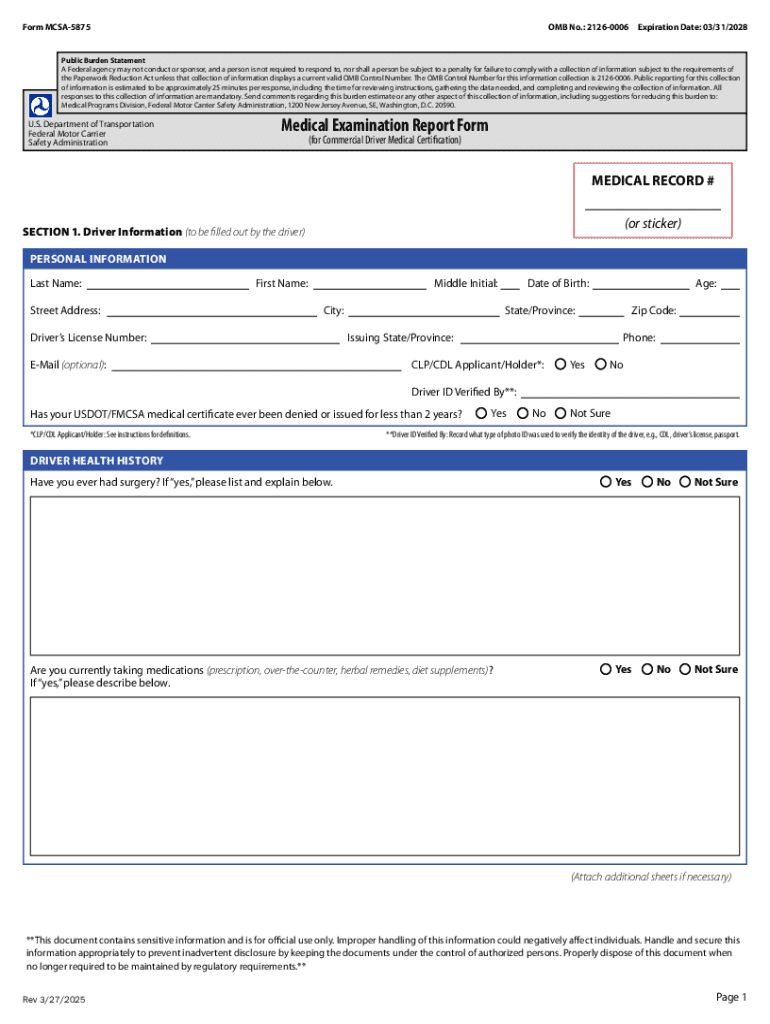
Form MCSA 5875 OMB No 2126 0006 Expiration Dat 2025-2026


What is the Form MCSA 5875
The Form MCSA 5875, officially designated as OMB No 2, is a critical document used within the U.S. Department of Transportation. This form is primarily utilized by commercial drivers to certify their medical fitness to operate commercial motor vehicles. It is essential for ensuring that drivers meet the necessary health standards mandated by federal regulations.
How to Obtain the Form MCSA 5875
The Form MCSA 5875 can be obtained through several avenues. It is available for download directly from the Federal Motor Carrier Safety Administration (FMCSA) website. Additionally, many medical examiners authorized by the FMCSA may have copies on hand for their patients. Ensuring that you have the latest version of the form is crucial, as outdated forms may not be accepted.
Steps to Complete the Form MCSA 5875
Completing the Form MCSA 5875 involves several important steps:
- Begin by entering your personal information, including your full name, date of birth, and contact details.
- Provide details about your medical history, including any existing medical conditions, medications, and previous surgeries.
- Answer questions regarding your vision and hearing capabilities, as these are critical for safe driving.
- Sign and date the form to certify that all information provided is accurate and complete.
Legal Use of the Form MCSA 5875
The Form MCSA 5875 is legally binding and must be completed truthfully. Misrepresentation or failure to disclose relevant medical information can lead to serious consequences, including disqualification from driving commercial vehicles. It is essential for drivers to understand that this form is a key component in maintaining road safety and compliance with federal regulations.
Key Elements of the Form MCSA 5875
Several key elements are included in the Form MCSA 5875 that are vital for its completion:
- Driver's personal identification information.
- Medical history and current health status.
- Vision and hearing assessments.
- Signature and date of the driver, confirming the accuracy of the information provided.
Penalties for Non-Compliance
Failing to complete or submit the Form MCSA 5875 as required can result in significant penalties. Drivers may face disqualification from operating commercial vehicles, fines, or other legal repercussions. It is imperative for drivers to adhere to the regulations set forth by the FMCSA to avoid these consequences.
Handy tips for filling out Form MCSA 5875 OMB No 2126 0006 Expiration Dat online
Quick steps to complete and e-sign Form MCSA 5875 OMB No 2126 0006 Expiration Dat online:
- Use Get Form or simply click on the template preview to open it in the editor.
- Start completing the fillable fields and carefully type in required information.
- Use the Cross or Check marks in the top toolbar to select your answers in the list boxes.
- Utilize the Circle icon for other Yes/No questions.
- Look through the document several times and make sure that all fields are completed with the correct information.
- Insert the current Date with the corresponding icon.
- Add a legally-binding e-signature. Go to Sign -> Add New Signature and select the option you prefer: type, draw, or upload an image of your handwritten signature and place it where you need it.
- Finish filling out the form with the Done button.
- Download your copy, save it to the cloud, print it, or share it right from the editor.
- Check the Help section and contact our Support team if you run into any troubles when using the editor.
We understand how straining completing documents can be. Obtain access to a HIPAA and GDPR compliant platform for optimum simpleness. Use signNow to e-sign and send Form MCSA 5875 OMB No 2126 0006 Expiration Dat for e-signing.
Create this form in 5 minutes or less
Find and fill out the correct form mcsa 5875omb no 2126 0006 expiration dat
Create this form in 5 minutes!
How to create an eSignature for the form mcsa 5875omb no 2126 0006 expiration dat
How to create an electronic signature for a PDF online
How to create an electronic signature for a PDF in Google Chrome
How to create an e-signature for signing PDFs in Gmail
How to create an e-signature right from your smartphone
How to create an e-signature for a PDF on iOS
How to create an e-signature for a PDF on Android
People also ask
-
What is Form MCSA 5875 OMB No 2126 0006 Expiration Dat?
Form MCSA 5875 OMB No 2126 0006 Expiration Dat. is a crucial document required for medical certification in the commercial driving industry. It ensures that drivers meet the necessary health standards to operate commercial vehicles safely. Understanding this form is essential for compliance and maintaining a valid commercial driver's license.
-
How can airSlate SignNow help with Form MCSA 5875 OMB No 2126 0006 Expiration Dat.?
airSlate SignNow provides a streamlined platform for completing and eSigning Form MCSA 5875 OMB No 2126 0006 Expiration Dat. Our solution simplifies the process, allowing users to fill out the form electronically and securely. This not only saves time but also ensures that all necessary information is accurately captured.
-
What are the pricing options for using airSlate SignNow for Form MCSA 5875 OMB No 2126 0006 Expiration Dat.?
airSlate SignNow offers flexible pricing plans tailored to meet the needs of businesses of all sizes. Whether you need basic features or advanced functionalities for handling Form MCSA 5875 OMB No 2126 0006 Expiration Dat., we have a plan that fits your budget. You can choose from monthly or annual subscriptions for added savings.
-
What features does airSlate SignNow offer for managing Form MCSA 5875 OMB No 2126 0006 Expiration Dat.?
Our platform includes features such as customizable templates, secure eSigning, and real-time tracking for Form MCSA 5875 OMB No 2126 0006 Expiration Dat. You can easily create, send, and manage documents from any device. Additionally, our user-friendly interface ensures that you can navigate the process with ease.
-
Are there any integrations available for airSlate SignNow when handling Form MCSA 5875 OMB No 2126 0006 Expiration Dat.?
Yes, airSlate SignNow integrates seamlessly with various applications to enhance your workflow for Form MCSA 5875 OMB No 2126 0006 Expiration Dat. You can connect with popular tools like Google Drive, Dropbox, and CRM systems. This allows for efficient document management and ensures that all your files are in one place.
-
What are the benefits of using airSlate SignNow for Form MCSA 5875 OMB No 2126 0006 Expiration Dat.?
Using airSlate SignNow for Form MCSA 5875 OMB No 2126 0006 Expiration Dat. offers numerous benefits, including increased efficiency and reduced paperwork. Our solution allows for quick eSigning and document sharing, which accelerates the approval process. Additionally, you can ensure compliance with industry regulations effortlessly.
-
Is airSlate SignNow secure for handling Form MCSA 5875 OMB No 2126 0006 Expiration Dat.?
Absolutely! airSlate SignNow prioritizes security when managing Form MCSA 5875 OMB No 2126 0006 Expiration Dat. Our platform employs advanced encryption and security protocols to protect your sensitive information. You can trust that your documents are safe and secure throughout the signing process.
Get more for Form MCSA 5875 OMB No 2126 0006 Expiration Dat
Find out other Form MCSA 5875 OMB No 2126 0006 Expiration Dat
- How To Integrate Sign in Banking
- How To Use Sign in Banking
- Help Me With Use Sign in Banking
- Can I Use Sign in Banking
- How Do I Install Sign in Banking
- How To Add Sign in Banking
- How Do I Add Sign in Banking
- How Can I Add Sign in Banking
- Can I Add Sign in Banking
- Help Me With Set Up Sign in Government
- How To Integrate eSign in Banking
- How To Use eSign in Banking
- How To Install eSign in Banking
- How To Add eSign in Banking
- How To Set Up eSign in Banking
- How To Save eSign in Banking
- How To Implement eSign in Banking
- How To Set Up eSign in Construction
- How To Integrate eSign in Doctors
- How To Use eSign in Doctors