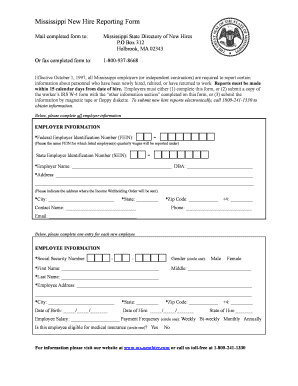
Mississippi New Hire Reporting Form


What is the Mississippi New Hire Reporting Form
The Mississippi New Hire Reporting Form is a critical document that employers must complete when hiring new employees. This form is designed to report newly hired or rehired employees to the Mississippi Department of Human Services. The information collected helps in the enforcement of child support orders and ensures compliance with federal and state laws. Employers are required to submit this form for each new hire within a specific timeframe to avoid penalties.
Steps to complete the Mississippi New Hire Reporting Form
Completing the Mississippi New Hire Reporting Form involves several straightforward steps:
- Gather necessary information about the new employee, including their full name, address, date of birth, and Social Security number.
- Provide details about the employer, such as the business name, address, and employer identification number (EIN).
- Fill out the form accurately, ensuring all required fields are completed.
- Review the form for any errors or omissions before submission.
- Submit the completed form through the designated method, whether online, by mail, or in person.
How to obtain the Mississippi New Hire Reporting Form
Employers can obtain the Mississippi New Hire Reporting Form through multiple channels. The form is available online on the Mississippi Department of Human Services website. Additionally, employers may request physical copies by contacting the department directly. It is important to ensure that the most current version of the form is used to comply with legal requirements.
Legal use of the Mississippi New Hire Reporting Form
The Mississippi New Hire Reporting Form is legally binding and must be used in accordance with state and federal regulations. Employers are mandated to report new hires to assist in child support enforcement and to maintain accurate workforce records. Failure to comply with these legal obligations can result in penalties, including fines and other enforcement actions.
Form Submission Methods
Employers have several options for submitting the Mississippi New Hire Reporting Form:
- Online Submission: Employers can complete and submit the form electronically through the Mississippi Department of Human Services website.
- Mail: The completed form can be printed and sent via postal mail to the appropriate department address.
- In-Person: Employers may also choose to deliver the form in person at designated state offices.
Penalties for Non-Compliance
Employers who fail to submit the Mississippi New Hire Reporting Form within the required timeframe may face significant penalties. These can include fines and potential legal action for non-compliance with state and federal reporting requirements. It is crucial for employers to understand these obligations to avoid any adverse consequences.
Quick guide on how to complete mississippi new hire reporting form
Effortlessly Prepare Mississippi New Hire Reporting Form on Any Device
Digital document management has become increasingly favored by businesses and individuals alike. It offers an ideal environmentally friendly alternative to conventional printed and signed documents, as you can easily locate the necessary form and securely store it online. airSlate SignNow equips you with all the tools required to swiftly create, modify, and electronically sign your documents without delays. Manage Mississippi New Hire Reporting Form on any platform using airSlate SignNow's Android or iOS applications and simplify any document-related task today.
The Easiest Way to Edit and eSign Mississippi New Hire Reporting Form Without Effort
- Locate Mississippi New Hire Reporting Form and then select Get Form to begin.
- Utilize the resources we offer to fill out your form.
- Emphasize signNow sections of the documents or obscure sensitive information with tools specifically designed for that purpose by airSlate SignNow.
- Generate your eSignature using the Sign tool, which takes mere seconds and holds the same legal validity as a traditional handwritten signature.
- Review all the details and then click on the Done button to save your modifications.
- Choose how you want to submit your form, whether by email, SMS, invitation link, or download it to your computer.
Say goodbye to lost or misplaced files, tedious form searching, or mistakes that require new document copies. airSlate SignNow addresses your document management needs in just a few clicks from a device of your choosing. Edit and eSign Mississippi New Hire Reporting Form while ensuring outstanding communication at every stage of the document preparation process with airSlate SignNow.
Create this form in 5 minutes or less
Create this form in 5 minutes!
How to create an eSignature for the mississippi new hire reporting form
How to create an electronic signature for a PDF online
How to create an electronic signature for a PDF in Google Chrome
How to create an e-signature for signing PDFs in Gmail
How to create an e-signature right from your smartphone
How to create an e-signature for a PDF on iOS
How to create an e-signature for a PDF on Android
People also ask
-
What is airSlate SignNow and how does it benefit ms new hire processes?
airSlate SignNow is a digital signature platform that allows businesses to streamline document signing. For ms new hire processes, it simplifies onboarding by enabling quick eSignatures, ensuring that new employees can complete necessary paperwork efficiently and securely.
-
How can I use airSlate SignNow for ms new hire document management?
With airSlate SignNow, you can create, send, and manage all documents related to your ms new hire process in one platform. This helps reduce paperwork, minimizes errors, and saves time, allowing HR teams to focus on more strategic tasks.
-
What features does airSlate SignNow offer for optimizing ms new hire workflows?
airSlate SignNow provides features such as customizable templates, automated workflows, and real-time tracking for ms new hire onboarding. These tools help ensure that all required documents are completed accurately and efficiently, enhancing the overall hiring experience.
-
Is airSlate SignNow cost-effective for companies hiring ms new employees?
Absolutely! airSlate SignNow offers competitive pricing plans that cater to businesses of all sizes. By reducing the time spent on manual documentation, companies can signNowly lower costs associated with ms new hire processing.
-
Can airSlate SignNow integrate with other HR software for ms new hire management?
Yes, airSlate SignNow integrates seamlessly with popular HR platforms to facilitate ms new hire management. This allows for a smoother flow of information between systems, reducing manual data entry and improving efficiency.
-
How secure is airSlate SignNow when handling documents for ms new hire processes?
Security is a top priority for airSlate SignNow. The platform employs end-to-end encryption and complies with industry standards to protect sensitive information during ms new hire document transactions.
-
What support options does airSlate SignNow offer for users focusing on ms new hire tasks?
airSlate SignNow provides extensive support options, including live chat, email support, and a comprehensive knowledge base tailored to users involved in ms new hire activities. This ensures all users have the resources needed for success.
Get more for Mississippi New Hire Reporting Form
- Form 10i 26216442
- Formal hazard assessment template
- Birth certificate correction application form kerala
- Boardreach form
- Hinds feet on high places study guide pdf form
- Comsec briefing form
- New solar market development tax credit claim form
- Boats ampamp atvsmotor vehicle division nm mvd new mexico form
Find out other Mississippi New Hire Reporting Form
- Sign Hawaii Orthodontists Claim Free
- Sign Nevada Plumbing Job Offer Easy
- Sign Nevada Plumbing Job Offer Safe
- Sign New Jersey Plumbing Resignation Letter Online
- Sign New York Plumbing Cease And Desist Letter Free
- Sign Alabama Real Estate Quitclaim Deed Free
- How Can I Sign Alabama Real Estate Affidavit Of Heirship
- Can I Sign Arizona Real Estate Confidentiality Agreement
- How Do I Sign Arizona Real Estate Memorandum Of Understanding
- Sign South Dakota Plumbing Job Offer Later
- Sign Tennessee Plumbing Business Letter Template Secure
- Sign South Dakota Plumbing Emergency Contact Form Later
- Sign South Dakota Plumbing Emergency Contact Form Myself
- Help Me With Sign South Dakota Plumbing Emergency Contact Form
- How To Sign Arkansas Real Estate Confidentiality Agreement
- Sign Arkansas Real Estate Promissory Note Template Free
- How Can I Sign Arkansas Real Estate Operating Agreement
- Sign Arkansas Real Estate Stock Certificate Myself
- Sign California Real Estate IOU Safe
- Sign Connecticut Real Estate Business Plan Template Simple