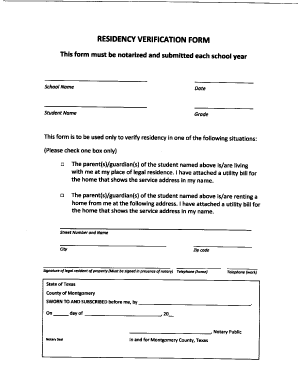
Proof of Residency Affidavit Form 2013


What is the proof of residency affidavit form
The proof of residency affidavit form is a legal document used to verify an individual's residence at a specific address. This form is often required by schools, government agencies, or landlords to confirm a person's living situation. It typically includes details such as the name of the individual, the address they reside at, and the duration of their residency. The affidavit is usually signed in the presence of a notary public, adding an extra layer of authenticity to the document.
Key elements of the proof of residency affidavit form
To ensure the proof of residency affidavit is valid, certain key elements must be included:
- Affiant's Information: The full name, address, and contact information of the individual completing the affidavit.
- Address Verification: The complete address where the affiant resides, including any apartment or unit numbers.
- Duration of Residency: A statement detailing how long the affiant has lived at the specified address.
- Signature and Notarization: The affiant's signature, along with the signature and seal of a notary public, confirming the affidavit's authenticity.
Steps to complete the proof of residency affidavit form
Completing the proof of residency affidavit form involves several straightforward steps:
- Gather Information: Collect all necessary details, including your name, address, and any supporting documents that validate your residency.
- Fill Out the Form: Accurately complete the affidavit form, ensuring all required fields are filled in correctly.
- Sign in Presence of a Notary: Schedule a meeting with a notary public to sign the affidavit. The notary will verify your identity and witness your signature.
- Submit the Form: Provide the completed and notarized affidavit to the requesting party, whether it be a school, landlord, or government agency.
Legal use of the proof of residency affidavit form
The proof of residency affidavit form serves various legal purposes. It is commonly used in situations where proof of residence is necessary, such as enrolling a child in school, applying for government assistance, or securing housing. The form must adhere to state-specific regulations to ensure its legal validity. Properly executed, this affidavit can protect individuals from legal disputes regarding their residency status.
How to obtain the proof of residency affidavit form
Obtaining the proof of residency affidavit form is typically straightforward. Many states provide downloadable templates on their official websites. Additionally, legal stationery stores or office supply shops often carry standardized forms. If you require a specific format or additional clauses, consulting with a legal professional may be beneficial to ensure compliance with local laws.
Examples of using the proof of residency affidavit form
There are various scenarios in which a proof of residency affidavit may be utilized:
- School Enrollment: Parents may need to provide proof of residency to enroll their children in local schools.
- Rental Applications: Landlords often require proof of residency to verify potential tenants' living situations.
- Government Assistance: Individuals applying for certain government programs may need to submit this affidavit as part of their application.
Quick guide on how to complete proof of residency affidavit form
Effortlessly Prepare Proof Of Residency Affidavit Form on Any Device
Managing documents online has become increasingly popular among businesses and individuals. It represents an ideal environmentally friendly substitute for traditional printed and signed documents, as you can access the necessary form and securely keep it online. airSlate SignNow equips you with all the tools required to create, modify, and electronically sign your documents promptly without delays. Handle Proof Of Residency Affidavit Form on any device using the airSlate SignNow applications for Android or iOS and simplify any document-related process today.
The easiest method to modify and electronically sign Proof Of Residency Affidavit Form effortlessly
- Find Proof Of Residency Affidavit Form and click Get Form to begin.
- Utilize the tools we offer to fill out your document.
- Emphasize important sections of your documents or obscure sensitive information using tools that airSlate SignNow provides specifically for that aim.
- Generate your eSignature with the Sign feature, which takes moments and holds the same legal significance as a traditional handwritten signature.
- Review the details and click on the Done button to save your amendments.
- Decide how you wish to send your form, via email, SMS, or an invite link, or download it to your computer.
Put an end to lost or misplaced documents, tedious form searching, or mistakes that require printing new document versions. airSlate SignNow addresses all your document management needs in just a few clicks from any device you prefer. Alter and electronically sign Proof Of Residency Affidavit Form and ensure excellent communication at every phase of your form preparation process with airSlate SignNow.
Create this form in 5 minutes or less
Find and fill out the correct proof of residency affidavit form
Create this form in 5 minutes!
How to create an eSignature for the proof of residency affidavit form
How to create an electronic signature for a PDF online
How to create an electronic signature for a PDF in Google Chrome
How to create an e-signature for signing PDFs in Gmail
How to create an e-signature right from your smartphone
How to create an e-signature for a PDF on iOS
How to create an e-signature for a PDF on Android
People also ask
-
What is a proof of residency letter?
A proof of residency letter is a document that verifies an individual's current address. It is often required for applications related to banking, loans, or government services. With airSlate SignNow, you can easily create and sign your proof of residency letter digitally.
-
How can I create a proof of residency letter with airSlate SignNow?
Creating a proof of residency letter with airSlate SignNow is straightforward. You can start with a customizable template and fill in your details, or create a personalized document from scratch. Once completed, it can be signed electronically for quick and secure processing.
-
Is there a cost associated with generating a proof of residency letter?
Yes, there is a minimal fee associated with generating a proof of residency letter using airSlate SignNow. Our plans offer various pricing options that suit different needs, ensuring you can access a powerful eSigning tool without breaking the bank.
-
What features does airSlate SignNow offer for proof of residency letters?
AirSlate SignNow offers several features for creating proof of residency letters, including templates, customizable fields, and real-time collaboration. You can also add eSignatures and track the status of your document, making it a comprehensive solution for document management.
-
How can I ensure my proof of residency letter is legally binding?
To ensure your proof of residency letter is legally binding, use airSlate SignNow's secure eSignature feature. Our platform complies with electronic signature laws, ensuring your signed document holds the same legal weight as a traditional paper document.
-
Can I integrate airSlate SignNow with other applications to manage my proof of residency letters?
Absolutely! AirSlate SignNow seamlessly integrates with various applications such as Google Drive, Dropbox, and CRM systems. This allows you to streamline the process of creating, storing, and sending your proof of residency letters all in one place.
-
What are the benefits of using airSlate SignNow for proof of residency letters?
Using airSlate SignNow for proof of residency letters offers numerous benefits, including saving time and reducing paperwork. The platform provides a secure, easy-to-use interface that enables quick document preparation and facilitates faster transactions.
Get more for Proof Of Residency Affidavit Form
Find out other Proof Of Residency Affidavit Form
- Can I eSignature Louisiana Education Document
- Can I eSignature Massachusetts Education Document
- Help Me With eSignature Montana Education Word
- How To eSignature Maryland Doctors Word
- Help Me With eSignature South Dakota Education Form
- How Can I eSignature Virginia Education PDF
- How To eSignature Massachusetts Government Form
- How Can I eSignature Oregon Government PDF
- How Can I eSignature Oklahoma Government Document
- How To eSignature Texas Government Document
- Can I eSignature Vermont Government Form
- How Do I eSignature West Virginia Government PPT
- How Do I eSignature Maryland Healthcare / Medical PDF
- Help Me With eSignature New Mexico Healthcare / Medical Form
- How Do I eSignature New York Healthcare / Medical Presentation
- How To eSignature Oklahoma Finance & Tax Accounting PPT
- Help Me With eSignature Connecticut High Tech Presentation
- How To eSignature Georgia High Tech Document
- How Can I eSignature Rhode Island Finance & Tax Accounting Word
- How Can I eSignature Colorado Insurance Presentation