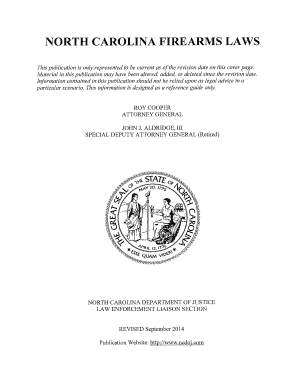
Anson County Sheriff Gun Permit Form


What is the Anson County Sheriff Gun Permit
The Anson County Sheriff Gun Permit is a legal document issued by the Anson County Sheriff's Office that allows individuals to carry a concealed firearm in public. This permit is essential for those who wish to exercise their right to bear arms while ensuring compliance with state laws. The permit is designed to enhance public safety by ensuring that only qualified individuals are authorized to carry concealed weapons.
How to Obtain the Anson County Sheriff Gun Permit
To obtain the Anson County Sheriff Gun Permit, applicants must meet specific eligibility criteria, which typically include being at least twenty-one years old, a resident of Anson County, and passing a background check. The application process involves submitting a completed application form along with required documentation, such as proof of residency and identification. Applicants may also need to provide evidence of firearm training, depending on local regulations.
Steps to Complete the Anson County Sheriff Gun Permit Application
Completing the Anson County Sheriff Gun Permit application involves several key steps:
- Gather necessary documents, including identification and proof of residency.
- Complete the application form accurately, ensuring all information is correct.
- Submit the application in person at the Anson County Sheriff's Office or through the designated online platform.
- Pay any applicable fees associated with the application process.
- Await the results of the background check and any additional processing.
Legal Use of the Anson County Sheriff Gun Permit
The legal use of the Anson County Sheriff Gun Permit allows individuals to carry concealed firearms in various public spaces, provided they adhere to state and local laws. Permit holders must understand the restrictions associated with their permit, such as prohibited areas where firearms are not allowed. It is crucial for permit holders to stay informed about changes in legislation that may affect their rights and responsibilities.
Eligibility Criteria for the Anson County Sheriff Gun Permit
Eligibility for the Anson County Sheriff Gun Permit includes several requirements:
- Must be at least twenty-one years old.
- Must be a resident of Anson County.
- Must not have any felony convictions.
- Must pass a background check.
- Must demonstrate competence with a firearm, often through training courses.
Required Documents for the Anson County Sheriff Gun Permit Application
When applying for the Anson County Sheriff Gun Permit, applicants must provide several documents, including:
- A valid government-issued photo ID.
- Proof of residency in Anson County, such as a utility bill or lease agreement.
- Documentation of completed firearm training, if required.
- Any additional forms specified by the Anson County Sheriff's Office.
Quick guide on how to complete anson county sheriff gun permit
Effortlessly Prepare Anson County Sheriff Gun Permit on Any Device
Digital document management has become increasingly popular among businesses and individuals. It serves as an ideal eco-friendly alternative to traditional printed and signed documents, allowing you to locate the appropriate form and store it securely online. airSlate SignNow equips you with all the tools necessary to generate, edit, and eSign your documents swiftly without interruptions. Manage Anson County Sheriff Gun Permit on any platform using the airSlate SignNow apps for Android or iOS and enhance any document-based workflow today.
The Easiest Way to Edit and eSign Anson County Sheriff Gun Permit with Ease
- Obtain Anson County Sheriff Gun Permit and click Get Form to begin.
- Utilize the available tools to complete your document.
- Emphasize important sections of the text or redact sensitive details with the tools that airSlate SignNow specifically offers for this purpose.
- Create your signature using the Sign tool, which takes mere seconds and carries the same legal validity as a conventional wet ink signature.
- Review all details and click on the Done button to save your modifications.
- Select how you wish to share your document, via email, SMS, or invitation link, or download it to your computer.
Say goodbye to lost or misplaced files, tedious form searching, and errors that necessitate printing new document copies. airSlate SignNow fulfills your document management needs in just a few clicks from any device. Edit and eSign Anson County Sheriff Gun Permit and ensure excellent communication throughout the document preparation process with airSlate SignNow.
Create this form in 5 minutes or less
Create this form in 5 minutes!
How to create an eSignature for the anson county sheriff gun permit
How to create an electronic signature for a PDF online
How to create an electronic signature for a PDF in Google Chrome
How to create an e-signature for signing PDFs in Gmail
How to create an e-signature right from your smartphone
How to create an e-signature for a PDF on iOS
How to create an e-signature for a PDF on Android
People also ask
-
What is the process to obtain an Anson County gun permit using airSlate SignNow?
To obtain an Anson County gun permit using airSlate SignNow, you can easily upload the required application documents and send them for eSignature. Our platform streamlines the process, ensuring all signatures are captured efficiently. Once completed, you can submit your application directly to the Anson County authorities.
-
How much does it cost to get an Anson County gun permit through airSlate SignNow?
The cost of obtaining an Anson County gun permit through airSlate SignNow primarily depends on the templates and additional features you choose. We offer competitive pricing, making the eSigning process cost-effective. Plus, our subscription plans are flexible, ensuring you pay only for what you need.
-
What features does airSlate SignNow offer for managing Anson County gun permits?
airSlate SignNow provides features such as templates for gun permit applications, secure document storage, and easy tracking of eSignatures. Additionally, our platform supports collaboration, enabling multiple parties to review and sign documents swiftly, ensuring compliance for Anson County gun permits.
-
Can I integrate airSlate SignNow with other tools for Anson County gun permit applications?
Yes, airSlate SignNow offers seamless integrations with various tools such as CRM systems and document management solutions. These integrations can enhance your workflow when handling Anson County gun permits, allowing for a more efficient document handling process.
-
What are the benefits of using airSlate SignNow for Anson County gun permits?
Using airSlate SignNow for Anson County gun permits offers several benefits, including time efficiency and reducing paperwork. The ease of eSigning helps expedite approval processes, while our secure platform ensures that your documents are safe and compliant with local regulations.
-
Is airSlate SignNow secure for submitting Anson County gun permit documents?
Absolutely! airSlate SignNow prioritizes security with advanced encryption protocols to protect sensitive information submitted for Anson County gun permits. We ensure that all signatures and documents are securely stored and only accessible to authorized users.
-
How can I track the status of my Anson County gun permit application with airSlate SignNow?
You can easily track the status of your Anson County gun permit application through airSlate SignNow's user-friendly dashboard. The platform provides real-time updates on document status and notifications when actions are required, allowing you to stay informed throughout the application process.
Get more for Anson County Sheriff Gun Permit
- Form a 114
- Cms word letter template charlotte mecklenburg schools schools cms k12 nc form
- Checklist for qualification of new drivers form
- Pitt char nx application guidelines form
- Early learning progress profile elpp entry form
- Design brief pdf form
- Greece athenian golden age notes handout 2015docx form
- Email template albany medical center amc form
Find out other Anson County Sheriff Gun Permit
- eSign Oregon Government Business Plan Template Easy
- How Do I eSign Oklahoma Government Separation Agreement
- How Do I eSign Tennessee Healthcare / Medical Living Will
- eSign West Virginia Healthcare / Medical Forbearance Agreement Online
- eSign Alabama Insurance LLC Operating Agreement Easy
- How Can I eSign Alabama Insurance LLC Operating Agreement
- eSign Virginia Government POA Simple
- eSign Hawaii Lawers Rental Application Fast
- eSign Hawaii Lawers Cease And Desist Letter Later
- How To eSign Hawaii Lawers Cease And Desist Letter
- How Can I eSign Hawaii Lawers Cease And Desist Letter
- eSign Hawaii Lawers Cease And Desist Letter Free
- eSign Maine Lawers Resignation Letter Easy
- eSign Louisiana Lawers Last Will And Testament Mobile
- eSign Louisiana Lawers Limited Power Of Attorney Online
- eSign Delaware Insurance Work Order Later
- eSign Delaware Insurance Credit Memo Mobile
- eSign Insurance PPT Georgia Computer
- How Do I eSign Hawaii Insurance Operating Agreement
- eSign Hawaii Insurance Stock Certificate Free