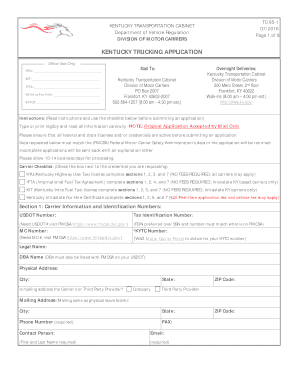
Kentucky Trucking Application Tc 95 1 Form


What is the Kentucky Trucking Application Tc 95 1
The Kentucky Trucking Application, also known as the Tc 95 1, is a formal document required for individuals and businesses seeking to operate commercial vehicles within the state of Kentucky. This application is essential for obtaining the necessary permits and licenses to ensure compliance with state regulations governing the trucking industry. The Tc 95 1 collects vital information about the applicant, including business details, vehicle information, and operational plans, which are crucial for regulatory approval.
Steps to complete the Kentucky Trucking Application Tc 95 1
Completing the Kentucky Trucking Application involves several key steps to ensure accuracy and compliance. First, gather all necessary information, including your business identification details and vehicle specifications. Next, access the Tc 95 1 form, which can be filled out digitally or printed for manual completion. Carefully fill in each section, ensuring that all information is accurate and complete. Once the form is filled out, review it for any errors or omissions before submission. Finally, submit the application through the designated method, which may include online submission, mailing, or in-person delivery to the appropriate regulatory office.
Legal use of the Kentucky Trucking Application Tc 95 1
The Kentucky Trucking Application is legally binding once submitted and accepted by the relevant authorities. It serves as a formal request for permission to operate commercial vehicles, and the information provided must be truthful and accurate. Misrepresentation or failure to comply with the application requirements can lead to penalties, including fines or denial of the application. Therefore, it is crucial to understand the legal implications of the information provided in the Tc 95 1 and ensure that all submissions adhere to state regulations.
Required Documents
When completing the Kentucky Trucking Application, several supporting documents may be required to validate the information provided. Commonly required documents include proof of business registration, insurance certificates, and vehicle registration details. Additionally, financial statements or tax documents may be necessary to demonstrate the applicant's capability to operate a trucking business. Ensuring that all required documents are included with the application can expedite the approval process and reduce the likelihood of delays.
Form Submission Methods (Online / Mail / In-Person)
The Kentucky Trucking Application can be submitted through various methods, depending on the preferences of the applicant and the requirements of the regulatory body. Options typically include online submission via the official state portal, mailing the completed form to the designated office, or delivering it in person. Each submission method may have specific guidelines and processing times, so it is advisable to check the latest instructions from the Kentucky transportation authority to ensure a smooth application process.
Eligibility Criteria
To be eligible for the Kentucky Trucking Application, applicants must meet certain criteria set forth by state regulations. These criteria often include having a valid business license, meeting insurance requirements, and ensuring that all vehicles comply with safety and operational standards. Additionally, applicants may need to demonstrate financial stability and a clear operational plan for their trucking business. Understanding these eligibility requirements is essential for a successful application.
Quick guide on how to complete kentucky trucking application tc 95 1
Complete Kentucky Trucking Application Tc 95 1 effortlessly on any device
Digital document management has become increasingly popular among businesses and individuals alike. It offers an ideal environmentally friendly alternative to conventional printed and signed documents, allowing you to locate the appropriate form and securely store it online. airSlate SignNow equips you with all the tools necessary to create, modify, and electronically sign your documents swiftly without delays. Handle Kentucky Trucking Application Tc 95 1 on any device using airSlate SignNow's Android or iOS applications and streamline your document-related tasks today.
How to modify and electronically sign Kentucky Trucking Application Tc 95 1 effortlessly
- Locate Kentucky Trucking Application Tc 95 1 and click Get Form to begin.
- Utilize the tools we provide to fill out your form.
- Emphasize important sections of your documents or obscure sensitive data with tools that airSlate SignNow offers specifically for that purpose.
- Create your signature using the Sign feature, which only takes seconds and carries the same legal validity as a standard wet ink signature.
- Review all the details and click on the Done button to save your modifications.
- Select how you wish to share your form, via email, SMS, or invitation link, or download it to your computer.
Eliminate concerns about lost or misplaced documents, tedious form searching, or mistakes that require printing new document copies. airSlate SignNow fulfills all your document management needs in just a few clicks from any device of your choice. Modify and electronically sign Kentucky Trucking Application Tc 95 1 and ensure effective communication at every stage of your form preparation process with airSlate SignNow.
Create this form in 5 minutes or less
Create this form in 5 minutes!
How to create an eSignature for the kentucky trucking application tc 95 1
How to create an electronic signature for a PDF online
How to create an electronic signature for a PDF in Google Chrome
How to create an e-signature for signing PDFs in Gmail
How to create an e-signature right from your smartphone
How to create an e-signature for a PDF on iOS
How to create an e-signature for a PDF on Android
People also ask
-
What is the Kentucky trucking application and why do I need it?
The Kentucky trucking application is a necessary form for trucking businesses that operate in Kentucky, ensuring compliance with state regulations. This application helps streamline the process of obtaining necessary permits and licenses, making it essential for efficient operations in the trucking industry.
-
How can airSlate SignNow streamline the Kentucky trucking application process?
airSlate SignNow allows users to fill out and eSign the Kentucky trucking application digitally, reducing paperwork and saving time. With our user-friendly platform, applicants can manage their documents from one place, ensuring a smoother submission process.
-
Is there a cost associated with using airSlate SignNow for the Kentucky trucking application?
Yes, airSlate SignNow offers various pricing plans tailored to different business needs, ensuring cost-effectiveness while completing the Kentucky trucking application. You can choose a plan that suits your budget and features required for efficient document management.
-
What features does airSlate SignNow offer for the Kentucky trucking application?
airSlate SignNow includes features like eSignature capabilities, document templates, and real-time tracking, all of which enhance the efficiency of completing the Kentucky trucking application. These tools help businesses expedite the licensing process and improve compliance efforts.
-
Can I integrate airSlate SignNow with other software for better management of my trucking applications?
Absolutely! airSlate SignNow integrates seamlessly with various software solutions, allowing for improved document management and communication regarding the Kentucky trucking application. This integration capability ensures that all your business processes work in harmony.
-
What are the benefits of using airSlate SignNow for my Kentucky trucking application?
Using airSlate SignNow for your Kentucky trucking application provides benefits such as increased efficiency, reduced turnaround time, and enhanced accuracy in document handling. These advantages can signNowly improve the overall management of your trucking operations.
-
How secure is my information when using airSlate SignNow for the Kentucky trucking application?
airSlate SignNow prioritizes security and employs industry-standard encryption to protect your information while processing the Kentucky trucking application. Your sensitive data remains confidential and secure throughout the document management process.
Get more for Kentucky Trucking Application Tc 95 1
Find out other Kentucky Trucking Application Tc 95 1
- How Can I Electronic signature New Mexico Legal Forbearance Agreement
- Electronic signature New Jersey Legal Residential Lease Agreement Fast
- How To Electronic signature New York Legal Lease Agreement
- How Can I Electronic signature New York Legal Stock Certificate
- Electronic signature North Carolina Legal Quitclaim Deed Secure
- How Can I Electronic signature North Carolina Legal Permission Slip
- Electronic signature Legal PDF North Dakota Online
- Electronic signature North Carolina Life Sciences Stock Certificate Fast
- Help Me With Electronic signature North Dakota Legal Warranty Deed
- Electronic signature North Dakota Legal Cease And Desist Letter Online
- Electronic signature North Dakota Legal Cease And Desist Letter Free
- Electronic signature Delaware Orthodontists Permission Slip Free
- How Do I Electronic signature Hawaii Orthodontists Lease Agreement Form
- Electronic signature North Dakota Life Sciences Business Plan Template Now
- Electronic signature Oklahoma Legal Bill Of Lading Fast
- Electronic signature Oklahoma Legal Promissory Note Template Safe
- Electronic signature Oregon Legal Last Will And Testament Online
- Electronic signature Life Sciences Document Pennsylvania Simple
- Electronic signature Legal Document Pennsylvania Online
- How Can I Electronic signature Pennsylvania Legal Last Will And Testament