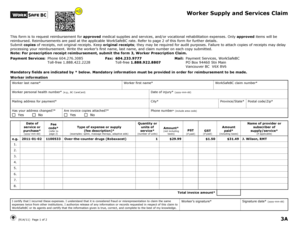
Worksafebc Form 3a


What is the Worksafebc Form 3a
The Worksafebc Form 3a is a critical document used for filing a worker supply and services claim in the context of workplace injuries or illnesses. This form is essential for employees seeking compensation for work-related incidents that affect their ability to perform their job duties. It serves as a formal request for benefits and outlines the nature of the injury or illness, the circumstances surrounding it, and the impact on the employee's work life.
How to use the Worksafebc Form 3a
Using the Worksafebc Form 3a involves several key steps to ensure that the claim is processed efficiently. First, gather all relevant information about the incident, including dates, witnesses, and medical details. Next, accurately complete the form by providing detailed descriptions of the injury or illness and its effects on your work. It is important to review the form for accuracy before submission. Once completed, the form can be submitted electronically or via traditional mail, depending on the specific requirements set by the issuing authority.
Steps to complete the Worksafebc Form 3a
Completing the Worksafebc Form 3a requires careful attention to detail. The following steps outline the process:
- Gather necessary information, including personal details, incident specifics, and medical records.
- Fill out the form, ensuring all sections are completed accurately.
- Provide a clear narrative of the incident, including how it occurred and its impact on your work.
- Attach any supporting documents, such as medical reports or witness statements.
- Review the completed form for accuracy and completeness.
- Submit the form through the preferred method, either online or by mail.
Key elements of the Worksafebc Form 3a
The Worksafebc Form 3a includes several key elements that are crucial for processing a claim. These elements typically encompass:
- Personal Information: Name, address, and contact details of the claimant.
- Incident Details: Description of the incident, including date, time, and location.
- Medical Information: Details about the injury or illness, including diagnosis and treatment received.
- Impact on Work: Explanation of how the injury or illness affects job performance and daily activities.
- Witness Information: Names and contact details of any witnesses to the incident.
Legal use of the Worksafebc Form 3a
The legal use of the Worksafebc Form 3a is governed by specific regulations that ensure the protection of workers' rights. This form must be filled out accurately and submitted within the designated time frame to be considered valid. Additionally, the information provided must be truthful and complete, as any discrepancies may lead to delays or denials of the claim. Understanding the legal implications of the form is essential for securing benefits and ensuring compliance with workplace safety laws.
Form Submission Methods
The Worksafebc Form 3a can be submitted through multiple methods, accommodating various preferences and needs. The primary submission methods include:
- Online Submission: Many jurisdictions allow for electronic filing, which can expedite the processing time.
- Mail Submission: The form can be printed and sent via postal service, ensuring that all required documents are included.
- In-Person Submission: Some claimants may choose to deliver the form directly to the appropriate office for immediate processing.
Quick guide on how to complete worksafebc form 3a 208269255
Easily Prepare Worksafebc Form 3a on Any Device
Digital document management has gained popularity among businesses and individuals alike. It offers an excellent eco-friendly substitute to traditional printed and signed documents, as you can easily locate the correct form and securely store it online. airSlate SignNow provides you with all the necessary tools to create, modify, and electronically sign your documents swiftly and without interruptions. Manage Worksafebc Form 3a on any device with airSlate SignNow's Android or iOS applications and simplify any document-related process today.
The Easiest Way to Edit and Electronically Sign Worksafebc Form 3a Effortlessly
- Retrieve Worksafebc Form 3a and click on Get Form to begin.
- Utilize the tools we provide to complete your form.
- Emphasize important sections of the documents or redact sensitive information with tools specifically designed for that purpose by airSlate SignNow.
- Generate your signature using the Sign tool, which only takes seconds and carries the same legal validity as a conventional wet ink signature.
- Review all details and click on the Done button to save your adjustments.
- Select your preferred method for sharing your form, whether by email, SMS, or invitation link, or download it to your computer.
Eliminate concerns about lost or misplaced files, tedious form searching, or errors that necessitate printing new document copies. airSlate SignNow meets all your document management needs in just a few clicks from any device of your choice. Edit and eSign Worksafebc Form 3a to ensure excellent communication throughout your form preparation process with airSlate SignNow.
Create this form in 5 minutes or less
Create this form in 5 minutes!
How to create an eSignature for the worksafebc form 3a 208269255
How to create an electronic signature for a PDF online
How to create an electronic signature for a PDF in Google Chrome
How to create an e-signature for signing PDFs in Gmail
How to create an e-signature right from your smartphone
How to create an e-signature for a PDF on iOS
How to create an e-signature for a PDF on Android
People also ask
-
What is the worksafebc form 3a?
The worksafebc form 3a is a critical document used to report workplace injuries and claims in British Columbia. It facilitates the communication between employers and WorkSafeBC, ensuring that all necessary information is recorded accurately. Understanding this form is essential for compliance and effective claims management.
-
How can airSlate SignNow assist with the worksafebc form 3a?
airSlate SignNow simplifies the process of filling out and submitting the worksafebc form 3a. Our platform allows users to eSign the document easily, ensuring that it is completed and sent in a timely manner. This helps businesses streamline their claims processes and improve compliance.
-
Is airSlate SignNow affordable for managing worksafebc form 3a?
Yes, airSlate SignNow provides a cost-effective solution for managing the worksafebc form 3a and other documentation. We offer a variety of pricing plans designed to meet the needs of businesses of all sizes, helping you save on operational costs without compromising on quality.
-
What features does airSlate SignNow offer for working with the worksafebc form 3a?
airSlate SignNow offers features such as customizable templates, secure eSigning, and document tracking specifically for the worksafebc form 3a. These tools enhance efficiency by minimizing errors and ensuring that all submissions are accurate and timely. Additionally, our user-friendly interface makes it easy for all team members to collaborate.
-
Can I integrate airSlate SignNow with other software for the worksafebc form 3a?
Absolutely! airSlate SignNow supports seamless integration with various software solutions that may be used alongside the worksafebc form 3a. This enables you to centralize your documentation processes and streamline workflows across your organization, enhancing overall productivity.
-
What are the benefits of using airSlate SignNow for the worksafebc form 3a?
Using airSlate SignNow for the worksafebc form 3a offers numerous benefits, including enhanced compliance, faster processing times, and improved document management. With our eSigning feature, you can ensure that important forms are completed quickly and securely. Ultimately, this saves time and reduces administrative burdens.
-
Is training available for using airSlate SignNow with the worksafebc form 3a?
Yes, airSlate SignNow provides training and support resources to help users understand how to efficiently utilize the platform for the worksafebc form 3a. Our comprehensive guides and customer support team are here to ensure that you are comfortable navigating the software to maximize its potential.
Get more for Worksafebc Form 3a
- Post partum doula intake form
- Form bota uk border agency the home office ukba homeoffice gov
- Delta dental of illinois referral claim form
- Police affidavit template form
- Soccer player application form
- Property tax or rent rebate claim pa 1000 formspublications 704712625
- Designation of beneficiary continuation vrs 2a virginia form
- Franklin county pvaofficial website of the franklin county form
Find out other Worksafebc Form 3a
- eSignature North Carolina Car Dealer NDA Now
- eSignature Missouri Charity Living Will Mobile
- eSignature New Jersey Business Operations Memorandum Of Understanding Computer
- eSignature North Dakota Car Dealer Lease Agreement Safe
- eSignature Oklahoma Car Dealer Warranty Deed Easy
- eSignature Oregon Car Dealer Rental Lease Agreement Safe
- eSignature South Carolina Charity Confidentiality Agreement Easy
- Can I eSignature Tennessee Car Dealer Limited Power Of Attorney
- eSignature Utah Car Dealer Cease And Desist Letter Secure
- eSignature Virginia Car Dealer Cease And Desist Letter Online
- eSignature Virginia Car Dealer Lease Termination Letter Easy
- eSignature Alabama Construction NDA Easy
- How To eSignature Wisconsin Car Dealer Quitclaim Deed
- eSignature California Construction Contract Secure
- eSignature Tennessee Business Operations Moving Checklist Easy
- eSignature Georgia Construction Residential Lease Agreement Easy
- eSignature Kentucky Construction Letter Of Intent Free
- eSignature Kentucky Construction Cease And Desist Letter Easy
- eSignature Business Operations Document Washington Now
- How To eSignature Maine Construction Confidentiality Agreement