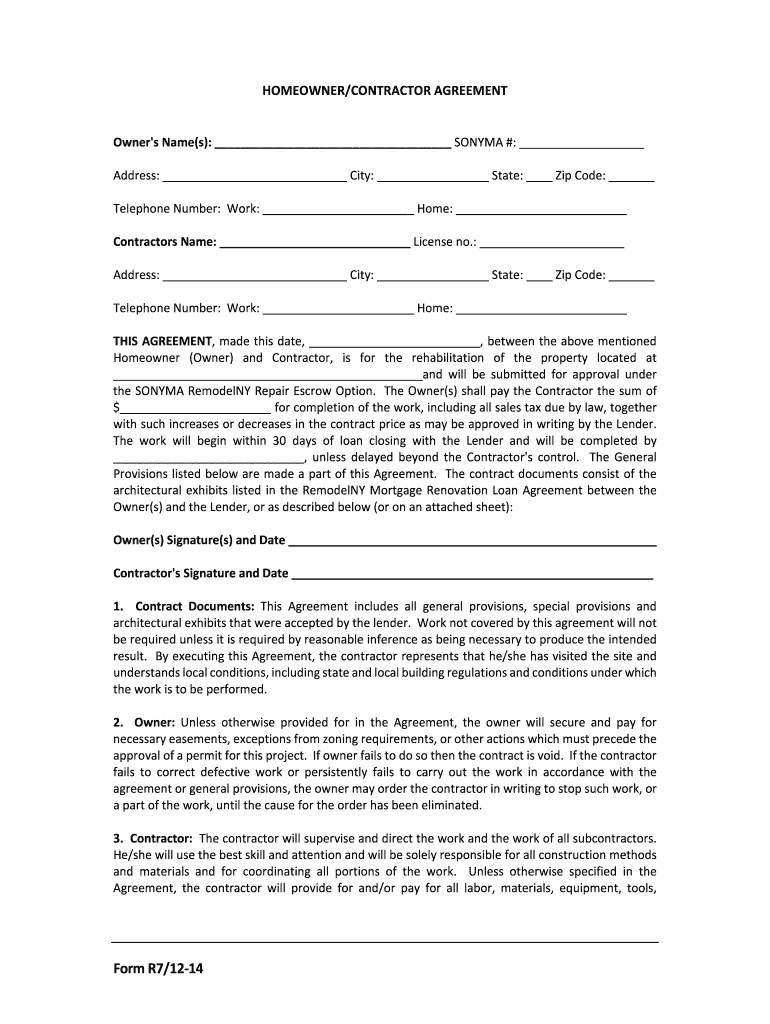
Sonyma Form R7 12 14


What is the Sonyma Form R7 12 14
The Sonyma Form R7 12 14 is a specific document used in the context of housing finance in New York State. It is primarily associated with the State of New York Mortgage Agency (SONYMA), which provides affordable mortgage options to first-time homebuyers and those looking to purchase homes in underserved areas. This form is a crucial part of the application process for obtaining SONYMA financing, ensuring that applicants meet the necessary criteria for assistance.
How to use the Sonyma Form R7 12 14
Using the Sonyma Form R7 12 14 involves several steps to ensure that all required information is accurately provided. Applicants must first gather necessary documentation, including proof of income, credit history, and details about the property being purchased. Once the form is completed, it should be submitted to the appropriate SONYMA office for processing. It is essential to double-check all entries for accuracy to avoid delays in the approval process.
Steps to complete the Sonyma Form R7 12 14
Completing the Sonyma Form R7 12 14 requires careful attention to detail. Here are the steps to follow:
- Gather all necessary documents, including identification and financial statements.
- Fill out the form with accurate personal and financial information.
- Review the form for any errors or omissions.
- Sign and date the form where indicated.
- Submit the completed form along with any required attachments to SONYMA.
Legal use of the Sonyma Form R7 12 14
The legal use of the Sonyma Form R7 12 14 is governed by New York State laws regarding housing finance. This form must be completed in compliance with all applicable regulations to ensure that it is valid. Proper execution of the form, including signatures and necessary disclosures, is essential for it to be recognized legally by financial institutions and government agencies involved in housing assistance.
Eligibility Criteria
Eligibility for the Sonyma Form R7 12 14 typically includes several key criteria that applicants must meet. These may include:
- Being a first-time homebuyer or purchasing in a designated area.
- Meeting specific income limits based on family size and location.
- Having a satisfactory credit history.
- Intending to occupy the property as a primary residence.
Form Submission Methods
The Sonyma Form R7 12 14 can be submitted through various methods to accommodate applicants' preferences. These methods include:
- Online submission via the SONYMA website.
- Mailing the completed form to the designated SONYMA office.
- In-person submission at a local SONYMA office or approved lender.
Quick guide on how to complete sonyma form r7 12 14
Effortlessly Prepare Sonyma Form R7 12 14 on Any Device
Digital document management has gained traction among businesses and individuals. It serves as an ideal eco-friendly alternative to traditional printed and signed documents, allowing you to obtain the correct form and securely save it online. airSlate SignNow provides you with all the tools necessary to create, edit, and eSign your documents quickly and without delays. Manage Sonyma Form R7 12 14 on any device using airSlate SignNow Android or iOS applications and enhance any document-based workflow today.
How to Edit and eSign Sonyma Form R7 12 14 with Ease
- Find Sonyma Form R7 12 14 and click on Get Form to initiate the process.
- Make use of the tools we provide to fill out your form.
- Emphasize pertinent sections of the documents or obscure sensitive details with tools specifically designed for that purpose by airSlate SignNow.
- Generate your signature using the Sign tool, which takes just seconds and holds the same legal validity as a standard wet ink signature.
- Review the details and click on the Done button to finalize your changes.
- Select your preferred method of sending your form, whether by email, SMS, or invitation link, or download it to your computer.
Eliminate the hassle of lost or mislaid documents, tedious form searches, or mistakes that require printing new copies. airSlate SignNow meets your document management needs in just a few clicks from any device you choose. Edit and eSign Sonyma Form R7 12 14 and ensure outstanding communication at every stage of the form preparation process with airSlate SignNow.
Create this form in 5 minutes or less
Create this form in 5 minutes!
How to create an eSignature for the sonyma form r7 12 14
How to create an electronic signature for a PDF online
How to create an electronic signature for a PDF in Google Chrome
How to create an e-signature for signing PDFs in Gmail
How to create an e-signature right from your smartphone
How to create an e-signature for a PDF on iOS
How to create an e-signature for a PDF on Android
People also ask
-
What is the sonyma form r7 12 14?
The sonyma form r7 12 14 is a specific document used for applications related to housing programs offered by the State of New York Mortgage Agency (SONYMA). This form is essential for individuals or families seeking financial assistance and mortgage options through state resources. Understanding this form can signNowly streamline your application process.
-
How can airSlate SignNow help with filling out the sonyma form r7 12 14?
airSlate SignNow provides a user-friendly platform that allows you to easily fill out the sonyma form r7 12 14 electronically. With features like template creation and drag-and-drop functionality, you can complete the form quickly and accurately. Additionally, you can save your progress and return as needed, ensuring a streamlined application process.
-
Is airSlate SignNow cost-effective for completing the sonyma form r7 12 14?
Yes, airSlate SignNow offers a cost-effective solution for managing your documents, including the sonyma form r7 12 14. By simplifying the signing and document preparation process, you can reduce costs related to paper, printing, and postage. Choosing airSlate SignNow can help you manage your housing application efficiently without breaking the bank.
-
What features of airSlate SignNow are beneficial for handling the sonyma form r7 12 14?
airSlate SignNow includes various features that enhance the process of handling the sonyma form r7 12 14. These features include secure e-signatures, cloud storage for easy access, and the ability to track the status of documents. By utilizing these tools, you can ensure that your application process is efficient and professional.
-
Can I integrate airSlate SignNow with other tools for the sonyma form r7 12 14?
Absolutely! airSlate SignNow supports integrations with various applications and services, allowing you to streamline your workflow when completing the sonyma form r7 12 14. Whether it's CRM systems, cloud storage, or productivity tools, you can connect them easily to enhance your document management experience.
-
What are the benefits of using airSlate SignNow for the sonyma form r7 12 14?
Using airSlate SignNow for the sonyma form r7 12 14 offers numerous benefits, including time-saving features, improved accessibility, and enhanced security. The ability to sign documents electronically ensures that you can submit your applications faster. Additionally, the platform provides an audit trail, offering piece of mind regarding the status and security of your documents.
-
Is there customer support for issues related to the sonyma form r7 12 14 on airSlate SignNow?
Yes, airSlate SignNow offers robust customer support to assist users with any inquiries regarding the sonyma form r7 12 14. Whether you are facing technical difficulties or have questions about form features, the support team is ready to help through various channels, ensuring you have a smooth experience while using the service.
Get more for Sonyma Form R7 12 14
Find out other Sonyma Form R7 12 14
- Electronic signature Insurance Document California Computer
- Electronic signature Texas Education Separation Agreement Fast
- Electronic signature Idaho Insurance Letter Of Intent Free
- How To Electronic signature Idaho Insurance POA
- Can I Electronic signature Illinois Insurance Last Will And Testament
- Electronic signature High Tech PPT Connecticut Computer
- Electronic signature Indiana Insurance LLC Operating Agreement Computer
- Electronic signature Iowa Insurance LLC Operating Agreement Secure
- Help Me With Electronic signature Kansas Insurance Living Will
- Electronic signature Insurance Document Kentucky Myself
- Electronic signature Delaware High Tech Quitclaim Deed Online
- Electronic signature Maine Insurance Quitclaim Deed Later
- Electronic signature Louisiana Insurance LLC Operating Agreement Easy
- Electronic signature West Virginia Education Contract Safe
- Help Me With Electronic signature West Virginia Education Business Letter Template
- Electronic signature West Virginia Education Cease And Desist Letter Easy
- Electronic signature Missouri Insurance Stock Certificate Free
- Electronic signature Idaho High Tech Profit And Loss Statement Computer
- How Do I Electronic signature Nevada Insurance Executive Summary Template
- Electronic signature Wisconsin Education POA Free