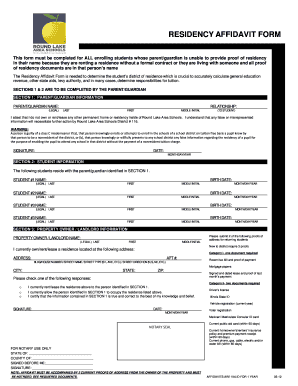
Residency Form


What is the residency form?
The residency form is a crucial document used to establish a person's residency status within a specific state or locality in the United States. This form is often required for various purposes, including tax assessments, voting eligibility, and access to state-specific benefits. By completing the residency form, individuals can provide official proof of their residence, which may be necessary for legal and administrative processes.
How to use the residency form
Using the residency form involves several straightforward steps. First, individuals must obtain the correct version of the form, which can typically be found on state or local government websites. Next, the form should be filled out with accurate personal information, including name, address, and any other required details. After completing the form, it is essential to review it for accuracy before submission. Depending on the jurisdiction, the form may need to be submitted online, by mail, or in person.
Steps to complete the residency form
Completing the residency form can be done efficiently by following these steps:
- Obtain the residency form from the appropriate state or local government website.
- Fill in your personal details, including your full name, current address, and date of birth.
- Provide any additional information requested, such as previous addresses or identification numbers.
- Review the form for any errors or omissions to ensure all information is accurate.
- Submit the completed form according to the instructions provided, whether online, by mail, or in person.
Legal use of the residency form
The residency form serves a legal purpose by establishing an individual's residency status, which can have implications for taxation, voting rights, and eligibility for public services. To ensure the form is legally binding, it must be completed accurately and submitted according to state regulations. Additionally, using an electronic signing solution can enhance the legal standing of the form by providing a secure and verifiable method of signature.
Required documents
When filling out the residency form, individuals may need to provide supporting documents to verify their residency status. Commonly required documents include:
- Government-issued identification, such as a driver's license or passport.
- Utility bills or bank statements showing the current address.
- Lease agreements or mortgage documents as proof of residence.
- Any other documentation specified by the state or local authority.
Eligibility criteria
Eligibility to complete the residency form typically requires that the individual is a legal resident of the state or locality in question. This may include:
- Being at least eighteen years old.
- Providing proof of residency for a specific duration, as defined by state law.
- Meeting any additional requirements set forth by local regulations.
Quick guide on how to complete residency form
Complete Residency Form effortlessly on any device
Online document management has become increasingly popular among organizations and individuals alike. It offers an ideal eco-friendly alternative to traditional printed and signed paperwork, as you can locate the appropriate form and securely store it online. airSlate SignNow provides all the tools necessary to create, modify, and electronically sign your documents swiftly without delays. Manage Residency Form on any device using the airSlate SignNow Android or iOS applications and enhance any document-based task today.
How to modify and electronically sign Residency Form with ease
- Locate Residency Form and click Get Form to begin.
- Take advantage of the tools we provide to complete your form.
- Highlight important sections of your documents or obscure sensitive information using the tools specifically designed for that purpose by airSlate SignNow.
- Create your signature with the Sign feature, which takes mere seconds and holds the same legal validity as a conventional wet ink signature.
- Review all the details and click on the Done button to save your modifications.
- Choose how you wish to deliver your form, whether by email, text message (SMS), invite link, or download it to your computer.
Say goodbye to lost or misplaced documents, tiresome form searches, or errors that require printing new document copies. airSlate SignNow meets all your document management needs in just a few clicks from your preferred device. Modify and electronically sign Residency Form and ensure excellent communication at every stage of the form preparation process with airSlate SignNow.
Create this form in 5 minutes or less
Create this form in 5 minutes!
How to create an eSignature for the residency form
How to create an electronic signature for a PDF online
How to create an electronic signature for a PDF in Google Chrome
How to create an e-signature for signing PDFs in Gmail
How to create an e-signature right from your smartphone
How to create an e-signature for a PDF on iOS
How to create an e-signature for a PDF on Android
People also ask
-
What is a residency form and how can airSlate SignNow help?
A residency form is a document used to establish a person's residency status, often required for legal or educational purposes. airSlate SignNow simplifies the process of completing and signing residency forms by offering an intuitive platform that allows users to fill out and eSign these documents quickly and securely.
-
Is there a free trial available for using airSlate SignNow for residency forms?
Yes, airSlate SignNow offers a free trial for new users, allowing you to explore its features related to residency forms. During this trial, you can create, send, and eSign residency forms without any upfront cost, enabling you to assess the platform's value for your needs.
-
What features does airSlate SignNow offer for managing residency forms?
airSlate SignNow provides a suite of features tailored for residency forms, including easy document creation, customizable templates, and secure eSigning options. Additionally, you can track the status of your residency forms in real-time, making it easy to manage multiple submissions efficiently.
-
How does airSlate SignNow ensure the security of residency forms?
Security is a priority for airSlate SignNow, which utilizes advanced encryption protocols to protect all residency forms and user data. The platform is compliant with industry standards, ensuring that your residency forms are safe from unauthorized access while being stored and transmitted.
-
Can airSlate SignNow integrate with other software for residency form management?
Absolutely! airSlate SignNow seamlessly integrates with various applications to enhance residency form management. Whether you're using CRM systems or cloud storage solutions, you can sync your documents, streamline your workflow, and access residency forms from multiple platforms effortlessly.
-
What are the pricing options for airSlate SignNow when managing residency forms?
airSlate SignNow offers flexible pricing plans designed to suit various business sizes and needs when managing residency forms. You can choose from monthly or annual subscriptions, and each plan provides unlimited eSigning, ensuring you have the tools necessary for processing residency forms efficiently.
-
How long does it take to complete and eSign a residency form with airSlate SignNow?
With airSlate SignNow, completing and eSigning a residency form can take just a few minutes. The platform's user-friendly interface allows you to fill in your information and secure your signature quickly, streamlining the entire process for faster completion.
Get more for Residency Form
- Lep permits application form
- El parte europeo de accidente el parte europeo de accidente form
- Drug information form
- Otc medication administration consent form
- Health first reimbursement form
- Ohsu imaging order form 1418034
- Lab 17 2 earthquakes and subduction zones answer key form
- 61 11 rev solicitud de liquidacion de ahorros y aeela form
Find out other Residency Form
- How To Integrate Sign in Banking
- How To Use Sign in Banking
- Help Me With Use Sign in Banking
- Can I Use Sign in Banking
- How Do I Install Sign in Banking
- How To Add Sign in Banking
- How Do I Add Sign in Banking
- How Can I Add Sign in Banking
- Can I Add Sign in Banking
- Help Me With Set Up Sign in Government
- How To Integrate eSign in Banking
- How To Use eSign in Banking
- How To Install eSign in Banking
- How To Add eSign in Banking
- How To Set Up eSign in Banking
- How To Save eSign in Banking
- How To Implement eSign in Banking
- How To Set Up eSign in Construction
- How To Integrate eSign in Doctors
- How To Use eSign in Doctors