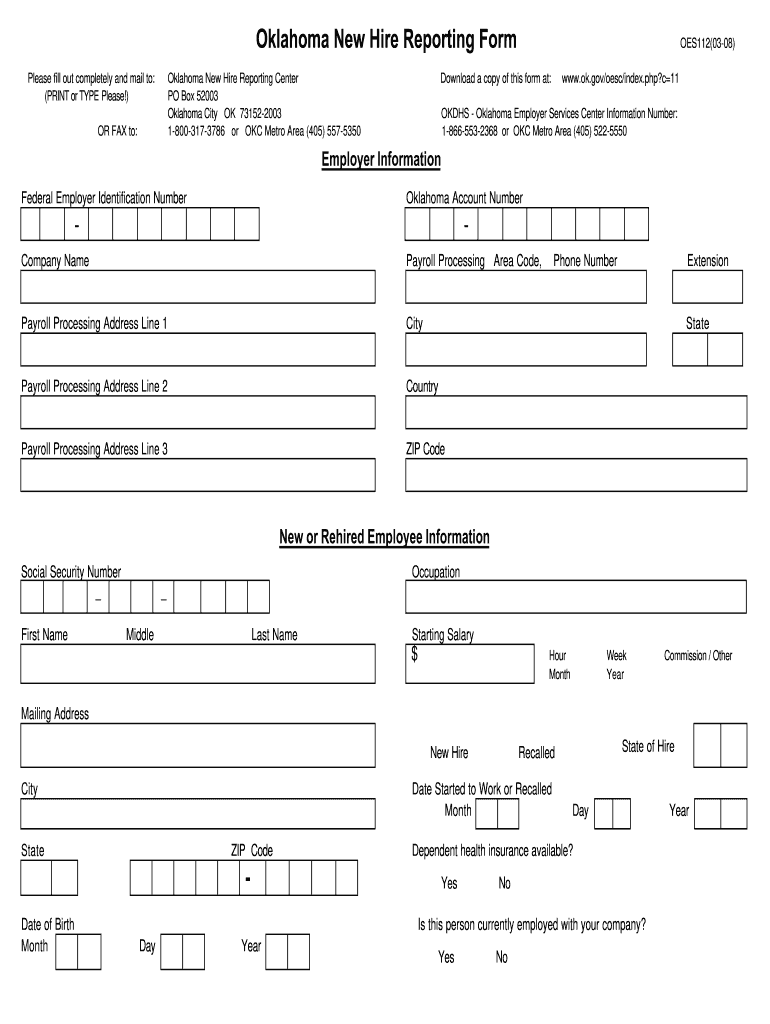
Oklahoma New Hire Form


What is the Oklahoma New Hire Form
The Oklahoma New Hire Form is a document that employers in Oklahoma must complete when hiring new employees. This form is essential for reporting newly hired individuals to the Oklahoma Employment Security Commission (OESC). The information collected helps state agencies track employment and ensure compliance with various state and federal regulations. The form typically includes details such as the employee's name, Social Security number, address, and the date of hire.
How to use the Oklahoma New Hire Form
Using the Oklahoma New Hire Form involves several straightforward steps. First, employers must gather the necessary information about the new hire. This includes personal identification details and employment specifics. Once the information is collected, the employer can fill out the form either electronically or on paper. After completing the form, it must be submitted to the OESC within the required timeframe to ensure compliance with reporting obligations.
Steps to complete the Oklahoma New Hire Form
Completing the Oklahoma New Hire Form involves a series of steps:
- Gather the new hire's personal information, including name, Social Security number, and address.
- Obtain the date of hire and the employer's details.
- Fill out the form accurately, ensuring all required fields are completed.
- Review the form for any errors or omissions.
- Submit the form to the OESC either online, by mail, or in person, depending on the preferred submission method.
Legal use of the Oklahoma New Hire Form
The Oklahoma New Hire Form is legally binding when completed and submitted according to state regulations. It is crucial for employers to ensure that the information provided is accurate and submitted within the designated time frame. Failure to comply with the reporting requirements can result in penalties, including fines or other legal repercussions. Understanding the legal implications of this form helps employers maintain compliance and avoid potential issues.
Required Documents
When completing the Oklahoma New Hire Form, employers should have specific documents on hand to ensure accurate reporting. Required documents typically include:
- The new hire's Social Security card or number.
- A valid form of identification, such as a driver's license or state ID.
- Any other documentation that verifies the employee's eligibility to work in the United States.
Form Submission Methods
The Oklahoma New Hire Form can be submitted through various methods to accommodate different employer preferences. These methods include:
- Online submission via the OESC website.
- Mailing the completed form to the appropriate OESC office.
- In-person delivery at a local OESC office.
Penalties for Non-Compliance
Employers who fail to submit the Oklahoma New Hire Form on time may face several penalties. These can include monetary fines and potential legal action. Additionally, non-compliance can lead to increased scrutiny from state agencies and may affect the employer's standing with the OESC. It is essential for employers to understand these consequences to ensure timely and accurate reporting of new hires.
Quick guide on how to complete oklahoma new hire reporting form
Effortlessly Prepare Oklahoma New Hire Form on Any Device
Digital document management has gained traction among businesses and individuals. It offers a superb eco-friendly substitute to conventional printed and signed documents, as you can easily locate the required form and securely save it online. airSlate SignNow equips you with all the necessary tools to create, modify, and electronically sign your documents promptly without disruptions. Manage Oklahoma New Hire Form on any device with airSlate SignNow's Android or iOS applications and enhance any document-centric process today.
How to Alter and eSign Oklahoma New Hire Form with Ease
- Obtain Oklahoma New Hire Form and click Get Form to begin.
- Utilize the tools we offer to complete your form.
- Emphasize important sections of the documents or redact sensitive information with tools specifically provided by airSlate SignNow for that purpose.
- Create your eSignature using the Sign tool, which takes only seconds and holds the same legal validity as a traditional handwritten signature.
- Review the details and click the Done button to save your modifications.
- Select your preferred method to send your form: via email, text message (SMS), or invite link, or download it to your computer.
Eliminate the worries of lost or misplaced files, tedious form searching, or errors that necessitate printing new copies of documents. airSlate SignNow addresses your document management needs in just a few clicks from any device you choose. Modify and eSign Oklahoma New Hire Form and ensure outstanding communication at every step of your form preparation process with airSlate SignNow.
Create this form in 5 minutes or less
FAQs
-
How do I fill out the New Zealand visa form?
Hi,Towards the front of your Immigration Form there is a check list. This check list explains the documents you will need to include with your form (i.e. passport documents, proof of funds, medical information etc). With any visa application it’s important to ensure that you attach all the required information or your application may be returned to you.The forms themselves will guide you through the process, but you must ensure you have the correct form for the visa you want to apply for. Given that some visa applications can carry hefty fees it may also be wise to check with an Immigration Adviser or Lawyer as to whether you qualify for that particular visa.The form itself will explain which parts you need to fill out and which parts you don’t. If you don’t understand the form you may wish to get a friend or a family member to explain it to you. There is a part at the back of the form for them to complete saying that they have assisted you in the completion of it.If all else fails you may need to seek advice from a Immigration Adviser or Lawyer. However, I always suggest calling around so you can ensure you get the best deal.
-
How do I fill out the SS-4 form for a new Delaware C-Corp to get an EIN?
You indicate this is a Delaware C Corp so check corporation and you will file Form 1120.Check that you are starting a new corporation.Date business started is the date you actually started the business. Typically you would look on the paperwork from Delaware and put the date of incorporation.December is the standard closing month for most corporations. Unless you have a signNow business reason to pick a different month use Dec.If you plan to pay yourself wages put one. If you don't know put zero.Unless you are fairly sure you will owe payroll taxes the first year check that you will not have payroll or check that your liability will be less than $1,000. Anything else and the IRS will expect you to file quarterly payroll tax returns.Indicate the type of SaaS services you will offer.
-
Does filling out these forms mean that I am hired?
You have met the basic federal requirements to become an employee, but until they actually have you do some work, you are not counted as an employee.
-
Can I fill out a police report online for a stolen vehicle so I don't have to go up to the police department here in Tulsa, Oklahoma?
No.Says who? The website for Tulsa PD that I found in a couple of seconds using Google.It says stolen vehicle reports will not be accepted online. It says to call the stated phone number to have an officer sent to your location. It does appear to be a pretty clear answer. See the link.Report a Crime OnlineI was a Police Officer in Oklahoma. We always required someone to come in, show ID and ownership documents if there was any question then sign the report. Why? If someone decided to lodge a report of a stolen vehicle as revenge or for any reason that was not legitimate, it could place someone in serious danger. If any law enforcement saw a vehicle entered into NCIC as stolen they must take precautions as if a dangerous person is in possession of it. The FBI maintains the NCIC system and their criteria must be met before a vehicle gets entered.National Crime Information Center (NCIC)This is not a boyfriend or roommate who borrowed it and is late coming back or a teen breaking a family rule situation, but reporting a stolen vehicle that could be with a real criminal who may have it to escape after a robbery, murder or anything else. A high risk stop will be done in most cases and multiple guns would be pointed at people. This is serious, life and death stuff. Mess around and make a false report and it won't simply be the local police on your case.Do you think taking an online report from someone who doesn't feel like making the effort to do a stolen vehicle report in person is a good idea? How can they ensure that the reporting party is the owner and not some trollish jerk who doesn't mind placing lives in danger to get his kicks? If it was you and your family at gunpoint in the dark being made to get prone in the street, would you be okay with that being done on the basis of an online report? I surely would not be okay with it.
-
What tax forms do I need to fill out for reporting bitcoin gains and loses?
IRS1040 and 1099 forms.“For instance, there is no long-term capital gains tax to pay if you are in the lower two tax brackets (less than $36,900 single income or less than $73,800 married income). The capital gains rate is only 15% for other tax brackets (less than $405,100 single income) with 20% for the final bracket.”Reference: Filing Bitcoin Taxes Capital Gains Losses 1040 Schedule DOther References:IRS Virtual Currency Guidance : Virtual Currency Is Treated as Property for U.S. Federal Tax Purposes; General Rules for Property Transactions ApplyHow do I report taxes?Filing Bitcoin Taxes Capital Gains Losses 1040 Schedule Dhttps://www.irs.gov/pub/irs-drop...
-
What are the new Schenzen visa requirements? How do I fill out the online form?
You can find every detail you are looking for about a Schengen tourist Visa in the following article. You can download the form and take a print out or fill it electronically.10 answers you need to know about Schengen Tourist Visa in 2018Thank you for upvoting
Create this form in 5 minutes!
How to create an eSignature for the oklahoma new hire reporting form
How to create an eSignature for the Oklahoma New Hire Reporting Form in the online mode
How to generate an eSignature for your Oklahoma New Hire Reporting Form in Google Chrome
How to generate an eSignature for putting it on the Oklahoma New Hire Reporting Form in Gmail
How to create an electronic signature for the Oklahoma New Hire Reporting Form right from your mobile device
How to make an eSignature for the Oklahoma New Hire Reporting Form on iOS
How to generate an eSignature for the Oklahoma New Hire Reporting Form on Android OS
People also ask
-
What is the importance of using airSlate SignNow for OESC new hire documentation?
Using airSlate SignNow for OESC new hire documentation streamlines the onboarding process, ensuring that all necessary forms are signed quickly and efficiently. This user-friendly platform minimizes paperwork and reduces delays, allowing new hires to start their roles sooner.
-
How does airSlate SignNow ensure compliance for OESC new hire processes?
AirSlate SignNow complies with various legal standards, ensuring that your OESC new hire documents are secure and valid. The platform employs advanced encryption and authentication methods to protect sensitive information and maintain compliance with industry regulations.
-
What features does airSlate SignNow offer for managing OESC new hire paperwork?
AirSlate SignNow provides features such as customizable templates, automatic reminders, and real-time tracking for OESC new hire paperwork. These tools simplify the document management process, ensuring that nothing is overlooked during onboarding.
-
Is there a cost-effective pricing plan for businesses hiring OESC new hires?
Yes, airSlate SignNow offers various pricing plans tailored for businesses hiring OESC new hires, making it a cost-effective solution. You can choose a plan that fits your needs and budget while benefiting from robust e-signature capabilities.
-
Can airSlate SignNow integrate with other HR tools for OESC new hire management?
Absolutely! AirSlate SignNow integrates seamlessly with popular HR tools, making it easier to manage OESC new hire documentation. This integration allows for efficient data transfer and a more organized onboarding process.
-
What benefits does airSlate SignNow provide for OESC new hire workflows?
AirSlate SignNow enhances OESC new hire workflows by automating document handling, reducing paperwork, and improving overall efficiency. With features like e-signatures and document templates, businesses can create a smoother onboarding experience for new hires.
-
How user-friendly is airSlate SignNow for OESC new hire processes?
AirSlate SignNow is designed with user-friendliness in mind, making it easy for both HR teams and new hires to navigate the platform. Its intuitive interface allows users to send, sign, and manage documents effortlessly, streamlining the OESC new hire process.
Get more for Oklahoma New Hire Form
Find out other Oklahoma New Hire Form
- How Can I eSignature Wisconsin Orthodontists Word
- How Do I eSignature Arizona Real Estate PDF
- How To eSignature Arkansas Real Estate Document
- How Do I eSignature Oregon Plumbing PPT
- How Do I eSignature Connecticut Real Estate Presentation
- Can I eSignature Arizona Sports PPT
- How Can I eSignature Wisconsin Plumbing Document
- Can I eSignature Massachusetts Real Estate PDF
- How Can I eSignature New Jersey Police Document
- How Can I eSignature New Jersey Real Estate Word
- Can I eSignature Tennessee Police Form
- How Can I eSignature Vermont Police Presentation
- How Do I eSignature Pennsylvania Real Estate Document
- How Do I eSignature Texas Real Estate Document
- How Can I eSignature Colorado Courts PDF
- Can I eSignature Louisiana Courts Document
- How To Electronic signature Arkansas Banking Document
- How Do I Electronic signature California Banking Form
- How Do I eSignature Michigan Courts Document
- Can I eSignature Missouri Courts Document