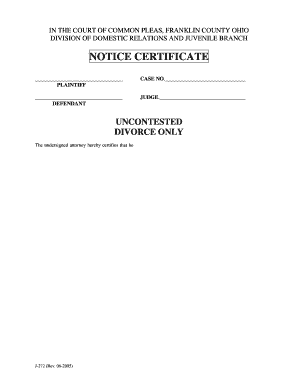
How Does a Divorce Notice Look Like Form


Understanding the Divorce Notice
A divorce notice is a formal document that informs the other spouse about the intention to end the marriage. It typically includes essential details such as the names of both parties, the date of marriage, and the reason for the divorce. This document serves as a crucial step in the legal process, ensuring that both parties are aware of the proceedings and can respond accordingly. The notice must adhere to state-specific requirements to be considered valid.
Key Elements of a Divorce Notice
When drafting a divorce notice, several key elements should be included to ensure its validity:
- Names of both parties: Clearly state the full names of both spouses.
- Date of marriage: Include the date when the marriage took place.
- Grounds for divorce: Specify the reason for the divorce, which may vary by state.
- Contact information: Provide current addresses and contact details for both parties.
- Signature: Ensure that the document is signed by the party initiating the divorce.
Steps to Complete a Divorce Notice
Completing a divorce notice involves several steps to ensure that all necessary information is accurately captured:
- Gather required information, including personal details and grounds for divorce.
- Draft the notice using a clear and formal tone.
- Review the document for accuracy and completeness.
- Sign the notice to validate it.
- Send the notice to the other spouse through a method that ensures delivery, such as certified mail.
Legal Use of a Divorce Notice
The legal use of a divorce notice is vital in the divorce process. It serves as a formal notification to the other spouse, initiating the legal proceedings. In many jurisdictions, the notice must be filed with the court to ensure compliance with local laws. Failure to provide a proper divorce notice may result in delays or complications in the divorce process.
State-Specific Rules for Divorce Notices
Each state in the U.S. has its own regulations regarding divorce notices. It is essential to understand these rules, as they dictate how the notice should be formatted, the information required, and the method of delivery. Some states may require additional documentation or specific wording in the notice. Consulting with a legal professional can help ensure compliance with local laws.
Examples of Divorce Notices
Examples of divorce notices can provide valuable guidance when drafting your own document. These samples typically illustrate the required format and essential elements, helping to ensure that all necessary information is included. Reviewing various templates can aid in understanding how to structure your notice effectively.
Quick guide on how to complete how does a divorce notice look like
Effortlessly complete How Does A Divorce Notice Look Like on any gadget
Digital document management has become increasingly favored by businesses and individuals alike. It serves as an ideal environmentally friendly substitute for traditional printed and signed paperwork, as you can access the necessary form and securely store it online. airSlate SignNow equips you with all the necessary tools to produce, modify, and eSign your documents promptly without any hold-ups. Handle How Does A Divorce Notice Look Like on any device with airSlate SignNow apps available for Android or iOS and enhance any document-related process today.
How to modify and eSign How Does A Divorce Notice Look Like with ease
- Locate How Does A Divorce Notice Look Like and click on Get Form to begin.
- Utilize the features we provide to fill out your form.
- Emphasize important sections of the documents or obscure sensitive information with tools that airSlate SignNow offers for that specific purpose.
- Generate your eSignature using the Sign tool, which takes mere seconds and carries the same legal validity as a traditional wet ink signature.
- Review all the details and click the Done button to finalize your changes.
- Choose how you wish to send your form, whether by email, SMS, invitation link, or download it to your computer.
Eliminate concerns about lost or misplaced documents, tedious form searches, or errors that necessitate printing new document copies. airSlate SignNow addresses your document management needs in just a few clicks from any device you choose. Modify and eSign How Does A Divorce Notice Look Like to ensure excellent communication throughout the form preparation journey with airSlate SignNow.
Create this form in 5 minutes or less
Create this form in 5 minutes!
How to create an eSignature for the how does a divorce notice look like
How to create an electronic signature for a PDF online
How to create an electronic signature for a PDF in Google Chrome
How to create an e-signature for signing PDFs in Gmail
How to create an e-signature right from your smartphone
How to create an e-signature for a PDF on iOS
How to create an e-signature for a PDF on Android
People also ask
-
What is a notice of divorce letter?
A notice of divorce letter is a formal notification to inform involved parties about the initiation of divorce proceedings. It outlines essential details like the names of the spouses, the filing jurisdiction, and any signNow information regarding the divorce. Using airSlate SignNow, you can easily create, send, and eSign this important document.
-
How can airSlate SignNow help with a notice of divorce letter?
airSlate SignNow streamlines the process of creating and signing a notice of divorce letter by providing templates and user-friendly tools. With our platform, users can customize their document, obtain necessary signatures efficiently, and store everything securely in the cloud. This means less hassle and more time to focus on what matters most during this challenging time.
-
Is there a cost associated with using airSlate SignNow for a notice of divorce letter?
Yes, airSlate SignNow offers a variety of pricing plans to accommodate different needs, including single document signing and business subscriptions. Our plans are designed to be cost-effective, so you can draft and manage your notice of divorce letter without breaking the bank. Check our website for the latest updates on pricing and bundled features.
-
Can I customize my notice of divorce letter using airSlate SignNow?
Absolutely! airSlate SignNow allows you to fully customize your notice of divorce letter to match your specific situation and needs. You can modify text, add necessary details, and ensure that the document reflects the personal circumstances of your divorce. This ensures that your notice is both appropriate and effective.
-
What features does airSlate SignNow offer for managing a notice of divorce letter?
When managing a notice of divorce letter with airSlate SignNow, you'll benefit from features such as electronic signatures, real-time tracking, and cloud storage. These features enhance the document workflow, making it easy to monitor when your notice is opened, signed, or requires further action. In short, we simplify the entire process of managing important legal documents.
-
Are there any integrations available with airSlate SignNow for a notice of divorce letter?
Yes, airSlate SignNow integrates seamlessly with a variety of popular applications, enhancing document management capabilities. This means you can connect with tools like Google Drive, Dropbox, and more to retrieve or store your notice of divorce letter efficiently. Our integrations are designed to make your workflow smoother and more interconnected.
-
How secure is my notice of divorce letter when using airSlate SignNow?
Security is a top priority at airSlate SignNow. Your notice of divorce letter and all other documents are protected with industry-leading encryption standards to ensure confidentiality. Additionally, our platform offers features like password protection and audit trails, giving you peace of mind knowing your sensitive information is secure.
Get more for How Does A Divorce Notice Look Like
Find out other How Does A Divorce Notice Look Like
- Help Me With eSign Kentucky Legal Quitclaim Deed
- eSign Louisiana Legal Limited Power Of Attorney Online
- How Can I eSign Maine Legal NDA
- eSign Maryland Legal LLC Operating Agreement Safe
- Can I eSign Virginia Life Sciences Job Description Template
- eSign Massachusetts Legal Promissory Note Template Safe
- eSign West Virginia Life Sciences Agreement Later
- How To eSign Michigan Legal Living Will
- eSign Alabama Non-Profit Business Plan Template Easy
- eSign Mississippi Legal Last Will And Testament Secure
- eSign California Non-Profit Month To Month Lease Myself
- eSign Colorado Non-Profit POA Mobile
- How Can I eSign Missouri Legal RFP
- eSign Missouri Legal Living Will Computer
- eSign Connecticut Non-Profit Job Description Template Now
- eSign Montana Legal Bill Of Lading Free
- How Can I eSign Hawaii Non-Profit Cease And Desist Letter
- Can I eSign Florida Non-Profit Residential Lease Agreement
- eSign Idaho Non-Profit Business Plan Template Free
- eSign Indiana Non-Profit Business Plan Template Fast