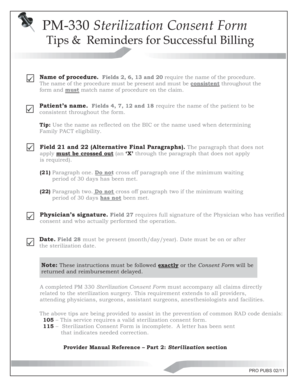
Sterilization Form


What is the sterilization form?
The sterilization certificate form is a legal document that certifies that a person has undergone a sterilization procedure. This form is often required for medical, legal, or administrative purposes, ensuring that the procedure was performed in accordance with applicable laws and regulations. It typically includes details about the patient, the procedure performed, and the medical professional who conducted the procedure. Understanding the significance of this form is essential for both patients and healthcare providers to ensure compliance with legal requirements.
How to use the sterilization form
Using the sterilization certificate form involves several key steps. First, ensure that the form is properly filled out with accurate information regarding the patient and the procedure. This includes the patient's full name, date of birth, and the date of the procedure. Next, the form must be signed by the medical professional who performed the sterilization. After completion, the form should be submitted to the relevant authority or organization that requires it, such as a healthcare provider, insurance company, or legal entity. Keeping a copy for personal records is also advisable.
Steps to complete the sterilization form
Completing the sterilization certificate form requires careful attention to detail. Follow these steps for accuracy:
- Gather necessary personal information, including full name and date of birth.
- Provide details about the sterilization procedure, including the type of procedure and date performed.
- Ensure the form is signed by the medical professional who conducted the procedure.
- Review the form for completeness and accuracy before submission.
- Submit the form to the appropriate authority, keeping a copy for your records.
Legal use of the sterilization form
The sterilization certificate form holds legal significance, as it serves as proof that a sterilization procedure has been performed. It is essential for compliance with local and federal regulations. The form must be completed accurately and submitted to the relevant authorities to ensure that it is recognized legally. Failure to use the form correctly can lead to complications, such as issues with insurance claims or legal disputes regarding the procedure.
Key elements of the sterilization form
Several key elements must be included in the sterilization certificate form to ensure its validity:
- Patient Information: Full name, date of birth, and contact information.
- Procedure Details: Type of sterilization procedure and date performed.
- Medical Professional Information: Name, credentials, and signature of the healthcare provider.
- Consent Statement: A declaration that the patient has consented to the procedure.
State-specific rules for the sterilization form
Each state may have specific rules and regulations regarding the sterilization certificate form. It is important to be aware of these state-specific requirements to ensure compliance. Some states may require additional documentation or specific language to be included in the form. Researching local laws or consulting with a legal expert can help ensure that the form meets all necessary criteria for the state in which the procedure was performed.
Quick guide on how to complete sterilization form
Effortlessly Prepare Sterilization Form on Any Device
Digital document management has gained traction among companies and individuals alike. It serves as an ideal environmentally-friendly alternative to conventional printed and signed documents, enabling you to locate the necessary form and securely store it online. airSlate SignNow equips you with all the tools required to create, modify, and electronically sign your documents swiftly and without any delays. Handle Sterilization Form on any platform with airSlate SignNow's Android or iOS applications and enhance any document-related procedure today.
How to Modify and eSign Sterilization Form with Ease
- Locate Sterilization Form and click Get Form to begin.
- Utilize the tools we offer to fill out your form.
- Emphasize important sections of your documents or conceal sensitive information using the tools specifically provided by airSlate SignNow for this purpose.
- Generate your eSignature with the Sign feature, which takes mere seconds and carries the same legal validity as a traditional handwritten signature.
- Review all information and click on the Done button to save your modifications.
- Select your preferred method for delivering your form, whether by email, SMS, an invitation link, or download it to your computer.
Eliminate concerns about lost or misfiled documents, tedious form searching, or mistakes that require printing new document copies. airSlate SignNow fulfills all your document management needs with just a few clicks from any device of your choice. Edit and eSign Sterilization Form while ensuring effective communication at every stage of the form preparation process with airSlate SignNow.
Create this form in 5 minutes or less
Create this form in 5 minutes!
How to create an eSignature for the sterilization form
How to create an electronic signature for a PDF online
How to create an electronic signature for a PDF in Google Chrome
How to create an e-signature for signing PDFs in Gmail
How to create an e-signature right from your smartphone
How to create an e-signature for a PDF on iOS
How to create an e-signature for a PDF on Android
People also ask
-
What is a sterilisation certificate form?
A sterilisation certificate form is a document used to confirm that certain equipment or materials have undergone a sterilisation process. This form serves as proof for health, safety, and compliance purposes, making it crucial in medical or laboratory settings. With airSlate SignNow, you can easily create and send sterilisation certificate forms for efficient documentation.
-
How can I obtain a sterilisation certificate form?
You can obtain a sterilisation certificate form through airSlate SignNow by accessing the templates section. Our platform allows users to customize the form according to specific needs. Additionally, you can print or eSign the completed forms directly within the application, providing a seamless experience.
-
Is airSlate SignNow cost-effective for creating sterilisation certificate forms?
Yes, airSlate SignNow is a cost-effective solution for creating sterilisation certificate forms. The platform offers a variety of pricing plans tailored to fit different business needs, ensuring you get value for your investment. With the ability to handle multiple documents, companies can save both time and money.
-
What features does airSlate SignNow offer for sterilisation certificate forms?
airSlate SignNow offers a range of features for sterilisation certificate forms, including customizable templates, eSigning capabilities, and cloud storage. Users can also track document status in real-time and integrate with other applications. These features streamline the process of managing and sharing essential documentation.
-
Are there any integrations available for sterilisation certificate forms?
Absolutely! airSlate SignNow integrates with various third-party applications, allowing for easy management of sterilisation certificate forms. This includes CRM tools, storage solutions, and project management software. These integrations enhance workflow efficiency and improve data accessibility.
-
What are the benefits of using airSlate SignNow for sterilisation certificate forms?
Using airSlate SignNow to manage sterilisation certificate forms comes with numerous benefits. It simplifies the eSigning process, reduces paperwork, and ensures compliance with regulations. Plus, the platform's user-friendly interface helps teams collaborate efficiently, saving time and resources.
-
Can I customize my sterilisation certificate form?
Yes, customization is one of the key benefits of using airSlate SignNow for sterilisation certificate forms. You can modify templates to include your organization's specific branding and required fields. This feature ensures that your forms meet both legal and organizational standards.
Get more for Sterilization Form
Find out other Sterilization Form
- How To Sign Texas Doctors PDF
- Help Me With Sign Arizona Education PDF
- How To Sign Georgia Education Form
- How To Sign Iowa Education PDF
- Help Me With Sign Michigan Education Document
- How Can I Sign Michigan Education Document
- How Do I Sign South Carolina Education Form
- Can I Sign South Carolina Education Presentation
- How Do I Sign Texas Education Form
- How Do I Sign Utah Education Presentation
- How Can I Sign New York Finance & Tax Accounting Document
- How Can I Sign Ohio Finance & Tax Accounting Word
- Can I Sign Oklahoma Finance & Tax Accounting PPT
- How To Sign Ohio Government Form
- Help Me With Sign Washington Government Presentation
- How To Sign Maine Healthcare / Medical PPT
- How Do I Sign Nebraska Healthcare / Medical Word
- How Do I Sign Washington Healthcare / Medical Word
- How Can I Sign Indiana High Tech PDF
- How To Sign Oregon High Tech Document