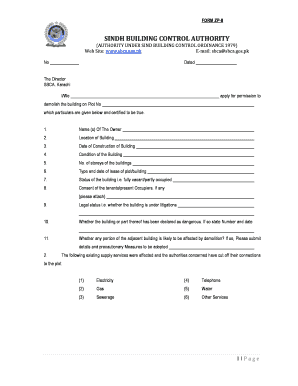
Sindh Building Control Authority Form


What is the Sindh Building Control Authority
The Sindh Building Control Authority (SBCA) is a regulatory body responsible for overseeing construction activities in the Sindh province of Pakistan. Its primary role is to ensure that building projects comply with local laws, safety standards, and zoning regulations. The authority plays a critical role in urban planning and development, aiming to create safe and sustainable living environments. It also handles the issuance of building permits, conducts inspections, and enforces compliance with building codes.
How to use the Sindh Building Control Authority
Using the Sindh Building Control Authority involves several steps, primarily focused on obtaining necessary permits for construction. Applicants must submit detailed plans and documentation that demonstrate compliance with local regulations. This process typically includes filling out the SBCA application form, providing architectural drawings, and paying applicable fees. Once the application is submitted, the SBCA reviews the documents and may conduct site inspections to ensure adherence to safety standards.
Steps to complete the Sindh Building Control Authority application
Completing the SBCA application involves a systematic approach:
- Gather required documents, including property ownership proof and architectural plans.
- Fill out the SBCA application form accurately, ensuring all information is complete.
- Submit the application along with necessary fees to the SBCA office or through their online portal.
- Await feedback from the authority, which may include requests for additional information or modifications.
- Respond promptly to any inquiries to facilitate the approval process.
Key elements of the Sindh Building Control Authority
Several key elements define the SBCA's operations:
- Regulatory Compliance: Ensures all construction adheres to legal and safety standards.
- Permit Issuance: Responsible for granting building permits after thorough review.
- Inspections: Conducts regular inspections during and after construction to enforce compliance.
- Public Awareness: Provides information and resources to educate the public about building regulations.
Legal use of the Sindh Building Control Authority
The legal framework governing the SBCA is designed to uphold safety and compliance in construction. This includes adherence to local building codes, zoning laws, and environmental regulations. The authority has the power to enforce penalties for non-compliance, which can include fines or halting construction activities. Understanding these legal aspects is crucial for anyone involved in construction within Sindh.
Required Documents for SBCA Applications
Applicants must prepare several documents to support their SBCA application:
- Proof of property ownership, such as title deeds.
- Architectural and engineering plans prepared by licensed professionals.
- Completed SBCA application form.
- Payment receipt for applicable fees.
Quick guide on how to complete sbca gos pk
Effortlessly Prepare sbca gos pk on Any Device
Digital document management has gained traction among businesses and individuals alike. It offers a superb eco-friendly substitute for traditional printed and signed documents, allowing you to access the necessary form and securely file it online. airSlate SignNow provides all the resources required to create, edit, and electronically sign your documents quickly without delays. Manage sindh building control authority photos across any platform with airSlate SignNow's Android or iOS applications and enhance your document-related workflow today.
How to Edit and Electronically Sign sbca public notice with Ease
- Locate sbca online verification and click on Get Form to begin.
- Utilize the tools we provide to complete your document.
- Highlight pertinent sections of your documents or redact sensitive information using the tools that airSlate SignNow offers specifically for that purpose.
- Create your electronic signature with the Sign tool, which takes just seconds and carries the same legal validity as a conventional wet ink signature.
- Review all the information and click the Done button to save your modifications.
- Select your preferred method for sharing your form—via email, text message (SMS), invitation link, or download it to your computer.
Eliminate concerns about lost or misplaced documents, tedious form navigation, or mistakes that require printing new copies. airSlate SignNow meets all your document management requirements with just a few clicks from your device of choice. Edit and electronically sign sbca sbca gos pk to ensure effective communication at any stage of the document preparation process with airSlate SignNow.
Create this form in 5 minutes or less
Create this form in 5 minutes!
How to create an eSignature for the sbca
How to create an electronic signature for a PDF online
How to create an electronic signature for a PDF in Google Chrome
How to create an e-signature for signing PDFs in Gmail
How to create an e-signature right from your smartphone
How to create an e-signature for a PDF on iOS
How to create an e-signature for a PDF on Android
People also ask building control authority
-
What are sindh building control authority photos?
Sindh building control authority photos are official images documenting various construction projects regulated by the Sindh Building Control Authority. These photos serve as essential evidence of compliance with building regulations and standards in the region.
-
How can airSlate SignNow help with sindh building control authority photos?
AirSlate SignNow can streamline the process of gathering and signing necessary documents related to sindh building control authority photos. Our platform ensures that all essential documents are securely eSigned, making it easier to comply with regulatory requirements.
-
Are there any costs associated with downloading sindh building control authority photos?
Downloading sindh building control authority photos is typically free; however, fees may apply for access to specific databases or request submissions. Utilizing airSlate SignNow helps manage documentation efficiently at a competitive price.
-
What features does airSlate SignNow offer for handling sindh building control authority photos?
AirSlate SignNow offers features like templates, document tracking, and eSigning capabilities that can enhance the management of sindh building control authority photos. These tools make it easy to organize and execute necessary paperwork efficiently.
-
What benefits do I gain from using airSlate SignNow for sindh building control authority photos?
Using airSlate SignNow to manage sindh building control authority photos simplifies your documentation process. You can quickly send, sign, and store these images, which saves time and ensures compliance with local regulations.
-
Can I integrate airSlate SignNow with other applications for sindh building control authority photos?
Yes! AirSlate SignNow offers seamless integrations with various applications, allowing you to connect your workflow to other tools that can handle sindh building control authority photos efficiently. This interconnectivity enhances productivity and user experience.
-
How secure is the storage of sindh building control authority photos in airSlate SignNow?
AirSlate SignNow prioritizes security and employs advanced encryption methods to safeguard sindh building control authority photos. Our platform ensures that your documents are stored securely and only accessible to authorized users.
Get more for sindh building authority
- Contest day registration university of wyoming form
- Course request for cooperating agency sponsored courses uwyo form
- Club expense reimbursement form uwyo
- Aadt drug testing form
- Mi 1041 fiduciary income tax return form
- Civil remedy notice ampquotcrnampquot claims and bad faith law blog form
- Mvd forms librarydepartment of transportation
- Nevada residential lease agreement form
Find out other sindh control building authority
- Electronic signature Oregon Police Living Will Now
- Electronic signature Pennsylvania Police Executive Summary Template Free
- Electronic signature Pennsylvania Police Forbearance Agreement Fast
- How Do I Electronic signature Pennsylvania Police Forbearance Agreement
- How Can I Electronic signature Pennsylvania Police Forbearance Agreement
- Electronic signature Washington Real Estate Purchase Order Template Mobile
- Electronic signature West Virginia Real Estate Last Will And Testament Online
- Electronic signature Texas Police Lease Termination Letter Safe
- How To Electronic signature Texas Police Stock Certificate
- How Can I Electronic signature Wyoming Real Estate Quitclaim Deed
- Electronic signature Virginia Police Quitclaim Deed Secure
- How Can I Electronic signature West Virginia Police Letter Of Intent
- How Do I Electronic signature Washington Police Promissory Note Template
- Electronic signature Wisconsin Police Permission Slip Free
- Electronic signature Minnesota Sports Limited Power Of Attorney Fast
- Electronic signature Alabama Courts Quitclaim Deed Safe
- How To Electronic signature Alabama Courts Stock Certificate
- Can I Electronic signature Arkansas Courts Operating Agreement
- How Do I Electronic signature Georgia Courts Agreement
- Electronic signature Georgia Courts Rental Application Fast