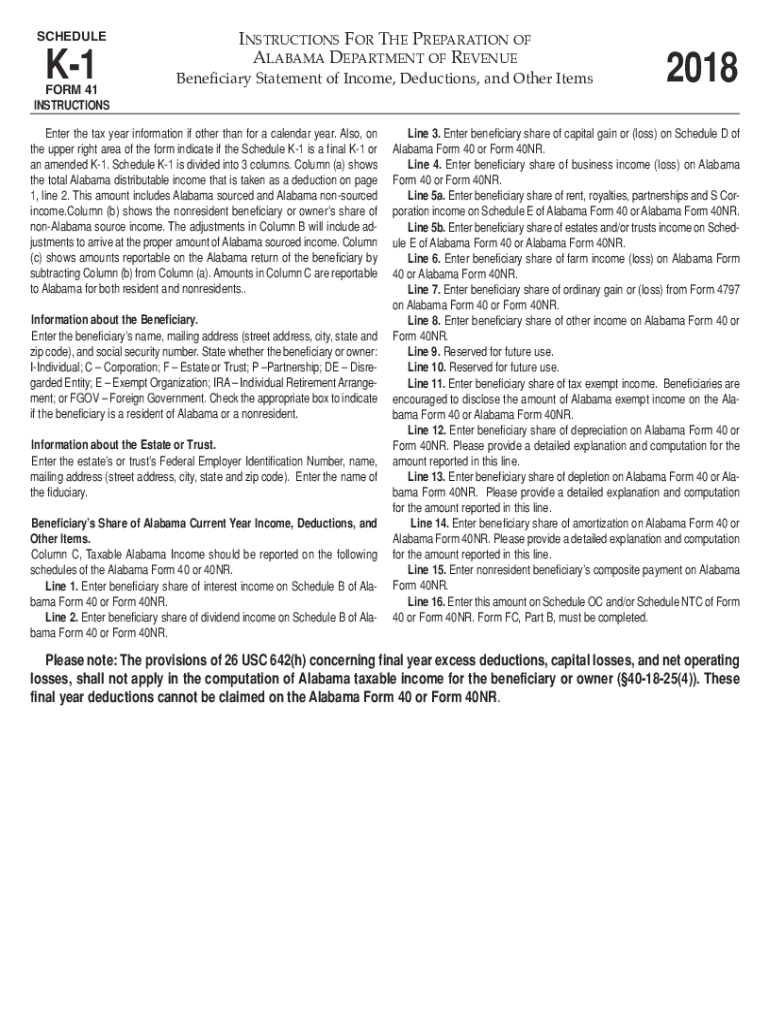
MI 1041 Fiduciary Income Tax Return 2018


What is the MI 1041 Fiduciary Income Tax Return
The MI 1041 Fiduciary Income Tax Return is a state tax form used in Michigan for reporting the income, deductions, and credits of estates and trusts. This form is essential for fiduciaries, who are responsible for managing the financial affairs of an estate or trust, ensuring compliance with state tax laws. The MI 1041 captures various income sources, including interest, dividends, and capital gains, and allows fiduciaries to calculate the tax owed on behalf of the estate or trust.
Steps to complete the MI 1041 Fiduciary Income Tax Return
Completing the MI 1041 involves several key steps:
- Gather necessary information: Collect all relevant financial documents, including income statements, deductions, and any applicable credits.
- Fill out the form: Accurately report all income, deductions, and credits on the MI 1041. Ensure that all figures are correct to avoid issues with the tax authorities.
- Review the form: Double-check all entries for accuracy and completeness. This step is crucial to prevent errors that could lead to penalties.
- Submit the form: File the completed MI 1041 by the designated deadline, either electronically or via mail.
Filing Deadlines / Important Dates
The MI 1041 must be filed by the due date, which is typically the same as the federal income tax return deadline for estates and trusts. For most estates, this is usually April fifteenth of the year following the tax year being reported. However, if the estate or trust has a fiscal year, the deadline will differ. It's important to stay informed about any changes to filing deadlines, especially in light of potential extensions or changes in state tax regulations.
Required Documents
To successfully complete the MI 1041, certain documents are required:
- Income statements: Documentation of all income received by the estate or trust, including interest, dividends, and rental income.
- Deductions: Records of any allowable deductions, such as expenses related to the management of the estate or trust.
- Tax credits: Information on any applicable tax credits that can reduce the overall tax liability.
- Previous tax returns: Copies of prior years' returns may be useful for reference and consistency.
Legal use of the MI 1041 Fiduciary Income Tax Return
The MI 1041 is legally required for all estates and trusts that generate taxable income in Michigan. Filing this return ensures compliance with state tax laws and helps avoid penalties for non-compliance. Fiduciaries must understand their legal obligations, including the accurate reporting of income and the timely submission of the return. Failure to file can result in significant fines and interest on unpaid taxes.
How to obtain the MI 1041 Fiduciary Income Tax Return
The MI 1041 Fiduciary Income Tax Return can be obtained from the Michigan Department of Treasury's website or through authorized tax preparation software. It is also available in print form at various state offices. Ensuring that you have the most current version of the form is essential, as tax laws and requirements may change from year to year.
Quick guide on how to complete mi 1041 fiduciary income tax return
Prepare MI 1041 Fiduciary Income Tax Return effortlessly on any device
Managing documents online has gained traction among businesses and individuals. It serves as an ideal eco-friendly alternative to conventional printed and signed forms, allowing you to obtain the correct template and securely store it online. airSlate SignNow provides all the tools necessary to create, modify, and electronically sign your documents swiftly without interruptions. Handle MI 1041 Fiduciary Income Tax Return across any platform with airSlate SignNow Android or iOS applications and simplify any document-related task today.
How to modify and electronically sign MI 1041 Fiduciary Income Tax Return effortlessly
- Locate MI 1041 Fiduciary Income Tax Return and then click Get Form to begin.
- Make use of the tools we provide to complete your document.
- Emphasize important sections of the documents or obscure sensitive data using the tools that airSlate SignNow offers specifically for this purpose.
- Create your signature using the Sign tool, which takes mere seconds and holds the same legal validity as a conventional wet ink signature.
- Review the information and then click on the Done button to save your changes.
- Select your preferred method of delivering your form, whether by email, SMS, or invitation link, or download it to your computer.
Eliminate concerns over lost or misplaced documents, tedious form searches, or mistakes that require reprinting new document copies. airSlate SignNow meets your document management needs in just a few clicks from any device you choose. Modify and electronically sign MI 1041 Fiduciary Income Tax Return and ensure effective communication at every stage of the form preparation process with airSlate SignNow.
Create this form in 5 minutes or less
Find and fill out the correct mi 1041 fiduciary income tax return
Create this form in 5 minutes!
How to create an eSignature for the mi 1041 fiduciary income tax return
How to create an electronic signature for a PDF online
How to create an electronic signature for a PDF in Google Chrome
How to create an e-signature for signing PDFs in Gmail
How to create an e-signature right from your smartphone
How to create an e-signature for a PDF on iOS
How to create an e-signature for a PDF on Android
People also ask
-
What is the MI 1041 Fiduciary Income Tax Return?
The MI 1041 Fiduciary Income Tax Return is a tax form used by fiduciaries to report income, deductions, and tax liability for estates and trusts in Michigan. It is essential for ensuring compliance with state tax laws and accurately reporting the financial activities of the fiduciary entity.
-
How can airSlate SignNow help with the MI 1041 Fiduciary Income Tax Return?
airSlate SignNow streamlines the process of preparing and submitting the MI 1041 Fiduciary Income Tax Return by allowing users to easily send, sign, and manage documents electronically. This reduces paperwork and enhances efficiency, making tax season less stressful for fiduciaries.
-
What are the pricing options for using airSlate SignNow for MI 1041 Fiduciary Income Tax Return?
airSlate SignNow offers flexible pricing plans that cater to different business needs, including options for individuals and larger organizations. By choosing the right plan, users can access features specifically designed to simplify the MI 1041 Fiduciary Income Tax Return process at a cost-effective rate.
-
What features does airSlate SignNow provide for managing the MI 1041 Fiduciary Income Tax Return?
Key features of airSlate SignNow include document templates, electronic signatures, and secure cloud storage, all of which facilitate the efficient management of the MI 1041 Fiduciary Income Tax Return. These tools help ensure that all necessary documents are completed accurately and stored securely.
-
Are there any integrations available with airSlate SignNow for the MI 1041 Fiduciary Income Tax Return?
Yes, airSlate SignNow integrates seamlessly with various accounting and tax software, making it easier to manage the MI 1041 Fiduciary Income Tax Return alongside other financial tasks. This integration helps streamline workflows and reduces the risk of errors during the tax preparation process.
-
What are the benefits of using airSlate SignNow for the MI 1041 Fiduciary Income Tax Return?
Using airSlate SignNow for the MI 1041 Fiduciary Income Tax Return offers numerous benefits, including increased efficiency, reduced paperwork, and enhanced security. The platform's user-friendly interface allows fiduciaries to focus on their core responsibilities while ensuring compliance with tax regulations.
-
Is airSlate SignNow secure for handling sensitive information related to the MI 1041 Fiduciary Income Tax Return?
Absolutely, airSlate SignNow prioritizes security and employs advanced encryption protocols to protect sensitive information related to the MI 1041 Fiduciary Income Tax Return. Users can confidently manage their documents, knowing that their data is secure and compliant with industry standards.
Get more for MI 1041 Fiduciary Income Tax Return
- Information statement ucc5p65
- Some early thoughts on liability standards for online providers form
- Nevada will instructions married with adult children form
- Domestic partnership with children from form
- In the event your spouse predeceases you the form
- Administrator is often your partner but you should form
- Guardian you name will have actual custody of your form
- Minor children unless a court appoints someone form
Find out other MI 1041 Fiduciary Income Tax Return
- Sign Ohio Police Promissory Note Template Easy
- Sign Alabama Courts Affidavit Of Heirship Simple
- How To Sign Arizona Courts Residential Lease Agreement
- How Do I Sign Arizona Courts Residential Lease Agreement
- Help Me With Sign Arizona Courts Residential Lease Agreement
- How Can I Sign Arizona Courts Residential Lease Agreement
- Sign Colorado Courts LLC Operating Agreement Mobile
- Sign Connecticut Courts Living Will Computer
- How Do I Sign Connecticut Courts Quitclaim Deed
- eSign Colorado Banking Rental Application Online
- Can I eSign Colorado Banking Medical History
- eSign Connecticut Banking Quitclaim Deed Free
- eSign Connecticut Banking Business Associate Agreement Secure
- Sign Georgia Courts Moving Checklist Simple
- Sign Georgia Courts IOU Mobile
- How Can I Sign Georgia Courts Lease Termination Letter
- eSign Hawaii Banking Agreement Simple
- eSign Hawaii Banking Rental Application Computer
- eSign Hawaii Banking Agreement Easy
- eSign Hawaii Banking LLC Operating Agreement Fast