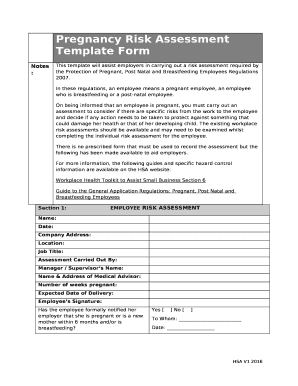
Pregnancy Risk Assessment Template 2016-2026


What is the pregnancy risk assessment template?
The pregnancy risk assessment template is a structured document designed to evaluate potential risks associated with pregnancy. It is commonly used by healthcare providers to gather essential information from expectant mothers, ensuring that they receive appropriate care and support throughout their pregnancy journey. This template typically includes sections for personal information, medical history, lifestyle factors, and any existing health conditions that may impact pregnancy. By using this template, healthcare professionals can identify risks early and tailor their recommendations accordingly.
How to use the pregnancy risk assessment template
Using the pregnancy risk assessment template involves several straightforward steps. First, gather all necessary personal and medical information, including details about previous pregnancies, current health status, and lifestyle choices. Next, carefully fill out each section of the template, ensuring accuracy and completeness. After completing the form, review it for any missing information or discrepancies. Finally, submit the template to your healthcare provider, who will analyze the information to provide tailored advice and care options.
Steps to complete the pregnancy risk assessment template
Completing the pregnancy risk assessment template can be done efficiently by following these steps:
- Start with personal information: Include your name, contact details, and emergency contacts.
- Document medical history: List any previous pregnancies, complications, surgeries, and chronic conditions.
- Assess lifestyle factors: Provide information about your diet, exercise routine, substance use, and stress levels.
- Review family health history: Note any hereditary conditions or health issues that may affect pregnancy.
- Double-check for accuracy: Ensure all sections are filled out correctly before submission.
Legal use of the pregnancy risk assessment template
The legal use of the pregnancy risk assessment template is essential for ensuring that the document is recognized and accepted by healthcare institutions. For the template to be considered legally binding, it must comply with relevant laws and regulations governing medical documentation. This includes ensuring that all information is accurate and that the form is signed by the appropriate parties. Additionally, using a secure electronic signature solution can enhance the legal validity of the document, providing an audit trail and compliance with eSignature laws.
Key elements of the pregnancy risk assessment template
Several key elements should be included in the pregnancy risk assessment template to ensure it is comprehensive and effective:
- Personal Information: Basic details about the expectant mother, including name, age, and contact information.
- Medical History: Information on past pregnancies, medical conditions, and treatments.
- Lifestyle Factors: Details about diet, exercise, substance use, and mental health.
- Family Health History: Information on hereditary conditions that may affect pregnancy.
- Risk Assessment Questions: Specific inquiries designed to identify potential risks associated with the pregnancy.
Examples of using the pregnancy risk assessment template
The pregnancy risk assessment template can be utilized in various scenarios to enhance prenatal care. For instance, a healthcare provider may use the template during an initial consultation to gather comprehensive information about a patient's health status. Additionally, the template can serve as a reference point in follow-up appointments to monitor changes in the patient's condition or lifestyle. By documenting responses over time, healthcare professionals can identify trends and adjust care plans accordingly.
Quick guide on how to complete pregnancy risk assessment template
Complete Pregnancy Risk Assessment Template seamlessly on any device
Digital document management has gained traction among enterprises and individuals alike. It offers an ideal environmentally-friendly substitute for traditional printed and signed papers, as you can easily locate the necessary form and securely store it online. airSlate SignNow equips you with all the resources essential to create, modify, and eSign your documents quickly and without any holdups. Manage Pregnancy Risk Assessment Template on any device using the airSlate SignNow Android or iOS applications and streamline any document-related process today.
The easiest way to modify and eSign Pregnancy Risk Assessment Template effortlessly
- Locate Pregnancy Risk Assessment Template and click Get Form to begin.
- Make use of the tools we provide to fill out your document.
- Emphasize pertinent areas of the documents or conceal sensitive information with tools that airSlate SignNow specially provides for this purpose.
- Create your eSignature using the Sign feature, which takes mere seconds and carries the same legal validity as a conventional wet ink signature.
- Review the details and then click on the Done button to save your modifications.
- Choose how you wish to send your form, whether by email, text message (SMS), or invitation link, or download it to your computer.
Say goodbye to lost or misplaced documents, tedious form searches, or mistakes that necessitate printing new copies. airSlate SignNow addresses all your document management needs in just a few clicks from any device you prefer. Edit and eSign Pregnancy Risk Assessment Template and ensure excellent communication at every stage of your form preparation process with airSlate SignNow.
Create this form in 5 minutes or less
Create this form in 5 minutes!
How to create an eSignature for the pregnancy risk assessment template
How to create an electronic signature for a PDF online
How to create an electronic signature for a PDF in Google Chrome
How to create an e-signature for signing PDFs in Gmail
How to create an e-signature right from your smartphone
How to create an e-signature for a PDF on iOS
How to create an e-signature for a PDF on Android
People also ask
-
What is a pregnancy risk assessment template?
A pregnancy risk assessment template is a structured document designed to evaluate and monitor health risks associated with pregnancy. It typically includes sections for personal medical history, current health status, and risk factors. Using a pregnancy risk assessment template can help healthcare providers ensure comprehensive care for their patients.
-
How can airSlate SignNow help with creating a pregnancy risk assessment template?
airSlate SignNow offers tools that allow you to easily create and customize a pregnancy risk assessment template. With its user-friendly interface, you can design the template to suit your specific needs, ensuring that all necessary information is captured efficiently. This not only saves time but also streamlines the overall assessment process.
-
Is airSlate SignNow cost-effective for creating a pregnancy risk assessment template?
Yes, airSlate SignNow provides a cost-effective solution for creating and managing a pregnancy risk assessment template. The platform offers various pricing plans that cater to businesses of all sizes, ensuring that you get the best value. By reducing paper-related costs and improving efficiency, you can signNowly enhance your practice's profitability.
-
What features does airSlate SignNow offer for a pregnancy risk assessment template?
airSlate SignNow includes features like customizable templates, e-signatures, and document tracking that are perfect for a pregnancy risk assessment template. These features enable seamless collaboration between healthcare professionals and patients, ensuring that the assessment process is straightforward. Additionally, automation features help reduce manual work and errors.
-
Can I integrate airSlate SignNow with other healthcare tools for my pregnancy risk assessment template?
Absolutely! airSlate SignNow supports various integrations with popular healthcare tools and software. This means you can easily connect your pregnancy risk assessment template with your Electronic Health Record (EHR) system or other management software, enhancing workflow and data accuracy.
-
What are the benefits of using a pregnancy risk assessment template?
Using a pregnancy risk assessment template helps streamline the assessment process, making it easier for healthcare providers to identify risk factors. It allows for consistent data collection and follow-up, ultimately leading to better patient care. Moreover, it enhances communication between patients and providers, leading to more informed decision-making.
-
How secure is my data when using a pregnancy risk assessment template on airSlate SignNow?
Data security is a top priority at airSlate SignNow. When using a pregnancy risk assessment template, your information is protected through robust encryption and compliance with industry regulations. This ensures that sensitive health information is kept safe and confidential throughout the assessment process.
Get more for Pregnancy Risk Assessment Template
Find out other Pregnancy Risk Assessment Template
- How To Sign Arizona Business Operations PDF
- Help Me With Sign Nebraska Business Operations Presentation
- How To Sign Arizona Car Dealer Form
- How To Sign Arkansas Car Dealer Document
- How Do I Sign Colorado Car Dealer PPT
- Can I Sign Florida Car Dealer PPT
- Help Me With Sign Illinois Car Dealer Presentation
- How Can I Sign Alabama Charity Form
- How Can I Sign Idaho Charity Presentation
- How Do I Sign Nebraska Charity Form
- Help Me With Sign Nevada Charity PDF
- How To Sign North Carolina Charity PPT
- Help Me With Sign Ohio Charity Document
- How To Sign Alabama Construction PDF
- How To Sign Connecticut Construction Document
- How To Sign Iowa Construction Presentation
- How To Sign Arkansas Doctors Document
- How Do I Sign Florida Doctors Word
- Can I Sign Florida Doctors Word
- How Can I Sign Illinois Doctors PPT