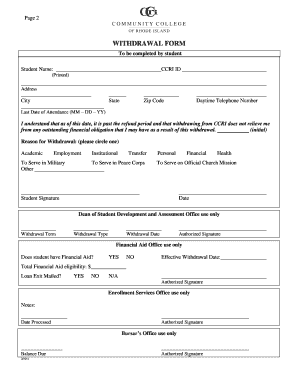
Ccri Withdrawal Form 2011


What is the CCRI Withdrawal Form
The CCRI withdrawal form is a specific document used by students at the Community College of Rhode Island (CCRI) to officially request a withdrawal from their courses. This form serves as a formal notification to the institution, ensuring that the student's request is documented and processed appropriately. It is essential for students to understand the implications of withdrawing, as it may affect their academic record and financial aid status.
How to Use the CCRI Withdrawal Form
Using the CCRI withdrawal form involves several steps to ensure that the process is completed correctly. First, students should download the form from the CCRI website or obtain a physical copy from the registrar's office. After filling out the required information, including personal details and the specific courses from which they wish to withdraw, students must submit the form according to the guidelines provided by the college. This may include submitting the form online, mailing it to the appropriate office, or delivering it in person.
Steps to Complete the CCRI Withdrawal Form
Completing the CCRI withdrawal form requires careful attention to detail. Here are the steps to follow:
- Download or obtain the form from the appropriate source.
- Fill in your personal information, including your name, student ID, and contact details.
- Indicate the specific courses from which you wish to withdraw.
- Provide a reason for your withdrawal, if required.
- Sign and date the form to confirm your request.
- Submit the form according to the instructions provided by CCRI.
Legal Use of the CCRI Withdrawal Form
The CCRI withdrawal form is legally binding once it has been properly completed and submitted. It is important for students to understand that submitting this form initiates a formal process that can impact their academic standing and financial obligations. Therefore, ensuring that the form is filled out accurately and submitted in a timely manner is crucial for compliance with institutional policies.
Key Elements of the CCRI Withdrawal Form
Key elements of the CCRI withdrawal form include:
- Personal Information: Name, student ID, and contact information.
- Course Information: List of courses from which the student wishes to withdraw.
- Reason for Withdrawal: A section to explain the rationale behind the withdrawal.
- Signature: Required to validate the request.
- Date: The date of submission to track the timeline of the withdrawal.
Form Submission Methods
Students can submit the CCRI withdrawal form through various methods, depending on the college's guidelines. Common submission methods include:
- Online Submission: Uploading the completed form via the college's online portal.
- Mail: Sending the form to the registrar's office through postal services.
- In-Person: Delivering the form directly to the registrar's office for immediate processing.
Quick guide on how to complete ccri withdrawal form
Complete Ccri Withdrawal Form effortlessly on any device
Digital document management has gained greater traction among organizations and individuals. It offers an excellent eco-friendly substitute for conventional printed and signed paperwork, as you can access the relevant form and securely store it online. airSlate SignNow equips you with all the tools necessary to create, edit, and eSign your documents swiftly without any delays. Manage Ccri Withdrawal Form on any device using airSlate SignNow's Android or iOS applications and enhance any document-driven process today.
The easiest way to modify and eSign Ccri Withdrawal Form without stress
- Obtain Ccri Withdrawal Form and then click Get Form to begin.
- Utilize the tools we offer to complete your document.
- Emphasize important sections of the documents or redact sensitive information with tools that airSlate SignNow provides specifically for that purpose.
- Create your eSignature using the Sign tool, which takes mere seconds and carries the same legal validity as a conventional wet ink signature.
- Review all the information and then click on the Done button to save your changes.
- Select how you would like to send your form, via email, SMS, invite link, or download it to your computer.
Eliminate concerns about lost or misplaced documents, tedious form searches, or errors that require printing new copies. airSlate SignNow addresses all your document management needs in just a few clicks from your chosen device. Edit and eSign Ccri Withdrawal Form and ensure excellent communication at any stage of the form preparation process with airSlate SignNow.
Create this form in 5 minutes or less
Find and fill out the correct ccri withdrawal form
Create this form in 5 minutes!
How to create an eSignature for the ccri withdrawal form
How to create an electronic signature for a PDF online
How to create an electronic signature for a PDF in Google Chrome
How to create an e-signature for signing PDFs in Gmail
How to create an e-signature right from your smartphone
How to create an e-signature for a PDF on iOS
How to create an e-signature for a PDF on Android
People also ask
-
What is a CCRI withdrawal form, and why would I need it?
The CCRI withdrawal form is a document used by students who wish to officially withdraw from classes or the institution. Completing this form is essential to ensure that your record is clear and that you understand any implications on your academic standing or financial obligations.
-
How do I obtain a CCRI withdrawal form?
You can easily obtain a CCRI withdrawal form from the official CCRI website or through the student services office. If you are using airSlate SignNow, you can upload your CCRI withdrawal form for eSigning and streamline the submission process.
-
Can I fill out my CCRI withdrawal form online?
Yes, airSlate SignNow allows you to fill out your CCRI withdrawal form online and electronically sign it. This feature saves time and reduces the hassle of printing and scanning, ensuring a smooth withdrawal process.
-
Are there any fees associated with processing a CCRI withdrawal form?
Typically, there are no fees specifically associated with submitting a CCRI withdrawal form. However, consult with the CCRI student services for information regarding any financial implications that may arise from your withdrawal.
-
How does airSlate SignNow enhance the process of submitting a CCRI withdrawal form?
airSlate SignNow offers an easy-to-use platform for digitally signing and submitting your CCRI withdrawal form. With features like templates and automated workflows, you can complete the process more efficiently and securely.
-
What are the benefits of using airSlate SignNow for my CCRI withdrawal form?
Using airSlate SignNow for your CCRI withdrawal form provides convenience, speed, and security. You can track the status of your form, receive notifications, and store documents securely, making it a reliable choice for all your eSigning needs.
-
Can airSlate SignNow integrate with other tools to assist with my CCRI withdrawal form?
Absolutely! airSlate SignNow integrates seamlessly with various tools and applications. This allows you to easily share your CCRI withdrawal form with advisors and access additional resources for managing your academic journey.
Get more for Ccri Withdrawal Form
Find out other Ccri Withdrawal Form
- eSignature Ohio Non-Profit LLC Operating Agreement Later
- eSignature Ohio Non-Profit LLC Operating Agreement Easy
- How Can I eSignature Ohio Lawers Lease Termination Letter
- Can I eSignature Ohio Lawers Lease Termination Letter
- Can I eSignature Oregon Non-Profit Last Will And Testament
- Can I eSignature Oregon Orthodontists LLC Operating Agreement
- How To eSignature Rhode Island Orthodontists LLC Operating Agreement
- Can I eSignature West Virginia Lawers Cease And Desist Letter
- eSignature Alabama Plumbing Confidentiality Agreement Later
- How Can I eSignature Wyoming Lawers Quitclaim Deed
- eSignature California Plumbing Profit And Loss Statement Easy
- How To eSignature California Plumbing Business Letter Template
- eSignature Kansas Plumbing Lease Agreement Template Myself
- eSignature Louisiana Plumbing Rental Application Secure
- eSignature Maine Plumbing Business Plan Template Simple
- Can I eSignature Massachusetts Plumbing Business Plan Template
- eSignature Mississippi Plumbing Emergency Contact Form Later
- eSignature Plumbing Form Nebraska Free
- How Do I eSignature Alaska Real Estate Last Will And Testament
- Can I eSignature Alaska Real Estate Rental Lease Agreement