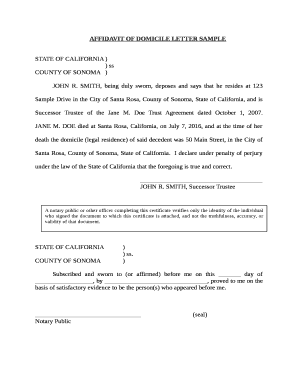
Domicile Letter Form


What is the domicile letter?
A domicile letter is a formal document that establishes an individual's primary residence. It serves as proof of where a person lives and is often required for various legal and administrative purposes. This letter can be essential for applications involving residency verification, such as for educational programs, government services, or tax-related matters. The domicile letter typically includes the individual's name, address, and a statement affirming their residency status.
Key elements of the domicile letter
When drafting a domicile letter, certain key elements must be included to ensure its validity. These elements typically consist of:
- Full Name: The individual's legal name should be clearly stated.
- Address: The complete residential address must be included.
- Affirmation of Residency: A statement confirming that the individual resides at the listed address.
- Date: The date on which the letter is written.
- Signature: The individual's signature to authenticate the document.
How to obtain the domicile letter
Obtaining a domicile letter can vary based on the requirements of the requesting institution. Generally, individuals can create this document themselves or request it from a local government office. Here are common steps to follow:
- Determine the specific requirements of the institution requesting the letter.
- Gather necessary information, including proof of residence, such as utility bills or lease agreements.
- Draft the domicile letter, ensuring all key elements are included.
- Sign the document and, if needed, have it notarized to enhance its credibility.
Steps to complete the domicile letter
Completing a domicile letter involves several straightforward steps. Follow these guidelines to ensure accuracy:
- Begin by writing the date at the top of the letter.
- Clearly state your full name and residential address.
- Include a concise statement affirming your residency.
- Sign the document at the bottom to validate it.
- Consider having the letter notarized if required by the institution.
Legal use of the domicile letter
The domicile letter is legally recognized as proof of residence in various contexts. It may be used for:
- Applying for state benefits or services.
- Establishing residency for educational purposes.
- Tax-related applications, including residency for tax purposes.
- Verification for legal proceedings where residency is a factor.
Examples of using the domicile letter
There are numerous scenarios where a domicile letter may be required. Examples include:
- Students applying for in-state tuition rates at public universities.
- Individuals seeking to register to vote in their local jurisdiction.
- Applicants for government assistance programs requiring proof of residence.
- Taxpayers needing to establish residency for state tax filings.
Quick guide on how to complete proof of domicile letter sample
Effortlessly Prepare proof of domicile letter sample on Any Device
Digital document management has gained popularity among companies and individuals. It offers an excellent eco-friendly substitute for conventional printed and signed documents, allowing you to obtain the right form and securely store it online. airSlate SignNow equips you with all the tools necessary to create, modify, and electronically sign your documents quickly and without interruptions. Manage domicile letter on any device using airSlate SignNow's Android or iOS applications and enhance any document-related process today.
How to Edit and Electronically Sign domicile letter for nysc with Ease
- Obtain letter of domicile and click on Get Form to begin.
- Utilize the tools we provide to complete your form.
- Emphasize relevant sections of the documents or obscure sensitive information using tools specifically designed for that purpose by airSlate SignNow.
- Create your signature with the Sign tool, which takes mere seconds and holds the same legal significance as a conventional wet ink signature.
- Review all the details and click on the Done button to keep your modifications.
- Choose how you wish to send your form—via email, SMS, or invitation link, or download it to your computer.
Forget about lost or misplaced documents, tedious form searches, or errors that require printing new document copies. airSlate SignNow meets your document management needs in just a few clicks from any device you select. Adjust and electronically sign domicile letter sample to guarantee exceptional communication at any point in your form preparation workflow with airSlate SignNow.
Create this form in 5 minutes or less
Related searches to domicile letter sample for nysc
Create this form in 5 minutes!
How to create an eSignature for the domicile letter for nysc pdf
How to create an electronic signature for a PDF online
How to create an electronic signature for a PDF in Google Chrome
How to create an e-signature for signing PDFs in Gmail
How to create an e-signature right from your smartphone
How to create an e-signature for a PDF on iOS
How to create an e-signature for a PDF on Android
People also ask domicile certificate letter format
-
What is a domicile letter and why is it important?
A domicile letter is a formal document that verifies your principal residence. It is often used for legal, tax, or financial purposes to confirm residency, which is crucial for issues like voter registration and tax returns. Understanding the significance of a domicile letter helps in ensuring compliance with local laws.
-
How does airSlate SignNow facilitate the signing of domicile letters?
With airSlate SignNow, you can quickly upload, send, and eSign domicile letters with ease. The platform's intuitive interface allows users to create templates for domicile letters, ensuring consistent and efficient processing. This streamlines your document workflow and saves valuable time.
-
Is airSlate SignNow cost-effective for businesses requiring domicile letters?
Yes, airSlate SignNow offers competitive pricing plans that cater to businesses of all sizes needing to manage domicile letters. The cost-effective solution comes with a suite of features that enhance productivity without breaking the bank. You get excellent value for a document management platform that simplifies eSigning.
-
What are the key features of airSlate SignNow for managing domicile letters?
AirSlate SignNow includes features like customizable templates, automated workflows, and secure storage to manage domicile letters efficiently. Furthermore, you can track the status of documents and ensure timely signatures, which is particularly useful for legal and business processes. These features enhance the overall efficiency of your operations.
-
Can I integrate airSlate SignNow with other applications for domicile letter management?
Absolutely! airSlate SignNow offers integrations with various applications, allowing you to streamline your domicile letter management across different platforms. Whether you're using CRM tools or document storage solutions, these integrations enhance collaboration and data flow, making your processes more efficient.
-
What benefits does airSlate SignNow provide for creating domicile letters?
By using airSlate SignNow, you can create domicile letters that are legally compliant and professionally presented. The platform not only allows eSigning but also ensures that your letters are securely stored and easily accessible whenever you need them. This boosts operational efficiency and helps maintain compliance.
-
Is it easy to get started with airSlate SignNow for domicile letters?
Yes, getting started with airSlate SignNow for domicile letters is straightforward. The user-friendly interface allows you to sign up, upload your documents, and start creating or processing domicile letters in no time. Comprehensive help resources are available to guide you through any questions.
Get more for domicile letter nysc
- Va form 26 6381 779308925
- Timberland warranty claim form fill online printable
- Va form 22 8864 779308926
- Omb approved no 29000813 respondent burden 30 mi form
- Health care personnel influenza vaccination form i
- Texas assessments standards staar fifth grade mathematics form
- Contact us at heartland vet supply and pharmacy form
- Form n 400 part 12 question 44i arrived in the states when
Find out other nysc domicile letter pdf download
- Sign Kentucky Lawers LLC Operating Agreement Mobile
- Sign Louisiana Lawers Quitclaim Deed Now
- Sign Massachusetts Lawers Quitclaim Deed Later
- Sign Michigan Lawers Rental Application Easy
- Sign Maine Insurance Quitclaim Deed Free
- Sign Montana Lawers LLC Operating Agreement Free
- Sign Montana Lawers LLC Operating Agreement Fast
- Can I Sign Nevada Lawers Letter Of Intent
- Sign Minnesota Insurance Residential Lease Agreement Fast
- How Do I Sign Ohio Lawers LLC Operating Agreement
- Sign Oregon Lawers Limited Power Of Attorney Simple
- Sign Oregon Lawers POA Online
- Sign Mississippi Insurance POA Fast
- How Do I Sign South Carolina Lawers Limited Power Of Attorney
- Sign South Dakota Lawers Quitclaim Deed Fast
- Sign South Dakota Lawers Memorandum Of Understanding Free
- Sign South Dakota Lawers Limited Power Of Attorney Now
- Sign Texas Lawers Limited Power Of Attorney Safe
- Sign Tennessee Lawers Affidavit Of Heirship Free
- Sign Vermont Lawers Quitclaim Deed Simple