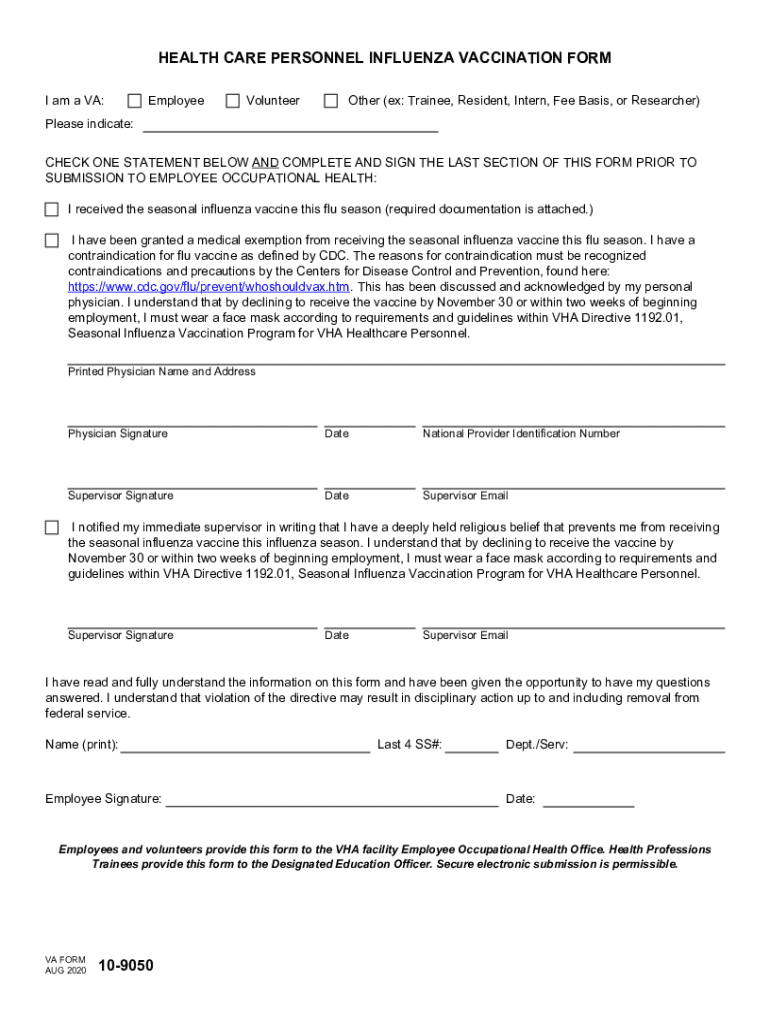
2020-2026 Form


What is the HEALTH CARE PERSONNEL INFLUENZA VACCINATION FORM I
The HEALTH CARE PERSONNEL INFLUENZA VACCINATION FORM I is a document specifically designed for healthcare workers in the United States to record their influenza vaccination status. This form is essential for maintaining public health standards and ensuring that healthcare personnel are protected against influenza, which can be particularly harmful in medical settings. It serves as a record for employers and health authorities to monitor vaccination rates among healthcare staff, thereby reducing the risk of influenza outbreaks in healthcare facilities.
How to use the HEALTH CARE PERSONNEL INFLUENZA VACCINATION FORM I
Using the HEALTH CARE PERSONNEL INFLUENZA VACCINATION FORM I involves several straightforward steps. First, healthcare personnel must fill out their personal information, including name, position, and contact details. Next, they should indicate the date of vaccination and the type of vaccine received. This form can be submitted to the appropriate department within the healthcare facility, ensuring that vaccination records are updated and maintained accurately. It is important for healthcare workers to keep a copy of this form for their personal records.
Steps to complete the HEALTH CARE PERSONNEL INFLUENZA VACCINATION FORM I
Completing the HEALTH CARE PERSONNEL INFLUENZA VACCINATION FORM I requires careful attention to detail. Here are the steps to follow:
- Gather necessary personal information, including full name, job title, and contact information.
- Provide details of the influenza vaccine administered, including the date and type of vaccine.
- Sign and date the form to certify that the information provided is accurate.
- Submit the completed form to your employer or designated health authority.
By following these steps, healthcare personnel can ensure compliance with vaccination policies and contribute to a safer healthcare environment.
Key elements of the HEALTH CARE PERSONNEL INFLUENZA VACCINATION FORM I
The HEALTH CARE PERSONNEL INFLUENZA VACCINATION FORM I includes several key elements that are crucial for accurate documentation. These elements typically consist of:
- Personal Information: Name, job title, and contact details of the healthcare worker.
- Vaccination Details: Date of vaccination and type of influenza vaccine received.
- Signature: A signature from the healthcare worker confirming the accuracy of the information.
- Submission Information: Instructions on how and where to submit the form.
These components ensure that the form serves its purpose effectively, facilitating proper record-keeping and compliance with health regulations.
Legal use of the HEALTH CARE PERSONNEL INFLUENZA VACCINATION FORM I
The HEALTH CARE PERSONNEL INFLUENZA VACCINATION FORM I is legally recognized as a valid document for recording influenza vaccination status among healthcare workers. It is important for employers to maintain these records to comply with federal and state health regulations. Additionally, this form may be used in various legal contexts, such as audits or investigations related to public health compliance. Ensuring that this form is accurately completed and securely stored is essential for both healthcare workers and employers.
State-specific rules for the HEALTH CARE PERSONNEL INFLUENZA VACCINATION FORM I
Each state in the U.S. may have specific rules and regulations regarding the use of the HEALTH CARE PERSONNEL INFLUENZA VACCINATION FORM I. These rules can dictate how the form is filled out, submitted, and stored. Healthcare facilities should be aware of their state’s requirements to ensure compliance. This may include deadlines for submission, specific vaccination reporting protocols, and guidelines for maintaining confidentiality of personal health information. Staying informed about state-specific regulations is crucial for healthcare organizations.
Create this form in 5 minutes or less
Find and fill out the correct health care personnel influenza vaccination form i
Related searches to HEALTH CARE PERSONNEL INFLUENZA VACCINATION FORM I
Create this form in 5 minutes!
How to create an eSignature for the health care personnel influenza vaccination form i
How to create an electronic signature for a PDF online
How to create an electronic signature for a PDF in Google Chrome
How to create an e-signature for signing PDFs in Gmail
How to create an e-signature right from your smartphone
How to create an e-signature for a PDF on iOS
How to create an e-signature for a PDF on Android
People also ask
-
What is the HEALTH CARE PERSONNEL INFLUENZA VACCINATION FORM I?
The HEALTH CARE PERSONNEL INFLUENZA VACCINATION FORM I is a standardized document used to record influenza vaccination details for health care personnel. This form ensures compliance with health regulations and helps maintain accurate vaccination records within healthcare facilities.
-
How can airSlate SignNow help with the HEALTH CARE PERSONNEL INFLUENZA VACCINATION FORM I?
airSlate SignNow provides an efficient platform for creating, sending, and eSigning the HEALTH CARE PERSONNEL INFLUENZA VACCINATION FORM I. With its user-friendly interface, you can streamline the vaccination documentation process, ensuring that all records are securely stored and easily accessible.
-
What are the pricing options for using airSlate SignNow for the HEALTH CARE PERSONNEL INFLUENZA VACCINATION FORM I?
airSlate SignNow offers flexible pricing plans that cater to various business needs, including options for small practices and larger healthcare organizations. You can choose a plan that best fits your requirements for managing the HEALTH CARE PERSONNEL INFLUENZA VACCINATION FORM I efficiently.
-
What features does airSlate SignNow offer for the HEALTH CARE PERSONNEL INFLUENZA VACCINATION FORM I?
Key features of airSlate SignNow include customizable templates, secure eSigning, and automated workflows. These features enhance the management of the HEALTH CARE PERSONNEL INFLUENZA VACCINATION FORM I, making it easier to track submissions and ensure compliance.
-
Are there any benefits to using airSlate SignNow for the HEALTH CARE PERSONNEL INFLUENZA VACCINATION FORM I?
Using airSlate SignNow for the HEALTH CARE PERSONNEL INFLUENZA VACCINATION FORM I offers numerous benefits, including increased efficiency, reduced paperwork, and enhanced security. This solution helps healthcare organizations save time and resources while ensuring accurate record-keeping.
-
Can airSlate SignNow integrate with other systems for the HEALTH CARE PERSONNEL INFLUENZA VACCINATION FORM I?
Yes, airSlate SignNow can integrate with various healthcare management systems, allowing for seamless data transfer and improved workflow. This integration capability enhances the handling of the HEALTH CARE PERSONNEL INFLUENZA VACCINATION FORM I, ensuring that all relevant information is synchronized across platforms.
-
Is it easy to customize the HEALTH CARE PERSONNEL INFLUENZA VACCINATION FORM I in airSlate SignNow?
Absolutely! airSlate SignNow allows users to easily customize the HEALTH CARE PERSONNEL INFLUENZA VACCINATION FORM I to meet specific organizational needs. You can add fields, adjust layouts, and incorporate your branding to create a form that aligns with your healthcare facility's requirements.
Get more for HEALTH CARE PERSONNEL INFLUENZA VACCINATION FORM I
- Cy medicare advantage and part d proposed rule cms 4192 p form
- Missing receipts declaration finance curtin edu form
- Seasonal registration form
- Bankruptcy notice lecture pdf form
- Cash float form 576861138
- Oxford hip score calculator 584658810 form
- Residential tenancies act 1987 sect 29residential tenancies act 1987 legislation wa gov auresidential tenancies act 1987 form
- Choicelend loan application form home loan experts
Find out other HEALTH CARE PERSONNEL INFLUENZA VACCINATION FORM I
- eSignature California Renter's contract Safe
- eSignature Florida Renter's contract Myself
- eSignature Florida Renter's contract Free
- eSignature Florida Renter's contract Fast
- eSignature Vermont Real estate sales contract template Later
- Can I eSignature Texas New hire forms
- How Can I eSignature California New hire packet
- How To eSignature South Carolina Real estate document
- eSignature Florida Real estate investment proposal template Free
- How To eSignature Utah Real estate forms
- How Do I eSignature Washington Real estate investment proposal template
- Can I eSignature Kentucky Performance Contract
- eSignature Nevada Performance Contract Safe
- eSignature California Franchise Contract Secure
- How To eSignature Colorado Sponsorship Proposal Template
- eSignature Alabama Distributor Agreement Template Secure
- eSignature California Distributor Agreement Template Later
- eSignature Vermont General Power of Attorney Template Easy
- eSignature Michigan Startup Cost Estimate Simple
- eSignature New Hampshire Invoice for Services (Standard Format) Computer