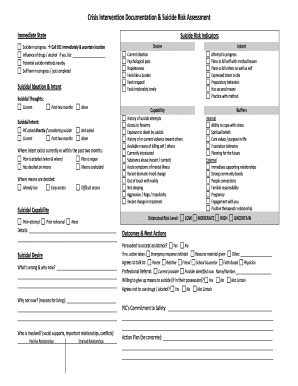
Crisis Intervention Documentation & Suicide Risk Assessment Form


Understanding the Crisis Intervention Documentation & Suicide Risk Assessment
The crisis intervention documentation and suicide risk assessment is a vital tool used by mental health professionals to evaluate individuals in crisis. This documentation serves to identify the immediate needs of the individual, assess risk factors, and outline necessary interventions. It is essential for ensuring that appropriate support and resources are provided to those experiencing mental health challenges. This assessment typically includes sections for personal information, a detailed account of the crisis situation, mental health history, and any previous interventions.
Steps to Complete the Crisis Intervention Documentation & Suicide Risk Assessment
Completing the crisis assessment template involves several key steps to ensure thoroughness and accuracy. Start by gathering all necessary personal information about the individual, including their name, age, and contact details. Next, document the specifics of the crisis situation, including the events leading up to the crisis and any immediate concerns. Following this, assess the individual's mental health history, noting any previous diagnoses or treatments. Finally, outline the recommended interventions and follow-up actions based on the assessment findings. Each section should be filled out carefully to provide a comprehensive overview of the individual's needs.
Legal Use of the Crisis Intervention Documentation & Suicide Risk Assessment
The legal validity of the crisis assessment template hinges on compliance with relevant laws and regulations. In the United States, electronic documentation must meet certain criteria to be considered legally binding. This includes adherence to the ESIGN Act and UETA, which govern electronic signatures and documents. It is crucial to ensure that all signatures are obtained through a secure and compliant platform, such as signNow, which provides an electronic certificate for each signed document. This compliance not only protects the rights of the individual but also upholds the integrity of the assessment process.
Key Elements of the Crisis Intervention Documentation & Suicide Risk Assessment
Several key elements must be included in the crisis intervention documentation to ensure its effectiveness. These elements typically encompass:
- Personal Information: Basic details about the individual, including demographics and contact information.
- Crisis Description: A comprehensive account of the crisis situation, including triggers and immediate concerns.
- Mental Health History: Relevant background information on the individual's mental health, including previous diagnoses and treatments.
- Risk Assessment: An evaluation of potential risks, including suicidal ideation or self-harm.
- Intervention Plan: A detailed outline of recommended actions and resources to support the individual.
How to Use the Crisis Intervention Documentation & Suicide Risk Assessment
Using the crisis assessment template effectively requires a structured approach. Begin by assessing the individual's situation and gathering all necessary information. Once the template is filled out, review the details to ensure accuracy and completeness. This documentation can then be utilized to communicate the individual's needs to other professionals involved in their care. It serves as a foundational document that guides intervention strategies and ensures continuity of care. Additionally, it may be used in legal contexts to demonstrate compliance with mental health regulations and standards.
Examples of Using the Crisis Intervention Documentation & Suicide Risk Assessment
Practical examples of utilizing the crisis assessment template can enhance understanding of its application. For instance, a mental health professional may use the template during an emergency session with a client exhibiting suicidal thoughts. By documenting the client's history and current state, the professional can create an immediate intervention plan that may include referrals to crisis hotlines or emergency services. Another example could involve a school counselor using the assessment to address a student's mental health crisis, ensuring that appropriate support systems are activated within the educational environment.
Quick guide on how to complete crisis intervention documentation ampamp suicide risk assessment
Prepare Crisis Intervention Documentation & Suicide Risk Assessment effortlessly on any device
Web-based document management has become increasingly popular among businesses and individuals. It serves as an ideal environmentally friendly substitute for conventional printed and signed papers, as you can easily locate the necessary form and securely store it online. airSlate SignNow provides you with all the tools required to create, modify, and eSign your documents quickly without delays. Manage Crisis Intervention Documentation & Suicide Risk Assessment on any device with the airSlate SignNow apps for Android or iOS and streamline any document-related process today.
How to modify and eSign Crisis Intervention Documentation & Suicide Risk Assessment effortlessly
- Locate Crisis Intervention Documentation & Suicide Risk Assessment and click on Get Form to begin.
- Use the tools available to complete your form.
- Highlight pertinent sections of the documents or redact sensitive information with tools specifically designed for that purpose by airSlate SignNow.
- Create your eSignature using the Sign tool, which takes seconds and carries the same legal validity as a traditional ink signature.
- Review the details and click on the Done button to save your changes.
- Select how you would like to send your form, either via email, text message (SMS), invitation link, or download it to your computer.
Eliminate concerns about lost or misplaced documents, tedious form searching, or errors that require reprinting new document copies. airSlate SignNow meets your document management needs within a few clicks from any device you choose. Modify and eSign Crisis Intervention Documentation & Suicide Risk Assessment to ensure clear communication at every stage of the form preparation process with airSlate SignNow.
Create this form in 5 minutes or less
Create this form in 5 minutes!
How to create an eSignature for the crisis intervention documentation ampamp suicide risk assessment
How to create an electronic signature for a PDF online
How to create an electronic signature for a PDF in Google Chrome
How to create an e-signature for signing PDFs in Gmail
How to create an e-signature right from your smartphone
How to create an e-signature for a PDF on iOS
How to create an e-signature for a PDF on Android
People also ask
-
What is a crisis assessment template?
A crisis assessment template is a structured document designed to help organizations evaluate their readiness for potential crises. It provides a systematic approach to identify risks, assess impact, and plan response strategies effectively.
-
How can a crisis assessment template benefit my business?
Utilizing a crisis assessment template helps businesses streamline their crisis management processes. It ensures that all critical areas are covered, enabling teams to respond swiftly and efficiently during a crisis, ultimately protecting assets and reputations.
-
Is the crisis assessment template customizable?
Yes, airSlate SignNow allows users to customize the crisis assessment template to fit their specific requirements. You can modify sections to include unique risks relevant to your industry or organizational structure, making it adaptable to various scenarios.
-
What integrations are available with the crisis assessment template?
airSlate SignNow seamlessly integrates with several apps, enabling users to enhance their crisis assessment template workflows. Common integrations include project management tools, cloud storage services, and communication platforms for centralized collaboration.
-
What features does the crisis assessment template offer?
The crisis assessment template from airSlate SignNow includes features such as automated workflows, document tracking, and e-signature capabilities. These tools simplify the process of gathering team input and obtaining necessary approvals swiftly.
-
How much does the crisis assessment template cost?
The pricing for the crisis assessment template depends on the selected subscription plan within airSlate SignNow. Each plan offers different features, allowing businesses of all sizes to find a cost-effective solution that fits their needs.
-
Can I use the crisis assessment template for team training?
Absolutely! The crisis assessment template serves as an excellent training tool for teams to review and understand crisis management protocols. It provides a clear reference point for onboarding new employees or conducting emergency preparedness drills.
Get more for Crisis Intervention Documentation & Suicide Risk Assessment
Find out other Crisis Intervention Documentation & Suicide Risk Assessment
- Sign Alabama Business Operations LLC Operating Agreement Now
- Sign Colorado Business Operations LLC Operating Agreement Online
- Sign Colorado Business Operations LLC Operating Agreement Myself
- Sign Hawaii Business Operations Warranty Deed Easy
- Sign Idaho Business Operations Resignation Letter Online
- Sign Illinois Business Operations Affidavit Of Heirship Later
- How Do I Sign Kansas Business Operations LLC Operating Agreement
- Sign Kansas Business Operations Emergency Contact Form Easy
- How To Sign Montana Business Operations Warranty Deed
- Sign Nevada Business Operations Emergency Contact Form Simple
- Sign New Hampshire Business Operations Month To Month Lease Later
- Can I Sign New York Business Operations Promissory Note Template
- Sign Oklahoma Business Operations Contract Safe
- Sign Oregon Business Operations LLC Operating Agreement Now
- Sign Utah Business Operations LLC Operating Agreement Computer
- Sign West Virginia Business Operations Rental Lease Agreement Now
- How To Sign Colorado Car Dealer Arbitration Agreement
- Sign Florida Car Dealer Resignation Letter Now
- Sign Georgia Car Dealer Cease And Desist Letter Fast
- Sign Georgia Car Dealer Purchase Order Template Mobile