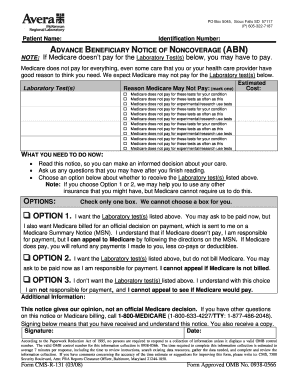
Abn Form


What is the ABN Form?
The ABN form, also known as the Advance Beneficiary Notice of Noncoverage, is a crucial document used in the healthcare sector, particularly in Medicare. This form informs beneficiaries that a service may not be covered by Medicare, allowing them to make informed decisions regarding their healthcare. The ABN form is essential for providers to communicate potential financial responsibilities to patients before services are rendered.
How to Use the ABN Form
Using the ABN form involves several key steps. First, healthcare providers must issue the form to patients before providing a service that may not be covered by Medicare. Patients should carefully review the form to understand the implications of receiving the service. Once the form is signed, it serves as a legal acknowledgment that the patient is aware of the potential noncoverage and agrees to accept financial responsibility if Medicare denies payment.
Steps to Complete the ABN Form
Completing the ABN form requires attention to detail. Here are the steps to follow:
- Fill in the patient's information, including their name and Medicare number.
- Clearly describe the service or item being provided.
- Explain why the service may not be covered by Medicare.
- Provide an estimate of the costs associated with the service.
- Have the patient sign and date the form, indicating their understanding and acceptance of potential charges.
Legal Use of the ABN Form
The legal use of the ABN form is governed by Medicare regulations. It is essential for providers to issue the form correctly to ensure compliance with federal guidelines. Failure to provide a properly completed ABN may result in the provider being held financially responsible for services rendered. The form must be retained in the patient’s medical record for future reference and potential audits.
Key Elements of the ABN Form
The ABN form includes several key elements that are important for both providers and patients:
- Patient Information: Name and Medicare number.
- Service Description: Detailed information about the service or item.
- Reason for Noncoverage: Explanation of why Medicare may not pay.
- Cost Estimate: Approximate charges the patient may incur.
- Patient Signature: Acknowledgment of understanding and acceptance.
Examples of Using the ABN Form
Examples of situations where the ABN form is utilized include instances where a provider believes that a specific test or procedure may not meet Medicare's coverage criteria. For instance, if a patient requests a certain diagnostic test that is not typically covered, the provider should issue an ABN before proceeding. This ensures that the patient is aware of their financial responsibilities should Medicare deny coverage.
Quick guide on how to complete abn form 11911310
Complete Abn Form seamlessly on any device
Managing documents online has gained popularity among businesses and individuals. It offers a perfect eco-friendly substitute for conventional printed and signed documents, as you can easily find the appropriate form and securely store it online. airSlate SignNow provides you with all the resources necessary to create, edit, and eSign your documents rapidly without delays. Handle Abn Form on any platform with airSlate SignNow Android or iOS applications and enhance any document-centric process today.
How to edit and eSign Abn Form effortlessly
- Obtain Abn Form and then click Get Form to begin.
- Utilize the tools we offer to fill out your document.
- Emphasize relevant sections of the documents or obscure sensitive details with tools that airSlate SignNow supplies specifically for this purpose.
- Generate your eSignature with the Sign tool, which takes mere seconds and carries the same legal validity as a traditional wet ink signature.
- Review all the information and then click on the Done button to save your changes.
- Decide how you want to send your form, whether by email, text message (SMS), or invite link, or download it to your PC.
Forget about lost or misplaced documents, tedious form searching, or errors that require printing new document copies. airSlate SignNow takes care of your document management needs in just a few clicks from any device you prefer. Modify and eSign Abn Form and ensure excellent communication at every stage of your form preparation with airSlate SignNow.
Create this form in 5 minutes or less
Create this form in 5 minutes!
How to create an eSignature for the abn form 11911310
How to create an electronic signature for a PDF online
How to create an electronic signature for a PDF in Google Chrome
How to create an e-signature for signing PDFs in Gmail
How to create an e-signature right from your smartphone
How to create an e-signature for a PDF on iOS
How to create an e-signature for a PDF on Android
People also ask
-
What is an ABN form PDF?
An ABN form PDF is a digital document format that businesses use to apply for an Australian Business Number (ABN). This form can be easily filled out and submitted electronically, streamlining the registration process for new businesses. By using airSlate SignNow, you can efficiently create and manage your ABN form PDF, ensuring it is compliant and securely saved.
-
How does airSlate SignNow help with ABN form PDFs?
airSlate SignNow simplifies the entire process of managing your ABN form PDF. With our platform, you can easily create, edit, and eSign your documents, reducing the time spent on paperwork. Our user-friendly interface ensures that you can handle your ABN form PDF with minimal hassle, making it ideal for busy entrepreneurs.
-
Is there a cost associated with using airSlate SignNow for ABN form PDFs?
Yes, airSlate SignNow offers flexible pricing plans to cater to different business needs, including the management of ABN form PDFs. You can choose from various subscription options that provide access to our eSigning features and document workflows. Our plans are designed to be cost-effective, ensuring you get great value when handling your ABN form PDF.
-
What features does airSlate SignNow offer for ABN form PDFs?
airSlate SignNow provides a range of features tailored for ABN form PDFs, including eSignature, document storage, and sharing capabilities. You can collaborate with team members or clients in real-time, making it easy to gather necessary signatures. Additionally, our platform ensures your documents are secure and compliant with legal standards.
-
Can I integrate airSlate SignNow with other tools for managing ABN form PDFs?
Absolutely! airSlate SignNow offers seamless integrations with popular business tools, enhancing the management of your ABN form PDFs. You can connect our platform with applications like Google Drive, Dropbox, and others to streamline your workflow. This integration ability simplifies document sharing and storage, making it easier to handle your ABN form PDF.
-
How does airSlate SignNow ensure the security of my ABN form PDF?
Security is a top priority at airSlate SignNow. We utilize advanced encryption and authentication protocols to protect your sensitive data, including your ABN form PDF. Our platform ensures that your documents are only accessible to authorized individuals, giving you peace of mind that your business information remains secure.
-
Why should I use airSlate SignNow for my ABN form PDF instead of traditional methods?
Using airSlate SignNow for your ABN form PDF offers numerous advantages over traditional methods, such as speed and efficiency. Our digital platform allows for instant eSigning and submission, eliminating delays associated with printing and mailing documents. Plus, our user-friendly interface makes it simple to track and manage your ABN form PDF at any time.
Get more for Abn Form
- This preliminary jd finds that there may be waters of the united states on the subject project site and identifies form
- Online application for kimray form
- Usaid letterhead form
- Tatum zillias form
- Bildung und teilhabe formular
- Tmk officiating camp tryouttraining amp development form
- Veh 44 regularisation form for the collection of accumulated arrears
- Zero hour ray bradbury pdf form
Find out other Abn Form
- eSignature Virginia Healthcare / Medical Living Will Computer
- eSignature West Virginia Healthcare / Medical Claim Free
- How To eSignature Kansas High Tech Business Plan Template
- eSignature Kansas High Tech Lease Agreement Template Online
- eSignature Alabama Insurance Forbearance Agreement Safe
- How Can I eSignature Arkansas Insurance LLC Operating Agreement
- Help Me With eSignature Michigan High Tech Emergency Contact Form
- eSignature Louisiana Insurance Rental Application Later
- eSignature Maryland Insurance Contract Safe
- eSignature Massachusetts Insurance Lease Termination Letter Free
- eSignature Nebraska High Tech Rental Application Now
- How Do I eSignature Mississippi Insurance Separation Agreement
- Help Me With eSignature Missouri Insurance Profit And Loss Statement
- eSignature New Hampshire High Tech Lease Agreement Template Mobile
- eSignature Montana Insurance Lease Agreement Template Online
- eSignature New Hampshire High Tech Lease Agreement Template Free
- How To eSignature Montana Insurance Emergency Contact Form
- eSignature New Jersey High Tech Executive Summary Template Free
- eSignature Oklahoma Insurance Warranty Deed Safe
- eSignature Pennsylvania High Tech Bill Of Lading Safe