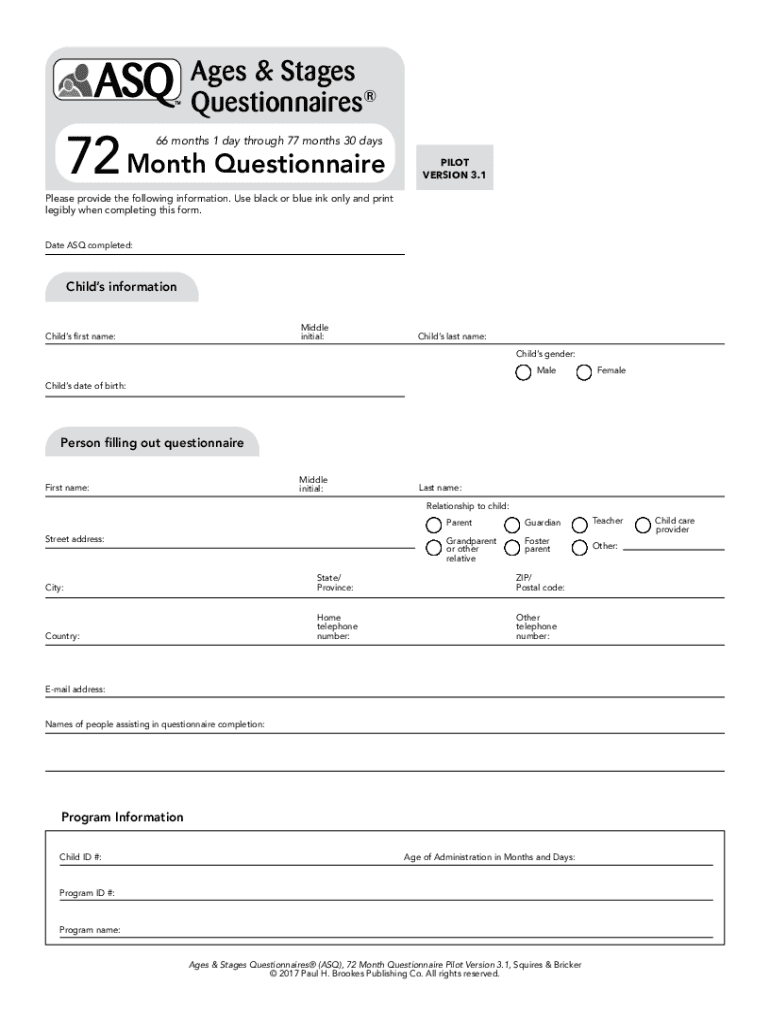
Asq 72 Months PDF Form


What is the ASQ 72 Months PDF?
The ASQ 72 Months PDF is a standardized questionnaire designed to assess the developmental progress of children at the age of six. This tool is part of the Ages and Stages Questionnaires (ASQ) series, which aims to identify potential developmental delays in young children. The questionnaire covers various domains, including communication, gross motor, fine motor, problem-solving, and personal-social skills. By filling out the ASQ 72 Months PDF, parents and caregivers can provide valuable insights into a child's development, helping healthcare providers and educators make informed decisions regarding early intervention and support.
How to Use the ASQ 72 Months PDF
Using the ASQ 72 Months PDF involves several straightforward steps. First, download the form from a reliable source. After printing the document, parents or caregivers should complete the questionnaire by answering a series of questions regarding the child's abilities and behaviors. Each question typically requires a response indicating whether the child exhibits certain skills. Once completed, the form can be submitted to a healthcare provider or educational institution for evaluation. It is essential to answer all questions honestly to ensure accurate assessments.
Steps to Complete the ASQ 72 Months PDF
Completing the ASQ 72 Months PDF involves the following steps:
- Download and Print: Obtain the ASQ 72 Months PDF from a trusted source and print it out.
- Read Instructions: Carefully review any provided instructions to understand how to fill out the form correctly.
- Answer Questions: Respond to each question based on your observations of the child's skills and behaviors.
- Review Responses: Double-check your answers for accuracy and completeness.
- Submit the Form: Send the completed questionnaire to the appropriate healthcare provider or educational institution.
Legal Use of the ASQ 72 Months PDF
The ASQ 72 Months PDF is legally recognized as a valid tool for assessing child development within various educational and healthcare settings. When completed accurately, it serves as a formal document that can be used to support claims for early intervention services or special education evaluations. It is crucial to ensure that the form is filled out truthfully and submitted to the appropriate entities to comply with legal standards regarding child assessments.
Key Elements of the ASQ 72 Months PDF
Several key elements define the ASQ 72 Months PDF, making it an effective assessment tool:
- Comprehensive Domains: The questionnaire covers multiple developmental areas, providing a holistic view of a child's skills.
- Age-Specific Questions: Each question is tailored to the developmental milestones expected at six years of age.
- Scoring System: Responses are typically scored to determine areas of strength and potential concern.
- Follow-Up Recommendations: Based on the results, further evaluation or intervention may be recommended.
How to Obtain the ASQ 72 Months PDF
The ASQ 72 Months PDF can be obtained through various channels. Many healthcare providers, pediatricians, and educational institutions offer access to the questionnaire as part of their developmental screening processes. Additionally, it is often available for download from official websites that specialize in child development resources. Ensure that the source is reputable to guarantee the accuracy and validity of the document.
Quick guide on how to complete asq 72 months pdf
Prepare Asq 72 Months Pdf effortlessly on any gadget
Digital document management has become increasingly favored by companies and individuals alike. It offers an excellent eco-friendly substitute for conventional printed and signed documents, allowing you to locate the appropriate form and securely save it online. airSlate SignNow provides all the tools necessary to create, modify, and eSign your documents swiftly without any hold-ups. Handle Asq 72 Months Pdf on any device with airSlate SignNow's Android or iOS applications and enhance any document-related process today.
The simplest way to modify and eSign Asq 72 Months Pdf without exerting much effort
- Find Asq 72 Months Pdf and click Get Form to begin.
- Utilize the tools we provide to complete your form.
- Mark pertinent sections of your documents or redact sensitive information with tools specifically offered by airSlate SignNow for that purpose.
- Generate your eSignature using the Sign tool, which takes just seconds and carries the same legal validity as a conventional wet ink signature.
- Review the details and click the Done button to save your changes.
- Choose your preferred method for submitting your form, whether by email, text message (SMS), invitation link, or download it to your computer.
Eliminate the worry of lost or mishandled documents, cumbersome form searches, or errors that necessitate printing new document copies. airSlate SignNow fulfills all your document management needs in just a few clicks from any device you prefer. Edit and eSign Asq 72 Months Pdf and maintain excellent communication at every stage of your form preparation process with airSlate SignNow.
Create this form in 5 minutes or less
Create this form in 5 minutes!
How to create an eSignature for the asq 72 months pdf
How to create an electronic signature for a PDF online
How to create an electronic signature for a PDF in Google Chrome
How to create an e-signature for signing PDFs in Gmail
How to create an e-signature right from your smartphone
How to create an e-signature for a PDF on iOS
How to create an e-signature for a PDF on Android
People also ask
-
What is the ASQ 72 months PDF and how is it used?
The ASQ 72 months PDF is a specific document used for assessing developmental milestones in children aged 66 to 72 months. Parents and caregivers fill this out to track their child's progress and identify any areas needing attention. It’s an essential tool for early childhood development and can be easily managed using airSlate SignNow.
-
How can I effectively fill out the ASQ 72 months PDF using airSlate SignNow?
Using airSlate SignNow, you can easily fill out the ASQ 72 months PDF with its user-friendly interface. Simply upload the document, and use the editing tools to input your child's information. Once completed, you can save, share, or directly eSign the document for submission.
-
What features does airSlate SignNow offer for managing ASQ 72 months PDFs?
airSlate SignNow provides robust features such as eSigning, document sharing, and secure cloud storage for ASQ 72 months PDFs. Additionally, users can collaborate in real-time and track the progress of document completion. This makes managing important assessments efficient and straightforward.
-
Is airSlate SignNow a cost-effective solution for handling ASQ 72 months PDFs?
Yes, airSlate SignNow is a cost-effective solution for managing ASQ 72 months PDFs. With competitive pricing and various subscription plans, you can choose one that fits your needs without sacrificing functionality. This ensures you can efficiently handle important documents without breaking the bank.
-
Can I integrate airSlate SignNow with other tools for ASQ 72 months PDFs?
Absolutely! airSlate SignNow supports integrations with various popular tools and platforms, making it easy to handle ASQ 72 months PDFs alongside your other workflows. This allows for seamless data transfer and management while enhancing productivity and collaboration.
-
What are the benefits of using airSlate SignNow for ASQ 72 months PDF documents?
The main benefits of using airSlate SignNow for ASQ 72 months PDFs include improved efficiency and security for your documents. You can quickly fill out, sign, and share your documents from anywhere, ensuring that your child's developmental assessments are always up to date and accessible.
-
How secure is my data when using airSlate SignNow for ASQ 72 months PDFs?
Security is a top priority at airSlate SignNow. The platform employs advanced encryption and security measures to protect your data while handling ASQ 72 months PDFs. You can trust that your sensitive information will remain confidential and secure during storage and transmission.
Get more for Asq 72 Months Pdf
Find out other Asq 72 Months Pdf
- How To Electronic signature Florida Basic rental agreement or residential lease
- Electronic signature California Business partnership agreement Myself
- Electronic signature Wisconsin Business associate agreement Computer
- eSignature Colorado Deed of Indemnity Template Safe
- Electronic signature New Mexico Credit agreement Mobile
- Help Me With Electronic signature New Mexico Credit agreement
- How Do I eSignature Maryland Articles of Incorporation Template
- How Do I eSignature Nevada Articles of Incorporation Template
- How Do I eSignature New Mexico Articles of Incorporation Template
- How To Electronic signature Georgia Home lease agreement
- Can I Electronic signature South Carolina Home lease agreement
- Can I Electronic signature Wisconsin Home lease agreement
- How To Electronic signature Rhode Island Generic lease agreement
- How Can I eSignature Florida Car Lease Agreement Template
- How To eSignature Indiana Car Lease Agreement Template
- How Can I eSignature Wisconsin Car Lease Agreement Template
- Electronic signature Tennessee House rent agreement format Myself
- How To Electronic signature Florida House rental agreement
- eSignature Connecticut Retainer Agreement Template Myself
- How To Electronic signature Alaska House rental lease agreement