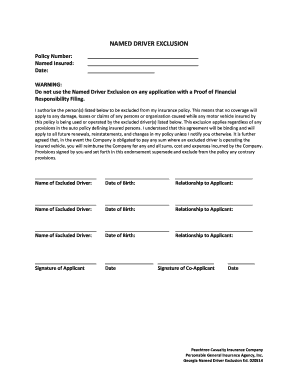
Driver Exclusion Form Template


What is the Driver Exclusion Form Template
The driver exclusion form is a crucial document used by insurance companies to exclude specific drivers from coverage under an auto insurance policy. This form is often requested when a policyholder wants to limit liability for certain individuals who may operate their vehicle. The exclusion form template provides a standardized format for submitting this information, ensuring that all necessary details are captured accurately. By using the driver exclusion form template, policyholders can communicate their intentions clearly to their insurance provider, which helps in avoiding potential disputes regarding coverage in the event of an accident involving an excluded driver.
How to Use the Driver Exclusion Form Template
Using the driver exclusion form template involves several straightforward steps. First, download the template from a reliable source or your insurance provider. Next, fill in the required fields, which typically include the names of the excluded drivers, their relationship to the policyholder, and any relevant identification information. After completing the form, review it for accuracy to ensure all details are correct. Finally, submit the form to your insurance company either electronically or via traditional mail, depending on their submission guidelines. This process helps maintain clear communication with your insurer and ensures that your policy reflects your preferences regarding driver exclusions.
Steps to Complete the Driver Exclusion Form Template
Completing the driver exclusion form template requires careful attention to detail. Follow these steps for proper completion:
- Download the driver exclusion form template from your insurance provider's website.
- Enter your personal information, including your name, address, and policy number.
- List the names of the drivers you wish to exclude, along with their relationship to you.
- Provide any additional information requested, such as the reason for the exclusion.
- Review the completed form for accuracy and completeness.
- Sign and date the form to certify that the information is correct.
- Submit the form according to your insurer's specified method.
Legal Use of the Driver Exclusion Form Template
The driver exclusion form template is legally binding once it is completed and submitted to the insurance company. It serves as a formal request to exclude specific individuals from the coverage of a policy. To ensure that the form is legally valid, it must be filled out accurately, signed by the policyholder, and submitted in accordance with the insurer's requirements. Compliance with state regulations regarding auto insurance is also essential, as these laws may vary. Therefore, understanding the legal implications of the driver exclusion form is vital for policyholders to avoid potential liabilities.
Key Elements of the Driver Exclusion Form Template
Several key elements are essential to include in the driver exclusion form template to ensure it serves its intended purpose effectively. These elements typically include:
- Policyholder Information: Name, address, and policy number.
- Excluded Driver Details: Names and relationships of the individuals being excluded.
- Reason for Exclusion: A brief explanation for the exclusion, if required.
- Signature: The policyholder's signature to validate the request.
- Date: The date the form is completed and submitted.
State-Specific Rules for the Driver Exclusion Form Template
Each state in the U.S. may have specific rules and regulations regarding the use of driver exclusion forms. These rules can dictate how exclusions must be documented and the legal implications of excluding a driver from coverage. It is essential for policyholders to familiarize themselves with their state's requirements to ensure compliance. Some states may require additional documentation or have specific guidelines on how exclusions affect premiums and liability coverage. Consulting with an insurance agent or legal expert can provide clarity on state-specific rules that apply to the driver exclusion form.
Quick guide on how to complete driver exclusion form template
Effortlessly Prepare Driver Exclusion Form Template on Any Device
Digital document management has become increasingly favored by businesses and individuals alike. It serves as an ideal eco-friendly alternative to conventional printed and signed paperwork, allowing you to locate the correct form and securely store it online. airSlate SignNow equips you with all the tools necessary to create, modify, and electronically sign your documents quickly and efficiently. Manage Driver Exclusion Form Template on any device using airSlate SignNow's Android or iOS applications and enhance your document-focused processes today.
How to Modify and Electronically Sign Driver Exclusion Form Template with Ease
- Locate Driver Exclusion Form Template and click Get Form to begin.
- Use the tools we provide to complete your form.
- Mark important sections of the documents or redact sensitive information with tools that airSlate SignNow offers specifically for this purpose.
- Create your signature using the Sign feature, which takes mere seconds and carries the same legal validity as a traditional signature in ink.
- Review all the details and click on the Done button to finalize your changes.
- Select your preferred method to send your form, whether by email, text message (SMS), invite link, or download it to your computer.
Eliminate concerns about lost or misplaced documents, time-consuming form searches, or errors that necessitate printing new copies. airSlate SignNow addresses all your document management needs in just a few clicks from any device you prefer. Modify and electronically sign Driver Exclusion Form Template and ensure clear communication at every stage of your form preparation process with airSlate SignNow.
Create this form in 5 minutes or less
Create this form in 5 minutes!
How to create an eSignature for the driver exclusion form template
How to create an electronic signature for a PDF online
How to create an electronic signature for a PDF in Google Chrome
How to create an e-signature for signing PDFs in Gmail
How to create an e-signature right from your smartphone
How to create an e-signature for a PDF on iOS
How to create an e-signature for a PDF on Android
People also ask
-
What is a driver exclusion form template?
A driver exclusion form template is a customizable document that allows businesses to specify which drivers are excluded from certain coverage or activities. This template ensures that all parties involved clearly understand their responsibilities and liabilities. Using a driver exclusion form template can help reduce the risk of misunderstandings or disputes.
-
How can I create a driver exclusion form template using airSlate SignNow?
Creating a driver exclusion form template with airSlate SignNow is simple and intuitive. You can start with our pre-made templates or create one from scratch using our drag-and-drop editor. This user-friendly interface allows you to add fields, adjust formats, and tailor the document to fit your specific needs.
-
What are the key features of the airSlate SignNow driver exclusion form template?
The airSlate SignNow driver exclusion form template includes features like eSigning, secure storage, and easy sharing capabilities. Users can also customize fields and integrate the template into existing workflows. These features streamline the document management process and enhance collaboration among teams.
-
Is there a cost associated with using the driver exclusion form template?
airSlate SignNow offers a range of pricing plans that cater to different needs, including a plan that encompasses the driver exclusion form template. You can choose a plan based on your usage needs, ensuring cost-effectiveness as you utilize various document management tools. Visit our pricing page for more details.
-
What are the benefits of using the driver exclusion form template?
Using a driver exclusion form template can enhance clarity and compliance in your business operations. It helps outline responsibilities explicitly, reducing potential liabilities and disputes. Moreover, the ease of eSigning ensures that the process is quick and efficient, saving you time and effort.
-
Can the driver exclusion form template be integrated with other software?
Yes, the driver exclusion form template from airSlate SignNow can be easily integrated with various software applications, including CRM systems and project management tools. This integration facilitates seamless data transfer and enhances overall workflow efficiency. Explore our integration options to find the best fit for your business.
-
How secure is the driver exclusion form template when using airSlate SignNow?
Security is a top priority at airSlate SignNow, and our driver exclusion form template is built with robust security features. All documents are encrypted and stored securely, protecting sensitive information. Additionally, our eSigning process complies with industry standards, ensuring your documents are safe and legally binding.
Get more for Driver Exclusion Form Template
Find out other Driver Exclusion Form Template
- How To Electronic signature Tennessee Healthcare / Medical Word
- Can I Electronic signature Hawaii Insurance PDF
- Help Me With Electronic signature Colorado High Tech Form
- How To Electronic signature Indiana Insurance Document
- Can I Electronic signature Virginia Education Word
- How To Electronic signature Louisiana Insurance Document
- Can I Electronic signature Florida High Tech Document
- Can I Electronic signature Minnesota Insurance PDF
- How Do I Electronic signature Minnesota Insurance Document
- How To Electronic signature Missouri Insurance Form
- How Can I Electronic signature New Jersey Insurance Document
- How To Electronic signature Indiana High Tech Document
- How Do I Electronic signature Indiana High Tech Document
- How Can I Electronic signature Ohio Insurance Document
- Can I Electronic signature South Dakota Insurance PPT
- How Can I Electronic signature Maine Lawers PPT
- How To Electronic signature Maine Lawers PPT
- Help Me With Electronic signature Minnesota Lawers PDF
- How To Electronic signature Ohio High Tech Presentation
- How Can I Electronic signature Alabama Legal PDF