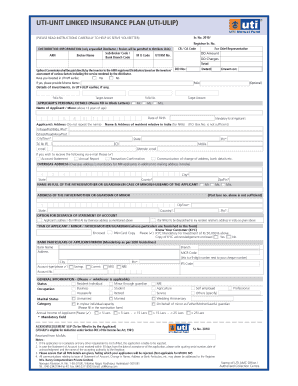
Uti Ulip Renewal Form PDF


What is the Uti Ulip Renewal Form PDF
The Uti Ulip Renewal Form PDF is a standardized document used for renewing Unit Linked Insurance Plans (ULIPs) offered by UTI Mutual Fund. This form captures essential information about the policyholder and the specific ULIP being renewed. It is designed to facilitate a smooth renewal process while ensuring compliance with regulatory requirements. The form typically includes sections for personal details, policy information, and payment options, making it a vital tool for maintaining continuous coverage.
How to Use the Uti Ulip Renewal Form PDF
Using the Uti Ulip Renewal Form PDF involves several straightforward steps. First, download the form from the official UTI Mutual Fund website or another trusted source. Next, fill in the required details, including your personal information and policy specifics. Ensure that all information is accurate to avoid delays. After completing the form, you can submit it either online or via mail, depending on your preference. It is important to keep a copy of the completed form for your records.
Steps to Complete the Uti Ulip Renewal Form PDF
Completing the Uti Ulip Renewal Form PDF requires careful attention to detail. Follow these steps for a successful submission:
- Download the form from a reliable source.
- Enter your personal information, including name, address, and contact details.
- Provide your policy number and other relevant ULIP details.
- Choose your preferred payment method for the renewal premium.
- Review the completed form for accuracy.
- Sign and date the form where required.
- Submit the form according to the specified submission methods.
Legal Use of the Uti Ulip Renewal Form PDF
The Uti Ulip Renewal Form PDF holds legal significance as it serves as a formal request for the renewal of an insurance policy. To ensure its legal validity, the form must be filled out accurately and submitted in accordance with UTI Mutual Fund's guidelines. Compliance with relevant regulations, such as those outlined by the Insurance Regulatory and Development Authority of India (IRDAI), is essential. Properly executed, this form can be used as evidence of the renewal agreement between the policyholder and the insurance provider.
Required Documents for Uti Ulip Renewal
When completing the Uti Ulip Renewal Form PDF, certain documents may be required to support your renewal request. Commonly needed documents include:
- A copy of the original policy document.
- Identification proof, such as a driver's license or passport.
- Address proof, which can be a utility bill or bank statement.
- Any additional documents specified by UTI Mutual Fund for specific policies.
Form Submission Methods
The Uti Ulip Renewal Form PDF can be submitted through various methods to accommodate different preferences. You may choose to submit the form online via the UTI Mutual Fund website, where you can also make payments electronically. Alternatively, you can mail the completed form to the designated address provided by UTI. In-person submissions may also be possible at UTI branches, depending on your location. Always check the latest guidelines for submission methods to ensure compliance.
Quick guide on how to complete uti ulip renewal form pdf
Complete Uti Ulip Renewal Form Pdf effortlessly on any device
Managing documents online has grown increasingly popular among businesses and individuals. It offers an excellent eco-friendly substitute for traditional printed and signed documents, enabling you to locate the appropriate form and safely store it online. airSlate SignNow provides you with all the tools required to create, modify, and electronically sign your documents quickly and without delays. Handle Uti Ulip Renewal Form Pdf on any platform with the airSlate SignNow Android or iOS applications and enhance any document-related process today.
The easiest way to modify and electronically sign Uti Ulip Renewal Form Pdf without hassle
- Access Uti Ulip Renewal Form Pdf and click Get Form to begin.
- Utilize the tools we provide to complete your form.
- Mark signNow sections of the documents or redact sensitive information with tools that airSlate SignNow provides specifically for that purpose.
- Create your signature using the Sign tool, which only takes seconds and holds the same legal validity as a conventional wet ink signature.
- Review the information and click the Done button to save your changes.
- Choose how you want to send your form, via email, SMS, or an invitation link, or download it to your computer.
Say goodbye to lost or misfiled documents, tedious form searching, or errors that necessitate printing new copies. airSlate SignNow meets your document management needs in just a few clicks from any device you choose. Modify and electronically sign Uti Ulip Renewal Form Pdf and ensure superb communication throughout the form preparation process with airSlate SignNow.
Create this form in 5 minutes or less
Create this form in 5 minutes!
How to create an eSignature for the uti ulip renewal form pdf
How to create an electronic signature for a PDF online
How to create an electronic signature for a PDF in Google Chrome
How to create an e-signature for signing PDFs in Gmail
How to create an e-signature right from your smartphone
How to create an e-signature for a PDF on iOS
How to create an e-signature for a PDF on Android
People also ask
-
What is the process for UTI ULIP renewal online?
The UTI ULIP renewal online process is straightforward and can be completed in just a few steps. First, log into your account on the UTI website or app, navigate to the renewal section, and follow the prompts. Ensure you have your policy details handy for a seamless experience.
-
Are there any fees associated with UTI ULIP renewal online?
Typically, there are no hidden fees when you opt for UTI ULIP renewal online. However, you may be subject to standard premium costs based on your policy. It's always good practice to review any charges before completing your renewal.
-
What are the benefits of renewing my UTI ULIP online?
Renewing your UTI ULIP online offers convenience, speed, and often, exclusive discounts. You can review your policy details and benefits at your own pace, and the online process eliminates paperwork. Plus, online renewals ensure you maintain your coverage without any interruptions.
-
Can I update my personal details during UTI ULIP renewal online?
Yes, UTI ULIP renewal online allows you to update your personal information easily. During the renewal process, there will be an option to modify your details such as address, contact number, and nominee information. This ensures that your policy remains up-to-date.
-
Is it secure to renew my UTI ULIP online?
Absolutely, renewing your UTI ULIP online is secure. The UTI platform employs advanced encryption technologies to protect your personal and financial information while processing your renewal. You can feel confident that your data is safe throughout the process.
-
Will I receive confirmation after UTI ULIP renewal online?
Yes, once you complete the UTI ULIP renewal online, you will receive a confirmation email. This confirmation will include details of your renewed policy and any changes made, allowing you to keep track of your coverage easily.
-
Can I access customer support while using UTI ULIP renewal online?
Certainly! UTI provides customer support options to assist you during the UTI ULIP renewal online process. Whether you need help navigating the site or have questions about your policy, support representatives are available via chat, email, or phone.
Get more for Uti Ulip Renewal Form Pdf
Find out other Uti Ulip Renewal Form Pdf
- eSign Indiana Non-Profit Business Plan Template Fast
- How To eSign Kansas Non-Profit Business Plan Template
- eSign Indiana Non-Profit Cease And Desist Letter Free
- eSign Louisiana Non-Profit Quitclaim Deed Safe
- How Can I eSign Maryland Non-Profit Credit Memo
- eSign Maryland Non-Profit Separation Agreement Computer
- eSign Legal PDF New Jersey Free
- eSign Non-Profit Document Michigan Safe
- eSign New Mexico Legal Living Will Now
- eSign Minnesota Non-Profit Confidentiality Agreement Fast
- How Do I eSign Montana Non-Profit POA
- eSign Legal Form New York Online
- Can I eSign Nevada Non-Profit LLC Operating Agreement
- eSign Legal Presentation New York Online
- eSign Ohio Legal Moving Checklist Simple
- How To eSign Ohio Non-Profit LLC Operating Agreement
- eSign Oklahoma Non-Profit Cease And Desist Letter Mobile
- eSign Arizona Orthodontists Business Plan Template Simple
- eSign Oklahoma Non-Profit Affidavit Of Heirship Computer
- How Do I eSign Pennsylvania Non-Profit Quitclaim Deed