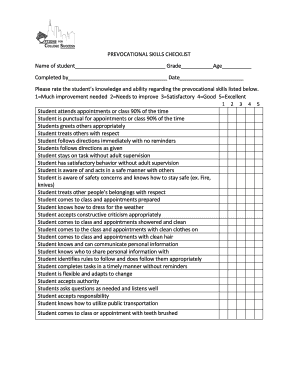
Prevocational Skills Checklist Form


What is the Prevocational Skills Checklist
The prevocational skills checklist is a structured tool designed to assess an individual's readiness for vocational training and employment. It focuses on essential skills that are vital for success in the workplace, such as communication, problem-solving, and teamwork. This checklist is particularly relevant in Tennessee, where it serves as a guide for educators, employers, and job seekers to identify strengths and areas for improvement.
How to use the Prevocational Skills Checklist
Using the prevocational skills checklist involves several straightforward steps. First, individuals should review each skill listed on the checklist. Then, they can self-assess or seek input from educators or mentors to evaluate their proficiency in these skills. It is beneficial to document specific examples of experiences that demonstrate these skills. This process not only helps in identifying areas for growth but also prepares individuals for job applications and interviews.
Steps to complete the Prevocational Skills Checklist
Completing the prevocational skills checklist involves a systematic approach. Start by gathering the checklist document, which can be obtained online or through educational institutions. Next, go through each skill and rate your level of competence, using a scale that may include categories such as "not demonstrated," "developing," and "proficient." After rating, reflect on any necessary training or experiences that can enhance your skills. Finally, save the completed checklist for future reference, as it can be a valuable asset in job searches.
Key elements of the Prevocational Skills Checklist
The key elements of the prevocational skills checklist typically include a range of skills categorized into different domains. These may encompass:
- Communication Skills: Ability to convey information effectively.
- Teamwork: Collaborating with others to achieve common goals.
- Problem-Solving: Identifying issues and developing solutions.
- Time Management: Prioritizing tasks and managing time efficiently.
- Work Ethic: Demonstrating reliability and responsibility.
Each of these elements plays a crucial role in preparing individuals for the workforce, ensuring they are equipped with the necessary skills to succeed.
Legal use of the Prevocational Skills Checklist
The legal use of the prevocational skills checklist in Tennessee is governed by specific regulations that ensure its validity and reliability. When used in educational settings, it must comply with state and federal guidelines regarding assessments and documentation. This includes ensuring that the checklist is administered fairly and that the results are used to support individuals in their vocational training and job placement efforts. Proper documentation and adherence to these guidelines help maintain the checklist's integrity as a legitimate assessment tool.
State-specific rules for the Prevocational Skills Checklist
Tennessee has specific rules regarding the implementation and use of the prevocational skills checklist. These rules may include requirements for training programs to incorporate the checklist into their curriculum, ensuring that it aligns with state educational standards. Additionally, organizations that utilize the checklist must provide training to staff on how to effectively assess and support individuals using the checklist. Understanding these state-specific rules is essential for educators and employers to ensure compliance and enhance the effectiveness of the checklist.
Quick guide on how to complete prevocational skills checklist
Effortlessly Prepare Prevocational Skills Checklist on Any Device
Digital document management has gained signNow traction among businesses and individuals. It serves as a superb environmentally-friendly substitute for conventional printed and signed forms, allowing you to access the necessary documents and securely save them online. airSlate SignNow supplies all the tools required to create, modify, and electronically sign your documents swiftly without delays. Manage Prevocational Skills Checklist on any device using airSlate SignNow's Android or iOS applications and simplify your document-related tasks today.
How to Modify and eSign Prevocational Skills Checklist with Ease
- Find Prevocational Skills Checklist and click Get Form to initiate the process.
- Make use of the tools we offer to fill out your form.
- Mark important sections of the documents or obscure sensitive information with tools designed by airSlate SignNow for that purpose.
- Create your signature using the Sign tool, which takes mere seconds and holds the same legal significance as a conventional wet ink signature.
- Verify the information and click the Done button to save your changes.
- Select your preferred method to send your form, via email, SMS, invite link, or download it to your computer.
Say goodbye to lost or misplaced documents, tedious form searches, or mistakes that require new document prints. airSlate SignNow caters to all your document management needs in just a few clicks from any device you choose. Modify and eSign Prevocational Skills Checklist while ensuring effective communication throughout the various stages of the form preparation process with airSlate SignNow.
Create this form in 5 minutes or less
Create this form in 5 minutes!
How to create an eSignature for the prevocational skills checklist
How to create an electronic signature for a PDF online
How to create an electronic signature for a PDF in Google Chrome
How to create an e-signature for signing PDFs in Gmail
How to create an e-signature right from your smartphone
How to create an e-signature for a PDF on iOS
How to create an e-signature for a PDF on Android
People also ask
-
What is the prevocational skills checklist Tennessee?
The prevocational skills checklist Tennessee is a detailed tool designed to assess and develop essential skills needed for employment. It helps individuals identify their strengths and areas for improvement, making it an effective resource for job readiness.
-
How can the prevocational skills checklist Tennessee benefit my organization?
Implementing the prevocational skills checklist Tennessee can enhance your organization's workforce development efforts. By using this checklist, you can better prepare candidates for job opportunities, ensuring they have the necessary skills to succeed in the workplace.
-
Is the prevocational skills checklist Tennessee customizable?
Yes, the prevocational skills checklist Tennessee can be customized to meet your organization's specific needs. You can modify the checklist to focus on particular skills or competencies that are relevant to the positions you're hiring for.
-
What features are included with the prevocational skills checklist Tennessee?
The prevocational skills checklist Tennessee includes comprehensive skill assessment features, tracking functionalities, and reporting options. These tools help you monitor progress and determine the effectiveness of your training programs.
-
Can I integrate the prevocational skills checklist Tennessee with other tools?
Absolutely! The prevocational skills checklist Tennessee can be integrated with various software tools to streamline your hiring and training processes. This includes compatibility with document management and HR systems, enhancing overall efficiency.
-
What is the pricing model for the prevocational skills checklist Tennessee?
Pricing for the prevocational skills checklist Tennessee varies based on the features selected and the size of your organization. Contact us for a personalized quote that aligns with your specific requirements and budget.
-
How do I get started with the prevocational skills checklist Tennessee?
Getting started with the prevocational skills checklist Tennessee is easy! Simply signNow out to our team for a demo, and we'll guide you through the setup process, ensuring you maximize the benefits of this valuable tool.
Get more for Prevocational Skills Checklist
- Vermont restraining order form
- Business sponsorship form
- To whom it may concern letter sample for student form
- Critical incident form bluecross blueshield of tennessee
- Dcu direct deposit authorization form
- Ohio scales for youth parent form concordcounseling
- B mobile application form bank of africa kenya
- Dwc form 022 request for a required medical examination rme
Find out other Prevocational Skills Checklist
- How To eSignature Massachusetts Government Form
- How Can I eSignature Oregon Government PDF
- How Can I eSignature Oklahoma Government Document
- How To eSignature Texas Government Document
- Can I eSignature Vermont Government Form
- How Do I eSignature West Virginia Government PPT
- How Do I eSignature Maryland Healthcare / Medical PDF
- Help Me With eSignature New Mexico Healthcare / Medical Form
- How Do I eSignature New York Healthcare / Medical Presentation
- How To eSignature Oklahoma Finance & Tax Accounting PPT
- Help Me With eSignature Connecticut High Tech Presentation
- How To eSignature Georgia High Tech Document
- How Can I eSignature Rhode Island Finance & Tax Accounting Word
- How Can I eSignature Colorado Insurance Presentation
- Help Me With eSignature Georgia Insurance Form
- How Do I eSignature Kansas Insurance Word
- How Do I eSignature Washington Insurance Form
- How Do I eSignature Alaska Life Sciences Presentation
- Help Me With eSignature Iowa Life Sciences Presentation
- How Can I eSignature Michigan Life Sciences Word