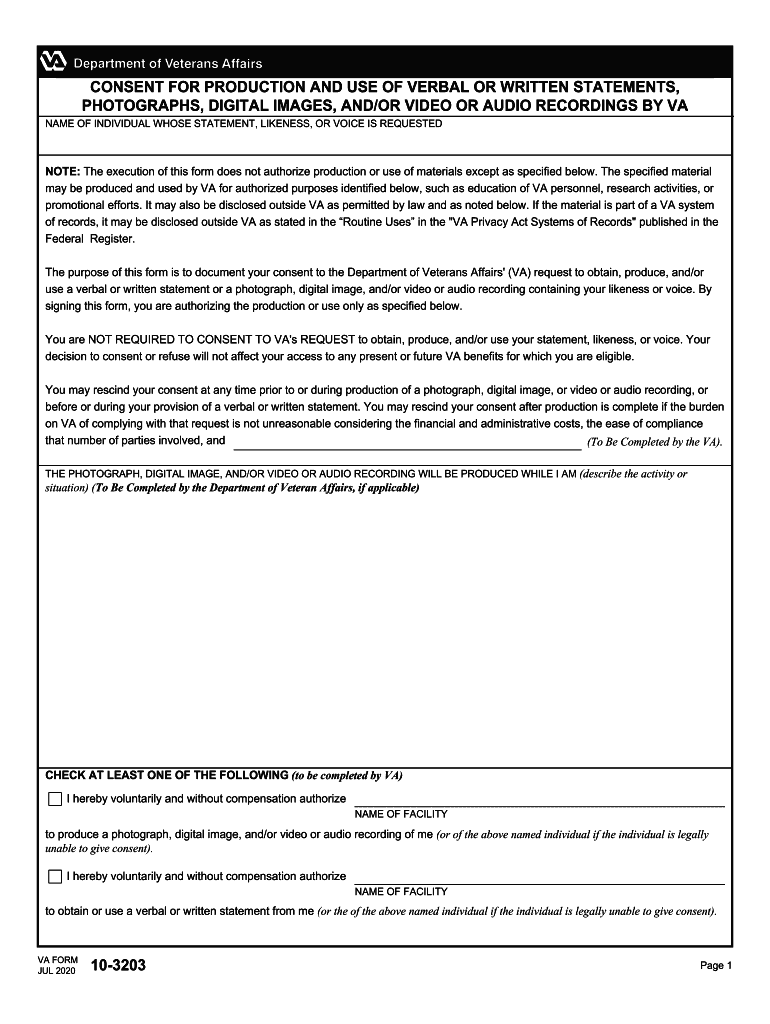
Va Form 10 3203


What is the VA Form 10 3203
The VA Form 10 3203, also known as the consent production use recordings form, is a document utilized by veterans and their families to authorize the use of audio recordings and photographs in various contexts, including research and educational purposes. This form ensures that the rights of the individuals involved are protected while allowing for the dissemination of valuable information that can benefit the veteran community. It is essential for individuals to understand the purpose and implications of this form before signing, as it grants permission for the use of personal recordings.
How to Obtain the VA Form 10 3203
The VA Form 10 3203 can be obtained through several channels to ensure accessibility for all veterans. Individuals can download the form directly from the official VA website, where it is available in a fillable PDF format. Additionally, veterans can request a physical copy by contacting their local VA office or visiting in person. It is advisable to check for the most current version of the form to ensure compliance with any updates or changes in regulations.
Steps to Complete the VA Form 10 3203
Completing the VA Form 10 3203 involves several key steps to ensure accuracy and compliance. First, individuals should carefully read the instructions provided with the form to understand the requirements. Next, fill in personal information, including name, address, and contact details. It is crucial to indicate the specific types of recordings being authorized for use. After completing the form, review all entries for accuracy before signing and dating the document. Finally, submit the form as instructed, either online or via mail, to ensure it is processed appropriately.
Legal Use of the VA Form 10 3203
The legal use of the VA Form 10 3203 is governed by several regulations that protect the rights of individuals providing consent. The form must be completed voluntarily and without coercion, ensuring that the signer fully understands the implications of their consent. Additionally, it is important for the institution or organization using the recordings to comply with applicable privacy laws, including the Health Insurance Portability and Accountability Act (HIPAA) and the Family Educational Rights and Privacy Act (FERPA). This compliance helps safeguard the personal information of veterans and their families.
Key Elements of the VA Form 10 3203
Several key elements are essential to the VA Form 10 3203, ensuring that it serves its intended purpose effectively. These elements include:
- Personal Information: The form requires the individual's name, address, and contact information.
- Types of Consent: It specifies the types of recordings being authorized, such as audio or visual.
- Signature and Date: The individual must sign and date the form to validate their consent.
- Revocation Clause: Information regarding how to revoke consent if necessary is typically included.
Form Submission Methods
The VA Form 10 3203 can be submitted through multiple methods to accommodate the preferences of veterans. Individuals have the option to submit the form electronically via the VA's online portal, which provides a streamlined process for digital submissions. Alternatively, the form can be mailed to the appropriate VA office, or it can be delivered in person for those who prefer face-to-face interaction. It is important to retain a copy of the submitted form for personal records.
Handy tips for filling out Va Form 10 3203 online
Quick steps to complete and e-sign Va Form 10 3203 online:
- Use Get Form or simply click on the template preview to open it in the editor.
- Start completing the fillable fields and carefully type in required information.
- Use the Cross or Check marks in the top toolbar to select your answers in the list boxes.
- Utilize the Circle icon for other Yes/No questions.
- Look through the document several times and make sure that all fields are completed with the correct information.
- Insert the current Date with the corresponding icon.
- Add a legally-binding e-signature. Go to Sign -> Add New Signature and select the option you prefer: type, draw, or upload an image of your handwritten signature and place it where you need it.
- Finish filling out the form with the Done button.
- Download your copy, save it to the cloud, print it, or share it right from the editor.
- Check the Help section and contact our Support team if you run into any problems when using the editor.
We know how stressing filling out forms can be. Obtain access to a HIPAA and GDPR compliant platform for optimum simpleness. Use airSlate SignNow to electronically sign and share Va Form 10 3203 for e-signing.
Create this form in 5 minutes or less
Create this form in 5 minutes!
How to create an eSignature for the va form 10 3203
How to create an electronic signature for a PDF online
How to create an electronic signature for a PDF in Google Chrome
How to create an e-signature for signing PDFs in Gmail
How to create an e-signature right from your smartphone
How to create an e-signature for a PDF on iOS
How to create an e-signature for a PDF on Android
People also ask
-
What is the purpose of the VA form 10 3203?
The VA form 10 3203 is designed for veterans to request a Change of Address for healthcare services. By completing this form, veterans ensure that their information is updated, allowing for seamless communication regarding their healthcare.
-
How can airSlate SignNow help with the VA form 10 3203?
AirSlate SignNow provides an easy and efficient way to fill out and eSign the VA form 10 3203. Our platform ensures a secure process, so you can complete the form quickly and submit it without any hassle.
-
Is there a cost associated with using airSlate SignNow for VA form 10 3203?
Using airSlate SignNow offers a cost-effective solution for handling your VA form 10 3203 and other documents. We provide various pricing plans, allowing you to choose an option that best fits your needs and budget.
-
What features does airSlate SignNow offer for the VA form 10 3203?
AirSlate SignNow includes features such as eSigning, document storage, and real-time tracking for your VA form 10 3203. These tools enhance the signing experience, making it easier to manage your documentation efficiently.
-
Can I integrate airSlate SignNow with other applications for the VA form 10 3203?
Yes, airSlate SignNow offers integrations with various applications, allowing for streamlined management of your VA form 10 3203 and other documents. This ensures that you can work within your preferred tools while maintaining data consistency.
-
What are the benefits of eSigning the VA form 10 3203 with airSlate SignNow?
eSigning the VA form 10 3203 with airSlate SignNow provides benefits such as speed, security, and convenience. You can sign documents from anywhere, at any time, without needing to print or scan, ultimately saving you time.
-
Is the VA form 10 3203 secure when using airSlate SignNow?
Absolutely! AirSlate SignNow employs industry-standard encryption to ensure that your VA form 10 3203 and other documents are kept secure. Your information is protected throughout the signing process.
Get more for Va Form 10 3203
Find out other Va Form 10 3203
- Electronic signature Alabama Banking RFP Online
- eSignature Iowa Courts Quitclaim Deed Now
- eSignature Kentucky Courts Moving Checklist Online
- eSignature Louisiana Courts Cease And Desist Letter Online
- How Can I Electronic signature Arkansas Banking Lease Termination Letter
- eSignature Maryland Courts Rental Application Now
- eSignature Michigan Courts Affidavit Of Heirship Simple
- eSignature Courts Word Mississippi Later
- eSignature Tennessee Sports Last Will And Testament Mobile
- How Can I eSignature Nevada Courts Medical History
- eSignature Nebraska Courts Lease Agreement Online
- eSignature Nebraska Courts LLC Operating Agreement Easy
- Can I eSignature New Mexico Courts Business Letter Template
- eSignature New Mexico Courts Lease Agreement Template Mobile
- eSignature Courts Word Oregon Secure
- Electronic signature Indiana Banking Contract Safe
- Electronic signature Banking Document Iowa Online
- Can I eSignature West Virginia Sports Warranty Deed
- eSignature Utah Courts Contract Safe
- Electronic signature Maine Banking Permission Slip Fast