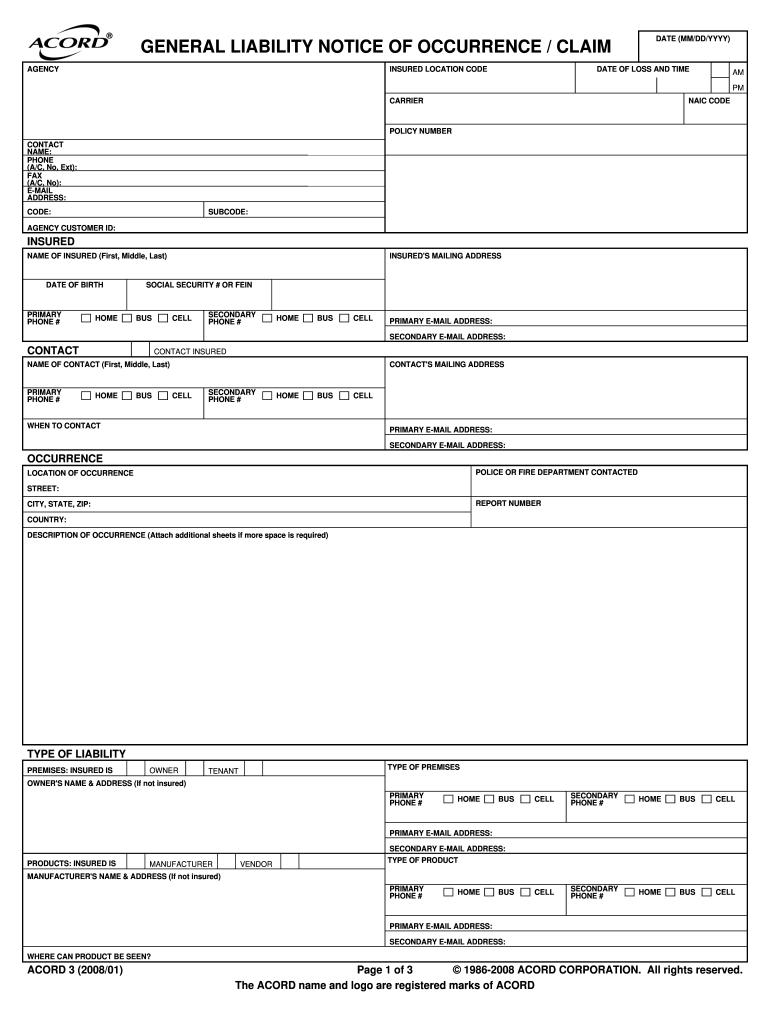
Statement of No Loss Fillable Form


What is the Statement of No Loss Fillable
The Statement of No Loss is a crucial document used to declare that no losses have occurred during a specific period, often required by insurance companies or financial institutions. The fillable version allows users to complete the form digitally, ensuring accuracy and ease of submission. This form is particularly important for businesses and individuals who need to provide proof of no losses for claims, audits, or compliance purposes. By using a fillable format, users can easily enter their information, save their progress, and submit the document electronically, streamlining the process significantly.
How to Use the Statement of No Loss Fillable
To effectively use the fillable Statement of No Loss, start by downloading the form from a trusted source. Open the document in a compatible PDF reader or form-filling software. Carefully read the instructions provided within the form, ensuring that you understand the requirements. Fill in the necessary fields with accurate information, such as your name, address, and any relevant dates. Once completed, review the document for any errors before saving it. The fillable format allows for easy corrections, making it user-friendly. After confirming that all information is correct, you can submit the form electronically or print it out for mailing, depending on the requirements of the requesting party.
Steps to Complete the Statement of No Loss Fillable
Completing the Statement of No Loss fillable form involves several straightforward steps:
- Download the fillable form from a reliable source.
- Open the form using a PDF reader that supports fillable fields.
- Read the instructions carefully to understand the required information.
- Fill in your personal details accurately, including your name and contact information.
- Provide any necessary information regarding the period covered by the statement.
- Review all entries for accuracy and completeness.
- Save the completed form to your device.
- Submit the form according to the instructions provided, either electronically or via mail.
Legal Use of the Statement of No Loss Fillable
The legal use of the Statement of No Loss fillable form is significant, particularly in contexts such as insurance claims and financial reporting. This document serves as a formal declaration that no losses have occurred, which can be critical during audits or when applying for loans. To ensure its legal validity, the form must be completed accurately and submitted in accordance with the guidelines set forth by the requesting organization. Additionally, utilizing a reliable electronic signature solution can enhance the document's legal standing, as it complies with various eSignature laws, including ESIGN and UETA.
Key Elements of the Statement of No Loss Fillable
Several key elements must be included in the Statement of No Loss fillable form to ensure it serves its intended purpose:
- Personal Information: Full name, address, and contact information of the individual or business submitting the form.
- Period Covered: Specific dates indicating the time frame for which no losses are being reported.
- Declaration Statement: A clear statement affirming that no losses have occurred during the specified period.
- Signature: A section for the signature of the individual completing the form, which may also include a date.
- Additional Information: Any other relevant details that may support the declaration, such as policy numbers or account references.
Examples of Using the Statement of No Loss Fillable
The Statement of No Loss fillable form can be utilized in various scenarios, such as:
- Insurance claims where proof of no losses is required to process a claim.
- Financial audits to confirm that a business has not incurred any losses during a reporting period.
- Loan applications where lenders require documentation of financial stability.
- Compliance with regulatory requirements in industries that mandate proof of no losses.
Quick guide on how to complete statement of no loss fillable
Complete Statement Of No Loss Fillable with ease on any device
Online document management has become increasingly popular among businesses and individuals. It presents an ideal eco-friendly substitute for traditional printed and signed documents, allowing you to find the right form and securely store it online. airSlate SignNow equips you with all the tools necessary to create, modify, and electronically sign your documents quickly and without delays. Manage Statement Of No Loss Fillable on any platform using airSlate SignNow's Android or iOS applications and streamline any document-centric process today.
The easiest way to modify and electronically sign Statement Of No Loss Fillable effortlessly
- Find Statement Of No Loss Fillable and click Get Form to begin.
- Use the tools we offer to fill out your form.
- Highlight important sections of the documents or redact sensitive information with tools available from airSlate SignNow specifically for that purpose.
- Create your signature with the Sign tool, which takes just seconds and holds the same legal validity as a conventional wet ink signature.
- Review the details and click the Done button to save your modifications.
- Select how you wish to send your form, whether by email, SMS, or invitation link, or download it to your computer.
Eliminate worries about lost or misplaced documents, tedious form searches, or mistakes that necessitate printing new document copies. airSlate SignNow fulfills all your document management needs in just a few clicks from any device you prefer. Modify and electronically sign Statement Of No Loss Fillable to ensure excellent communication at every stage of the document preparation process with airSlate SignNow.
Create this form in 5 minutes or less
Create this form in 5 minutes!
How to create an eSignature for the statement of no loss fillable
How to create an electronic signature for a PDF online
How to create an electronic signature for a PDF in Google Chrome
How to create an e-signature for signing PDFs in Gmail
How to create an e-signature right from your smartphone
How to create an e-signature for a PDF on iOS
How to create an e-signature for a PDF on Android
People also ask
-
What is a no loss statement and how does it benefit my business?
A no loss statement is a financial document that outlines the absence of any losses for a specified period. It helps businesses maintain transparency and gives stakeholders confidence in their financial health. With airSlate SignNow, you can efficiently create and eSign no loss statements to streamline your documentation process.
-
How does airSlate SignNow facilitate the creation of a no loss statement?
airSlate SignNow provides a user-friendly platform that allows you to generate a no loss statement quickly. Using customizable templates, you can easily fill in the required information and have it reviewed promptly. The seamless eSignature feature ensures that all parties can approve the document in just a few clicks.
-
Is airSlate SignNow affordable for small businesses needing a no loss statement?
Absolutely! airSlate SignNow offers cost-effective pricing plans designed specifically for small businesses. With no hidden fees and a variety of subscription options, you can efficiently create your no loss statement without straining your budget.
-
Can I track the status of my no loss statement with airSlate SignNow?
Yes, airSlate SignNow includes tracking features that allow you to monitor the status of your no loss statement in real-time. You'll receive notifications when the document is opened, viewed, and signed. This feature adds an extra layer of accountability to your document management process.
-
Are there any integrations available for managing no loss statements with airSlate SignNow?
airSlate SignNow integrates seamlessly with various business tools such as CRM systems and cloud storage providers, enhancing your workflow. This enables you to manage your no loss statement alongside other essential documents, making document handling efficient and organized.
-
How secure is my no loss statement on airSlate SignNow?
Security is a top priority for airSlate SignNow. The platform utilizes advanced encryption and security protocols to ensure that your no loss statement and all other documents are protected. You can confidently share sensitive information, knowing that it is safeguarded against unauthorized access.
-
Can I customize my no loss statement template in airSlate SignNow?
Yes! airSlate SignNow allows you to tailor your no loss statement templates according to your specific needs. You can add your branding, include relevant fields, and personalize the document layout for enhanced clarity and professionalism.
Get more for Statement Of No Loss Fillable
- Kipp lesson plan template 481966434 form
- Marker binding release form village ski loft
- Caregiver training checklist form
- Badgercare plus managed care program address form
- Va bsp truist form
- Notary service invoice template form
- Disbursement request form account number wtc
- Bill of sale issued shares of corporate stock 609863110 form
Find out other Statement Of No Loss Fillable
- eSign Alaska Plumbing Memorandum Of Understanding Safe
- eSign Kansas Orthodontists Contract Online
- eSign Utah Legal Last Will And Testament Secure
- Help Me With eSign California Plumbing Business Associate Agreement
- eSign California Plumbing POA Mobile
- eSign Kentucky Orthodontists Living Will Mobile
- eSign Florida Plumbing Business Plan Template Now
- How To eSign Georgia Plumbing Cease And Desist Letter
- eSign Florida Plumbing Credit Memo Now
- eSign Hawaii Plumbing Contract Mobile
- eSign Florida Plumbing Credit Memo Fast
- eSign Hawaii Plumbing Claim Fast
- eSign Hawaii Plumbing Letter Of Intent Myself
- eSign Hawaii Plumbing Letter Of Intent Fast
- Help Me With eSign Idaho Plumbing Profit And Loss Statement
- eSign Illinois Plumbing Letter Of Intent Now
- eSign Massachusetts Orthodontists Last Will And Testament Now
- eSign Illinois Plumbing Permission Slip Free
- eSign Kansas Plumbing LLC Operating Agreement Secure
- eSign Kentucky Plumbing Quitclaim Deed Free