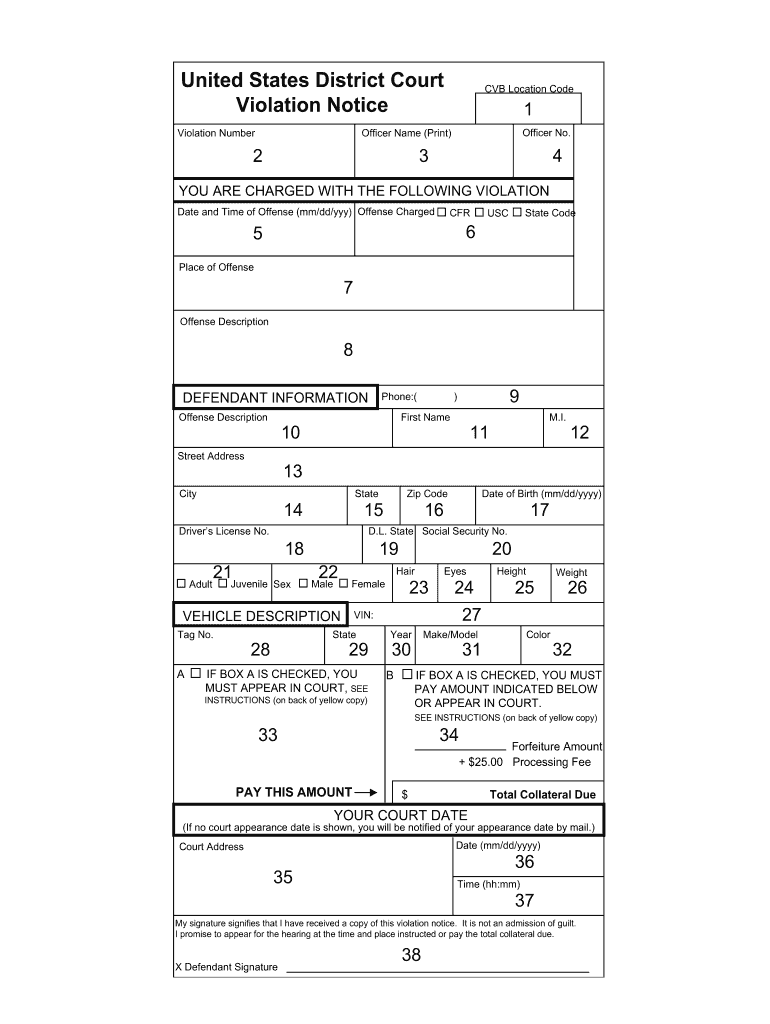
Dd Form 1805


What is the DD Form 1805?
The DD Form 1805, also known as the 1805 ticket, is a military citation form used by the Department of Defense. This form is typically issued for violations of military regulations, such as traffic offenses or other infractions. It serves as an official document that outlines the details of the violation, including the nature of the offense, the location, and the date it occurred. The form is essential for maintaining discipline and accountability within military ranks.
How to Use the DD Form 1805
Using the DD Form 1805 involves understanding its purpose and the specific procedures associated with it. When a service member receives a citation, they must review the information on the form carefully. This includes verifying personal details, the nature of the violation, and any instructions provided. Depending on the situation, the service member may need to respond to the citation, which could involve paying a fine, attending a hearing, or completing additional requirements as specified on the form.
Steps to Complete the DD Form 1805
Completing the DD Form 1805 requires attention to detail. Here are the steps to follow:
- Begin by entering your personal information, including your name, rank, and service number.
- Document the specifics of the violation, such as the date, time, and location.
- Provide a clear description of the offense, referencing any applicable regulations.
- Sign and date the form to certify the information is accurate.
- Submit the completed form to the appropriate authority as instructed.
Legal Use of the DD Form 1805
The DD Form 1805 is legally binding and must be completed accurately to ensure compliance with military regulations. The form's legal standing is reinforced by adherence to the Uniform Code of Military Justice (UCMJ) and other relevant military laws. Failure to comply with the stipulations outlined in the form may result in penalties, including fines or disciplinary action.
Key Elements of the DD Form 1805
Understanding the key elements of the DD Form 1805 is crucial for effective use. Important components include:
- Personal Information: Name, rank, and service number of the individual receiving the citation.
- Violation Details: A comprehensive description of the offense, including the specific regulation violated.
- Signature: The individual must sign the form to acknowledge receipt and understanding of the citation.
- Submission Instructions: Clear guidelines on how and where to submit the completed form.
Examples of Using the DD Form 1805
Examples of situations that may require the use of the DD Form 1805 include:
- Traffic violations on military installations.
- Failure to adhere to safety protocols during military exercises.
- Unauthorized use of military property.
In each case, the form serves as a formal record of the incident and the actions taken in response to it.
Quick guide on how to complete dd form 1805
Effortlessly prepare Dd Form 1805 on any device
The management of online documents has become increasingly favored by businesses and individuals. It offers an ideal environmentally friendly alternative to traditional printed and signed forms, allowing you to acquire the necessary template and securely store it online. airSlate SignNow provides all the tools required to create, alter, and electronically sign your documents quickly without delays. Manage Dd Form 1805 on any device using airSlate SignNow's Android or iOS applications and enhance any document-centric process today.
The simplest method to alter and eSign Dd Form 1805 effortlessly
- Locate Dd Form 1805 and click on Get Form to commence.
- Utilize the tools we offer to complete your document.
- Emphasize important sections of your documents or obscure sensitive information using the tools that airSlate SignNow specifically provides for this purpose.
- Create your signature with the Sign feature, which takes mere seconds and holds the same legal validity as a conventional wet ink signature.
- Review the details and click on the Done button to finalize your changes.
- Decide how you wish to distribute your form, whether by email, SMS, or invite link, or download it to your computer.
Eliminate concerns over lost or misplaced files, exhaustive form searches, or errors that necessitate printing additional document copies. airSlate SignNow fulfills your document management needs in just a few clicks from a device of your choice. Modify and eSign Dd Form 1805 and ensure seamless communication at every stage of your document preparation process with airSlate SignNow.
Create this form in 5 minutes or less
Create this form in 5 minutes!
How to create an eSignature for the dd form 1805
How to create an electronic signature for a PDF online
How to create an electronic signature for a PDF in Google Chrome
How to create an e-signature for signing PDFs in Gmail
How to create an e-signature right from your smartphone
How to create an e-signature for a PDF on iOS
How to create an e-signature for a PDF on Android
People also ask
-
What is a DD Form 1805, and how is it used?
The DD Form 1805 is a Department of Defense form used for reporting non-traffic violations under military regulations. This form is essential for service members to document offenses accurately and it helps ensure compliance with military rules. Utilizing airSlate SignNow facilitates the easy completion and signing of the DD Form 1805.
-
How does airSlate SignNow streamline the process of signing a DD Form 1805?
airSlate SignNow allows users to easily upload, fill out, and eSign the DD Form 1805 online. This digital solution simplifies the workflow by eliminating the need for printing, mailing, or faxing documents. With airSlate SignNow, you can sign from any device, ensuring convenience.
-
Is there a cost associated with using airSlate SignNow for DD Form 1805?
Yes, airSlate SignNow offers various pricing plans based on your needs, including a free trial. The cost-effective solutions are designed to accommodate both individuals and businesses looking to manage their DD Form 1805 and other documentation efficiently. You can evaluate pricing tiers on our website to find the best fit.
-
What features does airSlate SignNow offer for managing the DD Form 1805?
airSlate SignNow provides features such as customizable templates, automated workflows, and secure storage options specifically for forms like the DD Form 1805. Users can track document statuses in real-time, making it easier to manage the signing process efficiently. These features are aimed at enhancing productivity and reducing turnaround times.
-
Can I integrate airSlate SignNow with other software for my DD Form 1805 processes?
Absolutely! airSlate SignNow offers integrations with popular applications such as Google Drive, Salesforce, and Microsoft Office. These integrations allow for seamless document management and facilitate the easy sharing of the DD Form 1805 across different platforms.
-
How secure is my information when using airSlate SignNow for the DD Form 1805?
airSlate SignNow prioritizes user security, employing encryption and secure data storage practices. When signing the DD Form 1805 or any other document, you can trust that your information is kept safe from unauthorized access. Our compliance with industry standards ensures that sensitive data remains confidential.
-
Can airSlate SignNow assist in ensuring compliance for submissions of DD Form 1805?
Yes, airSlate SignNow aids in maintaining compliance by allowing users to track document changes and ensure that all necessary signatures are acquired for the DD Form 1805. In addition, automated reminders can help keep users aware of deadlines. This feature ensures that you remain compliant with military protocols.
Get more for Dd Form 1805
- Medwatch form
- Annex contract sample form
- Wisconsin motor vehicle purchase contract form
- Identify each pair of angles as adjacent vertical complementary supplementary form
- Vadets form
- Costume contest form
- Vineland social maturity scale ppt form
- Community pharmacy blicenceb additional company details act health form
Find out other Dd Form 1805
- Help Me With eSign New York Doctors PPT
- Can I eSign Hawaii Education PDF
- How To eSign Hawaii Education Document
- Can I eSign Hawaii Education Document
- How Can I eSign South Carolina Doctors PPT
- How Can I eSign Kansas Education Word
- How To eSign Kansas Education Document
- How Do I eSign Maine Education PPT
- Can I eSign Maine Education PPT
- How To eSign Massachusetts Education PDF
- How To eSign Minnesota Education PDF
- Can I eSign New Jersey Education Form
- How Can I eSign Oregon Construction Word
- How Do I eSign Rhode Island Construction PPT
- How Do I eSign Idaho Finance & Tax Accounting Form
- Can I eSign Illinois Finance & Tax Accounting Presentation
- How To eSign Wisconsin Education PDF
- Help Me With eSign Nebraska Finance & Tax Accounting PDF
- How To eSign North Carolina Finance & Tax Accounting Presentation
- How To eSign North Dakota Finance & Tax Accounting Presentation