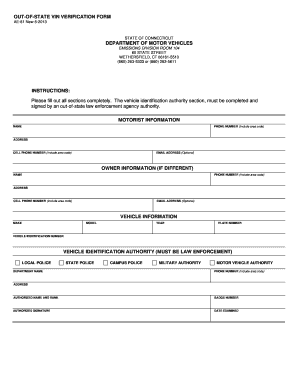
Vin Verification Form PDF


What is the Vin Verification Form Pdf
The Vin Verification Form Pdf is an essential document used to verify the vehicle identification number (VIN) of a motor vehicle. This form is often required by state departments of motor vehicles (DMVs) when registering vehicles, especially those that have been imported or have undergone significant modifications. The form serves to confirm the identity of the vehicle and ensure that it is not stolen or otherwise illegal to register. Each state may have its own version of this form, such as the Florida DMV Vin Verification Form Pdf or the New York Vin Verification Form.
How to Use the Vin Verification Form Pdf
Using the Vin Verification Form Pdf involves several straightforward steps. First, download the form from the appropriate state DMV website or obtain a physical copy from a DMV office. Fill in the required information, including the VIN, vehicle make and model, and details about the vehicle owner. Once completed, the form must be signed and dated. In many cases, a certified inspector or law enforcement officer must sign the form to validate the information provided. After obtaining the necessary signatures, submit the completed form to your local DMV as part of your vehicle registration process.
Steps to Complete the Vin Verification Form Pdf
Completing the Vin Verification Form Pdf requires careful attention to detail. Follow these steps to ensure accuracy:
- Download the appropriate form for your state.
- Enter the vehicle identification number (VIN) clearly.
- Provide the make, model, and year of the vehicle.
- Fill in the owner's name and address.
- Include any additional information requested, such as odometer readings.
- Have the form signed by a qualified inspector or law enforcement officer.
- Review the form for completeness before submission.
Legal Use of the Vin Verification Form Pdf
The Vin Verification Form Pdf is legally binding when completed correctly and signed by an authorized individual. It is crucial for ensuring that the vehicle's identity is verified and that it complies with state regulations. Each state has specific laws governing the use of this form, and it is important to follow these regulations to avoid potential legal issues. The form must be submitted to the DMV as part of the vehicle registration process, and failure to provide a valid verification may result in delays or denial of registration.
State-Specific Rules for the Vin Verification Form Pdf
Each state in the U.S. has its own rules and requirements regarding the Vin Verification Form Pdf. For instance, the Florida DMV may require additional documentation for vehicles brought in from out of state, while the Illinois DMV may have specific guidelines for vehicles that have been rebuilt or modified. It is important to check with your local DMV for the exact requirements and any additional forms that may be necessary. Understanding these state-specific rules can help ensure a smooth registration process.
Examples of Using the Vin Verification Form Pdf
There are various scenarios in which the Vin Verification Form Pdf may be used. Common examples include:
- Registering a vehicle that has been purchased from another state.
- Obtaining a title for a vehicle that has been rebuilt or salvaged.
- Verifying the VIN for a classic car being restored.
- Ensuring compliance for vehicles that have undergone significant modifications.
Quick guide on how to complete vin verification form pdf
Complete Vin Verification Form Pdf effortlessly on any device
Managing documents online has gained signNow traction among businesses and individuals alike. It serves as an ideal eco-friendly alternative to conventional printed and signed forms, as you can easily find the necessary template and securely store it online. airSlate SignNow equips you with all the tools required to create, edit, and eSign your documents promptly without delays. Handle Vin Verification Form Pdf on any device using airSlate SignNow's Android or iOS applications and enhance any document-related workflow today.
How to edit and eSign Vin Verification Form Pdf with ease
- Find Vin Verification Form Pdf and click on Get Form to start.
- Utilize the tools we provide to complete your document.
- Emphasize important sections of the documents or obscure sensitive information with tools specifically designed by airSlate SignNow for this purpose.
- Create your signature using the Sign feature, which takes mere seconds and holds the same legal validity as a conventional handwritten signature.
- Verify the details and then select the Done button to save your modifications.
- Decide how you want to send your form: via email, text message (SMS), or invite link, or download it to your computer.
Eliminate the hassle of missing or lost files, the time-consuming search for forms, or errors that necessitate printing new copies. airSlate SignNow meets all your document management needs in just a few clicks from your chosen device. Modify and eSign Vin Verification Form Pdf to ensure excellent communication at any stage of your document preparation process with airSlate SignNow.
Create this form in 5 minutes or less
Create this form in 5 minutes!
How to create an eSignature for the vin verification form pdf
How to create an electronic signature for a PDF online
How to create an electronic signature for a PDF in Google Chrome
How to create an e-signature for signing PDFs in Gmail
How to create an e-signature right from your smartphone
How to create an e-signature for a PDF on iOS
How to create an e-signature for a PDF on Android
People also ask
-
What is a VIN verification form PDF?
A VIN verification form PDF is a document used to verify the vehicle identification number (VIN) of a vehicle, often required for registration or titling purposes. This form helps ensure that the VIN provided on a vehicle matches the VIN on the official records, preventing fraud. airSlate SignNow provides a convenient way to create and fill out VIN verification form PDFs digitally.
-
How can I create a VIN verification form PDF using airSlate SignNow?
Creating a VIN verification form PDF with airSlate SignNow is straightforward. Simply use our user-friendly interface to design your form, add necessary fields, and then export it as a PDF. This service saves you time by eliminating the need for physical paperwork.
-
Is there a cost associated with using airSlate SignNow for VIN verification form PDFs?
Yes, airSlate SignNow offers different pricing plans to cater to various business needs. While we do not charge per document, you may opt for a subscription plan that includes features like e-signatures and document storage for creating and managing VIN verification form PDFs effectively.
-
Can I integrate airSlate SignNow with other applications for VIN verification?
Absolutely! airSlate SignNow seamlessly integrates with various applications such as Google Drive, Dropbox, and CRM systems. This means you can easily manage your VIN verification form PDFs alongside other important documents without switching between multiple platforms.
-
What are the benefits of using airSlate SignNow for VIN verification form PDFs?
Using airSlate SignNow for VIN verification form PDFs enhances efficiency and accuracy. You can easily fill, sign, and store forms digitally, reducing paper waste and minimizing the risk of errors. This streamlined process saves your business time and allows for quicker transactions.
-
Are there templates available for the VIN verification form PDF?
Yes, airSlate SignNow provides a range of templates, including the VIN verification form PDF, that can be customized to suit your specific needs. These templates make it easier for users to create compliant forms quickly, ensuring they meet all regulatory requirements.
-
How secure is airSlate SignNow when handling VIN verification form PDFs?
airSlate SignNow prioritizes document security and employs industry-standard encryption to protect your VIN verification form PDFs. You can rest assured that your sensitive information is safe, with secure access controls and audit trails available for accountability.
Get more for Vin Verification Form Pdf
Find out other Vin Verification Form Pdf
- Electronic signature Tennessee Healthcare / Medical NDA Now
- Electronic signature Tennessee Healthcare / Medical Lease Termination Letter Online
- Electronic signature Oklahoma Education LLC Operating Agreement Fast
- How To Electronic signature Virginia Healthcare / Medical Contract
- How To Electronic signature Virginia Healthcare / Medical Operating Agreement
- Electronic signature Wisconsin Healthcare / Medical Business Letter Template Mobile
- Can I Electronic signature Wisconsin Healthcare / Medical Operating Agreement
- Electronic signature Alabama High Tech Stock Certificate Fast
- Electronic signature Insurance Document California Computer
- Electronic signature Texas Education Separation Agreement Fast
- Electronic signature Idaho Insurance Letter Of Intent Free
- How To Electronic signature Idaho Insurance POA
- Can I Electronic signature Illinois Insurance Last Will And Testament
- Electronic signature High Tech PPT Connecticut Computer
- Electronic signature Indiana Insurance LLC Operating Agreement Computer
- Electronic signature Iowa Insurance LLC Operating Agreement Secure
- Help Me With Electronic signature Kansas Insurance Living Will
- Electronic signature Insurance Document Kentucky Myself
- Electronic signature Delaware High Tech Quitclaim Deed Online
- Electronic signature Maine Insurance Quitclaim Deed Later