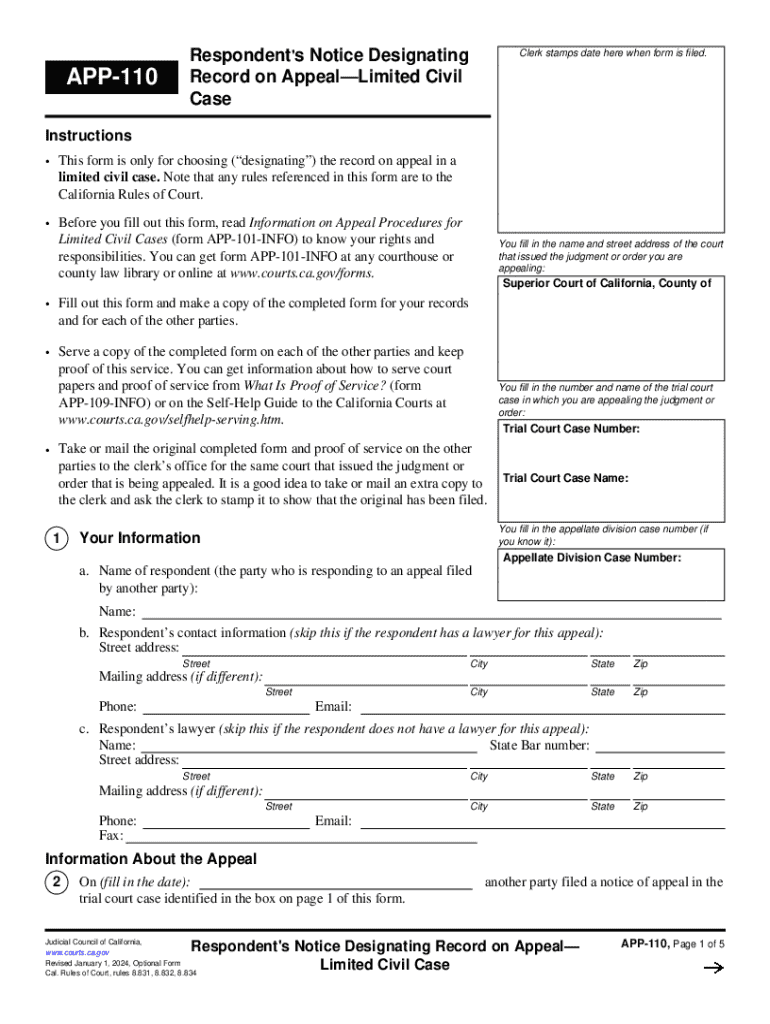
APP 110 Respondents Notice Designating Record on AppealLimited Civil Case Judicial Council Forms 2024-2026


Understanding the APP 110 Respondents Notice Designating Record on Appeal
The APP 110 Respondents Notice Designating Record on Appeal is a crucial document in the context of limited civil cases in California. This form allows respondents to specify which documents should be included in the record for an appeal. It is essential for ensuring that the appellate court has all necessary materials to review the case effectively. The form is part of the Judicial Council Forms, which standardize legal procedures across the state.
Steps to Complete the APP 110 Respondents Notice Designating Record on Appeal
Completing the APP 110 requires careful attention to detail. First, ensure you have all relevant case information, including the case number and the names of the parties involved. Next, identify the documents you wish to designate for the record. This may include pleadings, motions, and any other pertinent filings. Fill out the form accurately, ensuring that all sections are completed. Finally, review the form for any errors before submission.
Legal Use of the APP 110 Respondents Notice Designating Record on Appeal
The APP 110 serves a significant legal purpose in the appeal process. By designating specific records, respondents can influence what evidence the appellate court considers. This form is legally binding and must be filed within the appropriate time frame after a notice of appeal is submitted. Failure to use this form correctly may result in the omission of critical documents from the appeal, potentially affecting the outcome of the case.
Required Documents for the APP 110 Respondents Notice Designating Record on Appeal
When preparing to submit the APP 110, it is essential to gather all necessary documents. This typically includes the notice of appeal, any prior court orders, and the specific documents you are designating for the record. Ensure that all documents are organized and labeled correctly to facilitate a smooth review process by the appellate court.
Filing Methods for the APP 110 Respondents Notice Designating Record on Appeal
The APP 110 can be submitted through various methods, including online, by mail, or in-person at the appropriate court. If filing online, ensure you have access to the necessary digital platforms. For mail submissions, use certified mail to confirm delivery. In-person filings should be made during court business hours, and it is advisable to bring multiple copies of the form and supporting documents.
State-Specific Rules for the APP 110 Respondents Notice Designating Record on Appeal
California has specific regulations governing the use of the APP 110. These rules dictate the timelines for filing the form and the types of documents that can be designated. It is crucial for respondents to familiarize themselves with these regulations to ensure compliance and avoid any potential issues during the appeal process. Consulting with a legal professional may provide additional insights into navigating state-specific requirements.
Quick guide on how to complete app 110 respondents notice designating record on appeallimited civil case judicial council forms
Effortlessly Handle APP 110 Respondents Notice Designating Record On AppealLimited Civil Case Judicial Council Forms on Any Device
Managing documents online has become increasingly favored by businesses and individuals alike. It offers a superb eco-friendly option to traditional printed and signed documents, allowing you to access the necessary form and securely store it online. airSlate SignNow provides you with all the tools required to create, modify, and eSign your documents swiftly without delays. Manage APP 110 Respondents Notice Designating Record On AppealLimited Civil Case Judicial Council Forms on any device using airSlate SignNow's Android or iOS applications and enhance any document-based workflow today.
How to Modify and eSign APP 110 Respondents Notice Designating Record On AppealLimited Civil Case Judicial Council Forms with Ease
- Find APP 110 Respondents Notice Designating Record On AppealLimited Civil Case Judicial Council Forms and click on Get Form to begin.
- Utilize the tools we provide to complete your form.
- Emphasize important sections of the documents or obscure sensitive information with tools specifically offered by airSlate SignNow for that purpose.
- Generate your eSignature using the Sign tool, which takes mere seconds and carries the same legal validity as a conventional wet ink signature.
- Review the information and click on the Done button to save your modifications.
- Choose how you wish to share your form, via email, text message (SMS), invitation link, or download it to your computer.
Say goodbye to lost or mislaid documents, tedious form searches, or mistakes that require reprinting new document copies. airSlate SignNow efficiently addresses your document management needs in just a few clicks from any device you prefer. Edit and eSign APP 110 Respondents Notice Designating Record On AppealLimited Civil Case Judicial Council Forms to ensure seamless communication at every stage of the form creation process with airSlate SignNow.
Create this form in 5 minutes or less
Find and fill out the correct app 110 respondents notice designating record on appeallimited civil case judicial council forms
Create this form in 5 minutes!
How to create an eSignature for the app 110 respondents notice designating record on appeallimited civil case judicial council forms
How to create an electronic signature for a PDF online
How to create an electronic signature for a PDF in Google Chrome
How to create an e-signature for signing PDFs in Gmail
How to create an e-signature right from your smartphone
How to create an e-signature for a PDF on iOS
How to create an e-signature for a PDF on Android
People also ask
-
What is the app 110 and how does it work?
The app 110 is a powerful tool designed to streamline the process of sending and eSigning documents. With its user-friendly interface, businesses can easily create, send, and manage documents securely. This solution enhances productivity by allowing users to complete transactions quickly and efficiently.
-
What are the pricing options for the app 110?
The app 110 offers flexible pricing plans to accommodate businesses of all sizes. You can choose from monthly or annual subscriptions, with options that scale based on your usage needs. This ensures that you only pay for what you need while benefiting from a cost-effective solution.
-
What features does the app 110 provide?
The app 110 includes a variety of features such as customizable templates, real-time tracking, and secure cloud storage. Additionally, it supports multiple file formats and integrates seamlessly with other applications. These features make it an ideal choice for businesses looking to enhance their document management processes.
-
How can the app 110 benefit my business?
By using the app 110, your business can save time and reduce operational costs associated with document handling. The app simplifies the eSigning process, allowing for faster approvals and transactions. This efficiency can lead to improved customer satisfaction and increased productivity.
-
Is the app 110 secure for sensitive documents?
Yes, the app 110 prioritizes security with advanced encryption and compliance with industry standards. Your documents are protected throughout the signing process, ensuring that sensitive information remains confidential. This makes it a reliable choice for businesses handling critical data.
-
Can I integrate the app 110 with other software?
Absolutely! The app 110 offers integration capabilities with various third-party applications, including CRM and project management tools. This allows you to streamline your workflows and enhance collaboration across different platforms, making it a versatile solution for your business needs.
-
What support options are available for app 110 users?
Users of the app 110 have access to comprehensive support resources, including a knowledge base, tutorials, and customer service. Whether you need help with setup or troubleshooting, the support team is ready to assist you. This ensures that you can maximize the benefits of the app without any hassle.
Get more for APP 110 Respondents Notice Designating Record On AppealLimited Civil Case Judicial Council Forms
- Bandsaw inspection checklist form
- Uniform securitization scheme
- City of salem virgina guide to special inspections and form
- What types of work do not require a building permit form
- Form id 40v
- It is not authorization to start any work form
- Plan and profile drawings form
- Fence application non barrier form
Find out other APP 110 Respondents Notice Designating Record On AppealLimited Civil Case Judicial Council Forms
- Electronic signature Oklahoma Legal Bill Of Lading Fast
- Electronic signature Oklahoma Legal Promissory Note Template Safe
- Electronic signature Oregon Legal Last Will And Testament Online
- Electronic signature Life Sciences Document Pennsylvania Simple
- Electronic signature Legal Document Pennsylvania Online
- How Can I Electronic signature Pennsylvania Legal Last Will And Testament
- Electronic signature Rhode Island Legal Last Will And Testament Simple
- Can I Electronic signature Rhode Island Legal Residential Lease Agreement
- How To Electronic signature South Carolina Legal Lease Agreement
- How Can I Electronic signature South Carolina Legal Quitclaim Deed
- Electronic signature South Carolina Legal Rental Lease Agreement Later
- Electronic signature South Carolina Legal Rental Lease Agreement Free
- How To Electronic signature South Dakota Legal Separation Agreement
- How Can I Electronic signature Tennessee Legal Warranty Deed
- Electronic signature Texas Legal Lease Agreement Template Free
- Can I Electronic signature Texas Legal Lease Agreement Template
- How To Electronic signature Texas Legal Stock Certificate
- How Can I Electronic signature Texas Legal POA
- Electronic signature West Virginia Orthodontists Living Will Online
- Electronic signature Legal PDF Vermont Online