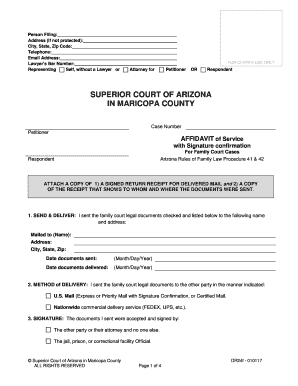
Computerized Affidavit of Confirmation Form


What is the computerized affidavit of confirmation?
The computerized affidavit of confirmation is a legal document that verifies specific facts, often related to identity or status. This form is typically used in various legal and administrative contexts, ensuring that the information provided is accurate and can be relied upon. The use of computerized formats allows for easier completion and submission, enhancing efficiency and accessibility. In the United States, this affidavit may be necessary for processes such as name changes, property transactions, or other legal confirmations.
How to use the computerized affidavit of confirmation
Using the computerized affidavit of confirmation involves several straightforward steps. First, access the form through a reliable digital platform that offers eSigning capabilities. Fill out the required fields with accurate information, ensuring that all details are correct. Once completed, the affidavit must be signed electronically, which can be done using a secure eSignature tool. This process not only streamlines the submission but also ensures that the document is legally binding, provided it meets the necessary compliance standards.
Steps to complete the computerized affidavit of confirmation
Completing the computerized affidavit of confirmation involves a series of clear steps:
- Obtain the form from a trusted source.
- Fill in your personal information, including name, address, and any relevant identification numbers.
- Provide details specific to the confirmation being made, such as the purpose of the affidavit.
- Review the information for accuracy.
- Sign the document electronically using a secure eSignature solution.
- Save a copy for your records and submit it as required, whether online or through other accepted methods.
Legal use of the computerized affidavit of confirmation
The computerized affidavit of confirmation holds legal weight when executed correctly. In the United States, it is governed by laws such as the ESIGN Act and UETA, which recognize electronic signatures as valid. To ensure its legality, the affidavit must be completed in accordance with state-specific regulations and must include all necessary signatures and dates. Proper execution helps prevent disputes and ensures that the affidavit can be used in legal proceedings if necessary.
Key elements of the computerized affidavit of confirmation
Several key elements must be included in the computerized affidavit of confirmation to make it effective:
- Title of the document: Clearly state that it is an affidavit of confirmation.
- Affiant’s information: Include the full name, address, and contact information of the person making the affidavit.
- Statement of facts: Provide a clear and concise statement of the facts being confirmed.
- Signature: An electronic signature of the affiant is required to validate the document.
- Date: The date of signing must be included to establish when the affidavit was executed.
Examples of using the computerized affidavit of confirmation
The computerized affidavit of confirmation can be utilized in various scenarios, including:
- Verifying identity for legal proceedings or applications.
- Confirming a name change for personal or professional reasons.
- Providing proof of residency or citizenship for government applications.
- Establishing ownership or rights in property transactions.
Quick guide on how to complete computerized affidavit of confirmation
Easily prepare Computerized Affidavit Of Confirmation on any device
Digital document management has become increasingly popular among businesses and individuals. It offers an ideal eco-friendly option to conventional printed and signed paperwork, as you can access the necessary form and securely store it online. airSlate SignNow equips you with all the resources required to create, modify, and electronically sign your documents swiftly without delays. Manage Computerized Affidavit Of Confirmation on any platform with the airSlate SignNow Android or iOS applications and enhance any document-driven process today.
Effortlessly edit and electronically sign Computerized Affidavit Of Confirmation
- Find Computerized Affidavit Of Confirmation and click Get Form to begin.
- Make use of the tools available to fill out your form.
- Emphasize relevant sections of the documents or obscure sensitive information with tools specifically provided by airSlate SignNow for that purpose.
- Generate your electronic signature using the Sign tool, which takes mere seconds and carries the same legal validity as a conventional wet ink signature.
- Review all details and click the Done button to save your modifications.
- Select how you wish to share your form, whether by email, SMS, invitation link, or download it to your computer.
Eliminate worries about missing or misplaced files, exhausting form searches, or errors that necessitate printing new document copies. airSlate SignNow meets your document management needs in just a few clicks from any device you prefer. Modify and electronically sign Computerized Affidavit Of Confirmation to ensure excellent communication at every stage of the form preparation process with airSlate SignNow.
Create this form in 5 minutes or less
Create this form in 5 minutes!
How to create an eSignature for the computerized affidavit of confirmation
How to create an electronic signature for a PDF online
How to create an electronic signature for a PDF in Google Chrome
How to create an e-signature for signing PDFs in Gmail
How to create an e-signature right from your smartphone
How to create an e-signature for a PDF on iOS
How to create an e-signature for a PDF on Android
People also ask
-
What is a computerized affidavit of confirmation?
A computerized affidavit of confirmation is a digital document that serves as a sworn statement, verifying the truthfulness of information provided in legal or business transactions. By utilizing airSlate SignNow, you can create and manage your computerized affidavits efficiently, ensuring compliance and security.
-
How does airSlate SignNow facilitate the creation of a computerized affidavit of confirmation?
With airSlate SignNow, you can easily draft a computerized affidavit of confirmation using customizable templates. Our intuitive platform allows you to insert the required information seamlessly and prepare your documents for eSignature within minutes.
-
What are the pricing options for using airSlate SignNow to manage computerized affidavits?
airSlate SignNow offers a range of pricing plans designed to fit various business needs, including options for handling computerized affidavits of confirmation. You can start with a free trial to explore our features, and choose a plan that best suits your organizational requirements.
-
What benefits does a computerized affidavit of confirmation provide?
Utilizing a computerized affidavit of confirmation through airSlate SignNow streamlines your documentation process, enhances security, and reduces the risk of manual errors. Digital affidavits also provide quicker turnaround times, allowing for faster decision-making in legal and business contexts.
-
Can I integrate airSlate SignNow with other software for managing computerized affidavits?
Yes, airSlate SignNow supports numerous integrations with popular business software, enabling you to enhance your workflow. Whether you use CRM systems, document management tools, or other applications, you can easily incorporate computerized affidavits of confirmation into your existing processes.
-
Is it legally binding to use a computerized affidavit of confirmation?
Absolutely! A computerized affidavit of confirmation created and signed electronically through airSlate SignNow complies with legal standards in many jurisdictions. This ensures that your digital affidavits hold the same validity and enforceability as traditional paper documents.
-
How secure is the process of creating a computerized affidavit of confirmation with airSlate SignNow?
The security of your data is our top priority at airSlate SignNow. We implement advanced encryption protocols and secure storage methods to ensure that your computerized affidavits of confirmation are protected from unauthorized access while maintaining compliance with privacy regulations.
Get more for Computerized Affidavit Of Confirmation
Find out other Computerized Affidavit Of Confirmation
- Electronic signature Georgia Real Estate Letter Of Intent Myself
- Can I Electronic signature Nevada Plumbing Agreement
- Electronic signature Illinois Real Estate Affidavit Of Heirship Easy
- How To Electronic signature Indiana Real Estate Quitclaim Deed
- Electronic signature North Carolina Plumbing Business Letter Template Easy
- Electronic signature Kansas Real Estate Residential Lease Agreement Simple
- How Can I Electronic signature North Carolina Plumbing Promissory Note Template
- Electronic signature North Dakota Plumbing Emergency Contact Form Mobile
- Electronic signature North Dakota Plumbing Emergency Contact Form Easy
- Electronic signature Rhode Island Plumbing Business Plan Template Later
- Electronic signature Louisiana Real Estate Quitclaim Deed Now
- Electronic signature Louisiana Real Estate Quitclaim Deed Secure
- How Can I Electronic signature South Dakota Plumbing Emergency Contact Form
- Electronic signature South Dakota Plumbing Emergency Contact Form Myself
- Electronic signature Maryland Real Estate LLC Operating Agreement Free
- Electronic signature Texas Plumbing Quitclaim Deed Secure
- Electronic signature Utah Plumbing Last Will And Testament Free
- Electronic signature Washington Plumbing Business Plan Template Safe
- Can I Electronic signature Vermont Plumbing Affidavit Of Heirship
- Electronic signature Michigan Real Estate LLC Operating Agreement Easy