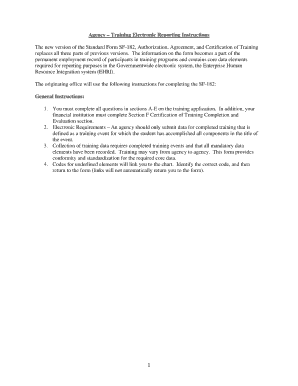
Sf182 Fillable Form


What is the SF 182 Fillable?
The SF 182, also known as the Fillable Training Request Form, is a standardized document used by federal employees to request training and development opportunities. This form is essential for ensuring that training requests are documented and processed appropriately within government agencies. The fillable version allows users to complete the form electronically, streamlining the submission process and reducing the need for paper forms. It is designed to capture important details such as the type of training, estimated costs, and justifications for the request.
Steps to Complete the SF 182 Fillable
Completing the SF 182 Fillable form involves several straightforward steps. First, gather all necessary information, including personal details, training specifics, and budget estimates. Next, access the fillable PDF version of the form. Begin filling out the required fields, ensuring accuracy in your responses. Pay attention to sections that require justification for the training, as this information is critical for approval. After completing the form, review it for any errors or omissions before saving and submitting it electronically to the appropriate authority within your agency.
How to Use the SF 182 Fillable
The SF 182 Fillable form is user-friendly and designed for ease of use. To utilize it effectively, open the form on a compatible PDF reader that supports fillable fields. Enter the required information directly into the form fields. Utilize the tab key for efficient navigation between sections. Once completed, save the document to retain your entries. The fillable nature of the form allows for electronic submission, which can expedite the approval process and ensure that your training request is processed in a timely manner.
Legal Use of the SF 182 Fillable
The legal use of the SF 182 Fillable form is governed by federal regulations that dictate how training requests should be documented and approved. When completed correctly, the form serves as a binding request for training funding and resources. It is important to ensure compliance with all relevant guidelines to avoid potential issues with approval or funding. Utilizing a trusted electronic signature tool can further enhance the legal standing of the form by providing necessary authentication and compliance with regulations such as ESIGN and UETA.
Key Elements of the SF 182 Fillable
Understanding the key elements of the SF 182 Fillable form is crucial for successful completion. Important sections include:
- Employee Information: Name, position, and contact details.
- Training Details: Description of the training, dates, and location.
- Cost Estimates: Breakdown of expenses associated with the training.
- Justification: Explanation of how the training aligns with job responsibilities and agency goals.
Each of these components plays a vital role in the approval process and should be filled out with care to ensure clarity and completeness.
Examples of Using the SF 182 Fillable
There are numerous scenarios in which the SF 182 Fillable form can be utilized effectively. For instance, an employee may use the form to request funding for a professional development workshop that enhances their skills relevant to their current role. Another example could involve a team seeking approval for a conference that offers valuable networking opportunities and insights into industry trends. By providing clear justifications and detailed information, employees can enhance their chances of receiving approval for their training requests.
Quick guide on how to complete sf182 fillable
Complete Sf182 Fillable effortlessly on any device
Virtual document management has gained traction with companies and individuals alike. It serves as an ideal eco-friendly alternative to traditional printed and signed documents, enabling you to locate the right form and securely keep it online. airSlate SignNow equips you with all the resources necessary to create, modify, and eSign your documents swiftly without interruptions. Manage Sf182 Fillable on any platform using airSlate SignNow's Android or iOS applications and enhance any document-focused workflow today.
The easiest method to modify and eSign Sf182 Fillable seamlessly
- Obtain Sf182 Fillable and click Get Form to begin.
- Utilize the features we offer to finalize your form.
- Emphasize pertinent sections of the documents or redact sensitive information with tools that airSlate SignNow provides specifically for that purpose.
- Create your signature using the Sign tool, which takes mere seconds and holds the same legal standing as a conventional wet ink signature.
- Review all the details and then click on the Done button to preserve your changes.
- Choose how you wish to send your form, via email, text message (SMS), or invitation link, or download it to your computer.
Forget about misplaced or lost files, tedious form hunts, or mistakes that necessitate printing new document copies. airSlate SignNow meets your document management needs in just a few clicks from any device you choose. Modify and eSign Sf182 Fillable and ensure excellent communication at every phase of your form creation process with airSlate SignNow.
Create this form in 5 minutes or less
Create this form in 5 minutes!
How to create an eSignature for the sf182 fillable
How to create an electronic signature for a PDF online
How to create an electronic signature for a PDF in Google Chrome
How to create an e-signature for signing PDFs in Gmail
How to create an e-signature right from your smartphone
How to create an e-signature for a PDF on iOS
How to create an e-signature for a PDF on Android
People also ask
-
What is a fillable SF 182 training request form?
A fillable SF 182 training request form is a standardized document used by federal employees to request training. It provides essential details about the training program, including cost and scheduling, allowing for easy submission and approval.
-
How can I create a fillable SF 182 training request form with airSlate SignNow?
With airSlate SignNow, creating a fillable SF 182 training request form is straightforward. Simply use our intuitive form builder to add fields, set up eSignature options, and customize your document to meet your organizational needs.
-
What are the benefits of using a fillable SF 182 training request form?
Using a fillable SF 182 training request form streamlines the training approval process, enhances accuracy, and reduces processing time. This digital approach enables efficient communication and ensures all necessary information is captured.
-
Is airSlate SignNow affordable for organizations needing fillable SF 182 training request forms?
Yes, airSlate SignNow offers competitive pricing plans tailored to organizations of all sizes. Our cost-effective solutions ensure that you can create and manage fillable SF 182 training request forms without breaking the bank.
-
Can I integrate airSlate SignNow with other software for my fillable SF 182 training request forms?
Absolutely! airSlate SignNow offers robust integrations with numerous applications, including CRM and project management tools. This ensures that your fillable SF 182 training request forms fit seamlessly into your existing workflow.
-
How does eSigning work for the fillable SF 182 training request form?
eSigning with airSlate SignNow is simple and secure. Users can electronically sign the fillable SF 182 training request form from any device, ensuring a fast turnaround while maintaining compliance and verification.
-
Are there templates available for the fillable SF 182 training request form?
Yes, airSlate SignNow provides templates that can be customized for your fillable SF 182 training request form. These templates help expedite the creation process, allowing you to focus on what matters most.
Get more for Sf182 Fillable
- Name date grammar worksheet present simple i you he she it we they cook form
- Section gg worksheet form
- Prokaryote vs eukaryote worksheet answer key pdf form
- Adult legal information form appointment of temporary cisv
- Instructions for the requester of form w 9 rev march
- Forms and permitsmanteca ca
- Commercial partnership agreement template form
- Company partnership agreement template form
Find out other Sf182 Fillable
- How To Integrate Sign in Banking
- How To Use Sign in Banking
- Help Me With Use Sign in Banking
- Can I Use Sign in Banking
- How Do I Install Sign in Banking
- How To Add Sign in Banking
- How Do I Add Sign in Banking
- How Can I Add Sign in Banking
- Can I Add Sign in Banking
- Help Me With Set Up Sign in Government
- How To Integrate eSign in Banking
- How To Use eSign in Banking
- How To Install eSign in Banking
- How To Add eSign in Banking
- How To Set Up eSign in Banking
- How To Save eSign in Banking
- How To Implement eSign in Banking
- How To Set Up eSign in Construction
- How To Integrate eSign in Doctors
- How To Use eSign in Doctors