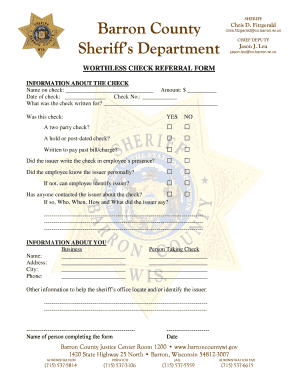
Barron County Wi Bad Checks Form


What is the Barron County Wi Bad Checks Form
The Barron County Wi Bad Checks Form is a legal document used to report the issuance of a bad check within Barron County, Wisconsin. This form serves as a formal complaint against individuals who have written checks that cannot be cashed due to insufficient funds or closed accounts. It is essential for individuals and businesses seeking to recover funds lost due to bad checks.
How to use the Barron County Wi Bad Checks Form
Using the Barron County Wi Bad Checks Form involves several steps. First, ensure that you have all necessary information about the transaction, including the check number, amount, and the date it was issued. Fill out the form accurately, providing details about the check writer and the circumstances surrounding the bad check. Once completed, submit the form to the appropriate local authorities or the district attorney's office for processing.
Steps to complete the Barron County Wi Bad Checks Form
Completing the Barron County Wi Bad Checks Form requires careful attention to detail. Follow these steps:
- Gather all relevant information, including the check details and the identity of the check writer.
- Fill out the form, ensuring that all sections are completed accurately.
- Attach any supporting documents, such as copies of the bad check and correspondence with the check writer.
- Review the form for accuracy before submission.
- Submit the completed form to the designated local authority.
Legal use of the Barron County Wi Bad Checks Form
The Barron County Wi Bad Checks Form is legally binding when filled out correctly and submitted to the appropriate authorities. It is crucial to comply with state laws regarding bad checks, as improper use of the form can lead to legal repercussions. This form provides a structured way to address financial disputes arising from bad checks and can serve as evidence in legal proceedings if necessary.
Key elements of the Barron County Wi Bad Checks Form
Several key elements must be included in the Barron County Wi Bad Checks Form to ensure its validity:
- Check writer's name and contact information.
- Details of the check, including the amount and date issued.
- Reason for the check being considered bad (e.g., insufficient funds).
- Signature of the complainant.
- Any relevant documentation supporting the claim.
Who Issues the Form
The Barron County Wi Bad Checks Form is typically issued by the local district attorney's office or law enforcement agencies in Barron County. These entities provide the necessary resources and guidance for individuals looking to report bad checks and seek restitution. It is advisable to consult with these offices for any updates or changes to the form or its submission process.
Quick guide on how to complete barron county wi bad checks form
Complete Barron County Wi Bad Checks Form seamlessly on any device
Digital document management has gained popularity among businesses and individuals. It offers an ideal eco-friendly substitute for traditional printed and signed paperwork, allowing you to obtain the appropriate form and securely store it online. airSlate SignNow equips you with all the tools necessary to create, modify, and eSign your documents swiftly without any hold-ups. Handle Barron County Wi Bad Checks Form on any platform with airSlate SignNow Android or iOS applications and simplify any document-related process today.
The simplest method to edit and eSign Barron County Wi Bad Checks Form effortlessly
- Locate Barron County Wi Bad Checks Form and click Get Form to begin.
- Utilize the tools we offer to complete your form.
- Highlight important sections of your documents or redact sensitive information with tools that airSlate SignNow provides specifically for that purpose.
- Create your eSignature using the Sign tool, which takes only seconds and carries the same legal weight as a conventional wet ink signature.
- Review all the details and click on the Done button to save your changes.
- Select how you would like to share your form, whether by email, SMS, or invite link, or download it to your computer.
Eliminate concerns about lost or misplaced documents, tedious form searching, or errors that necessitate printing new document copies. airSlate SignNow addresses all your document management needs in just a few clicks from any device you prefer. Modify and eSign Barron County Wi Bad Checks Form and ensure exceptional communication throughout your form preparation process with airSlate SignNow.
Create this form in 5 minutes or less
Create this form in 5 minutes!
How to create an eSignature for the barron county wi bad checks form
How to create an electronic signature for a PDF online
How to create an electronic signature for a PDF in Google Chrome
How to create an e-signature for signing PDFs in Gmail
How to create an e-signature right from your smartphone
How to create an e-signature for a PDF on iOS
How to create an e-signature for a PDF on Android
People also ask
-
What is the Barron County Wi Bad Checks Form?
The Barron County Wi Bad Checks Form is a document designed for individuals or businesses to formally address and pursue the recovery of bounced or bad checks in Barron County, Wisconsin. This form streamlines the process of notifying the issuer of the bad check and outlines the next steps for recovery.
-
How do I complete the Barron County Wi Bad Checks Form using airSlate SignNow?
To complete the Barron County Wi Bad Checks Form with airSlate SignNow, simply upload the form to the platform, fill in the required details, and initiate the eSigning process. Our user-friendly interface makes it easy to navigate and finalize your document with digital signatures.
-
Is there a cost associated with using the Barron County Wi Bad Checks Form on airSlate SignNow?
While the Barron County Wi Bad Checks Form can be accessed for free, users may incur a nominal fee for premium features on airSlate SignNow, such as advanced integrations or unlimited eSignatures. However, the basic features sufficient for completing the form are cost-effective.
-
What are the benefits of using airSlate SignNow for the Barron County Wi Bad Checks Form?
Using airSlate SignNow for the Barron County Wi Bad Checks Form allows you to efficiently manage and eSign your document in a secure digital environment. This not only saves time but also minimizes the hassle associated with printing and mailing forms.
-
Can I integrate the Barron County Wi Bad Checks Form with other applications?
Yes, airSlate SignNow offers seamless integrations with various applications and platforms. This means you can conveniently connect the Barron County Wi Bad Checks Form with your favorite tools, ensuring efficient workflow management and document handling.
-
What if I need assistance with the Barron County Wi Bad Checks Form on airSlate SignNow?
If you require assistance with the Barron County Wi Bad Checks Form while using airSlate SignNow, our dedicated customer support team is available to help. You can signNow out via live chat or email for prompt support regarding any questions or issues you might encounter.
-
Is the Barron County Wi Bad Checks Form legally binding?
Yes, when completed and eSigned through airSlate SignNow, the Barron County Wi Bad Checks Form is legally binding. It holds the same legal weight as a traditional handwritten signature, ensuring it is valid for legal proceedings.
Get more for Barron County Wi Bad Checks Form
- Jurupa middle school asb leadership elective application 8th form
- California application certification form
- Mid cares 5429929 form
- Direct billing application template form
- Mid cares application modesto irrigation district form
- Fringe benefit statement form
- Horse boarding agreement sidney peak ranch form
- Golf registration template form
Find out other Barron County Wi Bad Checks Form
- eSignature Virginia Car Dealer Cease And Desist Letter Online
- eSignature Virginia Car Dealer Lease Termination Letter Easy
- eSignature Alabama Construction NDA Easy
- How To eSignature Wisconsin Car Dealer Quitclaim Deed
- eSignature California Construction Contract Secure
- eSignature Tennessee Business Operations Moving Checklist Easy
- eSignature Georgia Construction Residential Lease Agreement Easy
- eSignature Kentucky Construction Letter Of Intent Free
- eSignature Kentucky Construction Cease And Desist Letter Easy
- eSignature Business Operations Document Washington Now
- How To eSignature Maine Construction Confidentiality Agreement
- eSignature Maine Construction Quitclaim Deed Secure
- eSignature Louisiana Construction Affidavit Of Heirship Simple
- eSignature Minnesota Construction Last Will And Testament Online
- eSignature Minnesota Construction Last Will And Testament Easy
- How Do I eSignature Montana Construction Claim
- eSignature Construction PPT New Jersey Later
- How Do I eSignature North Carolina Construction LLC Operating Agreement
- eSignature Arkansas Doctors LLC Operating Agreement Later
- eSignature Tennessee Construction Contract Safe