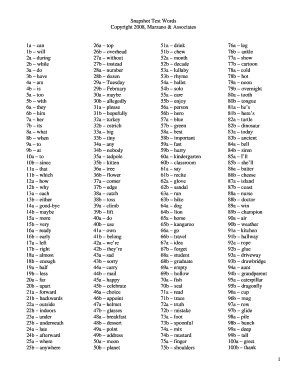
Marzano & Associates Snapshot Test Words Form


What is the Marzano & Associates Snapshot Test Words Form
The Marzano & Associates Snapshot Test Words Form is a specialized document used to assess students' understanding of vocabulary in educational settings. This form is designed to enhance learning by providing educators with a structured way to evaluate students' grasp of essential terms. It focuses on key vocabulary that aligns with specific learning objectives, making it an important tool for teachers aiming to improve literacy and comprehension skills among their students.
How to use the Marzano & Associates Snapshot Test Words Form
Using the Marzano & Associates Snapshot Test Words Form involves several straightforward steps. First, educators should identify the vocabulary words that are relevant to their curriculum. Next, they can distribute the form to students, allowing them to respond to prompts related to each word. This may include defining the word, using it in a sentence, or identifying synonyms and antonyms. Once completed, teachers can review the responses to gauge students' understanding and address any areas that may require further instruction.
Steps to complete the Marzano & Associates Snapshot Test Words Form
Completing the Marzano & Associates Snapshot Test Words Form requires careful attention to detail. Here are the essential steps:
- Identify Vocabulary Words: Select the words that will be assessed based on the curriculum.
- Distribute the Form: Provide the form to students, ensuring they understand the instructions.
- Collect Responses: Gather the completed forms after students have filled them out.
- Review Submissions: Analyze the responses to determine students' comprehension levels.
- Provide Feedback: Offer constructive feedback to students based on their performance.
Legal use of the Marzano & Associates Snapshot Test Words Form
The Marzano & Associates Snapshot Test Words Form can be legally utilized within educational institutions as a tool for assessment. To ensure compliance with educational standards, it is essential for teachers to follow guidelines set forth by local and state education authorities. This includes maintaining confidentiality of student responses and using the data solely for educational purposes. Adhering to these legal requirements helps protect student privacy and promotes ethical use of assessment tools.
Key elements of the Marzano & Associates Snapshot Test Words Form
Several key elements define the Marzano & Associates Snapshot Test Words Form, contributing to its effectiveness as an educational assessment tool:
- Vocabulary Selection: The form includes a curated list of vocabulary words relevant to the curriculum.
- Assessment Prompts: Each word is accompanied by prompts that guide students in demonstrating their understanding.
- Scoring Criteria: Clear criteria are established for evaluating student responses, ensuring consistency in grading.
- Feedback Mechanism: The form allows for feedback to be provided, enhancing the learning experience.
Examples of using the Marzano & Associates Snapshot Test Words Form
Educators can employ the Marzano & Associates Snapshot Test Words Form in various scenarios. For instance, a teacher may use it at the end of a unit to assess vocabulary retention. Alternatively, it can serve as a pre-assessment tool to identify students' existing knowledge before introducing new vocabulary. These examples illustrate the form's versatility in supporting different teaching strategies and learning objectives.
Quick guide on how to complete marzano amp associates snapshot test words form
Easily Prepare [SKS] on Any Gadget
Digital document management has surged in popularity among enterprises and individuals alike. It offers an ideal environmentally friendly substitute for traditional printed and signed documents, allowing you to obtain the required form and securely store it online. airSlate SignNow equips you with all the necessary tools to create, alter, and electronically sign your documents swiftly without delays. Manage [SKS] on any gadget using airSlate SignNow's Android or iOS applications and enhance any document-related procedure today.
The Easiest Method to Modify and Electronically Sign [SKS] Effortlessly
- Locate [SKS] and click Get Form to begin.
- Use the tools we provide to complete your document.
- Emphasize pertinent sections of the documents or redact sensitive information with tools that airSlate SignNow offers specifically for that purpose.
- Create your electronic signature using the Sign feature, which takes moments and carries the same legal validity as a conventional wet ink signature.
- Review the information and click on the Done button to save your modifications.
- Choose how you want to share your form: via email, text message (SMS), invitation link, or download it to your computer.
Say goodbye to lost or misplaced documents, tedious form searches, or mistakes that necessitate printing new document copies. airSlate SignNow addresses all your document management needs in just a few clicks from a device of your preference. Modify and electronically sign [SKS] and guarantee exceptional communication at every stage of your form preparation process with airSlate SignNow.
Create this form in 5 minutes or less
Create this form in 5 minutes!
How to create an eSignature for the marzano amp associates snapshot test words form
How to create an electronic signature for a PDF online
How to create an electronic signature for a PDF in Google Chrome
How to create an e-signature for signing PDFs in Gmail
How to create an e-signature right from your smartphone
How to create an e-signature for a PDF on iOS
How to create an e-signature for a PDF on Android
People also ask
-
What is the Marzano & Associates Snapshot Test Words Form?
The Marzano & Associates Snapshot Test Words Form is a specialized document designed to help educators efficiently assess student progress. It streamlines the testing process, ensuring clarity and effectiveness in evaluating learning outcomes.
-
How can airSlate SignNow facilitate the use of the Marzano & Associates Snapshot Test Words Form?
airSlate SignNow provides an intuitive platform for sending and eSigning the Marzano & Associates Snapshot Test Words Form. This digital solution enhances workflow efficiency, allowing educators to quickly distribute and collect assessments while maintaining security and integrity.
-
What are the pricing options for using the Marzano & Associates Snapshot Test Words Form on airSlate SignNow?
Pricing for airSlate SignNow varies based on plan options that cater to different business needs. Users can access competitive rates while leveraging the Marzano & Associates Snapshot Test Words Form, making it a cost-effective choice for educational institutions.
-
What features does airSlate SignNow offer for the Marzano & Associates Snapshot Test Words Form?
Features of airSlate SignNow for the Marzano & Associates Snapshot Test Words Form include customizable templates, automated workflows, and real-time tracking of signed documents. These tools ensure a seamless process for both educators and students.
-
What benefits can educators expect from using the Marzano & Associates Snapshot Test Words Form?
Using the Marzano & Associates Snapshot Test Words Form allows educators to gain valuable insights into student performance quickly. It promotes efficient data collection and analysis, enhancing the overall educational experience.
-
Can I integrate airSlate SignNow with other tools while using the Marzano & Associates Snapshot Test Words Form?
Yes, airSlate SignNow supports integrations with various applications, allowing you to enhance your workflow when using the Marzano & Associates Snapshot Test Words Form. This compatibility ensures a smooth experience across multiple platforms.
-
Is there customer support available for users of the Marzano & Associates Snapshot Test Words Form?
Absolutely! airSlate SignNow offers robust customer support for all users, including those utilizing the Marzano & Associates Snapshot Test Words Form. You can access resources, tutorials, and direct assistance to resolve any inquiries.
Get more for Marzano & Associates Snapshot Test Words Form
- Certificate of englesh course online pdf form
- Work permit michigan 100473038 form
- Contract of sale cooperative apartment form
- Form 428 100123544
- Form g1 100271282
- Paired texts quiz answer key form
- Team waiver form spire institute register spireinstitute
- Bats data correction form sturbridge police department sturbridgepd
Find out other Marzano & Associates Snapshot Test Words Form
- eSign Louisiana Legal Limited Power Of Attorney Online
- How Can I eSign Maine Legal NDA
- eSign Maryland Legal LLC Operating Agreement Safe
- Can I eSign Virginia Life Sciences Job Description Template
- eSign Massachusetts Legal Promissory Note Template Safe
- eSign West Virginia Life Sciences Agreement Later
- How To eSign Michigan Legal Living Will
- eSign Alabama Non-Profit Business Plan Template Easy
- eSign Mississippi Legal Last Will And Testament Secure
- eSign California Non-Profit Month To Month Lease Myself
- eSign Colorado Non-Profit POA Mobile
- How Can I eSign Missouri Legal RFP
- eSign Missouri Legal Living Will Computer
- eSign Connecticut Non-Profit Job Description Template Now
- eSign Montana Legal Bill Of Lading Free
- How Can I eSign Hawaii Non-Profit Cease And Desist Letter
- Can I eSign Florida Non-Profit Residential Lease Agreement
- eSign Idaho Non-Profit Business Plan Template Free
- eSign Indiana Non-Profit Business Plan Template Fast
- How To eSign Kansas Non-Profit Business Plan Template