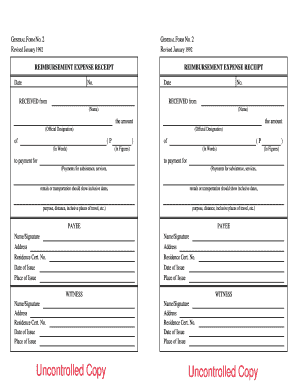
REIMBURSEMENT EXPENSE RECEIPT Form


What is the reimbursement expense receipt?
A reimbursement expense receipt is a document used to request the return of funds spent on behalf of an organization or employer. This receipt serves as proof of payment for expenses incurred while performing duties related to work. Common examples include travel expenses, office supplies, or client meals. The receipt typically includes details such as the date of the expense, the amount spent, and a description of the purpose of the expense.
Key elements of the reimbursement expense receipt
To ensure that a reimbursement expense receipt is valid and accepted, it should contain specific key elements:
- Date: The date on which the expense was incurred.
- Amount: The total amount being claimed for reimbursement.
- Description: A brief explanation of the expense, including its purpose.
- Payment method: Information on how the expense was paid (e.g., credit card, cash).
- Receipts: Original receipts or invoices that substantiate the claimed amounts.
Steps to complete the reimbursement expense receipt
Filling out a reimbursement expense receipt involves several straightforward steps:
- Gather all necessary documentation, including receipts and invoices.
- Fill in your personal details, including your name and contact information.
- List each expense, including the date, amount, and a brief description.
- Attach copies of the receipts to support your claims.
- Review the completed receipt for accuracy before submission.
Legal use of the reimbursement expense receipt
The reimbursement expense receipt is legally recognized as a valid document for claiming back expenses. To ensure its legality, it must comply with relevant laws and regulations, including proper documentation and signatures. Organizations should maintain clear policies regarding what expenses are reimbursable and the documentation required to support claims. Following these guidelines helps to prevent disputes and ensures compliance with tax regulations.
How to use the reimbursement expense receipt
Using a reimbursement expense receipt effectively requires understanding the process within your organization. Typically, you will need to submit the completed receipt along with supporting documentation to your finance or accounting department. Ensure that you adhere to any specific submission guidelines, such as deadlines or required formats. This helps facilitate timely processing and reimbursement of your expenses.
Examples of using the reimbursement expense receipt
Reimbursement expense receipts can be utilized in various scenarios, such as:
- Travel expenses incurred while attending a conference.
- Purchasing office supplies for a project.
- Client entertainment expenses during business meetings.
Each of these examples requires detailed documentation to support the reimbursement request and ensure compliance with company policies.
Quick guide on how to complete reimbursement expense receipt
Complete REIMBURSEMENT EXPENSE RECEIPT effortlessly on any device
Digital document management has become increasingly favored by businesses and individuals alike. It offers an ideal eco-friendly alternative to conventional printed and signed paperwork, allowing you to obtain the appropriate form and securely store it online. airSlate SignNow equips you with all the necessary tools to create, edit, and eSign your documents promptly without any hold-ups. Manage REIMBURSEMENT EXPENSE RECEIPT on any device using the airSlate SignNow Android or iOS applications and enhance any document-centric workflow today.
How to modify and eSign REIMBURSEMENT EXPENSE RECEIPT with ease
- Obtain REIMBURSEMENT EXPENSE RECEIPT and click on Get Form to begin.
- Utilize the tools we provide to complete your form.
- Emphasize relevant sections of the documents or redact sensitive information using tools that airSlate SignNow specifically offers for that purpose.
- Craft your signature with the Sign tool, which takes only seconds and carries the same legal validity as a conventional wet ink signature.
- Verify all the information and click on the Done button to save your changes.
- Select your preferred method for delivering your form, whether by email, text message (SMS), invite link, or downloading it to your computer.
Forget about lost or misplaced documents, tedious form searches, or mistakes that require reprinting new document copies. airSlate SignNow addresses your document management needs in just a few clicks from your chosen device. Edit and eSign REIMBURSEMENT EXPENSE RECEIPT and ensure excellent communication at any stage of your form preparation process with airSlate SignNow.
Create this form in 5 minutes or less
Create this form in 5 minutes!
How to create an eSignature for the reimbursement expense receipt
How to create an electronic signature for a PDF online
How to create an electronic signature for a PDF in Google Chrome
How to create an e-signature for signing PDFs in Gmail
How to create an e-signature right from your smartphone
How to create an e-signature for a PDF on iOS
How to create an e-signature for a PDF on Android
People also ask
-
What is a reimbursement receipt template?
A reimbursement receipt template is a pre-designed document that allows individuals or businesses to record and submit expenses for reimbursement. This template simplifies the process of capturing essential details, such as date, amount, and purpose of the expense, ensuring accurate and efficient reimbursement.
-
How does airSlate SignNow help with reimbursement receipt templates?
AirSlate SignNow provides a user-friendly platform for creating and managing reimbursement receipt templates. Users can easily customize the template to fit their needs, ensuring that all necessary details are included before sending it for approval or eSignature.
-
What features does the reimbursement receipt template include?
Our reimbursement receipt template includes sections for date, amount, description of expenses, and supporting documentation. It also supports electronic signatures, making it easier for businesses to formalize expense claims while keeping everything organized and legally binding.
-
Is there a cost associated with using the reimbursement receipt template?
AirSlate SignNow offers various pricing plans that provide access to the reimbursement receipt template among other features. Depending on your business needs, there are affordable options available that ensure you get the best value for your investment.
-
Can I customize the reimbursement receipt template?
Yes, you can fully customize the reimbursement receipt template in airSlate SignNow. This flexibility allows you to add your company logo, adjust fields, and modify the layout to align with your brand and business requirements.
-
Does airSlate SignNow integrate with other software for reimbursement processes?
Absolutely! AirSlate SignNow seamlessly integrates with various accounting and project management tools to streamline the reimbursement process. These integrations allow for easy data transfer and ensure that all financial records are accurately maintained.
-
What are the benefits of using a reimbursement receipt template?
Using a reimbursement receipt template saves time and reduces errors in expense reporting. It ensures consistent documentation, provides clarity for both the employee and employer, and enhances accountability, making the reimbursement process smooth and effective.
Get more for REIMBURSEMENT EXPENSE RECEIPT
- Knock knock about prediction sample form
- Add math form 5 chapter 8
- Sonora quest lab requisition form pdf
- E commerce in ghana form
- Kpmg application form
- Pennsylvania state police right to know law request form
- Danny williamson former recorder shelia moss police chief ron suttles fire chief don stallions
- Annual lifeline recertification form
Find out other REIMBURSEMENT EXPENSE RECEIPT
- How To eSignature Iowa Doctors Business Letter Template
- Help Me With eSignature Indiana Doctors Notice To Quit
- eSignature Ohio Education Purchase Order Template Easy
- eSignature South Dakota Education Confidentiality Agreement Later
- eSignature South Carolina Education Executive Summary Template Easy
- eSignature Michigan Doctors Living Will Simple
- How Do I eSignature Michigan Doctors LLC Operating Agreement
- How To eSignature Vermont Education Residential Lease Agreement
- eSignature Alabama Finance & Tax Accounting Quitclaim Deed Easy
- eSignature West Virginia Education Quitclaim Deed Fast
- eSignature Washington Education Lease Agreement Form Later
- eSignature Missouri Doctors Residential Lease Agreement Fast
- eSignature Wyoming Education Quitclaim Deed Easy
- eSignature Alaska Government Agreement Fast
- How Can I eSignature Arizona Government POA
- How Do I eSignature Nevada Doctors Lease Agreement Template
- Help Me With eSignature Nevada Doctors Lease Agreement Template
- How Can I eSignature Nevada Doctors Lease Agreement Template
- eSignature Finance & Tax Accounting Presentation Arkansas Secure
- eSignature Arkansas Government Affidavit Of Heirship Online