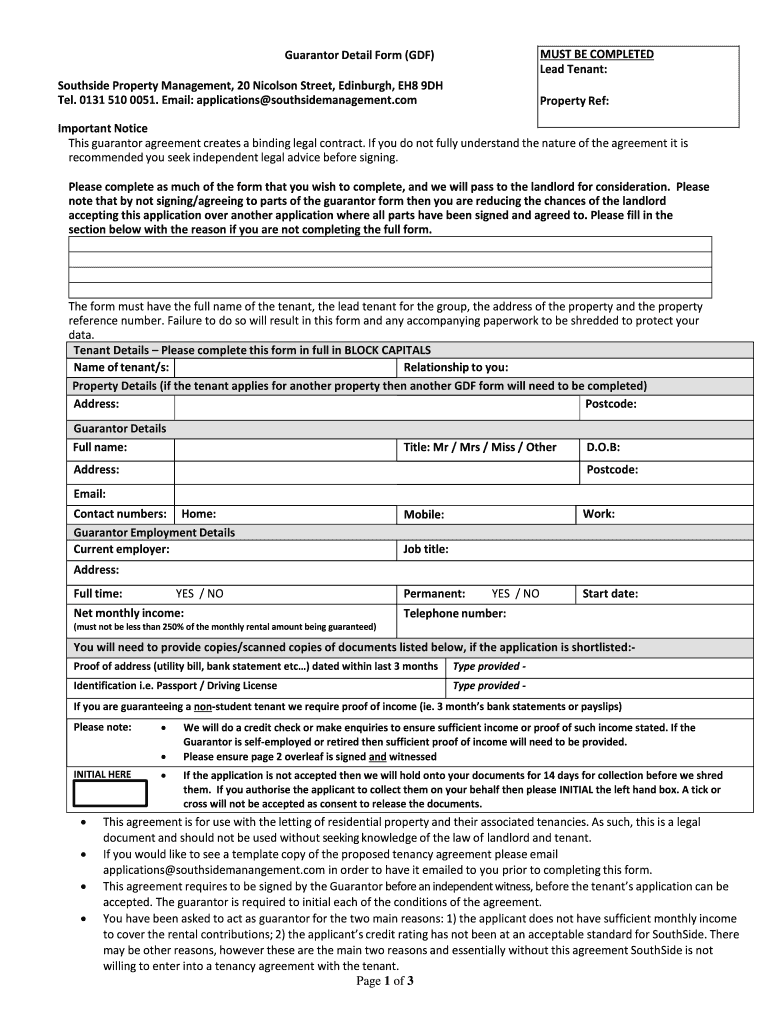
Southside Property Form


Understanding the Southside Property
The Southside property refers to a specific area or type of real estate located in the Southside region, often associated with various residential and commercial opportunities. This property type may include apartments, houses, and commercial spaces that cater to diverse needs. Understanding the characteristics and offerings of the Southside property can help potential renters or buyers make informed decisions.
Steps to Complete the Southside Guarantor Form
Completing the Southside guarantor form involves several key steps to ensure accuracy and compliance. Begin by gathering necessary information, including personal identification details and financial information of both the guarantor and the tenant. Next, fill out the form carefully, ensuring all sections are completed. Review the form for any errors or omissions before submitting it. Lastly, ensure that the guarantor signs the form electronically, as this is crucial for its validity.
Legal Use of the Southside Property
The legal use of Southside property is governed by local laws and regulations, which dictate how properties can be utilized. This includes zoning laws, rental agreements, and tenant rights. Understanding these legal frameworks is essential to ensure compliance and to avoid potential disputes. Additionally, the Southside guarantor form plays a vital role in establishing a legal agreement between parties involved in a rental arrangement.
Required Documents for the Southside Guarantor Form
When completing the Southside guarantor form, several documents are typically required to support the application. These may include:
- Proof of identity for the guarantor, such as a driver's license or passport.
- Financial documents, including pay stubs or bank statements, to demonstrate the guarantor's ability to cover rent if necessary.
- Completed rental application of the tenant.
Having these documents ready can streamline the process and ensure that the form is accepted without delays.
Examples of Using the Southside Guarantor Form
The Southside guarantor form is commonly used in various rental scenarios. For instance, it is often required when a tenant does not meet the income requirements set by a landlord or property management company. In such cases, a guarantor can provide the necessary financial assurance. Additionally, this form may be used when renting properties in areas with high demand, where landlords seek additional security to mitigate risks associated with tenancy.
Eligibility Criteria for the Southside Guarantor
Eligibility to act as a guarantor on the Southside guarantor form typically includes certain criteria that must be met. Generally, the guarantor should:
- Be a resident of the United States.
- Have a stable income or sufficient financial resources to cover the lease obligations.
- Have a good credit history, which may be verified by the landlord or property management.
Meeting these criteria helps ensure that the guarantor can fulfill their responsibilities should the tenant default.
Quick guide on how to complete southside property
Effortlessly prepare Southside Property on any device
Digital document management has become increasingly popular among businesses and individuals. It offers an excellent eco-friendly alternative to traditional printed and signed documents, allowing you to access the necessary form and securely store it online. airSlate SignNow equips you with all the tools required to create, modify, and eSign your documents quickly and efficiently. Manage Southside Property from any device with airSlate SignNow's Android or iOS applications and enhance your document-centric processes today.
Easily modify and eSign Southside Property without hassle
- Obtain Southside Property and click Get Form to begin.
- Utilize the tools we offer to fill out your document.
- Emphasize important sections of your documents or obscure sensitive information with tools specifically designed for that purpose by airSlate SignNow.
- Create your signature using the Sign tool, which takes just seconds and holds the same legal significance as a conventional wet ink signature.
- Review all the details and click on the Done button to secure your modifications.
- Select your preferred method for sending your form, whether by email, text message (SMS), an invitation link, or downloading it to your computer.
Say goodbye to lost or misplaced files, tedious form searching, and errors that necessitate printing new document copies. airSlate SignNow meets all your document management needs in just a few clicks from any device you prefer. Edit and eSign Southside Property to ensure outstanding communication at every stage of your form preparation with airSlate SignNow.
Create this form in 5 minutes or less
Create this form in 5 minutes!
How to create an eSignature for the southside property
How to create an electronic signature for a PDF online
How to create an electronic signature for a PDF in Google Chrome
How to create an e-signature for signing PDFs in Gmail
How to create an e-signature right from your smartphone
How to create an e-signature for a PDF on iOS
How to create an e-signature for a PDF on Android
People also ask
-
What is the southside guarantor form and how does it work?
The southside guarantor form is a digital document designed for businesses and individuals who need a reliable way to manage guarantor agreements. With airSlate SignNow, you can create, send, and eSign this form, ensuring a smooth and secure process. This solution simplifies the management of agreements, allowing for faster turnaround times and increased efficiency.
-
How much does it cost to use the southside guarantor form on airSlate SignNow?
Pricing for the southside guarantor form on airSlate SignNow varies depending on your subscription plan. We offer flexible pricing options to cater to different business needs, ensuring you get the best value. Check our website for detailed pricing information tailored to your usage.
-
What features are included with the southside guarantor form?
The southside guarantor form includes essential features like electronic signatures, templates, document tracking, and real-time collaboration. These features enhance the user experience, making it easier to manage your agreements effectively. With airSlate SignNow, you can customize your forms to suit your specific requirements.
-
What are the benefits of using the southside guarantor form?
Using the southside guarantor form with airSlate SignNow offers numerous benefits, such as saving time, reducing paperwork, and improving workflow efficiency. By digitizing your documents, you can reduce errors and ensure that all parties have access to the most current information. Additionally, this method enhances security and compliance.
-
Can I integrate the southside guarantor form with other software tools?
Yes, the southside guarantor form can be easily integrated with various software tools and applications through airSlate SignNow's API. This allows you to streamline your document management processes and enhance your existing workflows. Check our integration options to see compatible applications for seamless functionality.
-
Is it safe to use the southside guarantor form for sensitive documents?
Absolutely! airSlate SignNow employs advanced encryption and security measures to protect all documents, including the southside guarantor form. Your sensitive information remains confidential and secure throughout the signing process. Rest assured that we prioritize data protection to give you peace of mind.
-
How can I get started with the southside guarantor form?
Getting started with the southside guarantor form is easy! Simply sign up for an account on airSlate SignNow, create or upload your form, and customize it to meet your needs. Once ready, you can send it out for eSignature and manage it effortlessly through our user-friendly interface.
Get more for Southside Property
- Rc145 22208255 form
- Lis pendens wisconsin form
- Western reserve life assurance company form
- Microsoft infopath nfpa 25 form aes 2 5 quarterly annual prea osfm fire ca
- Torque wrench calibration certificate template form
- Automated collage generation with intent form
- Master service contract template form
- Maternity cover contract template form
Find out other Southside Property
- Can I Electronic signature Colorado Bill of Sale Immovable Property
- How Can I Electronic signature West Virginia Vacation Rental Short Term Lease Agreement
- How Do I Electronic signature New Hampshire Bill of Sale Immovable Property
- Electronic signature North Dakota Bill of Sale Immovable Property Myself
- Can I Electronic signature Oregon Bill of Sale Immovable Property
- How To Electronic signature West Virginia Bill of Sale Immovable Property
- Electronic signature Delaware Equipment Sales Agreement Fast
- Help Me With Electronic signature Louisiana Assignment of Mortgage
- Can I Electronic signature Minnesota Assignment of Mortgage
- Electronic signature West Virginia Sales Receipt Template Free
- Electronic signature Colorado Sales Invoice Template Computer
- Electronic signature New Hampshire Sales Invoice Template Computer
- Electronic signature Tennessee Introduction Letter Free
- How To eSignature Michigan Disclosure Notice
- How To Electronic signature Ohio Product Defect Notice
- Electronic signature California Customer Complaint Form Online
- Electronic signature Alaska Refund Request Form Later
- How Can I Electronic signature Texas Customer Return Report
- How Do I Electronic signature Florida Reseller Agreement
- Electronic signature Indiana Sponsorship Agreement Free