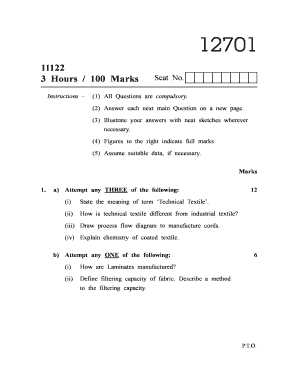
Msbte Exam Form


Understanding the Msbte Exam Form
The Msbte exam form is a crucial document for students seeking to apply for rechecking of their examination results. This form is specifically designed for candidates who wish to challenge their scores and ensure that their assessments are accurate. It serves as a formal request to the Maharashtra State Board of Technical Education (MSBTE) to review the evaluation of their exam papers. Completing this form correctly is essential for a successful rechecking process.
Steps to Complete the Msbte Exam Form
Filling out the Msbte exam form involves several important steps to ensure that all required information is accurately provided. Candidates should follow these steps:
- Gather necessary documents, including your roll number, subject details, and any previous mark sheets.
- Access the official Msbte candidate login portal to retrieve the rechecking form.
- Fill in the required fields carefully, ensuring that all information matches your official records.
- Review the form for any errors or omissions before submission.
- Submit the form electronically through the designated submission method outlined on the portal.
Legal Use of the Msbte Exam Form
The legal validity of the Msbte exam form is paramount for ensuring that the rechecking process is recognized by educational authorities. To be considered legally binding, the form must adhere to specific guidelines, including proper signatures and compliance with relevant educational regulations. Utilizing a reliable e-signature solution can enhance the legal standing of your submission, providing a digital certificate that confirms the authenticity of your request.
Required Documents for the Msbte Exam Form
When submitting the Msbte exam form, candidates must include several supporting documents to validate their request. These documents typically include:
- A copy of the original mark sheet for the exam in question.
- Proof of identity, such as a government-issued ID or student identification card.
- Any additional forms or documents specified by the MSBTE guidelines.
Ensuring that all required documents are included with the form submission can prevent delays in the rechecking process.
Form Submission Methods
The Msbte exam form can be submitted through various methods, providing flexibility for candidates. The primary submission methods include:
- Online submission through the official Msbte candidate login portal, which is the most efficient option.
- In-person submission at designated MSBTE offices, allowing for immediate confirmation of receipt.
- Mail submission, which requires candidates to ensure that their form is sent well in advance of any deadlines.
Each method has its own advantages, and candidates should choose the one that best fits their needs and timelines.
Quick guide on how to complete msbte exam form
Prepare Msbte Exam Form effortlessly on any gadget
Web-based document management has grown increasingly favored by businesses and individuals alike. It offers an ideal eco-friendly alternative to traditional printed and signed documents, allowing you to access the correct form and securely store it online. airSlate SignNow equips you with all the necessary tools to create, modify, and electronically sign your documents quickly without delays. Manage Msbte Exam Form seamlessly on any platform via airSlate SignNow's Android or iOS applications and enhance any document-driven process today.
How to alter and eSign Msbte Exam Form smoothly
- Obtain Msbte Exam Form and click on Get Form to begin.
- Utilize the tools we provide to complete your document.
- Emphasize important sections of your documents or redact confidential information using tools specifically designed for that purpose by airSlate SignNow.
- Create your eSignature with the Sign tool, which only takes a few seconds and holds the same legal validity as a conventional wet ink signature.
- Review all the details and click on the Done button to save your changes.
- Select your preferred delivery method for your form: email, SMS, invitation link, or download it to your computer.
Eliminate concerns about lost or misplaced documents, tedious form searching, or errors that necessitate printing fresh copies. airSlate SignNow meets your document management needs in just a few clicks from any device you favor. Edit and eSign Msbte Exam Form to ensure effective communication at every stage of your form preparation process with airSlate SignNow.
Create this form in 5 minutes or less
Create this form in 5 minutes!
How to create an eSignature for the msbte exam form
How to create an electronic signature for a PDF online
How to create an electronic signature for a PDF in Google Chrome
How to create an e-signature for signing PDFs in Gmail
How to create an e-signature right from your smartphone
How to create an e-signature for a PDF on iOS
How to create an e-signature for a PDF on Android
People also ask
-
What is the msbte candidate login rechecking form?
The msbte candidate login rechecking form is a crucial document for students who want to request a reevaluation of their exam results. It enables candidates to check their scores and ensure that all marks have been accurately recorded. By using this form, students can take proactive steps towards their academic success.
-
How do I access the msbte candidate login rechecking form?
You can easily access the msbte candidate login rechecking form through the official MSBTE website. Once on the site, navigate to the rechecking section and follow the instructions provided for filling out the form. Make sure to have your candidate details ready for a smooth submission process.
-
Is there a fee to submit the msbte candidate login rechecking form?
Yes, there is typically a nominal fee required to submit the msbte candidate login rechecking form. This fee helps cover administrative costs associated with processing the rechecking requests. Be sure to check the latest fees on the MSBTE website to know the exact amount.
-
What are the benefits of submitting the msbte candidate login rechecking form?
Submitting the msbte candidate login rechecking form allows candidates to rectify any discrepancies in their exam results. This process can lead to improved marks, enhancing a student's academic record. It also provides a chance to gain insights into their performance, which is beneficial for future endeavors.
-
How long does the rechecking process take after submitting the msbte candidate login rechecking form?
The rechecking process duration can vary, but typically it takes a few weeks to a month after the submission of the msbte candidate login rechecking form. Candidates are advised to keep track of updates through the MSBTE website to stay informed about their requests. This timeframe ensures thorough evaluation and fairness.
-
Can I track the status of my msbte candidate login rechecking form?
Yes, candidates can track the status of their msbte candidate login rechecking form via the MSBTE portal. After submitting the form, a unique tracking ID is usually provided, which can be used to monitor progress. Regular updates will help you stay informed about the outcome of your request.
-
Are there any specific requirements for filling out the msbte candidate login rechecking form?
When filling out the msbte candidate login rechecking form, you must provide accurate personal and exam details. Ensure all information is correct to avoid processing delays. Some documents, such as identification and previous mark sheets, may also be required to verify your request.
Get more for Msbte Exam Form
Find out other Msbte Exam Form
- Electronic signature Michigan Education LLC Operating Agreement Myself
- How To Electronic signature Massachusetts Finance & Tax Accounting Quitclaim Deed
- Electronic signature Michigan Finance & Tax Accounting RFP Now
- Electronic signature Oklahoma Government RFP Later
- Electronic signature Nebraska Finance & Tax Accounting Business Plan Template Online
- Electronic signature Utah Government Resignation Letter Online
- Electronic signature Nebraska Finance & Tax Accounting Promissory Note Template Online
- Electronic signature Utah Government Quitclaim Deed Online
- Electronic signature Utah Government POA Online
- How To Electronic signature New Jersey Education Permission Slip
- Can I Electronic signature New York Education Medical History
- Electronic signature Oklahoma Finance & Tax Accounting Quitclaim Deed Later
- How To Electronic signature Oklahoma Finance & Tax Accounting Operating Agreement
- Electronic signature Arizona Healthcare / Medical NDA Mobile
- How To Electronic signature Arizona Healthcare / Medical Warranty Deed
- Electronic signature Oregon Finance & Tax Accounting Lease Agreement Online
- Electronic signature Delaware Healthcare / Medical Limited Power Of Attorney Free
- Electronic signature Finance & Tax Accounting Word South Carolina Later
- How Do I Electronic signature Illinois Healthcare / Medical Purchase Order Template
- Electronic signature Louisiana Healthcare / Medical Quitclaim Deed Online