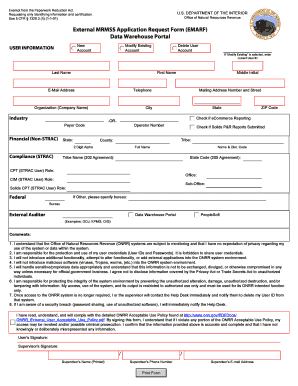
S1 Form PDF Download


What is the S1 Form PDF Download
The S1 form, commonly referred to as the S1 form PDF, is a document used for various administrative purposes. This form is essential for individuals and businesses alike, as it helps in the collection of necessary information for compliance and reporting. The S1 form PDF download provides a convenient way to access this document electronically, ensuring that users can fill it out and submit it efficiently.
How to Use the S1 Form PDF Download
Using the S1 form PDF download is straightforward. After downloading the form, users can open it with any standard PDF reader. It is advisable to fill out the form digitally to minimize errors. Once completed, the form can be printed for physical submission or saved as a digital file for electronic submission, depending on the requirements of the issuing authority.
Steps to Complete the S1 Form PDF Download
Completing the S1 form involves several key steps:
- Download the S1 form PDF from a reliable source.
- Open the PDF in a compatible reader.
- Fill in the required fields with accurate information.
- Review the form for any errors or omissions.
- Save the completed form or print it for submission.
Legal Use of the S1 Form PDF Download
The S1 form PDF is legally binding when filled out correctly and submitted according to the guidelines provided by the relevant authorities. To ensure its legality, users must adhere to any specific signing requirements, which may include electronic signatures or notarization, depending on the context in which the form is used.
Key Elements of the S1 Form PDF Download
Key elements of the S1 form include:
- Identification Information: Personal or business details of the applicant.
- Purpose of the Form: A clear statement of why the form is being submitted.
- Signature Section: Where the applicant must sign to validate the form.
- Date Field: Indicating when the form was completed.
Who Issues the Form
The S1 form is typically issued by governmental agencies or regulatory bodies. These institutions require the form to gather information necessary for compliance with laws and regulations. It is important for users to verify the issuing authority to ensure they are using the correct version of the form.
Quick guide on how to complete s1 form pdf download
Complete S1 Form Pdf Download effortlessly on any device
Digital document management has gained popularity among businesses and individuals. It offers an ideal eco-friendly alternative to traditional printed and signed documents, enabling you to access the necessary form and securely store it online. airSlate SignNow equips you with all the resources you require to create, edit, and eSign your documents swiftly and without delays. Handle S1 Form Pdf Download on any device with the airSlate SignNow applications for Android or iOS and streamline your document-related processes today.
The easiest way to edit and eSign S1 Form Pdf Download seamlessly
- Obtain S1 Form Pdf Download and click on Get Form to begin.
- Make use of the tools we provide to complete your document.
- Highlight important sections of the documents or redact sensitive information using tools specifically designed for that purpose by airSlate SignNow.
- Create your eSignature with the Sign feature, which takes moments and holds the same legal validity as a traditional ink signature.
- Review the details and click on the Done button to save your modifications.
- Select your preferred method to share your form, whether by email, SMS, or invitation link, or download it to your computer.
Eliminate concerns about lost or misplaced files, tedious form searches, or errors necessitating the printing of new document copies. airSlate SignNow meets your document management requirements in just a few clicks from any device you choose. Modify and eSign S1 Form Pdf Download and ensure effective communication at every phase of the form completion process with airSlate SignNow.
Create this form in 5 minutes or less
Create this form in 5 minutes!
How to create an eSignature for the s1 form pdf download
How to create an electronic signature for a PDF online
How to create an electronic signature for a PDF in Google Chrome
How to create an e-signature for signing PDFs in Gmail
How to create an e-signature right from your smartphone
How to create an e-signature for a PDF on iOS
How to create an e-signature for a PDF on Android
People also ask
-
What is the formulár s1 na stiahnutie?
The formulár s1 na stiahnutie is a downloadable form designed for efficient data collection and management. It allows users to fill out necessary information electronically, streamlining the process for both businesses and their clients.
-
How can I access the formulár s1 na stiahnutie?
You can easily access the formulár s1 na stiahnutie directly from the airSlate SignNow platform. Simply navigate to the section dedicated to forms, where you will find the option to download and start using the form immediately.
-
Is there a cost associated with the formulár s1 na stiahnutie?
The formulár s1 na stiahnutie is part of our service package, which provides exceptional value at competitive pricing. Different subscription plans are available, so you can choose one that fits your budget while accessing all features, including the download of the form.
-
What features does the formulár s1 na stiahnutie offer?
The formulár s1 na stiahnutie includes features such as customizable fields, electronic signatures, and automatic updates. These enhancements make it easy for businesses to manage documentation efficiently and ensure compliance with necessary regulations.
-
Can the formulár s1 na stiahnutie be integrated with other software?
Yes, the formulár s1 na stiahnutie can be seamlessly integrated with various software applications. This flexibility allows you to connect how you manage data and documents effectively, enhancing your workflow with other business tools.
-
How does using the formulár s1 na stiahnutie benefit my business?
Using the formulár s1 na stiahnutie benefits your business by increasing efficiency in document handling and reducing time spent on manual data entry. It helps ensure accuracy and accelerates the completion of transactions, improving overall customer satisfaction.
-
Is the formulár s1 na stiahnutie user-friendly?
Absolutely! The formulár s1 na stiahnutie is designed with user experience in mind, making it easy for anyone to navigate and utilize. Its intuitive interface allows users to focus on completing forms rather than getting bogged down in technicalities.
Get more for S1 Form Pdf Download
- Jdf 1117 form
- Sub training guide pdf form
- Natural gas inspection certificate xcel energy form
- Please click here to download the repeat prescription form lingsbrookpractice nhs
- Fop lodge 176 form
- Whats the better buy form
- Social securityif you need to get a benefit verification form
- Form irs 8582 fill online printable fillable blank
Find out other S1 Form Pdf Download
- Electronic signature Wisconsin Charity Lease Agreement Mobile
- Can I Electronic signature Wisconsin Charity Lease Agreement
- Electronic signature Utah Business Operations LLC Operating Agreement Later
- How To Electronic signature Michigan Construction Cease And Desist Letter
- Electronic signature Wisconsin Business Operations LLC Operating Agreement Myself
- Electronic signature Colorado Doctors Emergency Contact Form Secure
- How Do I Electronic signature Georgia Doctors Purchase Order Template
- Electronic signature Doctors PDF Louisiana Now
- How To Electronic signature Massachusetts Doctors Quitclaim Deed
- Electronic signature Minnesota Doctors Last Will And Testament Later
- How To Electronic signature Michigan Doctors LLC Operating Agreement
- How Do I Electronic signature Oregon Construction Business Plan Template
- How Do I Electronic signature Oregon Construction Living Will
- How Can I Electronic signature Oregon Construction LLC Operating Agreement
- How To Electronic signature Oregon Construction Limited Power Of Attorney
- Electronic signature Montana Doctors Last Will And Testament Safe
- Electronic signature New York Doctors Permission Slip Free
- Electronic signature South Dakota Construction Quitclaim Deed Easy
- Electronic signature Texas Construction Claim Safe
- Electronic signature Texas Construction Promissory Note Template Online