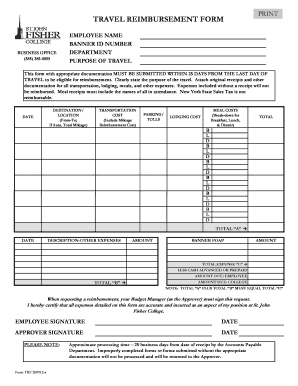
Reimbursement Form PDF


What is the reimbursement form pdf?
The reimbursement form pdf is a standardized document used primarily for submitting claims for reimbursement of expenses incurred by individuals or employees. This form is essential for ensuring that all necessary information is collected in a clear and organized manner. It typically includes sections for the claimant's personal information, details of the expenses being claimed, and any required supporting documentation. The form serves as a formal request for reimbursement, which can be processed by employers, insurance companies, or other organizations.
How to obtain the reimbursement form pdf
To obtain the reimbursement form pdf, individuals can typically visit the official website of the organization or company that requires the form. Many organizations provide downloadable versions of their reimbursement forms directly on their websites. Additionally, some companies may require employees to request the form through their human resources department or finance team. It's important to ensure that the correct version of the form is being used, as different organizations may have specific requirements or formats.
Steps to complete the reimbursement form pdf
Completing the reimbursement form pdf involves several straightforward steps. First, gather all necessary receipts and documentation related to the expenses being claimed. Next, fill in your personal information at the top of the form, including your name, address, and contact details. Then, itemize each expense by providing a description, date, and amount for each item. Be sure to attach any required receipts or supporting documents to substantiate your claims. Finally, review the completed form for accuracy before submitting it to the appropriate department or organization.
Legal use of the reimbursement form pdf
The reimbursement form pdf must adhere to specific legal standards to be considered valid. In the United States, electronic signatures are legally binding under the ESIGN Act and UETA, provided that the signer has consented to use electronic records. This ensures that the form can be submitted digitally without compromising its legal standing. Additionally, organizations must maintain records of submitted forms for compliance and auditing purposes, ensuring that all claims are processed according to established guidelines.
Key elements of the reimbursement form pdf
Key elements of the reimbursement form pdf include the claimant's personal information, a detailed breakdown of expenses, and a section for signatures. The personal information section typically requires the claimant's name, address, and contact information. The expense breakdown should include dates, descriptions, and amounts for each item. Finally, a signature section is necessary to confirm the accuracy of the information provided and to authorize the reimbursement request. Including all these elements ensures that the form is complete and can be processed efficiently.
Form submission methods
The reimbursement form pdf can be submitted through various methods, depending on the organization's requirements. Common submission methods include online submission through a secure portal, mailing the completed form to the appropriate department, or delivering it in person. When submitting online, ensure that all documents are properly uploaded and that you receive a confirmation of submission. For mailed forms, it is advisable to use a trackable mailing option to confirm delivery. In-person submissions may require scheduling an appointment or visiting during specific hours.
Examples of using the reimbursement form pdf
Examples of using the reimbursement form pdf include situations where employees seek reimbursement for travel expenses incurred during business trips, such as airfare, lodging, and meals. Another common scenario is when individuals submit claims for out-of-pocket medical expenses that are eligible for reimbursement under their health insurance plans. Additionally, freelancers or contractors may use this form to claim expenses related to project work, ensuring they are compensated for costs incurred while fulfilling their contractual obligations.
Quick guide on how to complete reimbursement form pdf
Prepare Reimbursement Form Pdf effortlessly on any gadget
Digital document management has become increasingly popular among businesses and individuals. It offers an ideal eco-friendly alternative to traditional printed and signed documents, as you can locate the necessary form and securely store it online. airSlate SignNow provides you with all the tools required to create, modify, and eSign your documents quickly without delays. Manage Reimbursement Form Pdf on any gadget with airSlate SignNow Android or iOS applications and enhance any document-related operation today.
How to alter and eSign Reimbursement Form Pdf with ease
- Obtain Reimbursement Form Pdf and click Get Form to begin.
- Utilize the tools we offer to fill out your form.
- Highlight pertinent sections of your documents or black out confidential information with tools that airSlate SignNow offers specifically for that purpose.
- Create your signature using the Sign feature, which takes mere seconds and carries the same legal validity as a conventional wet ink signature.
- Review all the information and click the Done button to save your modifications.
- Choose how you wish to submit your form, via email, SMS, or invite link, or download it to your computer.
Forget about lost or misplaced files, tedious form searching, or mistakes that necessitate printing new document copies. airSlate SignNow meets your document management needs in just a few clicks from a device of your choice. Edit and eSign Reimbursement Form Pdf and ensure seamless communication at every step of the form preparation process with airSlate SignNow.
Create this form in 5 minutes or less
Create this form in 5 minutes!
How to create an eSignature for the reimbursement form pdf
How to create an electronic signature for a PDF online
How to create an electronic signature for a PDF in Google Chrome
How to create an e-signature for signing PDFs in Gmail
How to create an e-signature right from your smartphone
How to create an e-signature for a PDF on iOS
How to create an e-signature for a PDF on Android
People also ask
-
What is a VSP reimbursement form PDF?
A VSP reimbursement form PDF is a digital document used by Vision Service Plan (VSP) members to request reimbursement for eligible eye care expenses. This standardized form simplifies the process of submitting claims and ensures that essential information is included for faster approval.
-
How can I obtain a VSP reimbursement form PDF?
You can easily obtain a VSP reimbursement form PDF from the official VSP website or through your employer's HR department. Additionally, using airSlate SignNow allows you to create, customize, and manage your reimbursement forms efficiently within the platform.
-
What features does airSlate SignNow offer for managing VSP reimbursement forms?
airSlate SignNow provides a user-friendly interface for creating and eSigning VSP reimbursement form PDFs. The platform also includes features like document storage, real-time collaboration, and automated reminders to ensure timely submissions, making the process of managing your reimbursement forms seamless.
-
Is there a cost associated with using airSlate SignNow for VSP reimbursement forms?
Yes, airSlate SignNow offers various pricing plans tailored to different business needs. By choosing the right plan, you can access essential features for handling VSP reimbursement form PDFs while also benefiting from a cost-effective solution that meets your budget.
-
Can I integrate airSlate SignNow with other tools for submitting VSP reimbursement forms?
Absolutely! airSlate SignNow allows integration with various tools like Google Drive, Dropbox, and other business applications, making it easy to store and submit your VSP reimbursement form PDFs. This integration streamlines your workflow, enhancing efficiency in document management.
-
What are the benefits of using airSlate SignNow for VSP reimbursement form submissions?
Using airSlate SignNow for VSP reimbursement form submissions offers numerous benefits, such as saving time, reducing paperwork, and ensuring accuracy. The platform’s eSigning features also provide security and compliance, making it easier to submit your reimbursement forms electronically.
-
How secure is my VSP reimbursement form PDF when using airSlate SignNow?
AirSlate SignNow prioritizes your data's security, utilizing advanced encryption and compliance measures to protect your VSP reimbursement form PDFs. All documents are stored securely, ensuring that your sensitive information remains confidential throughout the submission process.
Get more for Reimbursement Form Pdf
- Silver eagle checklist form
- Documentation of supervised counseling experience nj form
- Creb residential tenancy agreement form
- Drivers license renewal form illinois
- Statewide buyer and seller advisory form
- Or 40 v form
- Bautismonational shrine of our lady of guadalupe form
- Retention system provider training instructions and form
Find out other Reimbursement Form Pdf
- How To Integrate Sign in Banking
- How To Use Sign in Banking
- Help Me With Use Sign in Banking
- Can I Use Sign in Banking
- How Do I Install Sign in Banking
- How To Add Sign in Banking
- How Do I Add Sign in Banking
- How Can I Add Sign in Banking
- Can I Add Sign in Banking
- Help Me With Set Up Sign in Government
- How To Integrate eSign in Banking
- How To Use eSign in Banking
- How To Install eSign in Banking
- How To Add eSign in Banking
- How To Set Up eSign in Banking
- How To Save eSign in Banking
- How To Implement eSign in Banking
- How To Set Up eSign in Construction
- How To Integrate eSign in Doctors
- How To Use eSign in Doctors