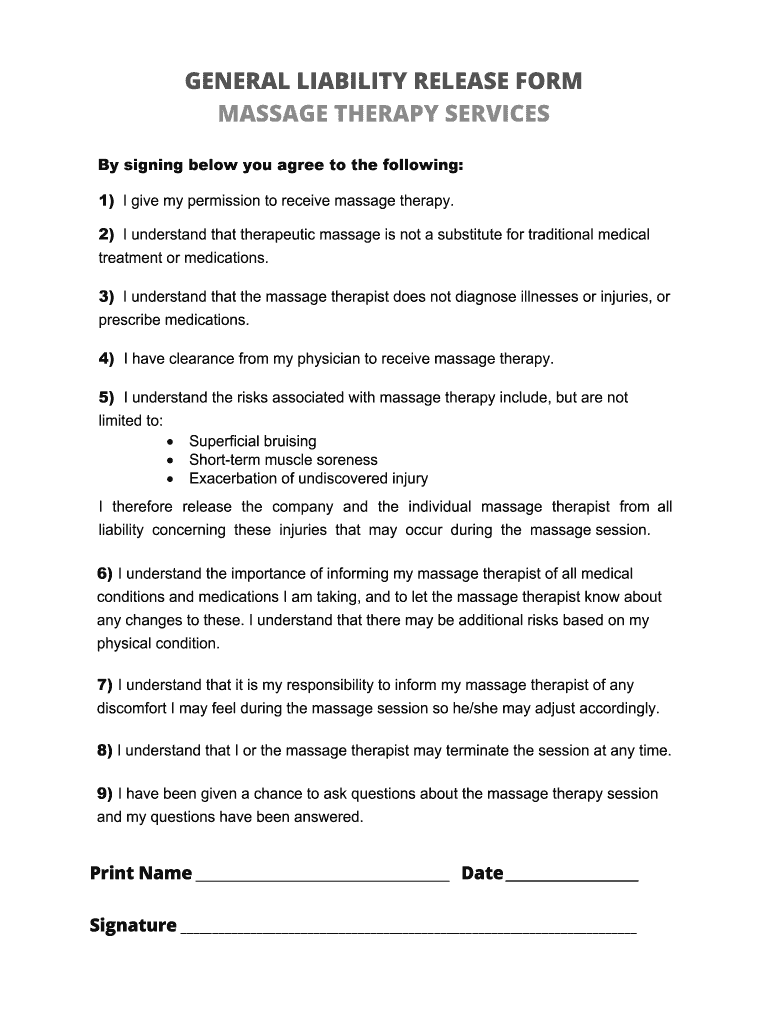
By Signing below You Agree to the Following Form


What is the by signing below you agree to the following
The phrase "by signing below you agree" signifies that the signer acknowledges and accepts the terms outlined in the document. This phrase is often included in contracts, agreements, and forms to indicate that the individual has read, understood, and consents to the stipulations presented. It serves as a legal affirmation that the signer is bound by the document's content, which may include responsibilities, rights, and obligations. Understanding this phrase is crucial for ensuring that all parties are aware of their commitments and the implications of their agreement.
Key elements of the by signing below you agree to the following
Several key elements contribute to the validity of the phrase "by signing below you agree." These include:
- Clarity of Terms: The document must clearly outline the terms and conditions that the signer is agreeing to.
- Intent to Sign: The signer must demonstrate a clear intention to agree to the terms, which is typically shown through their signature.
- Capacity: The signer must have the legal capacity to enter into the agreement, meaning they are of legal age and mentally competent.
- Voluntary Action: The signing must be done voluntarily, without coercion or undue pressure.
How to use the by signing below you agree to the following
Using the phrase "by signing below you agree" involves several steps to ensure that the signing process is effective and legally binding:
- Prepare the Document: Ensure that the document clearly states the terms and conditions.
- Include the Phrase: Place the phrase "by signing below you agree" near the signature line to indicate where the signer should acknowledge their agreement.
- Provide Signing Instructions: Clearly outline any instructions for signing, such as whether initials or a full signature is required.
- Collect Signatures: Ensure that all required parties sign the document, and retain copies for your records.
Legal use of the by signing below you agree to the following
The legal use of the phrase "by signing below you agree" is governed by various laws and regulations that ensure electronic signatures hold the same weight as traditional handwritten signatures. In the United States, the ESIGN Act and UETA provide the framework for the legality of electronic signatures. These laws stipulate that as long as the signer has consented to use electronic records and signatures, and the process complies with legal standards, the agreement is enforceable in court. It is essential to ensure that all legal requirements are met to avoid disputes regarding the validity of the agreement.
Examples of using the by signing below you agree to the following
Examples of documents that commonly include the phrase "by signing below you agree" encompass a wide range of agreements:
- Employment Contracts: Employees sign to confirm their acceptance of job terms.
- Lease Agreements: Tenants agree to the terms of renting a property.
- Service Agreements: Clients acknowledge the services to be provided and their obligations.
- Financial Agreements: Borrowers agree to the terms of loans or credit.
Steps to complete the by signing below you agree template
Completing a "by signing below you agree" template involves a systematic approach:
- Read the Document: Review all terms and conditions thoroughly.
- Understand Your Obligations: Ensure you comprehend what you are agreeing to.
- Sign the Document: Provide your signature in the designated area, indicating your agreement.
- Retain a Copy: Keep a copy of the signed document for your records.
Quick guide on how to complete by signing below you agree to the following
Complete By Signing Below You Agree To The Following effortlessly on any device
Managing documents online has gained traction with corporations and individuals alike. It offers an ideal eco-friendly substitute for traditional printed and signed paperwork, as you can easily locate the necessary form and securely store it in the cloud. airSlate SignNow equips you with all the tools needed to create, amend, and electronically sign your documents quickly and without delays. Manage By Signing Below You Agree To The Following across any platform with airSlate SignNow’s Android or iOS applications and enhance any document-driven process today.
How to edit and eSign By Signing Below You Agree To The Following with ease
- Obtain By Signing Below You Agree To The Following and click Get Form to begin.
- Utilize the tools we provide to complete your document.
- Select pertinent sections of your documents or obscure sensitive information with tools that airSlate SignNow specifically offers for that purpose.
- Create your eSignature using the Sign tool, which only takes a few seconds and holds the same legal validity as a conventional wet ink signature.
- Review all the details and click the Done button to save your modifications.
- Decide how you wish to send your form, whether by email, text message (SMS), invitation link, or download it to your computer.
Eliminate worries about lost or misfiled documents, tiring form navigation, or mistakes that necessitate printing new document copies. airSlate SignNow simplifies your document management needs in just a few clicks from any device of your choosing. Edit and eSign By Signing Below You Agree To The Following while ensuring excellent communication throughout the document preparation process with airSlate SignNow.
Create this form in 5 minutes or less
Create this form in 5 minutes!
How to create an eSignature for the by signing below you agree to the following
How to create an electronic signature for a PDF online
How to create an electronic signature for a PDF in Google Chrome
How to create an e-signature for signing PDFs in Gmail
How to create an e-signature right from your smartphone
How to create an e-signature for a PDF on iOS
How to create an e-signature for a PDF on Android
People also ask
-
What does 'by signing below you agree' signify in a digital document?
The phrase 'by signing below you agree' indicates that the signer acknowledges the terms and conditions outlined in the document. This digital confirmation binds the signer to the agreement, making it legally enforceable. Using airSlate SignNow, you can streamline this process, ensuring clarity and compliance for all parties.
-
How can I use airSlate SignNow for electronic signatures?
With airSlate SignNow, you can easily send documents for eSignature by uploading your files and specifying which parties need to sign. After the document is prepared, recipients can sign electronically, providing immediate confirmation that 'by signing below you agree' to the terms. This enhances efficiency and reduces turnaround time for document processes.
-
What are the pricing options available for airSlate SignNow?
airSlate SignNow offers various pricing plans to meet the needs of individuals and businesses. By signing below you agree to our affordable plans, you can enjoy features that fit your use case. Be sure to check our website for the latest pricing, ensuring you choose the right plan for your eSignature needs.
-
What features does airSlate SignNow offer for managing documents?
airSlate SignNow provides robust features including document templates, customizable workflows, and advanced tracking options. By signing below you agree, you can leverage these features to enhance your document management, save time, and ensure seamless collaboration with your team and clients.
-
Can I integrate airSlate SignNow with other tools and applications?
Yes, airSlate SignNow easily integrates with popular tools like Google Drive, Salesforce, and more. By signing below you agree to use our integrations, you can enhance your workflow and ensure that all your documents are streamlined within your existing systems. This facilitates better productivity and collaboration across your organization.
-
Is eSigning with airSlate SignNow legally binding?
Absolutely! Signatures executed through airSlate SignNow are legally binding and compliant with eSignature regulations such as ESIGN and UETA. By signing below you agree, you create a secure and enforceable agreement that holds the same weight as a traditional signature, ensuring your documents are protected.
-
What benefits can I expect from using airSlate SignNow?
Using airSlate SignNow allows you to speed up document turnaround times, reduce paper usage, and lower operational costs. By signing below you agree to our platform, you gain access to a fast, user-friendly interface and strong security features. This helps enhance your business operations without compromising compliance and security.
Get more for By Signing Below You Agree To The Following
- Soben claim form 51903479
- Transcript request form muskegon community college muskegoncc
- Altitude trampoline park waiver pdf form
- Pam 1 00 pa personnel management philippine army form
- Prolastin enrollment form
- Dhf horse boarding contract this agreement made and form
- Fillable online net minimum tax on exclusion items fax form
- Case study borough of dormont stormwater authority form
Find out other By Signing Below You Agree To The Following
- eSignature Missouri Car Dealer Purchase Order Template Easy
- eSignature Indiana Charity Residential Lease Agreement Simple
- How Can I eSignature Maine Charity Quitclaim Deed
- How Do I eSignature Michigan Charity LLC Operating Agreement
- eSignature North Carolina Car Dealer NDA Now
- eSignature Missouri Charity Living Will Mobile
- eSignature New Jersey Business Operations Memorandum Of Understanding Computer
- eSignature North Dakota Car Dealer Lease Agreement Safe
- eSignature Oklahoma Car Dealer Warranty Deed Easy
- eSignature Oregon Car Dealer Rental Lease Agreement Safe
- eSignature South Carolina Charity Confidentiality Agreement Easy
- Can I eSignature Tennessee Car Dealer Limited Power Of Attorney
- eSignature Utah Car Dealer Cease And Desist Letter Secure
- eSignature Virginia Car Dealer Cease And Desist Letter Online
- eSignature Virginia Car Dealer Lease Termination Letter Easy
- eSignature Alabama Construction NDA Easy
- How To eSignature Wisconsin Car Dealer Quitclaim Deed
- eSignature California Construction Contract Secure
- eSignature Tennessee Business Operations Moving Checklist Easy
- eSignature Georgia Construction Residential Lease Agreement Easy