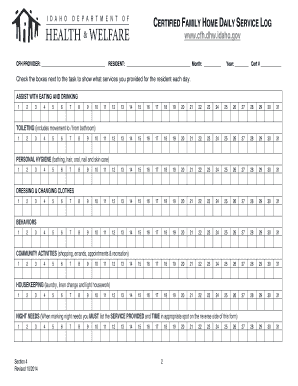
CERTIFIED FAMILY HOME DAILY SERVICE LOG Wwwcfhdhw Healthandwelfare Idaho Form


What is the certified family home daily service log?
The certified family home daily service log is a crucial document used by certified family homes in Idaho to record daily activities and services provided to individuals in their care. This log serves as an official record that helps ensure compliance with state regulations and standards for family home care. It typically includes details such as the date, time, type of service provided, and any observations or notes regarding the individual's well-being.
How to use the certified family home daily service log
Using the certified family home daily service log involves systematically documenting each day's activities and care provided. Caregivers should fill out the log daily, ensuring that all required information is accurately recorded. This includes noting any significant changes in the individual's condition, any incidents that occur, and the services rendered. Proper use of the log not only fulfills legal obligations but also enhances the quality of care by providing a clear history of services provided.
Steps to complete the certified family home daily service log
Completing the certified family home daily service log requires several key steps:
- Gather necessary information, including the date and names of individuals receiving care.
- Document each service provided, including the time and nature of the service.
- Record any observations or notes regarding the individual's health or behavior.
- Review the log for accuracy and completeness before submitting it to the appropriate authorities.
Legal use of the certified family home daily service log
The certified family home daily service log must be used in accordance with Idaho state regulations. This means that the log should be filled out accurately and kept up to date to reflect the services provided. Legal compliance is essential as it can be reviewed by state inspectors or used in legal proceedings if necessary. Ensuring that the log is maintained properly helps protect both the caregiver and the individuals in their care.
State-specific rules for the certified family home daily service log
Idaho has specific rules governing the use of the certified family home daily service log. These rules outline the required information that must be documented, the frequency of updates, and the retention period for these records. Understanding and adhering to these regulations is vital for maintaining compliance and ensuring the continued operation of a certified family home.
Key elements of the certified family home daily service log
Key elements of the certified family home daily service log include:
- Date and time of service
- Name of the individual receiving care
- Description of services provided
- Observations regarding the individual's condition
- Signatures of caregivers documenting the services
Quick guide on how to complete certified family home daily service log wwwcfhdhw healthandwelfare idaho
Complete CERTIFIED FAMILY HOME DAILY SERVICE LOG Wwwcfhdhw Healthandwelfare Idaho effortlessly on any device
Digital document management has become increasingly favored by businesses and individuals. It offers an ideal environmentally friendly alternative to conventional printed and signed documents, allowing you to obtain the correct form and securely store it online. airSlate SignNow provides you with all the tools you need to craft, modify, and eSign your documents quickly without delays. Handle CERTIFIED FAMILY HOME DAILY SERVICE LOG Wwwcfhdhw Healthandwelfare Idaho on any device with the airSlate SignNow Android or iOS applications and streamline any document-related process today.
How to modify and eSign CERTIFIED FAMILY HOME DAILY SERVICE LOG Wwwcfhdhw Healthandwelfare Idaho with ease
- Find CERTIFIED FAMILY HOME DAILY SERVICE LOG Wwwcfhdhw Healthandwelfare Idaho and click on Get Form to begin.
- Utilize the tools we provide to complete your document.
- Emphasize pertinent sections of the documents or obscure sensitive data using tools that airSlate SignNow offers specifically for that purpose.
- Create your eSignature using the Sign tool, which takes just seconds and carries the same legal significance as a traditional handwritten signature.
- Review the information and click on the Done button to save your changes.
- Select how you wish to send your form, whether by email, text message (SMS), invite link, or download it to your computer.
Put an end to lost or misplaced files, tedious form searches, or mistakes that necessitate printing new document copies. airSlate SignNow fulfills your document management needs in just a few clicks from any device of your choice. Edit and eSign CERTIFIED FAMILY HOME DAILY SERVICE LOG Wwwcfhdhw Healthandwelfare Idaho and ensure excellent communication at every stage of the form preparation process with airSlate SignNow.
Create this form in 5 minutes or less
Create this form in 5 minutes!
How to create an eSignature for the certified family home daily service log wwwcfhdhw healthandwelfare idaho
How to create an electronic signature for a PDF online
How to create an electronic signature for a PDF in Google Chrome
How to create an e-signature for signing PDFs in Gmail
How to create an e-signature right from your smartphone
How to create an e-signature for a PDF on iOS
How to create an e-signature for a PDF on Android
People also ask
-
What are certified family home Idaho forms?
Certified family home Idaho forms are specific documents required for the licensing and operation of certified family homes in Idaho. These forms ensure compliance with state regulations and streamline the application process for caregivers. Using airSlate SignNow, you can easily manage and eSign these essential documents.
-
How can airSlate SignNow help with certified family home Idaho forms?
AirSlate SignNow offers a user-friendly platform that simplifies the process of sending and eSigning certified family home Idaho forms. With its digital solution, caregivers can quickly fill out, sign, and share necessary documents, reducing the time spent on paperwork. This efficiency allows you to focus more on providing care.
-
Are there any costs associated with using airSlate SignNow for certified family home Idaho forms?
Yes, there are pricing plans available for airSlate SignNow that cater to different business needs. The plans are designed to be cost-effective, allowing users to choose the level of service that fits their requirements for managing certified family home Idaho forms. You can review the pricing options directly on our website.
-
What features does airSlate SignNow offer for certified family home Idaho forms?
AirSlate SignNow includes features such as customizable templates, secure eSignatures, and real-time document tracking that are ideal for certified family home Idaho forms. These features enhance your document management experience, ensuring that you have control over document flow and compliance. You can create a streamlined workflow that simplifies your tasks.
-
Can I integrate airSlate SignNow with other applications for managing certified family home Idaho forms?
Absolutely! AirSlate SignNow supports integrations with multiple applications, allowing you to connect with tools you already use. This capability makes managing certified family home Idaho forms more efficient, as you can sync data between platforms and store documents securely in the tools you prefer.
-
What are the benefits of using airSlate SignNow for certified family home Idaho forms?
Using airSlate SignNow for certified family home Idaho forms provides several benefits, including increased efficiency, enhanced security, and improved accuracy. The ease of eSigning reduces turnaround times for important documents and helps prevent errors often associated with manual paperwork. Additionally, you'll have access to audit trails for compliance tracking.
-
Is it safe to use airSlate SignNow for my certified family home Idaho forms?
Yes, airSlate SignNow prioritizes security with advanced encryption and data protection measures in place. Your certified family home Idaho forms are securely stored and transmitted, ensuring confidentiality and compliance with relevant regulations. You can rest assured knowing that your sensitive information is protected.
Get more for CERTIFIED FAMILY HOME DAILY SERVICE LOG Wwwcfhdhw Healthandwelfare Idaho
- Patient reported quality of life after radical prostatectomy for form
- Froedtert hospitalfroedtert ampamp the medical college of wisconsin form
- Pcp change fax form
- Fsa background check consent form fsa background check consent form
- Mcw department of dermatology advanced practice provider form
- New jersey large member enrollmentchange request form ohi
- Charitable giving form johns hopkins medicine
- Johns hopkins medicine department of radiology form
Find out other CERTIFIED FAMILY HOME DAILY SERVICE LOG Wwwcfhdhw Healthandwelfare Idaho
- eSign Oregon Car Dealer Job Description Template Online
- Sign Ohio Courts LLC Operating Agreement Secure
- Can I eSign Michigan Business Operations POA
- eSign Car Dealer PDF South Dakota Computer
- eSign Car Dealer PDF South Dakota Later
- eSign Rhode Island Car Dealer Moving Checklist Simple
- eSign Tennessee Car Dealer Lease Agreement Form Now
- Sign Pennsylvania Courts Quitclaim Deed Mobile
- eSign Washington Car Dealer Bill Of Lading Mobile
- eSign Wisconsin Car Dealer Resignation Letter Myself
- eSign Wisconsin Car Dealer Warranty Deed Safe
- eSign Business Operations PPT New Hampshire Safe
- Sign Rhode Island Courts Warranty Deed Online
- Sign Tennessee Courts Residential Lease Agreement Online
- How Do I eSign Arkansas Charity LLC Operating Agreement
- eSign Colorado Charity LLC Operating Agreement Fast
- eSign Connecticut Charity Living Will Later
- How Can I Sign West Virginia Courts Quitclaim Deed
- Sign Courts Form Wisconsin Easy
- Sign Wyoming Courts LLC Operating Agreement Online